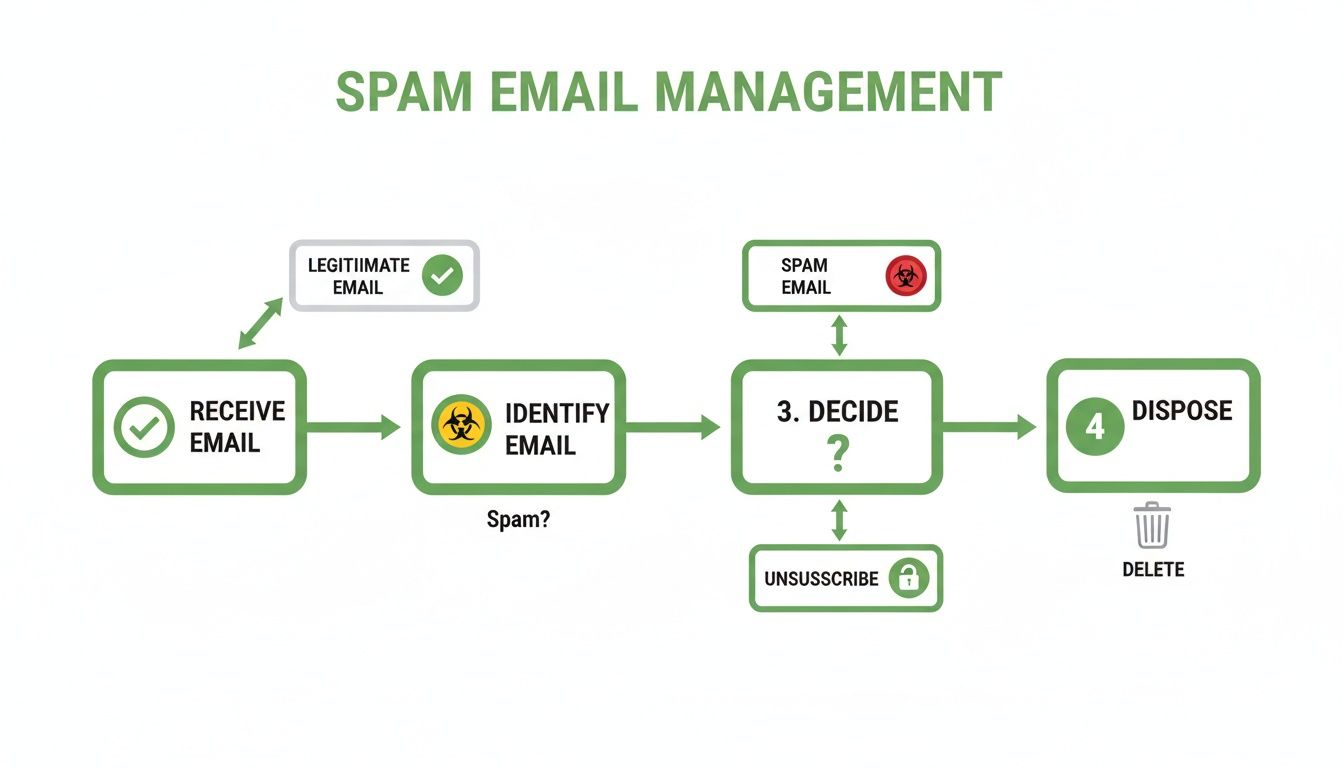Why Mastering Professional Emails Matters
Sharp, secure emails make a lasting impression, protect sensitive information, and reduce misunderstandings. Well-crafted messages on privacy-focused hosted platforms minimize back-and-forth, uphold professional standards, and keep data safe. From subject-line precision to robust encryption you can trust, mastering your email approach boosts efficiency and builds confidence.
In this roundup of professional email writing tips, you’ll discover actionable strategies for every stage of your message. We cover subject-line formulas, concise structure, tone adjustments, privacy-first hosting, advanced filtering, encryption best practices, and security measures. You’ll also learn how to improve deliverability rates and avoid junk folders. This guide is distilled into concise steps for quick reference on secure hosted email platforms.
What you’ll learn:
- Craft subject lines that avoid spam triggers, protect privacy, and command attention
- Structure content for scanability, clear calls to action, and secure data handling
- Adjust tone and formality for diverse audiences without exposing sensitive details
- Implement privacy and security measures—encryption, SPF, DKIM, DMARC—with platforms like Typewire
- Apply ready-to-use templates for intros, follow ups, meeting requests, and complaints
These professional email writing tips are tailored for privacy-conscious individuals and small business owners who need ad-free, no-tracking email services. IT administrators and remote teams will find guidance on easy user management, advanced filtering, and compliant collaboration with custom domains. Each tip offers real-world examples and templates so you can apply improvements immediately to your hosted email platform.
Integrating these methods improves deliverability, safeguards sensitive data, and streamlines collaboration across remote teams. Whether you manage a small business requiring custom domain hosting or oversee secure communications for IT, these insights turn every email into a powerful, privacy-focused tool.
1. Use a Clear, Professional Subject Line
A clear, professional subject line is the first impression that drives open rates and avoids spam filters. It also protects sensitive details that don’t belong in the subject and aligns with privacy-focused hosted email platforms.

Why It Matters
A precise subject line helps recipients quickly grasp purpose and urgency without exposing confidential information. It also reduces the risk of landing in junk folders and supports email authentication standards like SPF and DKIM on secure hosts.
How to Implement
- Put the most important information first
- Include keywords for searchability, such as “Invoice,” “Proposal,” or “Update”
- Keep it under 60 characters to ensure full display on mobile
- Personalize with names or company identifiers when relevant
- Avoid including sensitive data (e.g., project budgets or personal IDs) in the subject
- Test variations to track open rates in your secure email platform
Best Practices
- Avoid ALL CAPS or excessive punctuation
- Use simple, action-oriented verbs like “Review,” “Approve,” or “Join”
- Steer clear of vague terms like “Important” or “Hello”
- Reference dates or deadlines to increase clarity
- Use secure hosting and custom domains for trustworthy sender info (see Typewire for ad-free, no-tracking email)
A succinct subject line can improve open rates by up to 50 percent according to industry benchmarks.
2. Maintain Appropriate Tone and Professionalism
Maintaining an appropriate tone and professionalism in your emails establishes credibility, respect, and clarity without compromising privacy. Align word choice, formality level, and emotional undertones with your organization’s culture and the recipient’s expectations.

Why It Matters
A well-calibrated tone prevents misunderstandings, strengthens business relationships, and keeps private details secure. In privacy-conscious environments and secure hosted email platforms like Typewire, professional language signals reliability and respects recipients’ boundaries.
How to Implement
- Reread each draft looking for unintended informality, harshness, or oversharing of sensitive information
- Use contractions sparingly in formal settings (for example, “I will” vs “I’ll”)
- Avoid humor or sarcasm that could be misread without vocal cues
- Match the recipient’s style—mirror their level of formality when appropriate
- Consult your company’s communication standards or style guide
- Frame feedback and requests positively, avoiding blame
Best Practices
- Replace slang and texting shortcuts (use “Please let me know your input” instead of “Plz let me know what u think”)
- Choose courteous closings (“Thank you for your consideration” rather than “Thx!”)
- Keep paragraphs concise and scannable for busy readers
- Use positive language to foster cooperation and goodwill
- Host emails on privacy-focused platforms like Typewire to eliminate tracking, ads, and metadata leaks
Matching your tone to the reader can boost response rates by up to 30 percent according to communication experts.
Learn more about Maintain Appropriate Tone and Professionalism on Typewire.com to refine your professional email writing tips and ensure secure, clear correspondence.
3. Structure Your Email with Clear Organization
Structuring your email transforms long paragraphs into digestible sections. Breaking content into a greeting, purpose statement, body, call-to-action, and closing signature improves comprehension, security, and ensures recipients take desired steps.

Why It Matters
A well structured email:
- Improves readability on desktop and mobile without overwhelming the reader
- Front-loads critical details to respect busy schedules
- Reduces back-and-forth by clearly stating next steps
- Helps automated filters parse content for enhanced deliverability and security
- Maintains privacy and confidentiality when hosted on ad-free, no-tracking services
How to Implement
- Open with a brief greeting and a clear purpose statement (1–2 sentences)
- Use short paragraphs (3–4 lines max) and logical section breaks
- Insert bullet points or numbered lists for multiple items
- Add headers or bold text sparingly to signal new topics
- Close with a direct call-to-action and a professional signature, including compliance disclaimers if needed
Best Practices
- Keep most content above the fold to avoid scrolling
- Reserve formatting like bold or italics for emphasis only
- Leave white space between sections for visual relief
- Limit emails to one screen length when possible
- Use headers for longer messages to guide scanning
- Mention encryption and secure hosting if you share sensitive data (e.g., “This document is encrypted via S/MIME”)
Structuring your email can boost response rates by up to 40 percent, according to communication studies.
Learn more about structure your email with clear organization on domain.com
4. Keep Emails Concise and Focused
Conciseness means delivering only the necessary information, avoiding unnecessary details or tangents that could expose sensitive data. In busy business inboxes concise emails respect recipients’ time, strengthen clarity, and boost the likelihood of a quick response.

Why It Matters
Short, focused emails improve clarity and response rates while reducing cognitive load. For privacy-conscious individuals and security teams on hosted email platforms, concise messages limit data exposure, support deliverability, and uphold professional email writing tips for secure, private communication.
How to Implement
- Set a target of 150–200 words per message. Swap verbose text with direct statements that don’t reveal private data.
- Follow the one-topic-per-email rule to isolate and protect sensitive content.
- Eliminate hedging phrases like “maybe,” “perhaps,” or “I think.”
- Use active voice; replace passive constructions with direct verbs.
- Review and remove any sentence that does not add value or risks exposing confidential details.
Best Practices
- Avoid lengthy background context; link to archived threads instead
- Remove filler words (just, very, actually) for sharper prose
- Lead with the main action or request in the opening line
- Use bullet points or numbered lists for complex information
- Host your email on a secure platform like Typewire to ensure ad-free, no-tracking communication and encrypted storage
Emails under 200 words can see up to 40 percent higher reply rates, according to industry benchmarks.
5. Use Proper Grammar, Spelling, and Punctuation
Correct grammar, spelling, and punctuation are fundamental to professional email writing tips. They reflect your attention to detail, respect for recipients, and commitment to clear communication. In secure hosted email platforms like Typewire, pristine language reinforces trust and ensures instructions aren’t misread in encrypted or privacy-focused workflows.
Why It Matters
Errors can undermine credibility and distract readers from your core message. In a privacy-conscious environment, a typo might cause confusion around secure links or misinterpretation of sensitive instructions. Fortune 500 firms and Harvard Business Review highlight that polished emails support brand reputation, reduce follow-up questions, and align with rigorous corporate communication standards.
How to Implement
- Enable built-in spell-check and grammar suggestions in your email platform
- Read emails aloud to catch awkward phrasing and hidden typos
- Wait 10–15 minutes after writing before proofreading
- Use tools like Grammarly or a corporate style guide plugin
- Request a colleague or team member to review important or highly sensitive emails
Best Practices
- Pay special attention to homonyms (its/it’s, their/there/they’re)
- Proofread at least twice before hitting send
- Keep a running list of your most common errors for periodic review
- Use a dictionary or trusted online reference for unfamiliar words
- Leverage secure hosting’s version history for quick fixes if mistakes slip through
“Emails free of grammar and spelling errors are 40 percent more likely to elicit prompt responses,” reports a corporate communications study.
6. Include a Clear Call-to-Action (CTA)
A call-to-action explicitly tells the recipient what response, action, or next step is expected. Clear CTAs eliminate ambiguity and boost completion rates while aligning with email privacy and security practices on hosted platforms like Typewire.
Why It Matters
Without a clear CTA, even well-crafted professional email writing tips fail at prompting action. Specific directives reduce back-and-forth and ensure recipients know exactly what to do next. In privacy-focused environments, concise CTAs also limit exposure by streamlining communication.
How to Implement
- Position your primary CTA at the end of your email or in a highlighted section
- Use strong action verbs such as “Please confirm,” “Review,” “Submit,” or “Approve”
- State the desired action and any relevant deadline, for example:
- “Please confirm attendance by replying ‘Yes’ or ‘No’ by Friday.”
- Provide direct links or attachments to simplify execution, e.g.
- “Submit the completed form by 5 PM on Wednesday using this link: [URL]”
- Limit emails to one or two CTAs to avoid overwhelming recipients
Best Practices
- Bold or separate the CTA on its own line for scannability
- Include time-bound language like “by end of day” or specific dates
- Offer multiple options when appropriate, for example proposing time slots for a call
- Acknowledge effort with phrases like “Thank you in advance for your prompt review”
- Use secure hosting and custom domains (see Typewire for ad-free, no-tracking email)
A concise, well-placed CTA can increase action completion rates by up to 30 percent according to industry benchmarks.
7. Write Descriptive, Relevant Subject Lines That Avoid Spam Triggers
Strategic subject lines go beyond clarity to protect email deliverability and reinforce privacy in professional email writing tips. By avoiding common spam triggers you ensure your message reaches the inbox on secure hosted platforms and respects recipients’ trust.
Why It Matters
Spam filters scan for excessive punctuation, sensational words and full capitalization before allowing delivery. Hitting a spam trap not only blocks your message but can damage your domain reputation. For privacy-conscious teams and SMBs using custom domains on ad-free, no-tracking services like Typewire, clean subject lines safeguard both deliverability and user data.
How to Implement
- Avoid using ALL CAPS for emphasis
- Limit yourself to one exclamation mark per line
- Steer clear of trigger words such as FREE, WINNER, ACT NOW, GUARANTEE
- Do not overload with symbols like $ or %
- Insert recipient name or company identifier for personalization
- Include clear keywords like “Update,” “Proposal,” or “Invoice” for B2B searchability
- Run your subject line through a spam filter checker before sending
Best Practices
- Keep subject length under 60 characters for mobile display
- Stay accurate and honest to foster trust
- Test alternative phrasing in A/B campaigns
- Use professional language instead of sensational terms
- Reference dates or deadlines to set clear expectations
- Align with your brand voice and email security policy
“A well-crafted subject line can boost open rates by up to 45 percent while reducing spam complaints.”
Learn more about Write Descriptive, Relevant Subject Lines That Avoid Spam Triggers on typewire.com:
Learn more about Write Descriptive, Relevant Subject Lines That Avoid Spam Triggers on typewire.com
8. Address Recipients by Appropriate Names and Titles
Properly addressing recipients demonstrates respect, professionalism, and attention to detail. Whether you write “Dear Dr. Smith” or “Hi Sarah,” choosing the correct name and title builds rapport while reinforcing secure, personalized communication. This practice also reduces miscommunication and prevents accidental privacy breaches when handling sensitive information on ad-free, no-tracking platforms.
Why It Matters
Using accurate names and titles shows you value the recipient’s identity and role. It establishes credibility in formal contexts and signals mutual trust. Correct addressing also helps email filters verify sender authenticity on secure hosted platforms like Typewire and protects recipient privacy by avoiding accidental CC reveals.
How to Implement
- Research names and titles before sending
- Check email signatures or LinkedIn profiles for preferred forms
- Use formal titles (Mr., Ms., Dr., Professor) on first contact
- Switch to first names only after permission is granted
- For group messages, use functional greetings like “Dear Marketing Team”
- Use BCC for mass emails to protect recipient emails from exposure
Best Practices
- Verify spelling and pronunciation with a quick colleague check
- Respect cultural naming conventions (e.g., surname order, honorifics)
- Maintain titles in formal settings until invited to drop them
- Leverage custom domains on platforms like Typewire to prove authenticity
- Update address lists regularly to reflect promotions or name changes
Proper addressing can boost open and reply rates by 20 percent, according to communication studies.
9. Format Emails for Readability and Scanability
Proper email formatting uses strategic white space, short paragraphs, bullet points and bold text to guide readers through your message. Since many professionals scan messages rather than read every word, clear visual hierarchy ensures key information is noticed and acted upon. Confidentiality footers or disclaimers can further protect private data.
Why It Matters
When emails are dense and unstructured, recipients skip over details or miss calls to action. Good formatting improves information retention, speeds decision making and reduces follow-up questions. Secure hosted platforms like Typewire preserve your layout across devices without tracking or ads.
How to Implement
- Limit paragraphs to 2–4 sentences
- Insert one blank line between each paragraph
- Use numbered lists for sequential steps or deadlines
- Bold only the most important names, dates or action items
- Replace long sentences with simple bullet points
- Test your layout in multiple clients and mobile screens
Best Practices
- Keep font size between 11 and 12 points for legibility
- Choose standard fonts such as Arial, Calibri or Times New Roman
- Use clear section headers for multi-part emails
- Avoid ALL CAPS; use bold for emphasis instead
- Highlight deadlines or deliverables in bold or color
- Add a confidentiality notice or link to your privacy policy in the footer
- Rely on secure, no-tracking email hosts to ensure your formatting renders reliably
“Well-formatted emails increase reader engagement by up to 40 percent in fast-paced inboxes.”
10. Proofread and Review Before Sending
Proofreading is the final quality control step in your professional email writing tips toolkit. It catches spelling errors, unclear phrasing, tone mismatches, missing attachments, and wrong recipients before you hit send. This safeguard preserves your reputation, prevents miscommunication, and aligns with privacy-focused email hosting services like Typewire to ensure secure, ad-free delivery.
Why It Matters
A single typo or misplaced attachment can undermine trust and lead to data leakage. Thorough review ensures your message accurately conveys intent, respects recipients’ time, and upholds security standards on custom domains. It also prevents accidental exposure of sensitive information to the wrong inbox.
How to Implement
- Wait 5–10 minutes after drafting to gain fresh perspective
- Read the email aloud to catch awkward phrasing and tone issues
- First pass: correct spelling and grammar with tools like Grammarly or built-in spell-check
- Second pass: evaluate tone, formality, and privacy considerations
- Third pass: verify content accuracy—data points, dates, figures
- Check that all attachments are actually attached and properly named
- Confirm recipient addresses, especially in large distribution lists
- Test all links to ensure they resolve securely (HTTPS)
- Read from bottom to top to spot isolated typos
- For critical emails, print a copy or involve a colleague for a fresh review
Best Practices
- Use a checklist of your common errors to speed up each pass
- Enable automatic link-preview tools to verify URLs
- Avoid relying solely on autocorrect—manually inspect unusual words
- Have someone else proofread high-stakes communications
- Ensure your hosted email platform encrypts drafts and attachments end to end
A thorough proofing routine can reduce customer support escalations by up to 40 percent according to industry research.
10-Point Professional Email Writing Comparison
| Practice | 🔄 Implementation complexity | ⚡ Resource requirements | ⭐ Expected outcomes | 📊 Ideal use cases | 💡 Key advantages |
|---|---|---|---|---|---|
| Use a Clear, Professional Subject Line | Low — simple wording rules | Low — time; optional A/B tests | High ⭐⭐⭐⭐ — higher opens & prioritization | All outbound emails; time-sensitive messages | Improves open rates, searchability; lowers spam risk |
| Maintain Appropriate Tone and Professionalism | Medium — needs judgment and adaptation | Medium — style guides, occasional reviews | High ⭐⭐⭐⭐ — builds trust, reduces conflict | Client-facing, formal internal comms, leadership emails | Enhances credibility and minimizes misinterpretation |
| Structure Your Email with Clear Organization | Medium — requires planning and templates | Low — templates and time to format | High ⭐⭐⭐⭐ — better comprehension and action | Complex updates, proposals, multi-step requests | Makes actions obvious; saves recipient time |
| Keep Emails Concise and Focused | Medium — editing discipline required | Low — time for editing; word/count targets | High ⭐⭐⭐⭐ — higher read and response rates | Busy recipients; quick updates, single-topic requests | Respects reader time; increases clarity and responses |
| Use Proper Grammar, Spelling, and Punctuation | Medium — proofreading needed | Low — spell/grammar tools; review time | High ⭐⭐⭐⭐ — increases credibility and clarity | Formal correspondence, external communications | Protects reputation; reduces ambiguity |
| Include a Clear Call-to-Action (CTA) | Low — write explicit instruction | Low — links/templates; minimal setup | Very High ⭐⭐⭐⭐⭐ — boosts action completion | Approval requests, scheduling, form submissions | Eliminates ambiguity; speeds decisions and tracking |
| Write Descriptive, Relevant Subject Lines That Avoid Spam Triggers | Medium — requires spam-awareness | Low — subject analyzers & testing tools | High ⭐⭐⭐⭐ — better deliverability & inbox placement | Mass mailings, marketing, important notifications | Preserves sender reputation; improves reach |
| Address Recipients by Appropriate Names and Titles | Medium — research and cultural care | Low — CRM lookup; brief research time | High ⭐⭐⭐⭐ — increases personalization & response | First contact, formal outreach, senior stakeholders | Builds rapport and shows respect |
| Format Emails for Readability and Scanability | Medium — formatting and testing | Low — templates; email-client checks | High ⭐⭐⭐⭐ — improves retention and action | Long emails, instructions, status reports | Guides reader eye; highlights key info |
| Proofread and Review Before Sending | Low — final review step | Low — time, tools, or peer review for critical emails | Very High ⭐⭐⭐⭐⭐ — prevents errors and miscommunication | Critical or external communications, reports | Catches mistakes; protects professionalism and accuracy |
Next Steps: Secure and Streamline Your Email Workflow
Wrapping up our roundup of professional email writing tips, this section guides you from insight to action. You now understand how to craft clear subject lines, maintain the right tone, structure concise messages, and protect privacy with encryption and authentication standards.
Summary of Key Insights
- Use clear, professional subject lines that match your email’s purpose, protect sensitive data, and avoid spam triggers
- Maintain an appropriate tone, matching formality to your audience and keeping personal information secure
- Structure emails with readable formatting – headings, short paragraphs, and bullet points
- Keep content concise and focused, with a single main idea per message
- Proofread for grammar, spelling, and punctuation to uphold credibility
- Incorporate privacy and security best practices—encryption, SPF, DKIM, DMARC, and secure hosting
“Combining clarity, professionalism, and security turns every email into a trusted, actionable message.”
Actionable Next Steps
- Audit Your Templates
- Review existing email templates and update subject-line formulas, opening phrases, CTAs, and add privacy disclaimers
- Implement Security Measures
- Enable two-factor authentication, set up S/MIME or PGP encryption, and configure SPF, DKIM, and DMARC records for your custom domain
- Train Your Team
- Share these ten tips in a workshop, focusing on secure examples and hands-on practice with your hosted platform
- Optimize for Accessibility
- Add descriptive alt text for images, ensure link text is meaningful, and use a clear font hierarchy
- Automate Routine Checks
- Integrate grammar tools, spam scanners, and link verifiers into your email client to catch errors before sending
- Monitor Performance Metrics
- Track open rates, reply times, deliverability, and security incidents to refine your approach over time
Secure Hosting and Privacy First
Selecting a hosted email platform that safeguards user data is a critical step. Services like Typewire offer:
- Ad-free interfaces without hidden tracking
- End-to-end encryption options for sensitive conversations
- Zero-knowledge servers so you control who sees your inbox
- User-friendly dashboards for easy team management
- Built-in spam filtering, virus scanning, and policy enforcement
By pairing strong writing habits with a privacy-first host, you build trust and boost engagement.
Why Mastering These Concepts Matters
Mastering these professional email writing tips elevates your communication from routine to remarkable. Clear subject lines and concise structure improve response rates, while a consistent tone builds your personal or company brand. When paired with rigorous security practices, your audience will view every email as both credible and safe.
Investing time in refining your emails sets you apart in crowded inboxes. Protecting your privacy enhances your reputation among privacy-conscious recipients and supports compliance with data regulations.
Embrace the blend of clarity, professionalism, and security to transform each message into a strategic asset.
Keep refining your workflow, measure your progress, and never underestimate the power of a well-written, securely delivered email. Your next message could be the one that sparks opportunity.
Take the next step toward secure, streamlined email workflows with Typewire. Protect your privacy, manage custom domains, and apply these professional email writing tips on a platform built for trust and performance.
Typewire