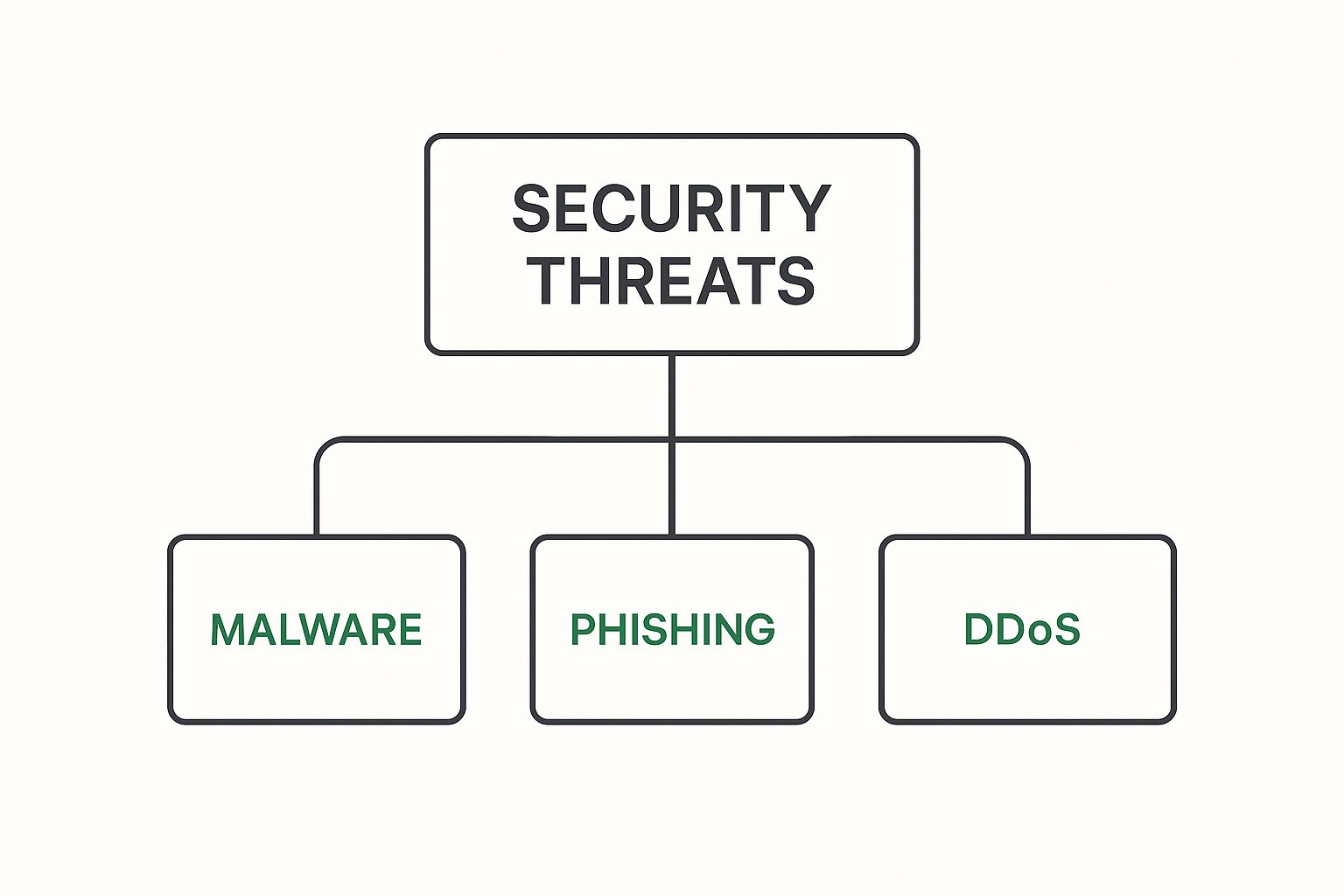Professional email etiquette is really just the collection of unwritten rules for communicating clearly, respectfully, and effectively online. Think of it as the digital equivalent of good manners—it ensures every message you send reinforces your competence, builds trust, and helps you sidestep costly misunderstandings.
Why Your Email Etiquette Defines Your Career
Even with Slack, Teams, and countless other instant messaging apps, email is still the official language of the business world. It’s your digital handshake. It’s the official record. And more often than not, it's the very first impression you make on a client, a new boss, or a future colleague.
Let's be honest, poor email habits can quietly sabotage your reputation. It can make you look disorganized, careless, or even disrespectful. On the flip side, sharp email skills can genuinely accelerate your career.
Think of it this way: a well-written email is like showing up to a meeting dressed for the part. It tells the other person you're prepared, you care about the details, and you respect their time. This is more critical than ever. In 2025, with over 4.6 billion people sending around 376 billion emails every single day, just having a good idea isn't enough to get noticed. Your presentation has to be impeccable.
Even with all the new collaboration tools out there, a massive 86% of professionals still prefer using email for business communication. Sprout24 has some fascinating statistics on this if you want to dig deeper.
The Foundation of Professional Credibility
Every single part of your email—from the address it’s sent from to your closing—shapes your personal brand. A sloppy message riddled with typos or a vague subject line chips away at trust. But a clear, concise, and polite email builds it.
The very first step? Making sure your email comes from a professional-looking address. If you're still using an old personal account for work, you might find our guide on how to create a professional email address quickly and easily helpful.
A professional email isn't just about avoiding mistakes; it's a strategic tool for building relationships, demonstrating competence, and managing perceptions in a purely digital format.
Getting this right is non-negotiable. It prevents simple miscommunications that can bring projects to a halt, it helps protect sensitive information, and it makes sure people take your requests seriously. It’s a quiet but powerful signal that you can handle responsibility.
To truly get a handle on your digital correspondence, a full understanding of professional email etiquette is essential. At the end of the day, the way you write your emails directly influences how people see your reliability and potential.
Writing Subject Lines That Get Your Emails Opened
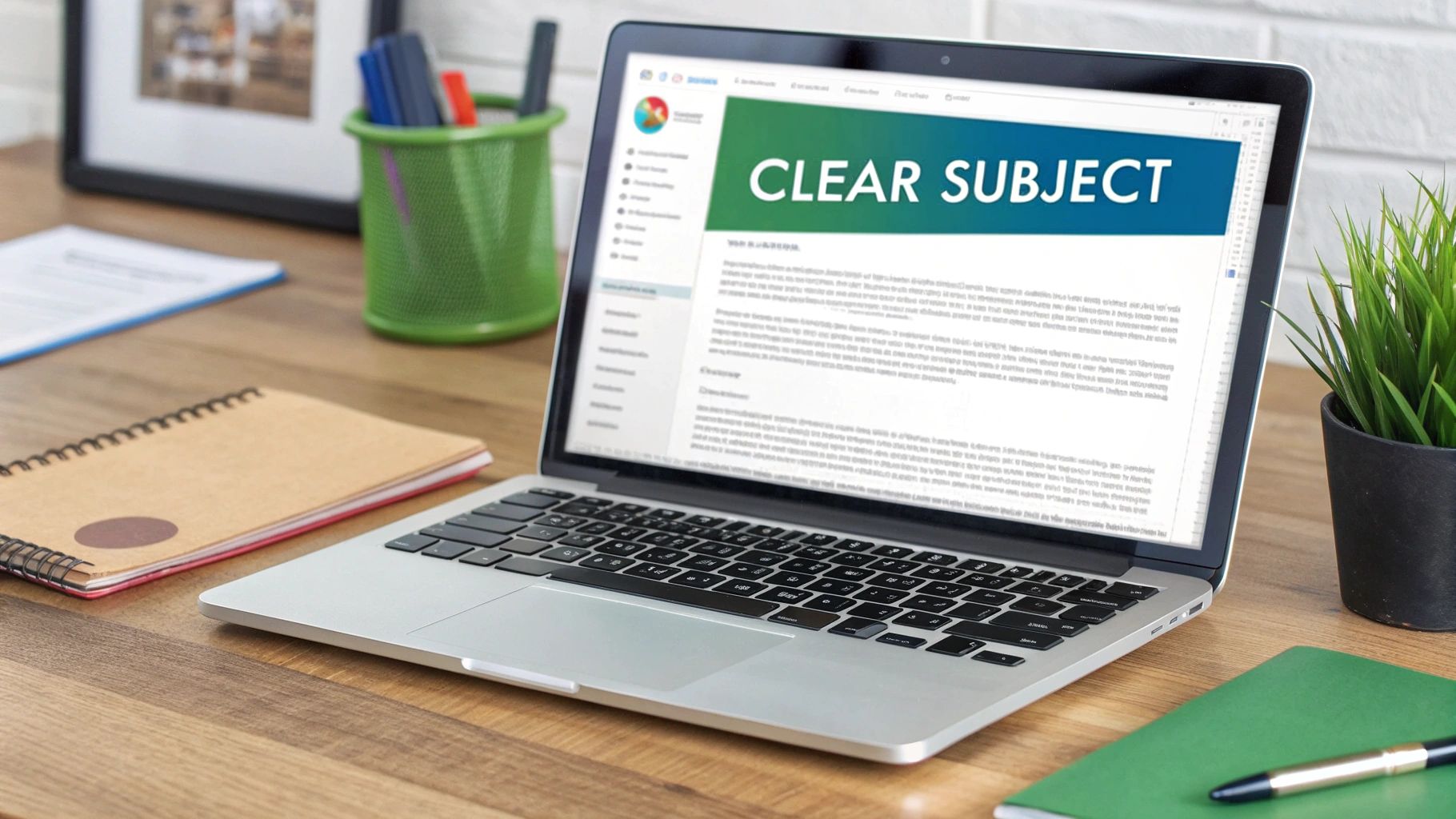
Think of your email's subject line as its handshake. It’s the very first impression you make in someone’s crowded inbox, and it can single-handedly decide whether your message gets opened or ignored. Before anyone sees your carefully written email, they see this short, critical phrase.
A vague or lazy subject line is a one-way ticket to the trash folder. On the other hand, strong email etiquette for professionals means writing a subject that’s clear, direct, and gives the reader a reason to click. It has to accurately hint at the email's contents while also feeling relevant—or even a little urgent.
The numbers don't lie. A staggering 47% of people open an email based on the subject line alone. This one little piece of text carries a ton of weight. For example, just adding the word "video" can lift open rates by 19%, and using urgent phrasing can give you a 22% boost.
Crafting a Clear and Actionable Subject
A great subject line immediately tells the recipient what’s inside and why it matters to them. It cuts through the noise. Vague subjects like "Update" or "Quick question" just create more work for the reader, forcing them to open it just to figure out what you want.
Instead, be specific. If you need them to do something, say so. This simple adjustment shows you respect their time and helps them prioritize their work.
-
Instead of: "Meeting"
-
Try: "Marketing Budget Q3 Meeting // Action Required by EOD"
-
Instead of: "Project Update"
-
Try: "Project Phoenix Update // Key Milestones for May 25"
-
Instead of: "Quick Question"
-
Try: "Question About Invoice #5821"
The goal of a professional subject line isn't to be clever; it's to be understood instantly. Clarity will always outperform creativity in a professional inbox.
This direct approach doesn't just get your message opened; it gets it prioritized correctly. And don't forget, a poorly written subject line can sometimes trigger spam filters. Making sure your emails actually land in the inbox is a whole topic on its own, which you can learn more about in our guide on 7 email deliverability best practices for 2025.
Optimizing for Length and Keywords
More and more, emails are read on the go. That means you have to think mobile-first. Keep your subject lines short and sweet—the sweet spot is around 40-50 characters—so they don't get cut off on a phone screen.
Being brief also forces you to be more direct.
Beyond length, think about keywords. Using relevant terms like project names, dates, or words like "Invoice," "Agenda," or "Feedback" does two things. First, it gives instant context. Second, it makes your email incredibly easy for the recipient to find later with a quick search. It’s a small detail that shows you're organized and considerate, which goes a long way.
Structuring Emails for Readability and Action
Ever opened an email that looked like a solid wall of text? It's the digital equivalent of a messy desk—you know the important stuff is in there somewhere, but finding it is a massive headache. The real goal of professional email etiquette isn't just about being polite; it’s about making your message so clear that your recipient can grasp it and take action in seconds.
Think of your email as a well-organized memo, not a stream of consciousness. Every single element, from the opening line to your final sign-off, should have a clear purpose. This kind of structure prevents miscommunication and, frankly, gets you what you need much faster.
The Anatomy of a Perfect Professional Email
Every effective email, no matter the topic, follows a simple but powerful three-part structure: an opening that sets the stage, a body that delivers the core message, and a closing that drives action. It’s a blueprint for clarity.
The opening is especially important. If you want to master this, our guide on how to start an email with effective openings in 60 seconds is a great resource. Nail the opening, and the rest of the message has a much better chance of landing.
This handy visual breaks down the process of making sure your email's content is sharp and purposeful before you even think about hitting "send."
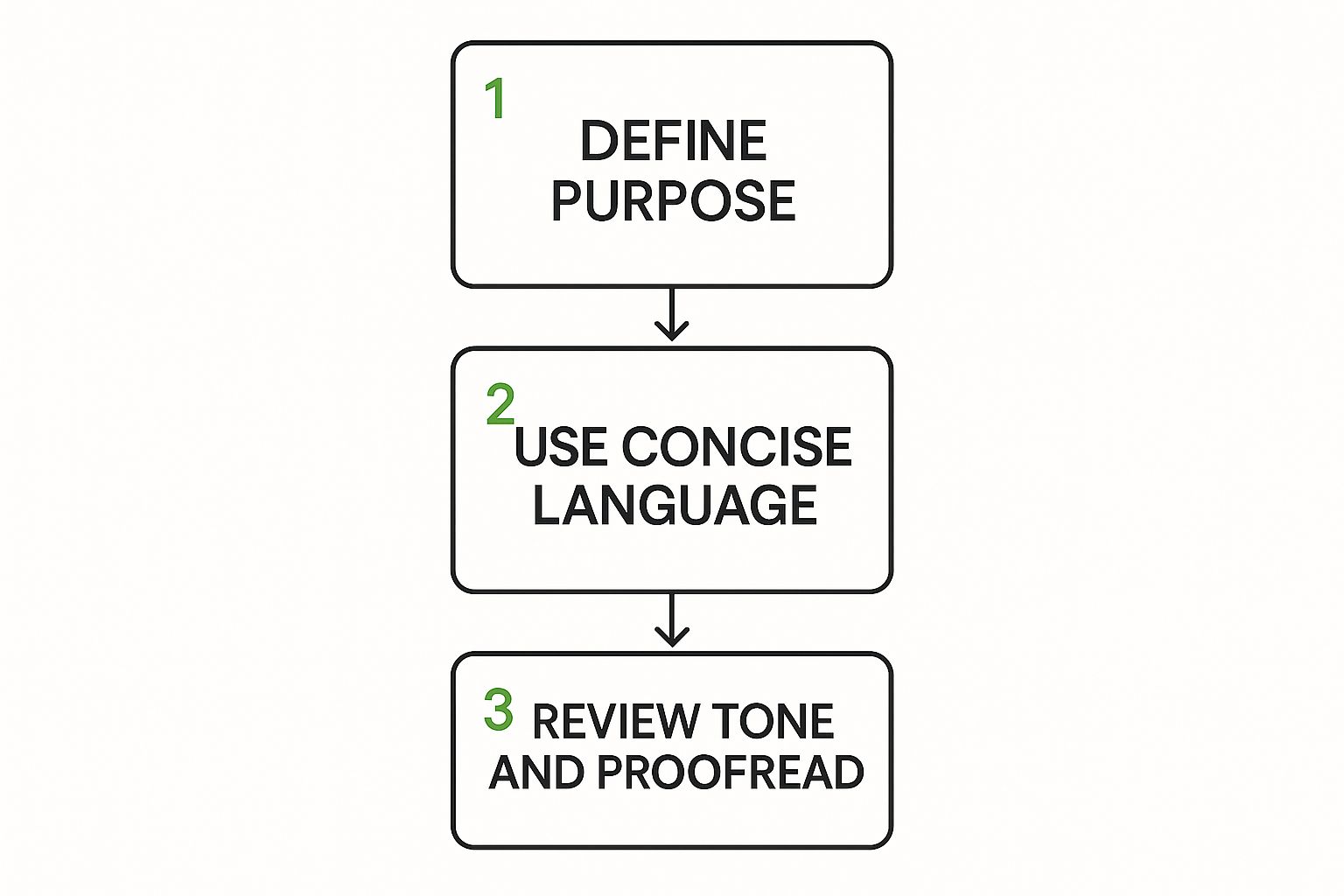
As the flow shows, checking your tone is just as critical as checking your grammar. It ensures your message comes across exactly the way you mean it to.
Making Your Message Scannable
Let's be honest: nobody has time to read long, dense paragraphs in an email. We all scan. We look for keywords, deadlines, and action items. Your job is to make that critical information jump right off the screen.
The easiest way to do this is by breaking up your text. Keep paragraphs short—no more than one to three sentences. This creates white space, making your email feel less intimidating and much easier to process.
You should also use formatting as a guide for your reader's eyes.
- Bullet points are perfect for lists, questions, or next steps.
- Bold text helps highlight critical details like dates, project names, or action items.
- Numbered lists are ideal when you need to explain a sequence of steps.
Making your email easy to scan is a sign of respect for the recipient's time. This simple courtesy dramatically increases the odds that they'll read it, understand it, and respond quickly.
To put these ideas into practice, here’s a quick-reference guide comparing effective and ineffective email structures.
Email Structure Do's and Don'ts
| Element | Do (Effective Practice) | Don't (Ineffective Practice) |
|---|---|---|
| Paragraphs | Keep them short (1-3 sentences). | Write long, dense blocks of text. |
| Key Info | Use bolding or bullet points to highlight. | Bury important details in the middle of a paragraph. |
| Lists | Use bulleted or numbered lists for clarity. | Combine multiple items into a long, run-on sentence. |
| White Space | Use blank lines between paragraphs. | Create a "wall of text" with no visual breaks. |
| Call to Action | State it clearly as a separate line or paragraph. | Make the reader guess what you want them to do next. |
Ultimately, a well-structured email isn't just easier to read—it reflects clear thinking. It tells the other person you're organized, considerate, and focused on getting things done. This is a core component of great email etiquette for professionals.
Mastering a Professional Yet Approachable Tone
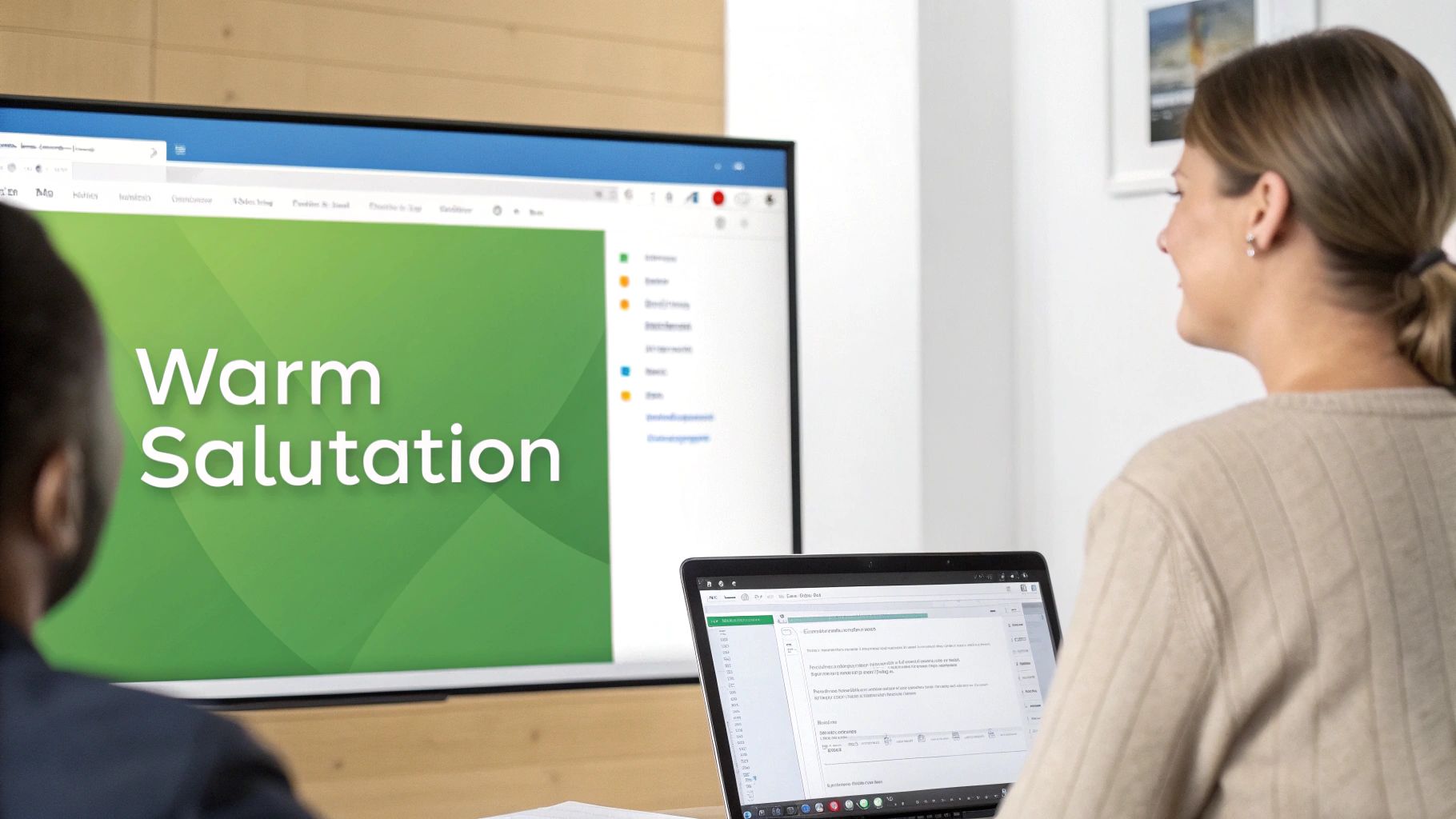
When you're talking to someone in person, your tone of voice, facial expressions, and body language do a lot of the work. But over email? All those cues disappear, and your words are left to carry the entire message. This is why tone is one of the trickiest—and most important—parts of email etiquette.
The real challenge is hitting that sweet spot between professional and personable. You want to sound confident and respectful, but not like a cold, corporate robot. On the flip side, you don’t want to be so casual that your message comes off as unprofessional or unimportant.
It’s like dressing for a "business casual" meeting. A tuxedo would be overkill, but you certainly wouldn't show up in sweatpants. Your words are your wardrobe; they need to match the context and the person you're speaking with.
Finding the Right Words
The line between a professional tone and a stiff, overly formal one is often drawn with just a few word choices. Small tweaks can make your message feel more human and collaborative without crossing any professional boundaries.
- Ditch the stuffy language: Instead of writing, "I shall endeavor to complete the task," just say, "I'll get this done for you."
- Frame things constructively: Rather than pointing out a flaw like, "Your report is missing data," try a helpful prompt: "Could you please add the Q3 data to the report?"
- Use contractions wisely: "I'm" or "it's" can make your writing feel more natural and less rigid. Just don't overdo it, especially if you don't know the recipient well.
These subtle shifts help you sound like a partner, not an automated taskmaster. It’s all about being direct but polite, clear but considerate.
The best professional tone isn't about being formal; it's about being clear, respectful, and easy to work with. It builds trust and encourages collaboration.
The Great Debate on Humor and Emojis
Knowing when to use humor, exclamation points, and emojis is a uniquely modern tightrope walk. A joke that kills in the breakroom can easily be misinterpreted in an email, so it's best to save the humor for colleagues you have a good rapport with. Never use it in a first email to a client or your boss.
The data on emojis is even more telling. While you might think they add a friendly touch, they can easily backfire. In fact, one study showed that 67% of professionals think emojis are out of place in work emails, and a whopping 73% find GIFs unprofessional. You can see more on how professionals view these modern email trends in the full research findings.
When you're not sure, always lean toward the more professional side. It's much easier to recover from being slightly too formal than it is to fix the damage from being seen as unprofessional. Before you click send, read your email out loud—it's the single best way to check your tone.
Getting CC, BCC, and Attachments Right
The To, CC, and BCC fields in your email are more than just places to stick email addresses. They’re tools for directing traffic and managing expectations. Getting them wrong can cause a lot of headaches—think cluttered inboxes, confused colleagues, and sometimes, even embarrassing privacy slips. Getting this right is a cornerstone of professional email etiquette.
Think of the "To" field as your primary audience. These are the people you need an answer or an action from. Putting someone here is like saying, "Hey, this is for you. I need you to do something."
The "CC" (Carbon Copy) field is for your secondary audience—the people who just need to be kept in the loop. They don't need to act or reply; the information is just relevant to their work. Making this distinction is a simple courtesy that cuts down on inbox noise and makes it crystal clear who's responsible for what.
The Power of Privacy: Using BCC
And then there's "BCC" (Blind Carbon Copy). This one is all about privacy, and it’s critically important. When you add someone to the BCC line, their email address is completely hidden from every other recipient.
This is the only proper way to send a mass email to a group of people who don't know each other, like for a newsletter, an event invitation, or a company announcement. Using BCC means you're not carelessly sharing everyone's private contact information, which is a major professional blunder.
Using the BCC field correctly isn't just good manners; it's a fundamental sign of respect. It protects people's privacy and prevents you from accidentally leaking a whole list of personal email addresses.
A Smarter Way to Handle Attachments
Finally, let's talk about attachments. They’re a daily reality, but they can be a real source of frustration if you're not careful. Before you hit that paperclip icon, just ask yourself two quick questions:
- Is the file name actually helpful? A document named
Q3_Marketing_Report_Final_v2.pdftells a story.Document1.pdftells you nothing. A clear, descriptive name gives the recipient instant context before they even open it. - Is this file massive? Anything over 10-15 MB is pushing it. Large files can clog up an inbox or even get bounced by the email server. For bigger files, a much better approach is to use a secure link from a cloud service like Google Drive or Dropbox. It's more professional and just plain considerate.
Avoiding Common Email Etiquette Mistakes

Even the most seasoned professionals fall into common email traps. We’ve all been there. These small missteps, usually made when we're in a rush, can slowly chip away at your professional reputation over time. Let's do a quick self-audit to spot and fix these bad habits before they cause any real headaches.
One of the most infamous mistakes? The dreaded misuse of "Reply All."
We've all seen it happen. An email goes out to a large group, and someone hits "Reply All" with a comment meant for just one person. Suddenly, dozens of inboxes are cluttered with irrelevant back-and-forth. It's a surefire way to annoy an entire team.
Before hitting "Reply All," always pause and ask yourself: "Does every single person on this list really need to see this?" Most of the time, the answer is a clear no.
Making this one small change shows you respect everyone's time and focus—a cornerstone of great email etiquette for professionals.
The Blunders of Brevity and Vagueness
Another common pitfall is the one-word reply. An email that just says "Thanks" or "Okay" can feel abrupt and dismissive, even if you don't mean it to be. Without any context, the person on the other end is left wondering about your tone.
- Instead of: "Noted."
- Try: "Thanks for the update, I've noted the changes and will get back to you by EOD."
On the flip side, rambling emails that don't have a clear point are just as bad. A long, unstructured block of text forces your reader to dig for the main takeaway or the action item you need. That wastes their time and, more often than not, means your request gets pushed to the bottom of the pile.
Correcting Course With Simple Fixes
The good news is that the solutions here are simple and you can start using them right away. It all boils down to being more intentional and thoughtful in how you communicate.
- Kill the Reply-All Reflex: Make "Reply" your default setting in your mind. Only use "Reply All" when your information is genuinely critical for every single person on the original email.
- Add a Little Context: Flesh out those one-word replies. A complete sentence almost always lands better and adds a touch of professionalism and clarity.
- Get to the Point: Start your emails with a clear, direct opening. Let them know why you're writing right from the get-go. For example, "I'm writing to request your approval on the attached draft."
By sidestepping these frequent blunders, you can ensure your emails are always seen as respectful, efficient, and professional. It's the small things that make a big difference.
Common Email Etiquette Questions, Answered
Even when you know the rules of the road, you'll eventually hit a weird intersection. Professional email etiquette is full of these moments—those specific situations where you pause and wonder what the right move is.
This little Q&A section is your go-to guide for navigating those tricky spots. We’ll tackle some of the most common questions that trip people up every day, helping you handle them with confidence and class.
How Quickly Do I Really Need to Reply?
When an email lands in your inbox, the sender is waiting. A prompt reply isn't just polite; it shows you're reliable and respect their time. The gold standard here is to respond within 24 business hours.
Now, that doesn't mean you need to have the perfect, final answer ready. Sometimes you can't. The key is to at least acknowledge you've seen the message.
If you need a day or two to dig up information, just say so. A quick holding email works wonders for managing expectations.
For example: "Hi Alex, thanks for sending this over. I've got it. I need to pull some data to give you a proper answer, so I'll get back to you with a full response by EOD tomorrow."
This tiny step stops the sender from wondering if their email vanished into a black hole. It’s a simple gesture that screams professionalism.
Are Emojis Ever Okay to Use in a Work Email?
This is a modern-day minefield, and the safest path is always the most cautious one. When you're emailing new contacts, clients, your boss's boss, or anyone in a formal capacity, the answer is a hard no. Avoid them completely.
What about with your work buddies? If your company culture is laid-back and you have a good rapport with a colleague, a simple smiley face 😊 can add a bit of warmth. But be careful. Research shows that most people still find emojis unprofessional at work. When in doubt, leave them out.
What's the Right Way to Follow Up on an Unanswered Email?
Following up requires a bit of finesse. You need to be persistent without being pushy, and polite without being a pushover. As a rule of thumb, wait at least two to three business days before sending a gentle nudge.
The trick is to frame your follow-up as helpful, not demanding.
- Forward your original email. This saves them from having to search for the context.
- Add a short, friendly note to the top of the chain.
Here's a great template: "Hi Sarah, just gently following up on my email below. Let me know if you have any questions when you get a chance to look it over!"
This approach is perfect because it’s low-pressure. It gives them everything they need to pick the conversation back up and frames you as a helpful partner, not an impatient pest.
Take full control of your professional communications with Typewire, a secure and private email hosting platform designed for privacy-conscious individuals and businesses. Say goodbye to ads and data tracking by exploring our features with a free 7-day trial.