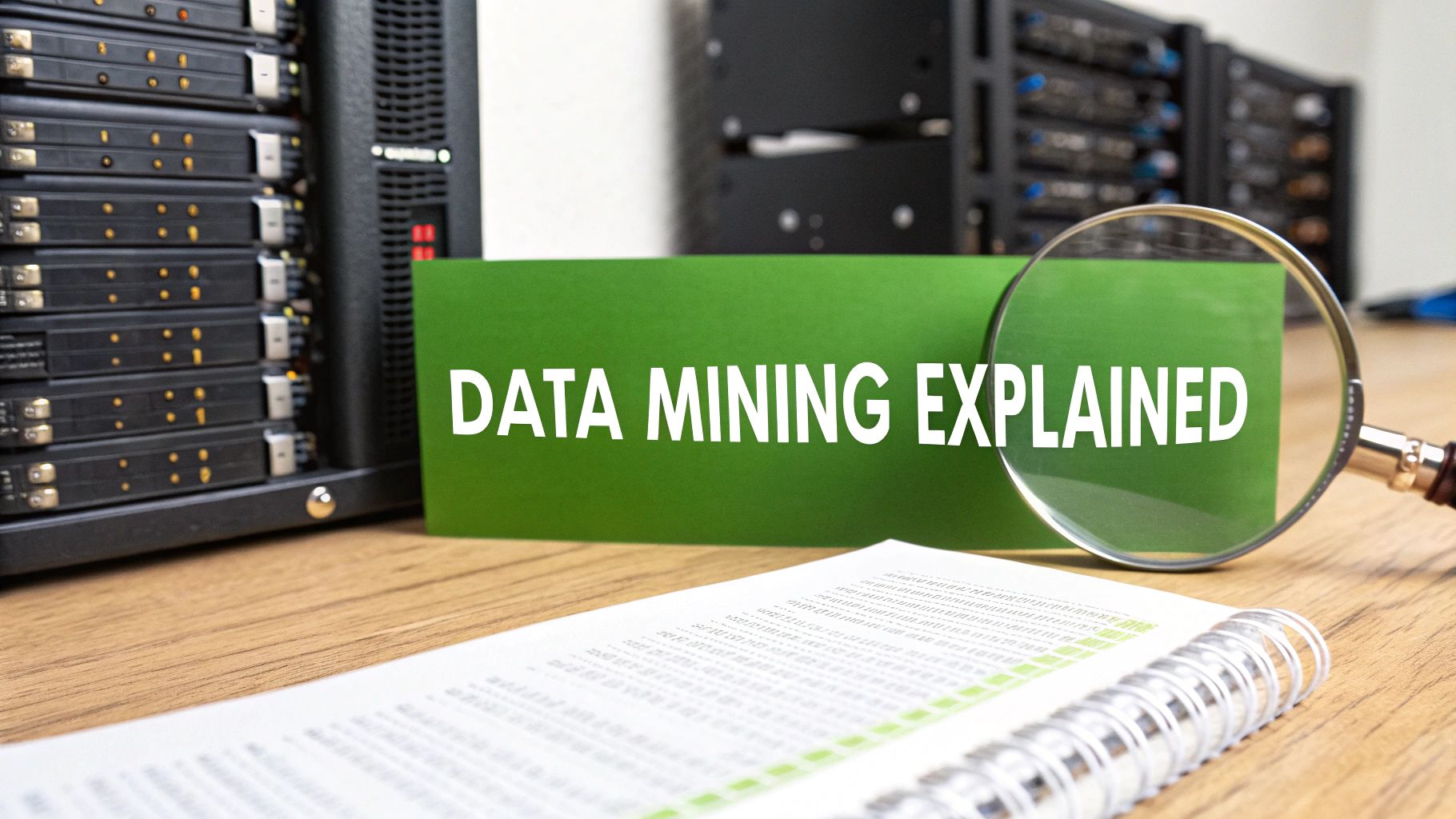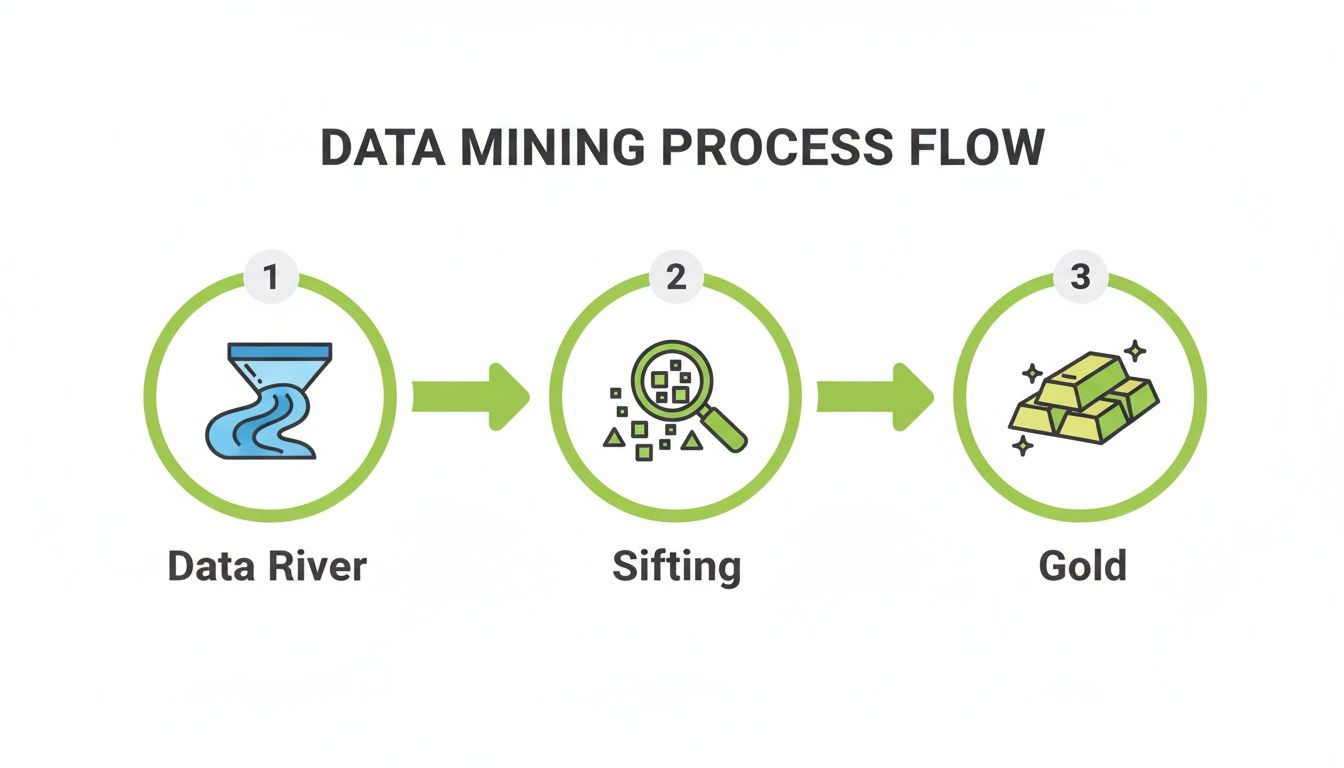For any small business, the best email hosting isn't just about sending and receiving messages. It's about using a professional, secure, and private hosted email platform with a custom domain—think you@yourcompany.com. This single change does wonders for your brand's credibility and trust, setting you apart from the sea of generic, free email accounts. The top choices always put email security, privacy, and rock-solid performance first to keep your business communications safe.
Why Generic Email Is Holding Your Business Back

Making the jump from a free email to a professional, hosted email platform is a major milestone for any small business. Sure, an address like yourbusiness@gmail.com works when you're just starting out, but it can subtly suggest that your operation isn't quite established yet. Remember, every email you send is a direct interaction with customers, partners, and potential clients.
A custom domain email instantly makes your brand look more polished and legitimate. It shows you're serious about your business and here for the long haul, which is absolutely critical for building customer trust. On the other hand, a generic address can sometimes raise questions about your legitimacy and email security, potentially costing you valuable opportunities.
The Hidden Risks of Free Email Platforms
Looks aside, free email services carry significant hidden risks, especially around data privacy and email security. The old saying "if you're not paying for the product, you are the product" often holds true. Your email content and metadata can be scanned to feed you targeted ads, a practice that puts the confidentiality of your business communications at risk.
This lack of control also applies to security. Free services are prime targets for phishing scams, and their consumer-level security might not be enough to protect sensitive client details or internal company data. A dedicated hosted email platform offers superior protection. For a deeper look at the technical side, you can learn more about what email hosting is and why it matters for your business's security.
The real cost of a "free" email service is paid with your privacy. For a small business, where client trust is paramount, this trade-off is simply too high. True ownership of your data begins with a private, hosted email platform.
Establishing Control and Credibility
Putting money into the best email hosting for a small business is really about taking full ownership of your digital identity. It gives you the admin controls you need to manage user accounts, set security rules, and make sure your communications are both professional and protected.
A hosted email platform delivers clear wins over free alternatives:
- Enhanced Security: Business-grade hosting offers far better spam filtering, malware protection, and encryption to keep your sensitive information safe.
- Guaranteed Privacy: Good providers, especially those with zero-access encryption, promise never to scan your emails for advertising or data mining purposes.
- Brand Consistency: Using your custom domain for both your website and email reinforces your brand identity and helps your business stick in people's minds.
- Improved Deliverability: Professional email servers have stronger reputations, which means your important messages are much less likely to end up in someone's spam folder.
By switching to a hosted email platform, you're building a secure foundation for all your business communications. That's how you build the trust and credibility you need to grow.
What Really Makes Business Email Secure?
Choosing the right email hosting for your small business isn't just about bells and whistles. It's about getting the fundamentals right—the core principles that truly protect your conversations. Before we dive into comparing providers, let's establish what a secure and private hosted email platform actually looks like. Think of this as your checklist for cutting through the marketing noise.
Your business runs on communication. Every email can contain sensitive information, from client negotiations and financial records to your next big strategic move. Handing that data over to a hosted email platform demands absolute trust in their email security. It all starts with encryption.
It's All About Encryption and Privacy Policies
End-to-end encryption (E2EE) is the gold standard for email privacy. Plain and simple. It means a message is locked on the sender's device and can only be unlocked by the recipient. The most important part? Not even the email provider can peek inside. This guarantees complete privacy.
Then there's zero-access encryption. This protects your emails while they're sitting on a server. It ensures the hosting company has no way of reading your stored messages, even if they were legally ordered to. For any business serious about email privacy, this is a non-negotiable feature of a hosted email platform.
A provider's privacy policy tells you everything you need to know about their business model. If an email service is free or suspiciously cheap, you have to ask how they're making money. Often, it's by scanning your data for advertising—which makes a zero-access policy impossible.
When you're vetting a provider, look for these specific promises in their privacy policy:
- No Data Mining: A firm commitment that your emails and metadata will never be scanned, shared, or sold to third parties.
- Canadian Data Residency: For businesses operating in Canada, ensuring your data is stored on Canadian servers means it’s protected by our national privacy laws, like PIPEDA.
- Independent Infrastructure: Providers who own and operate their own servers have total control over security. They aren't bound by the policies of big cloud companies. For ultimate control, some businesses opt for a private server, which can be managed with solutions like outsourced server management to handle the technical heavy lifting.
The Operational Features You Can't Afford to Ignore
Encryption is only half the battle for email security. Your hosted email platform has to work, period. If your email is constantly down or your inbox is flooded with malicious junk, your business grinds to a halt.
First-class anti-spam and anti-phishing filters are essential. Today's threats are incredibly sophisticated and sail right past basic filters. You need a provider that uses advanced threat detection to catch and quarantine suspicious emails before they land in your team's inboxes. With phishing attacks being a top cyber threat, this is your first line of defence against scams and data breaches.
Finally, think about the day-to-day management. Using your own custom domain is a must for brand credibility. You also need an admin panel that's straightforward enough to let you add or remove users, adjust permissions, and manage storage without needing an IT degree.
Here are the operational must-haves for any hosted email platform:
- Guaranteed Uptime: Anything less than a 99.9% uptime Service Level Agreement (SLA) isn't worth considering.
- Responsive Customer Support: When something goes wrong, you need to talk to a real person who can solve the problem quickly.
- User-Friendly Admin Panel: Managing your email accounts should be simple and intuitive.
With these email security and operational benchmarks in mind, you're ready to properly evaluate different providers and find the best email hosting for your small business—one that truly protects your most valuable asset: your communication.
Comparing the Top Secure Email Hosting Providers
Now that we’ve covered the core pillars of email security and privacy, let's see how the top hosted email platforms actually perform in the real world. Choosing the right email host for your small business goes way beyond comparing storage limits. It’s about digging into each company's philosophy on security, how they handle your data, and how much control you truly have.
This comparison isn't just a list of features. We’re going to look at how specific choices by these companies translate into tangible benefits (or drawbacks) for your business's email privacy. We'll put Typewire, a privacy-focused Canadian provider, up against the giants like Google Workspace and Microsoft 365, along with another popular secure alternative, to give you a complete picture.
This detailed look at secure email hosting services is designed to give you a clear framework for making a choice that fits your specific needs.
Typewire: The Canadian Privacy-First Champion
Typewire was built from the ground up with one goal in mind: email privacy and security. This makes it a fantastic option for any business that handles sensitive client information. Their entire infrastructure is privately owned and operated out of Vancouver, which means all your data is protected by Canadian privacy laws like PIPEDA.
This commitment to data sovereignty is what really sets them apart as a hosted email platform. Unlike providers that rent space on massive third-party clouds (like AWS or Google Cloud), Typewire controls its entire hardware and software stack. That simple fact eliminates the risk of another company's policies or security breaches impacting your data.
At its core, Typewire's value proposition is simple: ownership. By controlling our own servers in Canada, we guarantee that your data is never subject to the privacy compromises inherent in large, multinational cloud infrastructures. This isn't just a feature; it's our foundational promise to businesses.
This model is a game-changer for legal firms, healthcare providers, financial consultants, and anyone who needs to give clients an iron-clad guarantee about where their confidential information lives and how it’s protected.
Google Workspace: A Collaboration Powerhouse
There's no denying it—Google Workspace (what used to be G Suite) is a titan in the small business world, mostly because of how beautifully it integrates email with its suite of collaboration tools. If your team practically lives in Google Docs, Sheets, and Meet, then having Gmail as your command centre is incredibly efficient.
But you have to understand that its business model is fundamentally different from a privacy-first hosted email platform. While the paid business version of Google Workspace doesn't scan your emails for ad-targeting like the free version, its privacy policy still allows for data collection to "improve services." For any business where absolute email privacy is non-negotiable, that can be a real sticking point.
The choice with Google Workspace comes down to convenience versus control. You get an unmatched ecosystem of integrated apps, but you’re also placing your business communications inside one of the world's largest data-processing machines, which operates under U.S. jurisdiction and laws like the CLOUD Act.
Microsoft 365: The Enterprise-Grade Ecosystem
Much like Google, Microsoft 365 offers an all-in-one productivity suite centred around its email service, Outlook. It's the default choice for businesses that are already deeply invested in the Microsoft ecosystem and rely on Word, Excel, and Teams every day.
Microsoft 365 comes with robust, enterprise-grade email security features and a long list of compliance certifications, making it a solid pick for larger companies or those in heavily regulated fields. The security controls are incredibly detailed and configurable, but honestly, they can be overwhelming for a small business owner to manage without dedicated IT help.
The platform's main strength is its deep integration and advanced security options. Yet, like Google, it's a U.S.-based company, meaning your data falls under American laws. While it’s certainly secure, its focus is on enterprise-level productivity, not the kind of zero-access privacy championed by a dedicated hosted email platform like Typewire.
This diagram neatly summarizes the key pillars of what makes for truly secure email hosting: strong encryption, guaranteed uptime, and support you can count on.
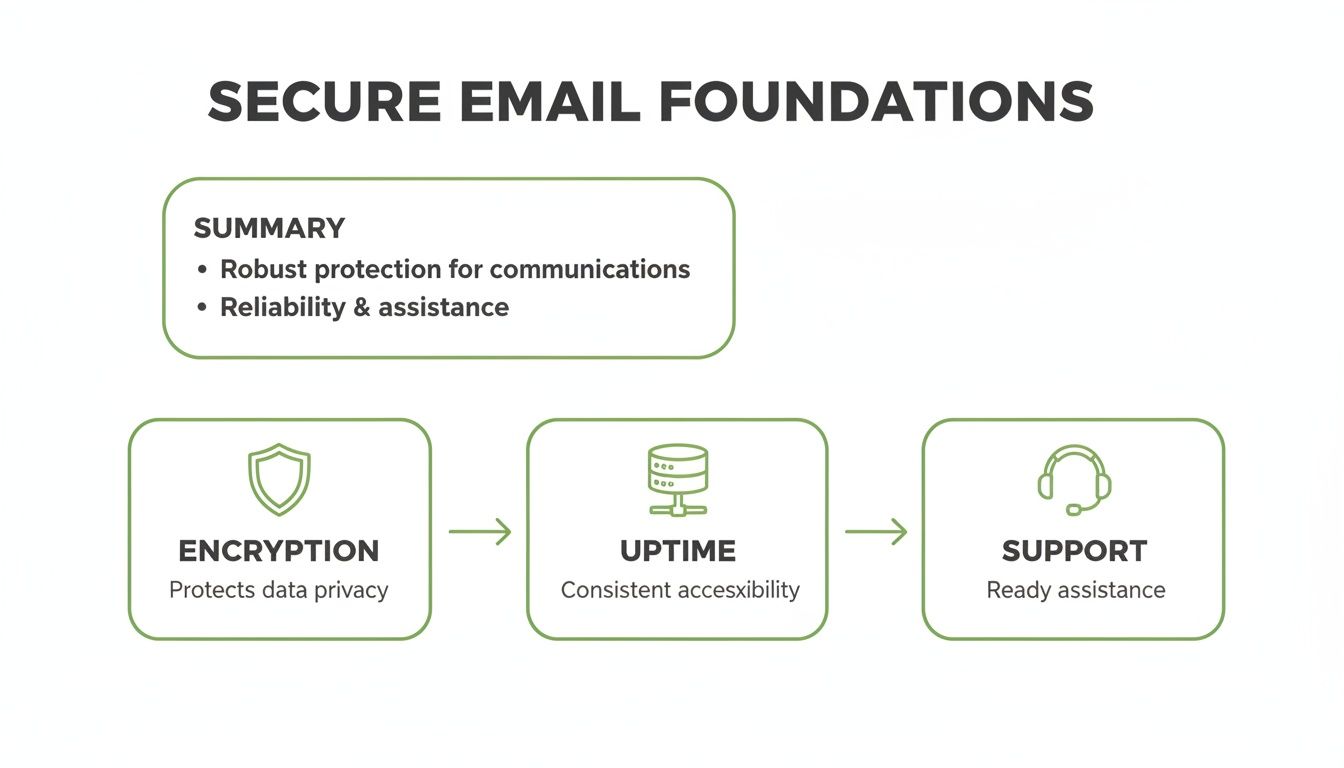
These three elements aren't just buzzwords; they are the foundation of any hosted email platform you can actually trust.
Feature Comparison of Leading Small Business Email Hosts
To lay out the differences more clearly, this table compares the hosted email platforms on the criteria that matter most to a privacy-conscious small business. We’re moving beyond marketing fluff to highlight the core philosophical and practical distinctions.
| Feature | Typewire | Google Workspace | Microsoft 365 | Other Privacy-Focused Provider |
|---|---|---|---|---|
| Primary Philosophy | Privacy & Security by Default | Integrated Collaboration | Enterprise Productivity | End-to-End Encryption |
| Data Residency | Exclusively Canada (PIPEDA) | Global (Primarily U.S.) | Global (Primarily U.S.) | Switzerland (GDPR) |
| Infrastructure | Privately Owned & Operated | Google Cloud Infrastructure | Microsoft Azure Infrastructure | Own Servers in Switzerland |
| Encryption Model | Zero-Access at Rest, TLS in Transit | Encrypted at Rest & In Transit | Encrypted at Rest & In Transit | End-to-End & Zero-Access by Default |
| Ad & Tracking Policy | Strictly Ad-Free, No Tracking | No Ads in Paid Plans | No Ads in Paid Plans | Strictly Ad-Free, No Tracking |
| Ease of Use for Admins | Simple, Intuitive User Management | Powerful, but Can Be Complex | Comprehensive, but Often Requires IT Expertise | Simple, User-Friendly |
| Best Use Case | Businesses Needing Data Sovereignty & Absolute Privacy (Legal, Health) | Teams Needing Deep Collaboration & Document Sharing | Companies Embedded in the Microsoft Software Ecosystem | Individuals/Teams Handling Extremely Sensitive Communications |
This comparison really drives home the point that the "best" choice is all about context. A creative agency that collaborates on design documents all day would find Google Workspace to be essential. On the other hand, a therapy practice would see Typewire’s commitment to Canadian data residency and private infrastructure as an absolute must-have for ensuring email privacy.
Deliverability: The Unseen Hurdle
One critical factor that often gets missed in these comparisons is email deliverability—the simple ability for your messages to land in the inbox, not the spam folder. The reputation of your hosted email platform's servers plays a massive role here, and for businesses in Canada, it's an even bigger deal.
Canadian businesses face unique challenges getting their emails delivered, thanks to CASL regulations. Data shows that deliverability can vary wildly, which highlights why a top-tier hosting solution is so important. In recent tests, the average email deliverability across 15 major providers was only 83.1%. That means nearly 17% of marketing emails never even reached their destination.
Privacy-first hosted email platforms like Typewire often have a leg up here. Because they enforce a strict no-spam policy and meticulously manage their own sending infrastructure, they can build a much higher sender reputation than the massive platforms that are constantly fighting off abuse. For a small business, making sure your quotes, invoices, and critical client messages actually arrive is everything.
In the end, choosing your email host means weighing your priorities. If getting a slick, integrated suite of office tools is your main goal, the big names are hard to beat. But if your business is built on a foundation of trust and confidentiality, a dedicated, privacy-first hosted email platform offers a level of protection and peace of mind you just won't find anywhere else.
Choosing the Right Host for Your Business Needs
Picking the best email hosting for a small business isn’t a one-size-fits-all deal. The right choice really comes down to what you do every day, what your clients expect, and the kind of information you’re trusted with. A hosted email platform that’s perfect for a creative agency could be a compliance nightmare for a law firm.
To find your perfect match, you have to look past the marketing jargon and feature lists. Think about your actual workflow. When you align a hosted email platform’s strengths with your company’s real-world needs, you get more than just an email service—you get a tool that genuinely protects your business and helps it grow.
The Solo Consultant Handling Confidential Client Data
Let’s say you’re a financial advisor, therapist, or legal consultant. Your entire reputation is built on a foundation of trust and absolute confidentiality. In your world, flashy collaboration tools take a backseat to iron-clad email privacy and security you can actually prove.
For this kind of work, your hosted email platform needs to prioritize a few key things:
- Zero-Access Encryption: This is non-negotiable. It guarantees that no one—not even the hosting provider—can read your stored emails. It’s the ultimate protection for sensitive client conversations.
- Canadian Data Residency: Keeping all your data on Canadian soil means it’s governed by our national privacy laws, like PIPEDA. This is a massive selling point for clients wary of foreign government data access.
- Privately Owned Infrastructure: When a provider like Typewire owns and operates its own servers, it adds a powerful layer of security. They have full control over the hardware, free from the policies of a third-party cloud giant.
For professionals entrusted with sensitive information, your choice of hosted email platform is a direct reflection of your commitment to client privacy. Opting for a privacy-first provider shows you’re serious about data protection, which only reinforces the trust that’s so essential to your business.
For this professional, a privacy-first host like Typewire is the obvious choice. Its entire service is built on these principles, delivering the verifiable email security you need to meet your ethical and legal duties without compromise.
The Remote Team Requiring Simple Collaboration
Now, imagine a small marketing agency or a design studio with a team scattered across the country. Email security is still important, of course, but their daily grind is all about smooth communication, file sharing, and keeping projects on track. Their main priority is a single, integrated platform that keeps everyone in sync.
Here, the focus shifts to features that make teamwork easier:
- Shared Calendars and Contacts: These are fundamental for scheduling meetings and managing a central client database without constantly switching apps.
- Cloud Storage Integration: Being able to easily share files from a shared drive directly within an email saves a ton of time and hassle.
- Intuitive User Management: The business owner needs a simple way to add or remove team members and adjust permissions without needing an IT degree.
While the big players like Google Workspace or Microsoft 365 are great for collaboration, they typically store data in U.S. jurisdictions. This is where a hosted email platform like Typewire carves out its niche. It offers the essential tools for teamwork, like shared calendars and contacts, while staying true to its core promise of email privacy and Canadian data sovereignty.
The E-commerce Business Needing Flawless Deliverability
Finally, think about an online store. For this business, email is the lifeblood of customer communication. Every order confirmation, shipping update, and marketing newsletter has to land in the inbox, every single time.
For an e-commerce operation, email deliverability is the most critical metric. Period. A high bounce rate or—even worse—having your emails marked as spam can hit your revenue and shatter customer trust. A recent Constant Contact survey found that 53% of small businesses count on email marketing as their top customer acquisition channel, which really highlights how crucial it is.
The key factor here is a provider with a stellar sender reputation. Privacy-focused hosted email platforms that manage their own infrastructure and enforce tough anti-spam rules often have better deliverability because their servers aren’t clogged with spammers. As you weigh your options, it's helpful to look at the bigger picture; this guide to choosing a cloud provider based on cost and security offers great insights since cloud infrastructure is often the backbone of email services. For an online store, a host known for getting emails delivered ensures your most important messages always reach your customers, protecting both your sales and your brand.
A Practical Guide to Migrating Your Email

The idea of switching hosted email platforms can feel daunting, but a good plan turns it into a straightforward project. For any small business, a smooth transition is non-negotiable—you can't afford to miss client messages or interrupt your operations. A structured migration makes sure every bit of data is safe and downtime is virtually zero.
The trick is to be methodical. Breaking the move into clear phases lets you stay in control. By getting everything in order before you touch any technical settings, you can confidently shift your company's most important communication tool to a better, more secure home.
Your Pre-Migration Checklist
Before you get into the technical side of things, a little preparation goes a long way. This first stage is all about protecting your data and making sure you have everything you need for a clean switch to a new hosted email platform.
- Perform a Full Backup: This is your absolute first step. Export every email, contact, and calendar event from your current service. This backup is your safety net, giving you a complete archive to fall back on if anything goes sideways.
- Inform Your Team: Give everyone a heads-up about the change. Share the timeline, explain the reasons for the move (emphasizing improved email security and privacy), and let them know what to expect. Good communication keeps confusion at bay and gets everyone on the same page.
- Clean Up Your Inboxes: Moving is the perfect excuse for a digital spring clean. Ask your team to delete old, unneeded emails and unsubscribe from mailing lists they no longer read. Migrating less junk makes for a much faster and tidier process.
The most successful migrations are 90% preparation and 10% execution. Taking the time to back up data, communicate with your team, and audit your needs beforehand eliminates nearly all common migration headaches.
Executing the Switch with Confidence
With all your prep work done, you're ready to make the move. Many privacy-first hosted email platforms, like Typewire, offer tools or support to help with this. For a step-by-step walkthrough, our complete guide to switching email providers dives into all the technical details.
The process usually involves two main steps: importing your backed-up data into the new service, and then updating your domain's MX records. That second step is what tells the internet where to send new mail. If you time it right, you can make the change with no one on the outside ever noticing.
There's a growing demand among Canadian small and medium-sized businesses for reliable, local email and web services. You can see this trend in action with companies like HostPapa, which landed at No. 115 on The Globe and Mail's Top Growing Companies list after posting an impressive 306% three-year revenue growth. It’s a clear sign that Canadian businesses are seeing the value in investing in quality hosting right here at home. You can read more about it in Canada's Top Growing Companies report.
Before you sign on with any hosted email platform, make sure you get answers to a few key questions. This will help you find the right partner for your business.
- Do you offer guided or automated migration assistance?
- What are your data retention policies after an account is closed?
- What level of technical support is included during the migration process?
Getting clear answers here will help you choose the best email hosting for your small business and ensure your switch is a complete success.
Common Questions About Business Email Hosting
When you're choosing a hosted email platform for your business, a few key questions always come up around email security, privacy, and just getting things set up. Getting solid answers here is what separates a good decision from a frustrating one. Let's tackle the most common queries I hear from business owners.
How Does Private Email Hosting Actually Protect My Business?
Think of a private, hosted email platform as a digital vault for your communications. It adds layers of protection that you simply don't get with free, consumer-grade services. The biggest difference? Unlike platforms that might scan your emails to target you with ads, a true private host keeps your data confidential. Period.
They do this in a few critical ways:
- Smarter Spam and Phishing Filters: Business-grade systems use much more sophisticated algorithms to spot and block malicious emails before they even have a chance to land in your inbox. This is a fundamental part of email security.
- Guaranteed Data Sovereignty: This is a big one for email privacy. Providers like Typewire operate on their own private infrastructure right here in Canada. That means your data is protected by Canadian privacy laws like PIPEDA, not foreign data access laws.
- Zero-Access Architecture: This security model is the ultimate guarantee of privacy. It ensures that no one at the hosting company can read your stored emails—not even for technical support. Your sensitive business information remains yours alone.
Is Setting Up a Custom Domain Complicated?
Not at all. Getting a custom domain email (like you@yourcompany.ca) up and running is surprisingly straightforward if you pick the right hosted email platform. Good hosts build their systems for business owners, not just IT pros. The whole process is usually guided and only takes a few simple steps.
The only technical part is updating your domain's MX records, which basically tells the internet where to send your email. Any quality provider will give you crystal-clear instructions or even have a support team ready to walk you through it, making sure the switch is seamless and you don't miss a single email.
What's the Real Difference Between Encryption Types?
This is a crucial detail for understanding email security. Most services talk about encryption, but the level of protection can vary wildly.
Transport Layer Security (TLS) is the baseline. It protects your emails while they're in transit between servers. You can think of it as a secure, armoured truck carrying your message across the internet. But once the email arrives and is stored on a server, the provider might still be able to access it.
End-to-end encryption (E2EE) is a whole other level of security and privacy. It encrypts the message on your device and can only be decrypted by the person you sent it to. The provider has no key and can't read the content, ever. For truly confidential conversations, E2EE is the gold standard for any secure hosted email platform.
Ready to secure your business communications with an email service built on Canadian privacy? Typewire offers zero-access encryption, privately owned Canadian infrastructure, and simple, powerful tools to protect your most important conversations. Start your free trial today and experience truly private email at https://typewire.com.