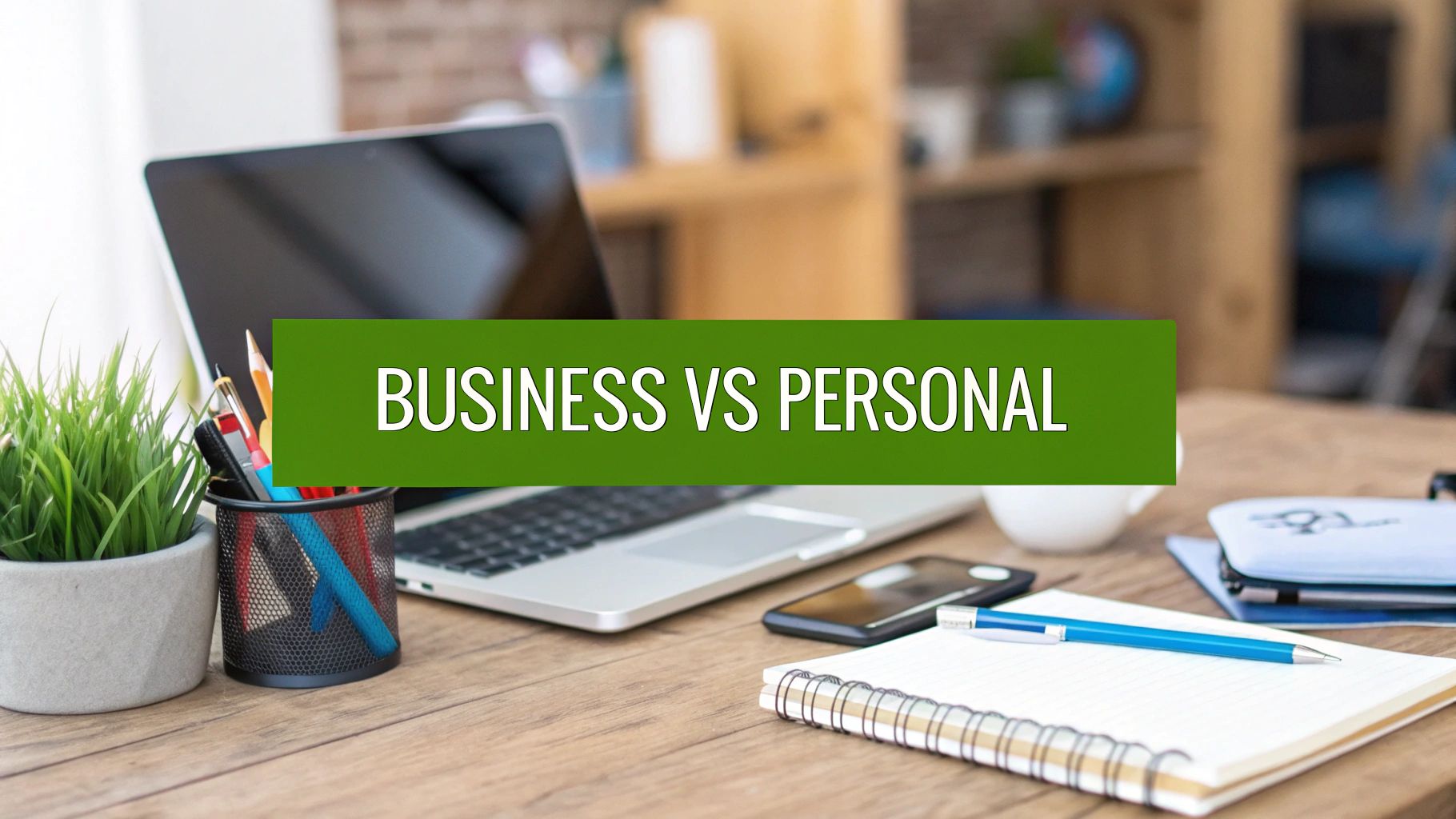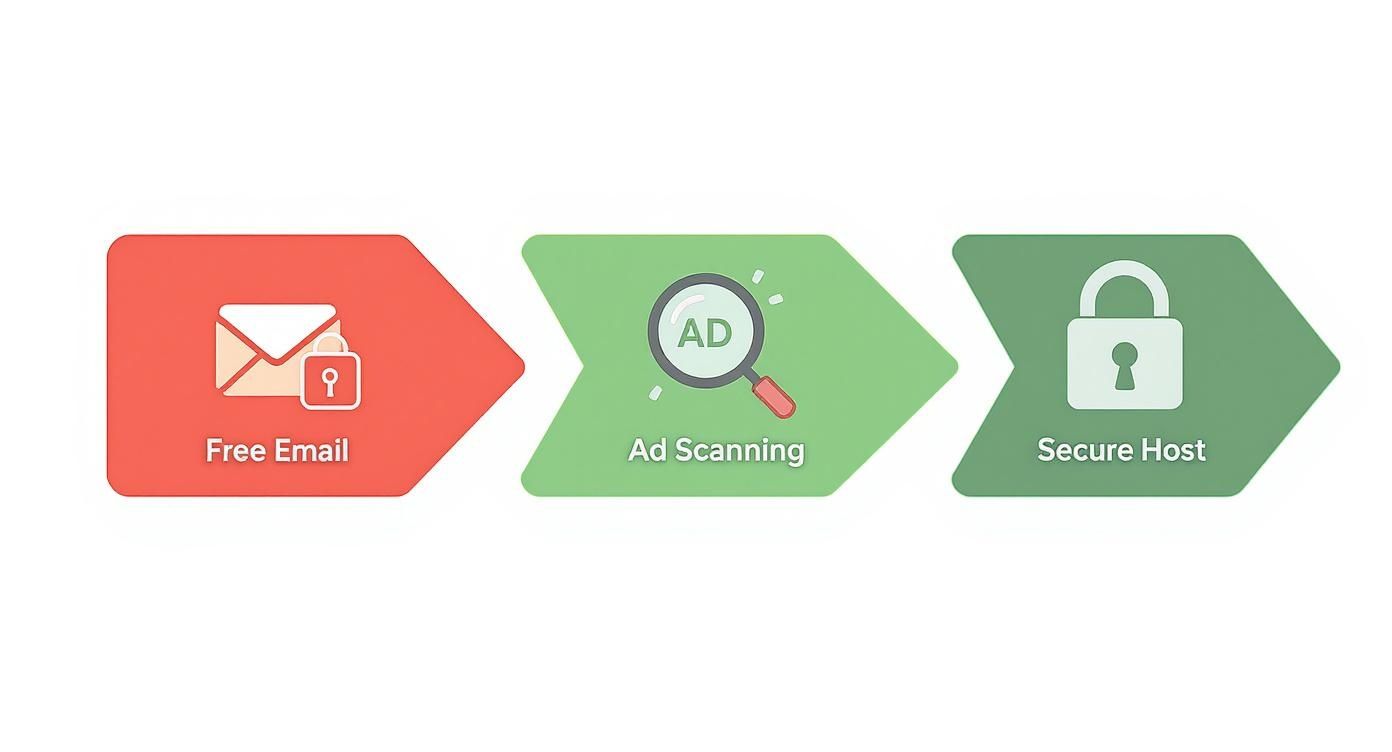It all boils down to one simple thing: a business email uses your company's own domain (think you@yourcompany.com), while a personal email uses a public one like Gmail or Outlook (you@gmail.com). That single difference changes everything—from how professional you look to how secure your information really is.
Your Digital First Impression Explained
Think about your email address for a second. It's usually the very first piece of you someone sees in the professional world, long before a handshake or a Zoom call. It’s your digital business card.

When you send a message from an address like sara@innovatech.com, you’re not just Sara—you’re Sara from Innovatech. It instantly signals that you're part of an established, legitimate organization. Every email you send quietly reinforces your brand.
On the flip side, using a personal address like innovatech.sara@yahoo.com for work can feel out of place. While it's perfect for personal chats, it can make your business seem less serious and even raise security questions for potential clients. This isn’t just about looks; it’s a strategic choice that directly impacts email privacy, security, and the control you have over your data. To keep things consistent, it's worth exploring well-structured professional email communication templates to maintain a strong brand voice.
Email isn't going anywhere. In fact, it's projected that over 376 billion emails will fly back and forth daily by 2025. With 91% of professionals relying on it for work, getting your email strategy right is more important than ever.
Business Email vs Personal Email At a Glance
To make it even clearer, let's break down the core differences. This table gives you a quick snapshot of what sets these two types of email apart, especially concerning security and privacy.
| Attribute | Business Email | Personal Email |
|---|---|---|
| Domain Identity | Custom domain (e.g., @yourcompany.com) | Public domain (e.g., @gmail.com) |
| Primary Use Case | Official company communication | Private, non-commercial use |
| Data Ownership | The organization legally owns the data | The individual user owns the data |
| Security Standards | Enterprise-grade, centralized security | Standard consumer-level protection |
| Privacy Control | Administrator-controlled privacy policies | Subject to provider’s terms (e.g., ad scanning) |
Getting these fundamentals right is the first step toward building a solid professional reputation. If you're serious about your brand, understanding how a professional email address for your business can build credibility is a must.
Understanding Your Security and Privacy Exposure
When you're weighing a business email against a personal one, the conversation isn't just about looking professional. It quickly shifts to the much more critical territory of email security and privacy. Your choice here is a foundational security decision—it determines who's in control of your data and how well it’s shielded from constant threats.

Personal email services from providers like Gmail or Yahoo are fine for everyday life. They come with standard protections like basic spam filtering and malware detection, but they just aren't built for the kind of sensitive information a business handles. Their business model often relies on data analysis for advertising, which introduces significant email privacy concerns.
Business email, on the other hand, especially when provided by dedicated hosted email platforms like Google Workspace or Microsoft 356, is designed from the ground up with enterprise-grade security and privacy in mind. These hosted email solutions provide a central command center to manage and lock down all digital communications.
The Enterprise Security Advantage
The security gap between personal and business email is massive, and it all comes down to the advanced tools and administrative control you get with a hosted email platform. These aren't just small upgrades; they are fundamental tools for managing risk.
Here are a few security features you’ll almost exclusively find on business platforms:
- Multi-Factor Authentication (MFA): Sure, you can turn this on for a personal account. But business platforms let administrators enforce MFA company-wide, making it impossible for an employee to skip this crucial security step.
- Advanced Threat Protection (ATP): This is the heavy-duty stuff. These services actively scan attachments and links in real time, catching sophisticated malware and phishing schemes that basic filters often miss.
- Data Loss Prevention (DLP): Administrators can set up rules that stop users from sending out sensitive data—think credit card numbers or secret project files—whether it's by accident or on purpose.
Trying to get this level of control with personal email is impossible. If an employee uses a personal account for work, the company has zero visibility or say over their security settings. Since email is a top target for cyberattacks, it’s vital for businesses to learn practical steps to protect against phishing attacks and shore up their front line.
Who Really Owns Your Data?
Beyond active threats, the single most important difference is data ownership and privacy. This isn't just a technicality; it has huge legal and operational consequences for any business.
When you use a business email like contact@yourcompany.com through a hosted platform, the company legally owns every piece of data in that account. This is non-negotiable for a few key reasons:
- Compliance: Industries like healthcare (HIPAA) and finance operate under strict data handling and retention rules. Hosted business email platforms have the built-in eDiscovery and archival tools you need to stay compliant.
- Intellectual Property: Every conversation, from client negotiations to new product ideas, is company property. This control ensures that if an employee leaves, their email history and contacts don't walk out the door with them.
- Privacy Assurance: Professional hosted email providers typically have strong privacy policies that prohibit scanning your email content for advertising purposes, ensuring your sensitive business communications remain confidential.
With personal email, the individual user owns the data, but that ownership is subject to the provider's terms of service. Many free email providers scan your email content to show you targeted ads, a practice that creates serious privacy risks when you're discussing business.
This stark difference in ownership and privacy is a core reason why using personal accounts for company work is such a bad idea. If you want to dive deeper, our guide on what a secure email is and why it's crucial for your privacy has more insights. At the end of the day, a business email isn't just another tool; it’s a secure, controlled asset that protects the integrity of your entire operation.
How Hosted Platforms Build Brand Credibility
Security and privacy are table stakes, but your choice of email service goes much deeper—it directly shapes how people perceive your brand. Think about it: when you email a potential client, your address is the very first thing they see. It’s your digital handshake, and it sets the tone for everything that follows.

A hosted email platform lets you use a custom domain, like contact@yourcompany.com. This small detail speaks volumes. It instantly signals that you're a serious, established business. It’s a subtle but powerful cue of legitimacy that a generic address like yourcompany24@gmail.com just can't deliver.
In fact, studies consistently show that customers are far more likely to trust and engage with a company using a professional email address. An unbranded email can look temporary or, worse, untrustworthy, raising immediate concerns about email security.
Owning Your Digital Identity
The real game-changer with a hosted platform is data sovereignty. This means your business has absolute control over its own information, a non-negotiable for protecting your most valuable assets. This is where business and personal email services diverge completely.
With a business account, every communication is legally owned by the company. This control is critical for a few key reasons:
- Protecting Intellectual Property: Conversations about new product designs, marketing strategies, or sensitive client data are company assets. They aren't personal property that can be lost or walk out the door.
- Managing Employee Transitions: When an employee leaves, the company keeps complete control of their email history. This ensures client relationships are handed over smoothly and prevents critical information from being lost forever.
- Meeting Legal Requirements: Many industries have strict rules for data retention. Hosted email platforms offer the archiving and eDiscovery tools you need to stay compliant—features you won't find in a personal account.
A business email is more than a way to talk to people; it's a managed corporate asset. This central control ensures your brand's voice, client relationships, and confidential data are protected, no matter who comes and goes.
The Clear Advantage of Hosted Email
Ultimately, a hosted business email platform is a foundational investment in your brand's reputation. It reinforces your professional identity with every message you send, builds trust with partners and clients, and gives you complete ownership over your digital correspondence. A personal email, on the other hand, hands that control over to an outside provider and can unintentionally undermine your credibility and email privacy.
Choosing a hosted platform is a strategic move that cements your brand's presence. For a deeper dive into the mechanics, check out our guide on what email hosting is and why it matters for your business. This distinction is at the heart of the business email vs personal email debate, directly impacting both perception and how your business operates.
Productivity & Collaboration Tools: A Tale of Two Inboxes
Security is a huge part of the business vs. personal email discussion, but it's not the whole story. The real difference often comes down to teamwork and productivity. Modern business email platforms have evolved into integrated command centers for getting work done, leaving standalone personal accounts far behind.
Think of a personal email account as an island. It’s fantastic at its one core job: sending and receiving messages. But as soon as you need to collaborate, you're forced to build bridges to a dozen other apps for calendars, file storage, and video calls. It works, but it’s a clunky, disconnected experience.
The Power of a Unified Ecosystem
Business email suites, like Google Workspace and Microsoft 365, are built differently. These hosted email platforms bring all your essential tools under one roof, and that seamless integration is a game-changer. It's not just about convenience; it’s about removing the little daily frustrations that kill momentum.
With an integrated suite, your team gets:
- Shared Calendars: Forget the endless "what time works for you?" email chains. You can see everyone's availability at a glance and book meetings or shared resources like conference rooms instantly.
- Team-Based Cloud Storage: Centralized platforms like Google Drive or OneDrive mean everyone is working from the same playbook. Files are secure, access is managed by permissions, and you can be sure you’re looking at the latest version.
- Integrated Video Conferencing: Jump straight into a video call from an email or a calendar event. Tools like Google Meet and Microsoft Teams make communication feel effortless and natural.
This kind of unified environment keeps everything just a click away. It creates a smoother workflow, boosts team efficiency, and cuts down on the time wasted juggling different applications.
Essential Administrative Controls
Beyond the tools your team uses every day, business email provides a crucial layer of administrative control that simply doesn't exist in the personal email world. These controls are what allow you to manage a team, keep operations running smoothly, and stay compliant.
Centralized administration is what turns a bunch of individual inboxes into a true corporate asset. It gives you the oversight you need to enforce company policies, manage who has access to what, and protect your data.
Here are a few key administrative features unique to business platforms:
- Group Alias Creation: You can quickly set up team addresses like
sales@yourcompany.comorsupport@yourcompany.com. These aliases route emails to multiple people, ensuring no customer query falls through the cracks. - User Permission Management: As an admin, you can get incredibly specific about who can do what—from granting access to a shared inbox to restricting certain features. This level of control is essential for security.
- Email Retention Policies: Need to keep emails for a certain number of years for legal reasons? You can set up automated rules to archive or delete emails on a schedule. This is vital for meeting regulatory requirements, like those in the CAN-SPAM Act, and for keeping data storage costs in check.
Personal email, on the other hand, is built for the individual. By 2025, there will be an estimated 4.6 billion email users worldwide, and while 99% of them check their inbox daily, its design is fundamentally individualistic. You can dig into more of this data in this summary of important email marketing statistics. These missing administrative tools are a defining difference, providing the structure and control you absolutely need to run a professional operation.
Making the Right Choice for Every Situation
Understanding the technical side of business and personal email is a great start, but the real skill lies in knowing which one to use and when. It all comes down to drawing a clear, firm line between your professional life and your personal life. Using the right tool for the right job isn't just a suggestion; it's essential for maintaining email security and privacy.
Think of your personal email as the digital equivalent of your home address. It's where you connect with family and friends, manage your bank statements and utility bills, and handle your social media or online shopping accounts. It’s tied to you, the individual.
A business email, on the other hand, is your digital office. This is the only channel you should be using for any professional activity—talking to clients, coordinating with partners, or communicating with vendors. It's also where you'll handle internal team messages and send critical documents like contracts, invoices, and proposals, creating a secure and official record of every interaction.
The Risks of Blurring the Lines
Mixing personal and professional email isn't just disorganized; it's genuinely risky. When you use a personal email for work, you open the door to major security vulnerabilities and can seriously undermine your professional credibility.
Here's a common scenario: a freelancer sends a detailed project proposal to a high-value client, but it comes from a generic personal address like cool-designer88@gmail.com. The client, immediately skeptical and wary of scams, might just delete it without a second thought. That's a huge opportunity lost over something as simple as an email address.
The biggest danger, by far, is a security breach. Personal email accounts often have weaker security measures. If yours gets compromised, a hacker could suddenly have access to sensitive client information, confidential company data, or private financial records. A single slip-up can lead to devastating financial consequences and completely destroy the trust you've built with your clients.
A Clear Framework for Decision-Making
So, how do you choose? The decision almost always boils down to context and security. If you're dealing with anything related to your work, especially if it involves collaboration or professional tools, the choice is clear.

The core difference is simple: if your work requires teamwork, client communication, or handling official documents, a business email from a hosted platform is non-negotiable. It provides the email security and privacy that modern business demands.
Setting these boundaries isn't just about being organized. It's a fundamental part of maintaining your professional brand and ensuring your security in today's digital world. By keeping your digital identities strictly separate, you safeguard your data, build credibility with every message, and project a polished, professional image.
Frequently Asked Questions
When you're weighing your options between a business and personal email, a lot of practical questions pop up. Let's tackle some of the most common ones that professionals ask when deciding how to represent their brand.
Can I Use My Personal Email for My Small Business?
You can, but you really shouldn't. While it might seem easier at first, using a personal email for business instantly signals that you're an amateur, not a serious professional. It can make potential clients hesitate.
Beyond just appearances, you're missing out on crucial security and privacy features needed to protect both your business and your client's sensitive information. A hosted email platform with a custom domain is a small, foundational investment. It gives you control over your data, builds trust from the first "hello," and cements your brand identity.
What Are the Biggest Security and Privacy Risks?
The main danger comes down to a lack of control and much weaker email security. Business email services are designed from the ground up with features like enterprise-level threat protection and data loss prevention (DLP)—things you just don't get with a standard consumer account.
Imagine your personal email gets hacked. Suddenly, every piece of confidential client data, every sensitive internal conversation, is in the wrong hands. That's a massive liability and a surefire way to destroy your reputation. Hosted email platforms offer centralized security, letting you enforce strong, consistent protection for everyone in your company and ensuring better email privacy.
How Hard Is It to Set Up a Business Email?
It’s much easier than most people think. Modern hosted email platforms like Google Workspace or Microsoft 365 have made the process incredibly simple. You just need to register a domain name for your business and then follow their guided setup.
These services handle all the technical heavy lifting for you. You can get user accounts created and start sending professional emails in a surprisingly short amount of time, and there’s always support available if you get stuck. It’s a manageable step for any business owner, regardless of their tech skills.
Ready for an email service that puts your privacy and security first? With Typewire, you get a secure, ad-free email hosting platform with no tracking and full control over your data. Start your 7-day free trial today.