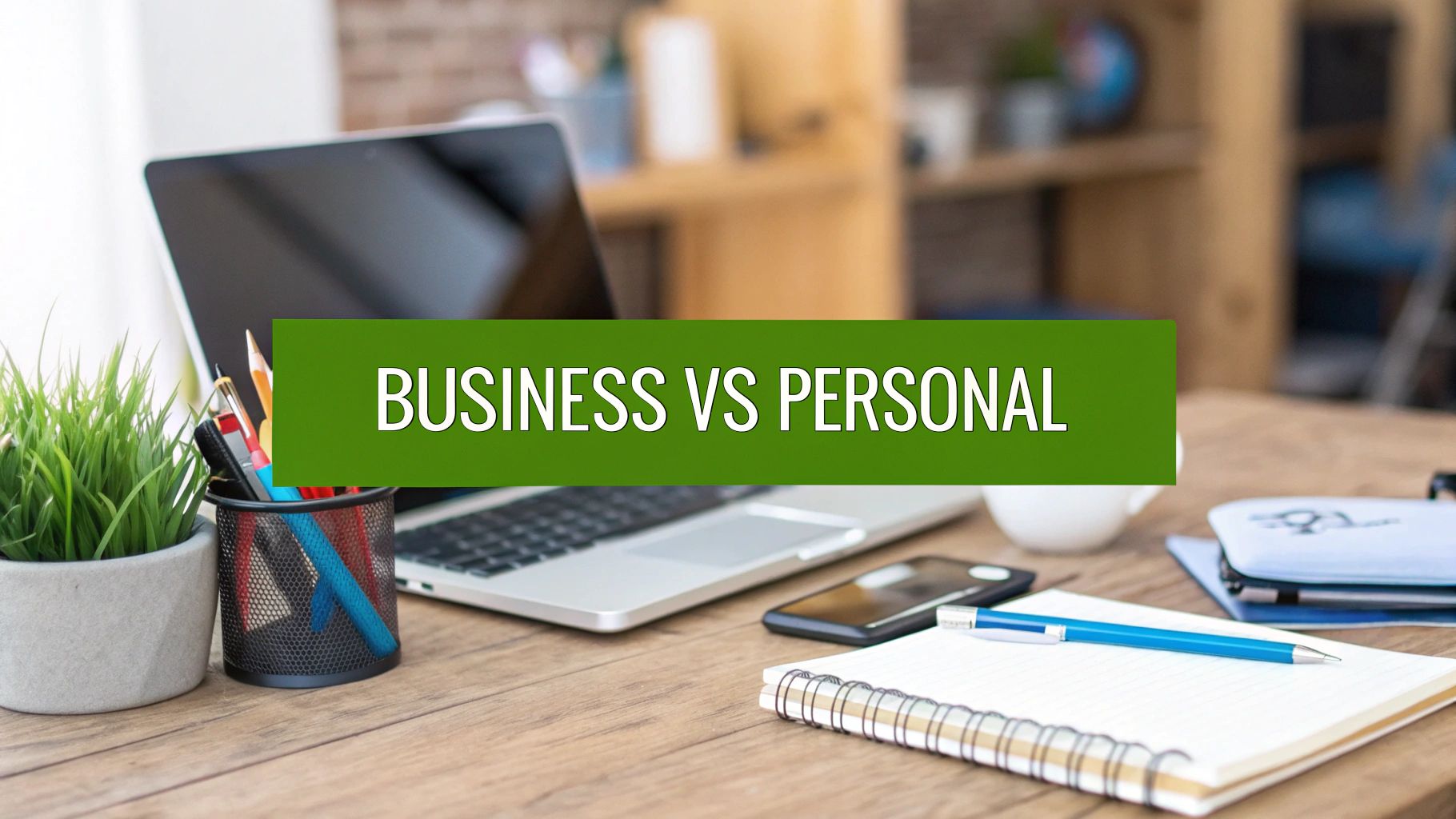Picture your physical office: the desks, the meeting rooms, the filing cabinets. Now, imagine rebuilding all of that into a secure online headquarters. That’s the core idea behind digital workspace solutions. They create a single, accessible ecosystem where your team can work together from anywhere, but their real magic is in securing your most vital and vulnerable asset: your email communications.
What Exactly Are Digital Workspace Solutions
Don't think of a digital workspace as just a random collection of apps. It's more like a virtual office building. In this building, a secure hosted email platform is the central mailroom, chat platforms are the hallways for quick conversations, and cloud storage is the reinforced, access-controlled vault for your sensitive files. It’s a unified environment built from the ground up for both productivity and uncompromising email security and email privacy.
This setup is more than just convenient; it's a strategic move. The real value comes from how these different pieces work together. For example, a secure hosted email platform doesn't just send and receive messages. It acts as a gatekeeper, verifying identities and scanning for threats before they can jump over to other tools, like your file-sharing platform.
The Foundation of a Modern Office
At its heart, a digital workspace is built on a few key ideas that make remote and hybrid work possible without sacrificing security or efficiency. The aim is to give every employee a seamless experience, no matter where they are.
- Centralized Access: It provides a single, secure gateway to all the apps, data, and communication tools your team needs.
- Device Independence: It lets people work effectively from laptops, tablets, or smartphones while ensuring the same security rules apply everywhere.
- Integrated Collaboration: It weaves tools for real-time messaging, video calls, and document editing into one smooth workflow.
This integration is absolutely crucial for security. When set up correctly, these solutions guarantee that strong security protocols—like those protecting your email—are extended across the entire workspace. To get a better handle on a key part of this security, it's worth understanding what identity management is and how it works.
More Than Just a Trend
The quick uptake of these solutions shows a massive shift in how we do business. The broader digital workplace market was valued at USD 48.8 billion in 2024 and is expected to rocket to USD 166.27 billion by 2030. This isn't just a blip; it shows a real, growing demand for work environments that are secure, flexible, and fully connected. You can find more insights on the digital workplace market growth on grandviewresearch.com.
The true power of a digital workspace isn't just in the tools it offers, but in the security-first mindset it enforces. When your email is secure, it creates a ripple effect of protection across every connected application and device.
Many sophisticated digital workspace solutions pull all sorts of communication tools into one package. To learn more about how that works, you can explore what Unified Communications as a Service (UCaaS) is all about. At the end of the day, a resilient digital workspace is a fortress built around its most important—and most vulnerable—asset: its hosted email platform.
The Pillars of a Secure Digital Workspace
A truly effective digital workspace isn't just a random collection of apps. It’s a carefully constructed ecosystem where every component works together—much like the structural supports of a building. If one pillar is weak, the entire structure becomes vulnerable. And at the very center of it all, the foundation, is the one tool that’s most essential and most targeted: your email.
The diagram below shows how different tools like email, task management, and cloud services all connect to form a central hub for your team's work.

As you can see, these tools aren't just isolated applications; they're all spokes on a wheel, connected to the core of your daily operations. Let's break down what makes each of these components tick.
The table below outlines the core components that make up a functional digital workspace, highlighting their main purpose and key security needs.
Core Components of a Digital Workspace
| Component | Primary Function | Key Security Consideration |
|---|---|---|
| Secure Email Hosting | The primary channel for internal and external communication. | Must have end-to-end encryption, advanced threat detection, and a strong privacy policy. |
| Collaboration Platforms | Tools for real-time team interaction (e.g., chat, video calls). | Requires secure access controls to prevent unauthorized eavesdropping. |
| File Sharing & Storage | A centralized, secure vault for documents and company data. | Should enforce granular permissions and encrypt data at rest. |
| Device Management | Policies and tools for securing all devices accessing the workspace. | Must allow for remote wiping and enforcement of security policies. |
Each of these elements plays a vital role, but one stands out as the first line of defense.
H3: Secure Hosted Email: The Cornerstone
Think of your company’s email as the digital front door. It’s where new business comes in, where client relationships are managed, and, unfortunately, where over 90% of cyberattacks begin. That’s why a secure hosted email platform isn't just another feature—it's the non-negotiable cornerstone of any serious digital workspace. Its job is to guard that front door against a constant barrage of threats.
This goes way beyond a simple spam filter. We're talking about a multi-layered defense system built to spot and block sophisticated attacks before they ever land in an employee’s inbox.
A genuinely secure email platform must deliver on a few key promises of email security and email privacy:
- End-to-End Encryption: This scrambles a message the moment it’s sent and keeps it unreadable until the intended recipient opens it. No one in between—not even the email provider—can decipher the contents.
- Advanced Anti-Phishing Defenses: Modern phishing scams are incredibly sneaky. Robust defenses use machine learning to analyze sender patterns, links, and message content to flag and neutralize these attacks.
- Data Sovereignty and Privacy: This is all about controlling where your data is physically stored and ensuring it is not being mined or sold. Choosing a provider in a jurisdiction with strong privacy laws prevents outside parties from accessing your sensitive communications without proper legal oversight.
H3: Beyond the Inbox: Collaboration and Storage
While email is the cornerstone, the other pillars of your digital workspace need to be just as strong. It doesn't do much good to have a fortress for an inbox if your file-sharing app has a wide-open back door. The goal is to apply the same rigorous security standards across every single tool your team uses.
Take real-time collaboration tools like team chat or video conferencing. They handle sensitive internal discussions that need to stay private. These platforms must integrate with your email’s identity system, ensuring only authorized team members can join conversations.
The same logic applies to your encrypted file storage, which acts as the company’s digital vault.
A truly secure workspace makes sure that when an employee emails a link to a sensitive file, the access permissions are automatically enforced. Your file storage shouldn't operate in a silo; it needs to inherit the security posture of your hosted email platform.
This kind of tight integration creates a consistent security blanket, where protection follows your data no matter where it goes. This mindset is a core principle of modern cybersecurity. For a closer look at this approach, you can learn more about what Zero Trust security is and why it matters in our detailed guide.
H3: Managing Every Endpoint
The final pillar is Unified Endpoint Management (UEM). Your team accesses the digital workspace from all kinds of devices—laptops, smartphones, tablets—and each one is a potential entry point for an attack. UEM solutions give you a central console to manage and secure every single one of them.
From this console, you can enforce policies like mandatory screen locks, data encryption, and even remotely wipe a device if it’s lost or stolen.
When integrated with your secure hosted email, a UEM system can block any non-compliant or unsecured device from accessing company data. This closes a huge loophole that attackers love to exploit, effectively creating a protective bubble around your entire digital environment. Together, these pillars transform a messy collection of apps into a fortified digital workspace, secure from the inbox all the way to the endpoint.
Why Email Security Is Your First Line of Defense
In any digital workspace, email isn't just another app on the list—it's the central nervous system. It’s where critical conversations happen, where clients connect, and where countless business decisions are recorded. But this central role also makes it the number one entry point for cyber threats, turning your inbox into the most contested ground in your entire security setup.

Putting email security first isn't just a good idea; it's probably the single most important decision you can make for your company’s health. A weak link here doesn't just put one account at risk—it creates a domino effect that can knock down every other pillar of your workspace.
The threats we face now are far from simple spam or obvious scams. Modern cyberattacks are targeted, clever, and built to exploit the one thing security software can't always patch: human trust. Without a solid defense, your business is left wide open to some truly catastrophic damage.
The Harsh Realities of Modern Email Threats
Today’s attackers have moved way beyond simple filters. They lean heavily on social engineering and deception to turn your own people into unwitting accomplices. And the consequences are much bigger than just a stolen password.
Three of the most damaging threats arriving by email right now are:
-
Business Email Compromise (BEC): This is where a scammer impersonates a high-level executive, like the CEO, and shoots off an email to an employee. Their goal? To trick that person into making a huge wire transfer or sending over sensitive data. The FBI reported that BEC scams led to over $2.9 billion in losses in 2023 alone.
-
Sophisticated Phishing Schemes: Forget the poorly written emails of the past. Modern phishing attacks look incredibly real, using convincing branding, personal details, and a sense of urgency to bait people into clicking malicious links or handing over their login credentials on fake pages.
-
Ransomware Delivery: So many ransomware attacks start with one click in one email. An employee opens what looks like a harmless invoice or shipping notice, and that's it. The attachment unleashes malware that encrypts your company’s entire network, grinding business to a halt until a hefty ransom is paid.
The financial and reputational fallout from just one successful attack can be devastating, leading to direct monetary loss, stiff regulatory fines, and a loss of customer trust that can be impossible to win back.
Understanding Security vs. Privacy
When you're looking at digital workspace solutions, it’s vital to know the difference between email security and email privacy. They sound similar, but they aren't the same, and confusing the two can leave you exposed in ways you never expected.
Security is about building walls to protect your data from outside threats—hackers, malware, and anyone trying to get in without permission. Privacy is about ensuring your data isn't being exploited by anyone, including the very service provider you trust to hold it.
Think of it this way: a bank vault has great security. Thick steel doors, complex locks, all designed to keep robbers out. But what if the bank manager had a key and was secretly reading your private documents inside? That would be a massive privacy violation. Many of the big email providers offer decent security but come up short on privacy. They often scan your emails to build advertising profiles, effectively turning your private conversations into a product they can sell.
Why Privacy-First Hosted Email Matters
Choosing a privacy-first hosted email platform like Typewire means you're picking a partner whose business model is built to protect your information, not to sell it. These services are often designed with zero-access encryption, which is a fancy way of saying not even the provider can read your messages.
This distinction is becoming more important as the global virtual workspace solutions market explodes. The market was valued at around USD 21.3 billion in 2025 and is on track to hit USD 70.8 billion by 2035. The financial services industry is one of the biggest adopters, expected to command 38.2% of market revenue in 2025—a sector where both security and privacy are non-negotiable. You can find more data on this incredible growth over at futuremarketinsights.com.
A truly private email service gives you real, tangible benefits:
- No Data Mining: Your emails are never scanned for keywords or used to create marketing profiles about you.
- Protection from Overreach: Your data is often stored in countries with strong privacy laws, shielding it from government snooping.
- Enhanced Trust: You can confidently tell your clients and partners that the conversations you're having are completely confidential.
At the end of the day, your hosted email platform is the foundation your entire digital workspace rests on. By choosing a solution that champions both rock-solid security and true privacy, you’re not just protecting an inbox—you’re protecting your entire business.
How to Choose a Secure Hosted Email Platform
Picking the right hosted email platform is one of the most important decisions you'll make for your digital workspace. This isn't just about sending and receiving messages—it's about laying a secure foundation for your entire business communication. With a sea of options out there, each claiming to be the best, you need a solid framework to cut through the noise and make a choice that truly puts email security and email privacy first.
Making the right call really boils down to asking the right questions. You have to look past the slick marketing and get into the weeds of the technical and legal details that determine how safe your data actually is. After all, a provider’s promises don't mean much without the right infrastructure and policies to back them up.
Evaluate the Provider’s Jurisdiction and Privacy Policy
Where an email provider is legally based has a massive impact on your data privacy. A provider located in a country with strong privacy laws, like Switzerland or Canada, offers a legal shield that may not exist elsewhere. This jurisdiction dictates which government agencies can request access to your data and under what circumstances.
Before you even think about committing, read the provider's privacy policy from top to bottom. You're looking for crystal-clear statements on data handling, specifically whether they scan your emails for advertising or any other purpose. A provider you can trust will state explicitly that they do not mine your data.
A provider's business model is a major tell. If the service is free or unusually cheap, it’s likely that you are the product. Privacy-focused services charge a fair price because their revenue comes from protecting your data, not selling it.
Also, check if the provider runs on its own privately owned infrastructure. This is a big deal, as it reduces their reliance on third-party cloud services that might have completely different (and weaker) privacy standards. It means they have direct, hands-on control over the security of the servers where your emails are stored.
Scrutinize Encryption and Authentication Methods
Real email security is all about the strength of a provider’s technical defenses. The absolute gold standard for email privacy is zero-access encryption. This is a non-negotiable feature for any business serious about confidentiality, as it ensures that no one—not even the provider's own employees—can read the content of your encrypted messages.
But great encryption is only half the battle. Robust authentication methods are just as critical for stopping bad actors from getting into your accounts. Multi-factor authentication (MFA) shouldn't be optional; it should be mandatory. Look for providers that offer multiple MFA options to fit your team's needs, such as:
- Authenticator Apps: Support for common apps like Google Authenticator or Authy.
- Physical Security Keys: Compatibility with hardware keys like YubiKey for the highest level of security.
- Biometric Authentication: Options to use fingerprint or facial recognition on supported devices.
Weak authentication can blow a hole through even the best encryption, making strong MFA a critical checkpoint in your evaluation.
Confirm Essential Business Features and Support
While email security and email privacy are the top priorities, a platform still has to work for your business day-to-day. The best digital workspace solutions are the ones that perfectly blend robust protection with practical business functionality. Make sure any provider you're considering offers the features your team actually depends on.
Here are a few key features to look for:
- Custom Domain Support: The ability to use your own domain name (e.g.,
you@yourcompany.com) is fundamental for brand identity and professionalism. - Seamless Migration Tools: A good provider offers tools or clear guidance to help you transfer existing emails, contacts, and calendars from your old system with minimal downtime.
- Integration Capabilities: Check if the platform plays nice with the other essential tools in your digital workspace, like calendars, contacts, and task managers.
- Responsive Customer Support: When something goes wrong, you need access to timely and knowledgeable support. Look for providers offering 24/7 assistance.
To simplify your search, our guide on the top 7 best hosted email platforms for business security in 2025 offers a detailed comparison of leading options. Additionally, exploring some of the best email security solutions can provide even more comprehensive insights to help you choose the right platform. By balancing top-tier security with these essential features, you can select a platform that not only protects your organization but also empowers it.
Bringing Your Secure Email into the Fold
A secure hosted email platform is a fantastic start, but its real power is unleashed when you weave it into the very fabric of your digital workspace. Think of it as the central nervous system for your virtual office. Just having a secure email client isn't the finish line; you have to extend its security principles across every connected tool to build a truly fortified environment.

When you get this integration right, the high bar you’ve set for email privacy and protection becomes the default for everything—how your team collaborates, shares files, and gets to company data. The goal is a unified front where security is consistent, no matter which app an employee happens to be using.
This isn't just a "nice-to-have" anymore. The global digital workplace market is projected to explode from USD 60.73 billion in 2025 to a staggering USD 260.07 billion by 2032. This boom is all about the demand for platforms that pull communication, collaboration, and file management into one seamless experience. You can get more of the story on this growth and what it means for employees over at scoop.market.us.
Connecting Your Collaboration and File Sharing Tools
First things first: you need to securely link your email with your team's go-to collaboration and file-sharing platforms. This connection has to be more than a simple sign-in; it needs to enforce a consistent set of security rules across the board. Your email's identity and access management should become the primary gatekeeper for these other services.
Imagine an employee shares a link to a sensitive report from your cloud storage. With proper integration, the access permissions are automatically inherited from the email system’s security policies. This simple step prevents a world of headaches from accidental data leaks and ensures only the right people can see the right information.
Here’s how to build a more secure bridge between your tools:
- Embrace Single Sign-On (SSO): Tie your hosted email platform’s authentication into your other apps. This cuts down on password chaos for users and gives you a central point to control who has access to what. It also makes it much easier to revoke access instantly when someone leaves.
- Enforce Consistent Rules: If you require multi-factor authentication (MFA) to get into email, that same rule should apply to your chat and storage platforms. No exceptions.
- Audit Your Connection Points: Make it a habit to regularly review how your applications are talking to each other. You need to be sure there are no weak links or backdoors exposing your data.
Extending Protection to Every Device
Your digital workspace isn't just on a server somewhere; it lives on laptops, smartphones, and tablets. Each of these endpoints is a potential entry point for trouble. A solid integration strategy must include unified endpoint management (UEM) to push your email's security posture out to every single device connecting to your network.
This means if a device doesn't meet your company's security standards—maybe it’s running an old, vulnerable OS or lacks encryption—it gets blocked. Not just from email, but from all integrated workspace apps. You're essentially creating a protective bubble around your entire digital ecosystem.
By tying your email security directly to device compliance, you ensure your data stays safe no matter where or how your team works. A compromised phone should never become a backdoor into your company's digital headquarters.
This approach turns your secure hosted email platform from a single app into the command center for your entire workspace's security, creating a perimeter that’s consistent and much easier to defend.
The Human Element: Training and Best Practices
All the tech in the world can't save you if your people aren't on board. Your team is the final, and most critical, layer of your defense. Rolling out a new secure hosted email platform is the perfect time to establish clear security habits and invest in ongoing training. People need to understand not just how to use the new tools, but why all these security measures are so important.
Good training isn't a one-and-done event. It should be practical and continuous, covering topics that matter in your integrated workspace.
- Phishing Awareness: Don't just talk about phishing; run regular simulations. Train employees to spot and report suspicious emails, and remind them that their vigilance protects everyone.
- Secure File Sharing: Show them the right way to share files. Explain why sending a secure, permission-controlled link from your integrated storage is always better than attaching a sensitive document to an email.
- Device Security Hygiene: Give them clear, simple rules for keeping devices updated, using strong passwords, and immediately reporting a lost or stolen laptop or phone.
When you make security a shared responsibility and build it into daily routines, you dramatically reduce human error and get so much more value out of your chosen digital workspace solutions. It’s how you build a culture where everyone is actively helping to protect the company's most important assets.
Common Questions About Digital Workspaces
As teams settle into new ways of working, a lot of questions pop up about how to manage the tools that keep a modern office running. When it comes to digital workspace solutions, these questions almost always come back to the big three: security, getting people on board, and the role of email.
Let's tackle some of the most common ones to help you build a digital environment that's both productive and secure from the ground up.
Is a Digital Workspace Just a Bundle of Cloud Apps?
Not at all. A true digital workspace is much more than a random collection of cloud apps. It’s like the difference between a pile of lumber and a finished house. Both use the same materials, but only one is a functional, integrated structure where everything works together.
The real magic of a digital workspace is in its secure integration. The goal is to create a seamless ecosystem where all your tools can talk to each other safely. This is usually built around a central security hub—often your hosted email platform—which then extends its security rules and access controls to every other connected service. It’s that interconnectedness that turns a bunch of individual apps into a single, powerful solution.
Can I Use a Free Email Provider for My Business?
You can, but it’s a really bad idea for any serious business. Free email services come with huge trade-offs in email security and email privacy that can put your company at risk. Their entire business model often depends on selling your data, which is the last thing you want.
A professional hosted email platform isn't just an expense; it's a core investment in your company's security, reputation, and day-to-day operations. It shows clients and partners that you take their data—and your own—seriously.
Free providers just don't have the heavy-duty security features needed to stop modern threats like business email compromise (BEC) or clever phishing scams. Plus, you can't use your own domain name, which hurts your brand's credibility, and good luck getting help from customer support when something goes wrong.
How Do I Get My Team to Adopt New Security Practices?
Getting your team to actually use new security tools comes down to three things: clear communication, good training, and picking tools that aren't a pain to use. People are way more likely to follow the rules when they understand why they exist and when the new process doesn’t slow them down.
First, explain the "why." Don't just send out a memo with new rules. Talk about the real-world risks you're protecting everyone from. This helps create a culture where people feel a shared sense of responsibility, instead of just feeling forced to comply.
Then, follow up with hands-on training that actually helps.
- Show, Don't Just Tell: Walk everyone through the new tools. Show them how to set up multi-factor authentication or how to use the secure file-sharing system.
- Make It Relevant: Use examples that apply directly to their jobs so they can see why it matters to them personally.
- Provide Ongoing Support: Make sure they know who to ask for help and offer quick refreshers to keep security top of mind.
At the end of the day, the best thing you can do is choose digital workspace solutions that fit naturally into how your team already works. The less disruptive the change, the better the chances that everyone will stick with it for the long haul.
Ready to build your digital workspace on a foundation of true privacy and security? Typewire offers secure, private email hosting that puts you in complete control of your data. With zero tracking, no ads, and robust protection, it's the smart choice for businesses that value confidentiality.
Explore our plans and start your free 7-day trial today.