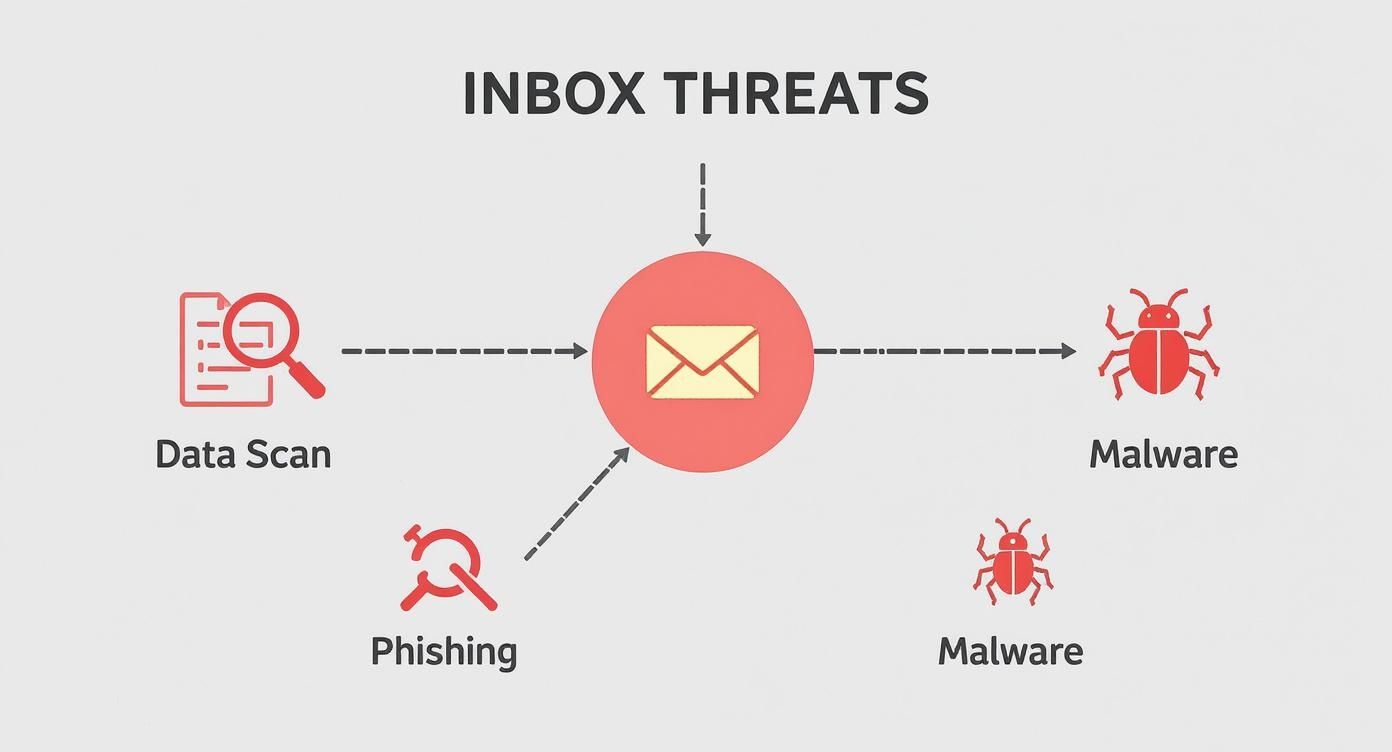An email signature disclaimer is that block of text tacked onto the end of your outgoing messages. It’s an automated notice that acts as a legal safety net for your business, directly reinforcing your email privacy and security policies. Think of it as a formal heads-up to the recipient about confidentiality, liability, and compliance—all designed to manage risk and keep sensitive information under wraps. While easy to ignore, it’s a non-negotiable part of professional communication, especially if you handle any kind of private data on hosted email platforms.
Why Email Disclaimers Are Not Just Fine Print

It’s tempting to see the text at the bottom of an email as just fine print, but that perspective completely misses its security function. An email signature disclaimer is more like a digital seal on a confidential letter. You hope you never need to rely on it, but it’s absolutely essential for spelling out proper use, limiting liability, and setting clear boundaries for email privacy and security.
When it comes to email, these disclaimers are your first line of defense against communication risks. They establish clear rules the moment a message lands in someone’s inbox, bolstering your overall security posture.
The Core Purpose of a Disclaimer
At its heart, an email disclaimer has several jobs to do, all of which reinforce your company’s stance on email privacy and security. These aren’t just suggestions; they’re formal declarations meant to protect everyone involved, especially when using hosted email platforms where data control is paramount.
Disclaimers serve a few primary purposes, which together create a framework of due diligence around every email you send.
To break it down, here are the main roles an email disclaimer plays.
Key Functions of an Email Disclaimer
| Function | Description | Primary Benefit |
|---|---|---|
| Confidentiality Warning | Informs the recipient that the email’s content is private and intended only for them. | Enhances email privacy by preventing accidental sharing of sensitive data. |
| Liability Limitation | Clarifies that the views expressed are the sender’s own, not necessarily the company’s. | Protects the organization from legal trouble over an employee’s personal opinions. |
| Security Notice | Reminds the recipient to scan for viruses and malware before opening attachments. | Promotes better email security hygiene for both sender and recipient. |
These elements work in concert, turning a simple footer into a robust part of your risk management and email security strategy.
Modernizing Disclaimers with Hosted Email Platforms
Expecting employees to add disclaimers manually is a recipe for security gaps and inconsistency. Thankfully, that approach is a thing of the past. Modern hosted email platforms, like Typewire, provide centralized tools that solve this problem elegantly. Administrators can create and automatically apply standardized, legally-vetted email signature disclaimers to every single outgoing message.
This server-side automation ensures every email is compliant and secure, without ever having to rely on individual employees to remember.
By automating this process, organizations guarantee that every communication reinforces their security and privacy posture, turning a simple block of text into a powerful, automated risk management tool.
The trend is clear. Recent research shows that 25.1% of businesses are actively working to maintain legally compliant signatures across their entire organization. This shift shows that companies are no longer treating disclaimers as an afterthought but as a critical piece of their email security framework. If you want to dig deeper, you can explore more about these trends and the significance of email signatures in professional communications.
Navigating the Complex World of Legal Compliance

Think of legal regulations as an intricate web of rules governing data privacy. When you send an email, you’re interacting with that web. Email signature disclaimers are your best tool for navigating these rules safely, especially when it comes to email privacy and security.
What works for one business might not work for another. Different industries and regions have their own specific demands, making a one-size-fits-all disclaimer a pretty risky bet from a security standpoint. For instance, a US-based healthcare provider has to follow HIPAA to the letter, while any company with European customer data must answer to GDPR.
A well-written disclaimer is more than just fine print; it’s a formal notice showing you take your data privacy obligations seriously.
Key Regulations Shaping Email Privacy
Two major players in the world of email rules are HIPAA and GDPR. Both are laser-focused on protecting personal data, and the penalties for dropping the ball can be severe, leading to significant security incidents.
- HIPAA (Health Insurance Portability and Accountability Act): In the American healthcare world, HIPAA requires absolute confidentiality for Protected Health Information (PHI). An email disclaimer acts as a clear warning that the message contains sensitive PHI and gives instructions on how to handle it, bolstering email security and helping to head off any accidental data leaks.
- GDPR (General Data Protection Regulation): This EU law puts individuals firmly in control of their personal data. For businesses, that means being totally transparent about how you process information. A GDPR-compliant disclaimer will typically link to your privacy policy and provide contact details for a data protection officer, reinforcing your commitment to email privacy. For a deeper dive, check out our complete GDPR compliance checklist.
Simply ignoring these regulations is not an option. The fallout can range from eye-watering fines to permanent damage to your company’s reputation.
Non-compliance isn’t just a legal misstep; it’s a breach of trust. A single email sent without the right protections can expose your business to major financial and legal trouble, which really drives home the need for proactive security and privacy measures.
Hosted Email Platforms: Your Compliance Ally
Trying to manage disclaimers manually for an entire company is a recipe for disaster. It’s inefficient and full of opportunities for human error, creating significant security vulnerabilities. This is where hosted email platforms step in as an essential partner in keeping your email secure and compliant.
These platforms let an administrator create and enforce standardized, legally-sound email signature disclaimers across the board. The disclaimer gets automatically tacked on to every single outgoing email at the server level, which guarantees 100% adherence without employees having to do a thing.
This centralized approach is a game-changer for email security. It ensures every email—whether it’s sent from a desktop or a phone—includes the correct legal notice for your specific industry and location. It also stops employees from using outdated or unapproved personal signatures, which strengthens your overall security.
A key role of many disclaimers is to clarify contractual intent and limit liability, often preventing issues that might escalate into a breach of contract. For anyone navigating those legal waters, understanding breach of contract remedies can be an incredibly helpful resource. By automating this vital function, you turn your email system from a potential liability into a secure, compliant communication tool.
How Disclaimers Boost Email Security and Privacy
Email signature disclaimers aren’t just legal boilerplate tacked on at the end of a message. They’re a practical, frontline tool in your email security and privacy toolkit. Think of a disclaimer as a digital gatekeeper for every single email you send. It immediately sets the ground rules for confidentiality, making it your first line of defense against someone mishandling your information.
This little block of text draws a clear line in the sand. It tells the recipient, “Hey, this is private and just for you,” which is a simple yet powerful step in preventing accidental data leaks and enhancing email privacy.
Stopping Accidental Data Breaches in Their Tracks
We’ve all seen it happen: someone forwards an email or shares it with the wrong person. A solid confidentiality clause acts as a powerful warning sign. While it can’t physically stop someone from clicking “forward,” it completely removes any doubt about whether the information was meant to be shared, adding a critical layer to your email security.
If sensitive data ever gets out, that disclaimer proves you did your due diligence and took proactive steps to protect it. This is especially critical in industries with strict data regulations, where a simple mistake can have massive consequences. For a deeper dive into protecting your messages, check out our guide on encrypted email for business.
An email disclaimer is like a “Handle with Care” sticker on a package. It signals that the contents are sensitive and tells the recipient how to handle it, making careless mistakes that lead to data leaks far less likely.
Why You Can’t Rely on Manual Disclaimers
Asking every employee to add a disclaimer to their own signature is a recipe for disaster. It’s a gamble that almost never pays off. You’ll end up with inconsistent messaging, outdated legal text, or worse—personal signatures with no protective language at all. This manual approach is a significant hole in any email security strategy.
This is where hosted email platforms like Typewire are a game-changer. They give an administrator central control to apply one standardized disclaimer to every single email leaving the company. Every message, no matter who sends it or from what device, automatically includes the correct security and privacy notices. That kind of control is non-negotiable for a solid security posture.
With 77.8% of users checking their email more than five times a day, that consistent disclaimer becomes a constant reminder of your company’s commitment to security. It’s no wonder that modern signature designs are evolving to include detailed privacy disclaimers for compliance. You can find more data in these email signature statistics.
By automating the process, you eliminate human error and tighten your grip on company data. To make sure your disclaimers are legally sound, it’s a good idea to dig into resources on understanding data protection clauses. This centralized approach turns the email disclaimer from a passive footnote into an active security tool.
How to Craft Disclaimers That Actually Work
Alright, let’s move from theory to practice. Writing a good email disclaimer isn’t about stuffing it with intimidating legal jargon; it’s about clarity, precision, and making sure it aligns with your email security and privacy goals.
If your disclaimer is a huge, dense block of text, people will just skip right over it. Think of it this way: a simple, clear “Private Property” sign gets the message across instantly. Handing someone a ten-page legal document at the gate? Not so much. Your disclaimer needs to be the sign, not the document.
The best ones are short, legally sound, and visually separate from the main signature block. This way, they protect your business without getting lost in the noise.

As you can see, the disclaimer acts as that final, crucial layer of protection, turning a simple email into a more secure and compliant message.
Tailoring Your Disclaimer Content
A one-size-fits-all disclaimer is a mistake. The content has to match the context and security requirements. For instance, an email going to a client or partner needs a full-blown confidentiality and liability statement. But for an internal message to a colleague? A much shorter note about company privacy policy is all you need.
A huge step toward clarity is dropping the dense legalese. Instead of saying, “This electronic mail transmission is intended for the exclusive and confidential use of the designated recipient,” just say, “This email is confidential and intended for the recipient only.” It’s direct, simple, and far more likely to be understood.
The goal is not to scare the recipient with legal threats but to clearly communicate boundaries. An effective disclaimer informs and protects without being confrontational, building a foundation of professional respect and due diligence.
Disclaimer Do’s and Don’ts
To make it even clearer, here’s a quick-reference table to help you distinguish between a disclaimer that works and one that gets ignored.
| Best Practice (Do) | Common Mistake (Don’t) |
|---|---|
| Use clear, plain language. | Overload with complex legal jargon. |
| Keep it concise and to the point. | Write a long, multi-paragraph essay. |
| Tailor it to audience and security needs. | Use a single, generic disclaimer for everyone. |
| Separate it visually from your signature. | Blend it into the main signature text. |
| Focus on key purposes (privacy, security). | Try to cover every possible legal scenario. |
Sticking to the “Do” column will ensure your disclaimer is a useful tool, not just wasted space at the bottom of your emails.
Mastering Consistency with Hosted Email Platforms
Getting every single person in your organization to follow these rules is a huge challenge. Let’s be honest, it’s nearly impossible to manage manually. This is exactly why hosted email platforms with centralized signature management are so valuable for maintaining email security.
These services give an admin centralized control, letting them push out a consistent, compliant disclaimer to every email sent from any device. No more chasing down employees to update their signatures.
The industry’s growth tells the whole story. The email signature software market was valued at around USD 1 billion in 2022 and is projected to hit USD 2.45 billion by 2030. Cloud-based tools are leading the charge, with studies showing that about 60% of firms now use them for automated signature management.
This automated approach guarantees that everyone, from the sales team to the support desk, is using the correct, approved disclaimer. It’s a simple way to protect your brand and show you’re serious about email security and privacy.
For more great tips, be sure to read our guide on the 7 email signature best practices for 2025.
Real-World Disclaimer Examples You Can Use
https://www.youtube.com/embed/layv7pAIW-c
Let’s move from theory to practice. Seeing how email signature disclaimers work in the wild is the best way to get a feel for them. A hospital’s disclaimer will look nothing like one from a marketing agency—their privacy and security concerns are just on different planets.
The trick is to tailor the language to your specific industry’s risks and legal headaches. For companies in highly regulated fields, this isn’t just a “nice-to-have.” It’s a fundamental part of staying compliant and maintaining a strong email security posture. A solid disclaimer shows regulators and clients you’re serious about protecting their information.
For Healthcare and HIPAA Compliance
If you’re in healthcare, you live and breathe by the rules of the Health Insurance Portability and Accountability Act (HIPAA). Disclaimers here are all about protecting Patient Health Information (PHI) and drawing clear lines in the sand for communication privacy and security. The language has to be direct, with zero ambiguity.
Here’s a great starting point designed to keep you on the right side of HIPAA:
CONFIDENTIALITY NOTICE: This email and any attachments are intended only for the use of the individual or entity to which it is addressed and may contain information that is privileged, confidential, and exempt from disclosure under applicable law, including the Health Insurance Portability and Accountability Act (HIPAA). If you are not the intended recipient, you are hereby notified that any dissemination, distribution, or copying of this communication is strictly prohibited. If you have received this communication in error, please notify the sender immediately and permanently delete all copies of the original message.
This one gets straight to the point. It screams “confidential” and names HIPAA directly, leaving no doubt about the data’s sensitivity.
For Finance and FINRA Guidelines
Financial services firms have their own set of rules, often guided by organizations like FINRA. The big concerns here are making unapproved financial claims or accidentally creating a contract through an email exchange. Disclaimers in finance are built to manage investment risks and make it crystal clear that an email isn’t a binding agreement, which is a key security measure.
Here’s a common example you might see from a financial advisor or investment firm:
IMPORTANT: The information in this email is not an offer to sell or a solicitation of an offer to buy any security or investment product. All investments involve risk, and past performance is not a guarantee of future results. The sender is not authorized to conclude any binding agreement on behalf of the company without express written confirmation from a duly authorized representative. Please do not transmit orders or instructions by email. If you have received this email in error, please notify the sender immediately.
A General-Purpose Template for Small Businesses
Not every business is dealing with protected health information or high-stakes financial data. But that doesn’t mean you can’t benefit from a basic disclaimer that reinforces confidentiality, limits your liability, and enhances your email security. This is a perfect all-around solution for small businesses that want a solid foundation for their email communications.
This template covers all the essential bases without getting overly complicated:
- Confidentiality: It clearly states the message is for the intended recipient only.
- Liability: It makes it clear the sender’s views don’t necessarily represent the company’s.
- Security: It includes a friendly reminder to scan for viruses.
Here’s an example you can adapt and use right away:
Notice: This email and any attachments are confidential and intended solely for the use of the individual to whom it is addressed. If you are not the intended recipient, please delete this email and notify the sender immediately. The views expressed are those of the author and not necessarily those of the company. Please note that the recipient should check this email and any attachments for the presence of viruses. The company accepts no liability for any damage caused by any virus transmitted by this email.
Answering Your Top Questions About Email Disclaimers
Even when you know why you need an email signature disclaimer, the “how” can still be a bit tricky. Let’s tackle some of the most common questions that pop up when it’s time to put these disclaimers into practice to enhance email privacy and security.
Are Email Signature Disclaimers Actually Legally Binding?
This is the big one. While a disclaimer isn’t a formal contract that someone signs, it’s a powerful legal notice. Think of it less as an ironclad agreement and more as a clear declaration of your intent. Its job is to inform the recipient about things like confidentiality and to show that your organization is actively trying to limit liability and protect sensitive information.
If a legal issue or security incident ever arises, having that well-written disclaimer at the bottom of your emails becomes crucial evidence. It proves you’ve done your due diligence. While its direct enforceability can shift depending on where you are, it’s a universally respected tool for managing risk and showing you’re making a good-faith effort to protect data.
How Can I Automatically Add a Disclaimer to Every Company Email?
Manually adding a disclaimer is a recipe for disaster—someone will always forget, creating a security risk. The only truly reliable way is to use a centralized email signature management solution. These platforms plug right into your hosted email platforms, like Microsoft 365 or Google Workspace.
An administrator can set up a single, standard disclaimer that gets stamped onto every single email as it leaves the server. This guarantees 100% compliance and perfect consistency. It takes the burden completely off your employees, closing a major security gap and upholding your company’s privacy standards without anyone having to lift a finger.
Centralized control is the secret sauce for effective email security. It eliminates human error, ensuring every single message—whether sent from a desktop or a phone—carries the correct legal notice.
Should We Use Different Disclaimers for Internal and External Emails?
Absolutely. In fact, it’s a smart strategy that we highly recommend. The security and privacy concerns are completely different when you’re talking to a coworker versus a client.
- External Emails: These need the full works. Think comprehensive disclaimers covering confidentiality, liability, and any specific regulatory notices that apply to a public audience. This is crucial for external email security.
- Internal Emails: These can be much simpler. You might just focus on internal data handling policies or include a quick line reminding everyone that the conversation is confidential company information to maintain internal privacy standards.
Modern hosted email platforms can handle this for you automatically. They’re smart enough to see if an email is going to someone inside or outside your company and apply the right disclaimer. This targeted approach means your message is always relevant, making your disclaimers far more effective. It’s like tailoring your security for the specific conversation you’re having.
Ready to take full control of your email privacy and security? Typewire offers a secure, private email hosting platform designed for businesses that value data sovereignty. With centralized management, you can effortlessly deploy compliant email signature disclaimers across your entire organization. Start your free trial today and experience email without compromise.