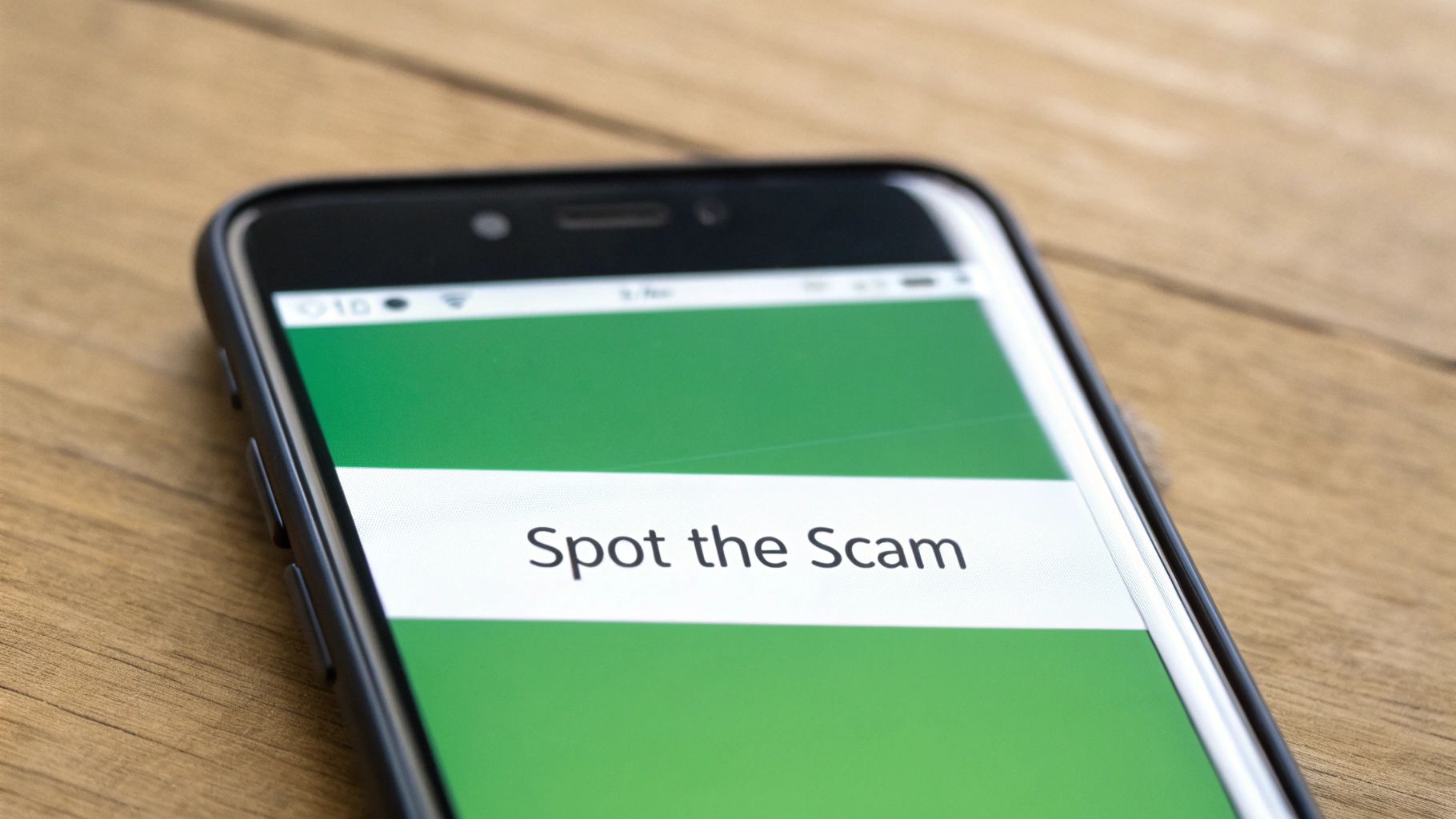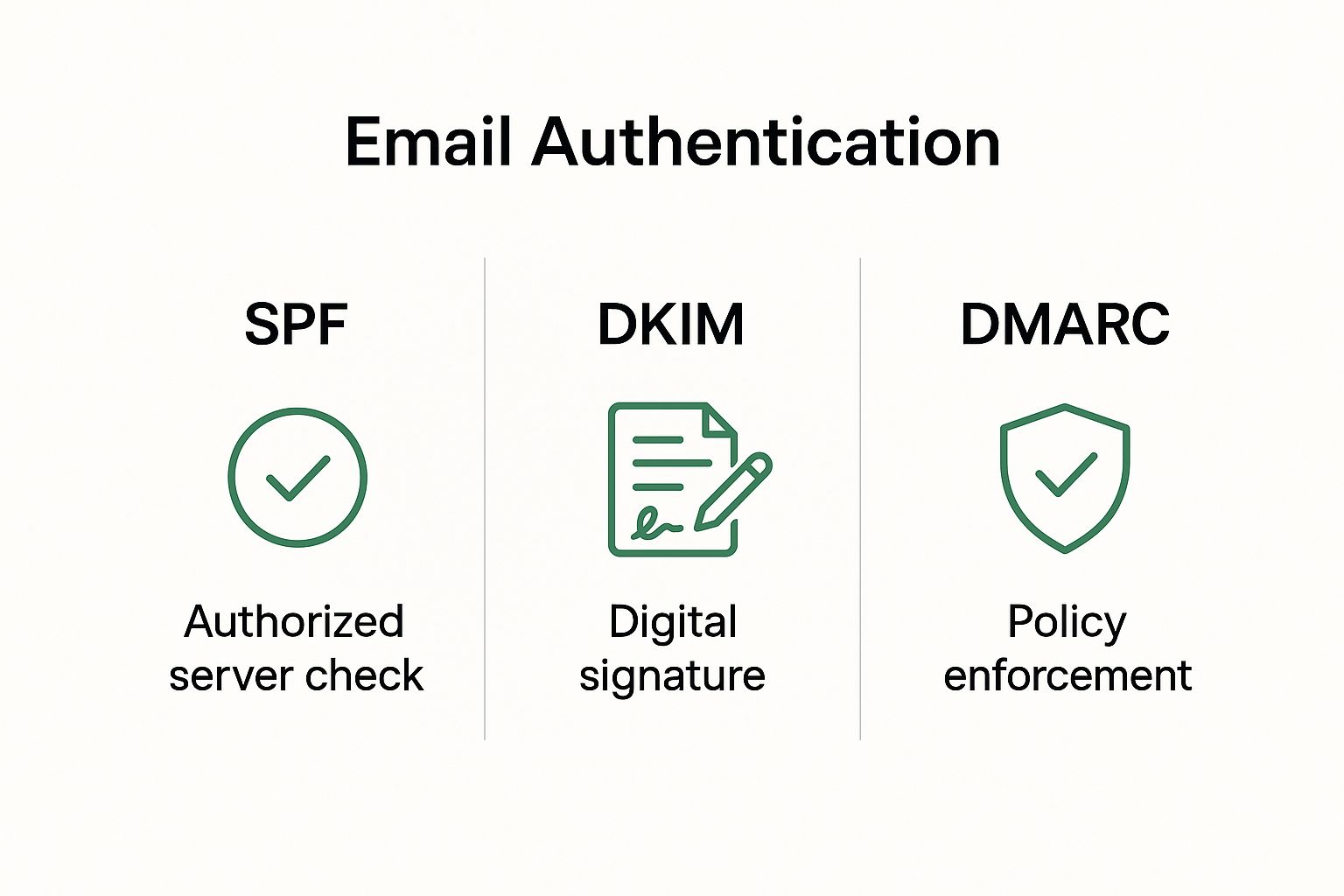Learning how to encrypt an email is surprisingly simple, and it's a critical step for ensuring your email privacy. You can either choose a hosted email platform that handles all the security for you, or manually configure your current email client with standards like PGP or S/MIME for complete end-to-end protection. Think of it this way: encryption transforms your messages from digital postcards, which anyone can read along the way, into sealed letters only your intended recipient can open. It's a fundamental move for anyone serious about email security.
Why Encrypting Your Email Is Essential for Privacy

Sending a standard email is like mailing a postcard. As it travels from server to server on its way to the recipient, anyone with access to those servers can potentially read it. This isn't just a theoretical privacy risk; it’s a real-world vulnerability with serious consequences for both individuals and businesses. True email security means protecting your data both in transit and at rest.
When you send unencrypted emails, you're leaving a trail of sensitive information exposed. Imagine sending financial statements, medical records, or confidential business strategies without any safeguards. Each message becomes an easy target for data breaches, identity theft, and corporate espionage. It's not just malicious hackers you need to worry about—many free hosted email platforms scan your emails to build advertising profiles, turning your private conversations into a commodity. For genuine email privacy, your provider should not be able to read your messages.
The Turning Point for Digital Privacy
The global conversation around email security intensified after major world events exposed the fragility of digital privacy. The most significant shift occurred in 2013 when Edward Snowden’s revelations about widespread surveillance programs became public. That was a wake-up call for millions.
These disclosures created a massive demand for user-friendly encryption, pushing tech giants like Apple and Google to implement stronger default privacy features. However, it also drove home a critical point: you cannot rely solely on the default settings of mainstream providers for absolute privacy. You must actively secure your own communications, often by choosing a specialized hosted email platform.
Protecting More Than Just Messages
Email security is not just about hiding the content of your messages; it's a cornerstone of your overall digital defense strategy. Encryption helps guard against common threats like phishing attacks, where criminals impersonate legitimate contacts to trick you into revealing sensitive information.
It’s one layer in a comprehensive security strategy. For instance, robust backups offer protection against ransomware and malware, which complements the data integrity that encryption provides.
By taking the time to encrypt your emails, you're taking back control of your data and protecting your digital identity. It's about communicating with confidence, knowing your conversations are truly private and secure from prying eyes.
https://typewire.com/blog/read/2025-07-25-define-encrypted-email-a-simple-guide-to-protect-your-data
Breaking Down Your Email Encryption Options
When you explore how to encrypt an email, you'll encounter two main approaches: Transport Layer Security (TLS) and End-to-End Encryption (E2EE). They sound similar, but the level of email privacy they offer is vastly different. Understanding this difference is crucial for achieving genuine email security.
Let's use an analogy. TLS is like sending your mail in a secure, armored truck. While the truck is on the road—moving between your computer and your email provider's server, or between different servers—the contents are protected. No one can easily intercept it mid-journey.
The weakness? When the truck arrives at the post office (the server), your letter is taken out and stored. This means your email provider can read it. If their servers are ever breached or legally compelled to provide access, your messages are exposed.
TLS: The Standard for Security in Transit
Thankfully, most hosted email platforms you use today, like Gmail and Outlook, have TLS enabled by default. This became the standard after STARTTLS was introduced around 1998. It was a command that instructed email servers to establish a secure TLS connection before transmitting data.
The widespread adoption of STARTTLS was a significant step forward for baseline email security, drastically reducing the amount of unencrypted data flying across the internet. If you're curious, you can explore a detailed history of these email security developments to see how far we've come.
But remember, TLS only protects the journey. For true email privacy and security, you must ensure only your recipient can ever read the message itself.
E2EE: The Gold Standard for Email Privacy
This is where End-to-End Encryption (E2EE) is a complete game-changer for email security.
Using our mail analogy, E2EE is like putting your letter inside a locked box before it even leaves your hands. Only the person you're sending it to has the unique key to open that box. The mail carrier, the post office—no one along the way can peek inside. This includes your email provider.
With E2EE, your message is scrambled from the moment you hit "send" until your recipient unlocks it. This means your hosted email platform can't read it, advertisers can't scan it, and hackers who breach a server see nothing but unreadable code.
This is the highest level of email security available. It is made possible by established standards:
- PGP (Pretty Good Privacy): A trusted and widely respected protocol that allows individuals to encrypt and digitally sign their data. It’s the foundation for many privacy-focused hosted email platforms.
- S/MIME (Secure/Multipurpose Internet Mail Extensions): Often used in corporate environments, S/MIME is built into clients like Outlook for encrypting and signing emails.
For casual conversations, the default TLS protection is generally adequate. But for sending sensitive information—financial details, legal documents, or private personal data—E2EE provided by a secure hosted email platform is the only way to guarantee confidentiality.
Sending Your First Encrypted Email
Now that you understand the theory, it's time for the practical application. Sending a truly private email isn't a complex technical feat; it's about choosing the right tool. You can either use a dedicated secure email service that handles everything automatically or manually configure a client like Outlook.
Let's imagine you're a consultant sending a highly sensitive project proposal. It contains financial projections and proprietary strategies—a document you must ensure only your client can access.
The Easiest Route: An All-in-One Secure Email Platform
For most people, the most straightforward path to robust email security is using a hosted email platform built for privacy from the ground up. Services like ProtonMail or our own Typewire integrate end-to-end encryption directly into their systems, removing all the technical complexity for the user.
When you use one of these secure email services to message another user on the same platform, the encryption is completely automatic. You simply write your email, attach files, and hit send. The platform manages the complex key exchanges behind the scenes. Your message is secured the moment it leaves your device and remains encrypted until your recipient opens it. This is the simplest way to achieve real email privacy and security.
This infographic illustrates the difference between standard email and the superior protection offered by a dedicated E2EE platform.
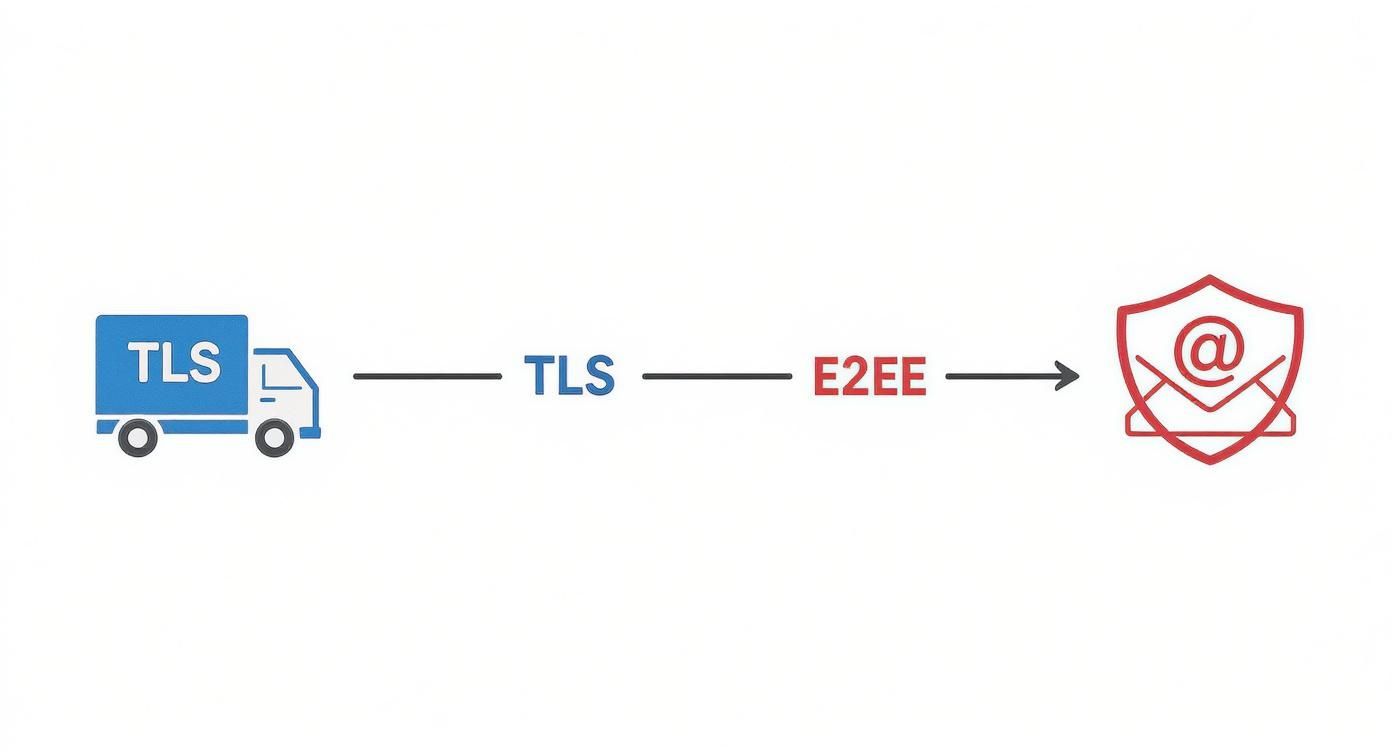
Think of it this way: TLS is an armored truck moving data between post offices. E2EE is a sealed envelope that only the recipient can open, ensuring privacy no matter whose servers it passes through.
What If My Recipient Uses Gmail?
This is a common and critical question. What happens when your contact uses a standard service like Gmail? Secure hosted email platforms have an elegant solution. You can still send a fully end-to-end encrypted message; it just requires one extra step.
Here's the typical process:
- Compose your email and attachments within your secure email service.
- Select the option to encrypt for an external recipient. You will be prompted to set a password for the message.
- Share the password with your recipient securely. This is vital. Do not email the password. Call them or use a secure messaging app like Signal.
- Your recipient receives a notification with a secure link. Clicking it opens a webpage asking for the password. Once entered, the message decrypts securely in their browser.
This method ensures the email content remains completely private and is never exposed to their email provider's servers (like Google's). It's an effective way to extend your email security to anyone, regardless of the platform they use.
The DIY Method: Configuring a Traditional Email Client with PGP
If you prefer to stick with your current email client, like Thunderbird or Outlook, you can add end-to-end encryption using PGP (Pretty Good Privacy). This approach offers more control but requires a hands-on setup. You'll need an add-on like Gpg4win for Outlook or use Thunderbird's built-in OpenPGP features.
PGP’s security is based on a key pair: a public key you share with others, and a private key that you must keep secret. People use your public key to encrypt messages sent to you, and only your private key can decrypt them.
For our consultant, the workflow would look like this:
- Generate your key pair using the PGP software.
- Exchange public keys with your client. You need their public key to encrypt messages for them, and they need yours to reply securely. You import their key into your PGP tool.
- Encrypt and send. When composing the email, you select your client's public key. The software then scrambles the message and attachments. Your client's software automatically uses their private key to decrypt it upon receipt.
This manual key exchange can be cumbersome, which is why integrated hosted email platforms are often a more practical solution for achieving consistent email security.
Choosing the Right Secure Email Service
If you prioritize email privacy but want to avoid technical complexities, a hosted secure email platform is the ideal solution. While setting up PGP on a standard client offers control, services that manage end-to-end encryption for you are far simpler and more reliable for daily use.
These hosted email platforms are designed with a singular focus: privacy. For them, encryption isn't an add-on; it's the core foundation. This approach eliminates the headaches of managing cryptographic keys and configuring software, making high-level email security accessible to everyone. The goal is to make privacy automatic and seamless.
Evaluating Key Privacy Features
When comparing secure email providers, focus on a few critical factors that directly impact your email privacy and security.
First, consider the provider's server jurisdiction. The country where a company is legally based has a significant impact on your privacy. A service headquartered in a country with strong privacy laws, like Switzerland or Germany, offers greater legal protection against data requests than one in a country with invasive surveillance laws. Swiss privacy laws, for example, are famously strict, creating a powerful legal shield for your data.
Another essential feature is the encryption standard. Look for providers that use open-source, independently audited cryptographic libraries like OpenPGP. This transparency ensures the encryption is robust and free from backdoors.
Zero-knowledge encryption is the gold standard for email privacy. It means that even the provider's own employees cannot access or read your encrypted emails. Your data remains yours, and yours alone.
Real-World Usability and Communication
A secure service is useless if it's too difficult to use or isolates you from contacts on other platforms. The best hosted email platforms solve this problem.
Leading services like Proton Mail and Tutanota allow you to send password-protected, encrypted messages to anyone, even if they use a standard service like Gmail.
This functionality is crucial for real-world email security. A lawyer can send a sensitive document to a client's standard email account securely. They compose the email, set a password, and share it with the client via a separate, secure channel. The client receives a link, enters the password, and views the message securely in their browser. The content is never exposed on Google's or Microsoft's servers.
Comparing Top Secure Email Providers
Choosing the right hosted email platform depends on your specific needs. Here’s a quick comparison of leading services that prioritize email security.
| Provider | Encryption Standard | Server Jurisdiction | Key Feature |
|---|---|---|---|
| Proton Mail | OpenPGP | Switzerland | Integrated privacy ecosystem (Calendar, Drive, VPN) |
| Tutanota | AES & RSA | Germany | Strong focus on open-source and post-quantum security |
| Mailfence | OpenPGP | Belgium | Offers contacts, calendar, and documents integration |
| StartMail | OpenPGP | Netherlands | Unlimited disposable email aliases for enhanced privacy |
This table highlights key differences in jurisdiction and features that should guide your decision.
Ultimately, selecting the right platform is about balancing core privacy and security features with your daily workflow. To learn more, check out our comprehensive guide to the top 10 best encrypted email services for privacy in 2025.
How Public and Private Keys Work

Modern email encryption is built on a powerful concept called asymmetric cryptography. This system uses a matched pair of digital keys for each user: a public key and a private key. Understanding how these keys interact is fundamental to grasping how genuine email security is achieved.
Think of your public key as a secure, personal mailbox with a slot. You can give copies of this public key to anyone. They can use it to encrypt a message and drop it into your mailbox, but once locked, that message is sealed.
The magic lies in your private key. It's the only key in the world that can open your mailbox and decrypt the messages inside. You must guard this key and never share it. This system elegantly solves the age-old problem of how to securely exchange a secret key in the first place.
The Ingenious Key Exchange
To send a secure email to a colleague, you need their public key. You use their public key to encrypt your message, scrambling it into unreadable ciphertext.
Once encrypted, that message can only be unlocked with their unique, corresponding private key. Even if the email is intercepted, all a snooper sees is gibberish. This process is the core of any guide to end-to-end email encryption.
This is why secure hosted email platforms are so convenient—they manage this complex key exchange process for you automatically, providing top-tier email security without the manual effort.
A Legacy of Secrecy
Public-key cryptography may seem modern, but its roots lie in a long history of military and intelligence efforts. The Enigma machine of World War II is a classic example of the need for unbreakable codes, and the Cold War further accelerated cryptographic research.
The invention of asymmetric algorithms like RSA was a monumental breakthrough, enabling secure communication with public-private key pairs. You can explore the fascinating history of encryption to see how these milestones led to the tools that ensure our email privacy today.
This system provides two crucial security benefits: confidentiality and authenticity. Not only does it keep the message content secret, but you can also digitally "sign" an email with your private key. This signature proves to the recipient that the message genuinely came from you and was not tampered with in transit.
Still Have Questions About Email Encryption?
As you adopt email encryption, a few practical questions will likely arise. Answering these is key to feeling confident in your email security practices. Let's address some of the most common ones.
What Happens When I Send an Encrypted Email to a Regular Gmail Account?
This is a critical question for everyday use. You're using a secure, encrypted email service, but your contact is on a standard platform like Gmail. Can you maintain email privacy?
The answer depends on your tools.
If you are using a secure hosted email platform, the answer is yes. These services are designed for this scenario. They let you send a password-protected message. You share the password with your recipient via another channel (like a text or phone call), and they receive a link. Clicking the link and entering the password decrypts the message securely in their browser.
However, if you are using a manual PGP setup, you cannot send an encrypted message to someone who doesn't also have PGP. The system requires you to have the recipient's public key to "lock" the message. If they don't have one, the encryption cannot be performed.
The key takeaway: for seamless end-to-end encryption, both parties should ideally use a compatible system. However, modern hosted email platforms provide a secure bridge to communicate with users on non-encrypted services.
Does Encryption Hide Who I’m Emailing?
Many people assume email encryption makes the entire communication invisible. This is a common misconception about email privacy.
Email encryption excels at protecting the content of your message—the body text and any attachments. No one without the proper key can read what you wrote.
However, the metadata remains visible. Think of this as the information on the outside of an envelope. It includes:
- Your email address (the sender)
- The recipient's email address
- The subject line
- Timestamps of when the email was sent and received
This information must remain unencrypted for email servers to correctly route your message across the internet. So, while your conversation's content is private, the fact that you communicated (who and when) is not.
Aren't VPNs and Email Encryption the Same Thing?
This is a frequent point of confusion, but they serve two distinct and complementary roles in your overall security and privacy strategy.
A VPN (Virtual Private Network) encrypts your entire internet connection, creating a secure tunnel for your data. It hides your online activity from your internet service provider and anyone on the same local network. Its protection, however, ends once your email leaves the VPN server to travel to the recipient's mail server.
Email encryption, on the other hand, protects the message itself from sender to recipient. It's like putting a letter in a locked box before mailing it. The message remains secure throughout its entire journey, regardless of the networks it crosses.
For maximum email security and privacy, using both is the best practice. A VPN protects your connection, while email encryption protects your message content.
Ready to take back control of your digital conversations? At Typewire, we provide secure, private email hosting that puts your privacy first—no ads, no tracking, and no compromises. Explore our powerful features and start your free trial today at Typewire.