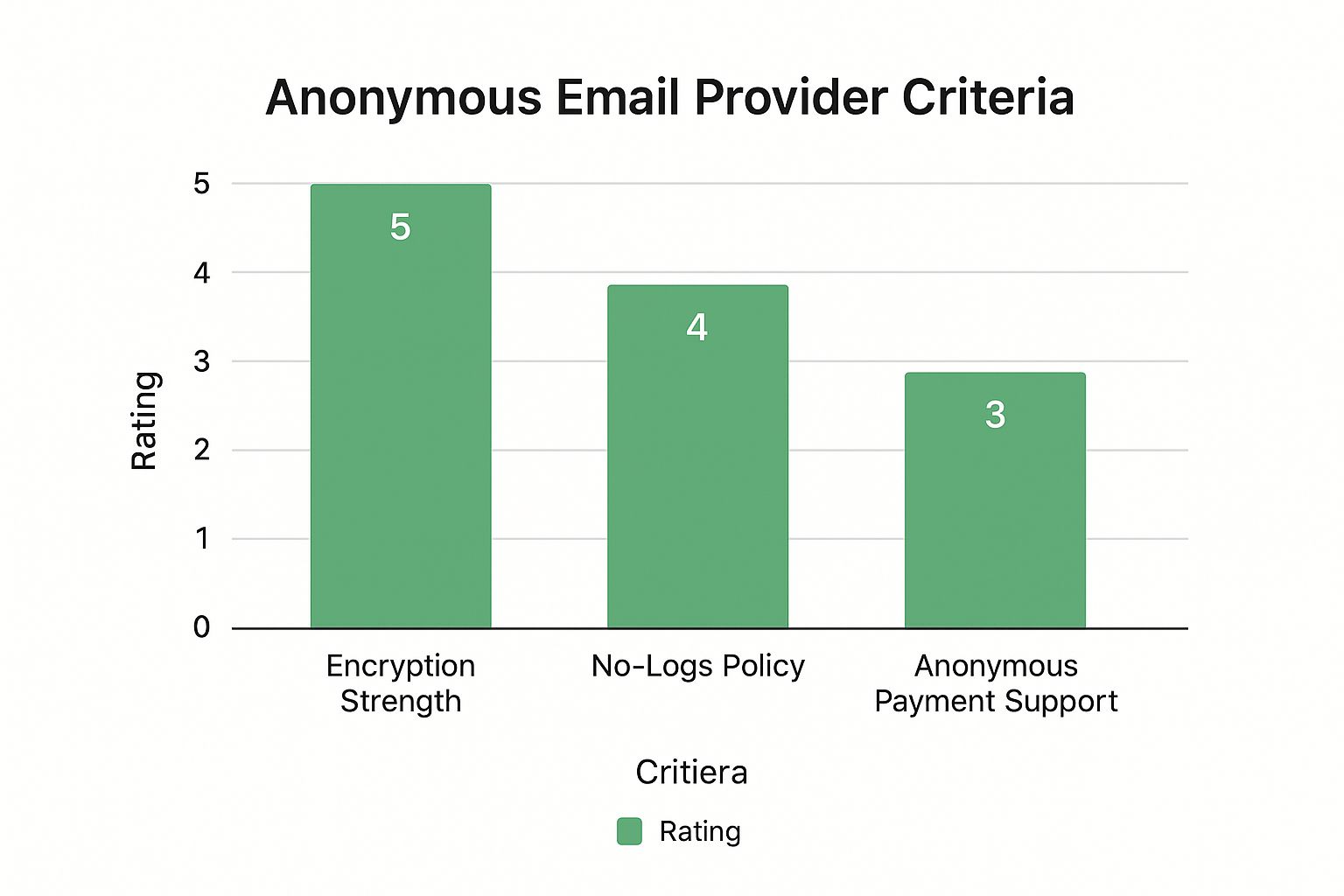At its core, every email address follows a simple, universal formula: the local-part, an @ symbol, and the domain. You can think of it like a physical mailing address. The part before the @—say, jane.doe—is like the person's name on the mailbox, while the part after—@yourcompany.com—is the street address, telling the mail carrier exactly where to deliver the letter.
Why Your Email From Address Is More Than Just a Name

When you send an email, that "From" address is the very first thing the recipient's email server looks at. It's not just a simple label; it's a digital identifier that immediately begins building—or breaking—trust. A correct email from address format is the absolute first step in ensuring your emails are seen as legitimate and securely delivered to the inbox.
This standardized structure is the bedrock of email security and privacy. It provides a consistent method for servers to identify the sender, which is essential for applying critical filtering, authentication, and routing rules. Without this universal format, secure email communication would be impossible.
The Foundation of Email Identity
The simple local-part@domain structure has been around for a long time. It was dreamed up by Ray Tomlinson way back in 1971. He picked the "@" symbol to separate a user's login name from their computer's address on ARPANET, the precursor to the modern internet. That single decision created the blueprint for the digital identity we all use today.
A well-crafted "From" address does more than just identify you; it builds confidence and is a crucial component of email security. When people see a name they recognize and trust, they're far more likely to open your emails, protecting your communications from being marked as spam.
Think of your "From" address as your digital reputation. An address from a custom domain like
support@yourbrand.comimmediately signals professionalism and ownership. In contrast, a generic one may cause recipients to hesitate, questioning the email's authenticity and security.
Hosted Platforms and First Impressions
Hosted email platforms like Gmail or Outlook are excellent for managing personal correspondence. They are reliable, user-friendly, and familiar. The trade-off is that the domain part of your address (@gmail.com) ties your digital identity directly to that platform's ecosystem. For everyday personal use, this is perfectly acceptable.
However, for a business, a custom domain is a security and branding necessity. It transforms every email into a signal of authenticity, reinforcing your identity. This isn't just about appearances; it's about establishing the fundamental trust required for secure and private conversations with your customers and partners.
Your First Line of Defense in Email Security
Getting the "From" address right is about so much more than just making sure your emails look professional. It’s a cornerstone of your email security strategy. Think of it as the official seal on a letter—it’s the first thing a recipient’s email server checks to verify you are who you say you are.
When that email from address format is incorrect, even slightly, you're leaving a door wide open for cybercriminals. They thrive on these weaknesses to execute spoofing and phishing attacks, where they masquerade as a trusted sender. In fact, a 2023 report revealed a shocking 49% jump in phishing attacks, many of which succeeded by using a "From" address that looked convincing at a glance.
How Authentication Protocols Fit In
So, how do email providers stop these fakes? They rely on a powerful trio of security standards to validate every sender's identity. These protocols are the digital bouncers checking IDs at the door of your inbox, and they all depend on a properly formatted domain.
- SPF (Sender Policy Framework): This protocol checks if the email was sent from an IP address that’s actually allowed to send mail for your domain. It's like checking a guest list.
- DKIM (DomainKeys Identified Mail): This adds a tamper-proof digital signature to your emails, proving the message wasn't altered in transit.
- DMARC (Domain-based Message Authentication, Reporting & Conformance): DMARC is the enforcer. It tells receiving servers what to do if an email fails the SPF or DKIM checks—whether to junk it, quarantine it, or reject it outright.
These layers are absolutely fundamental to modern email. If you want to dive deeper, we break it all down in our complete guide on what email authentication is and why it's so critical.
This infographic gives you a quick look at how widely these security measures have been adopted.
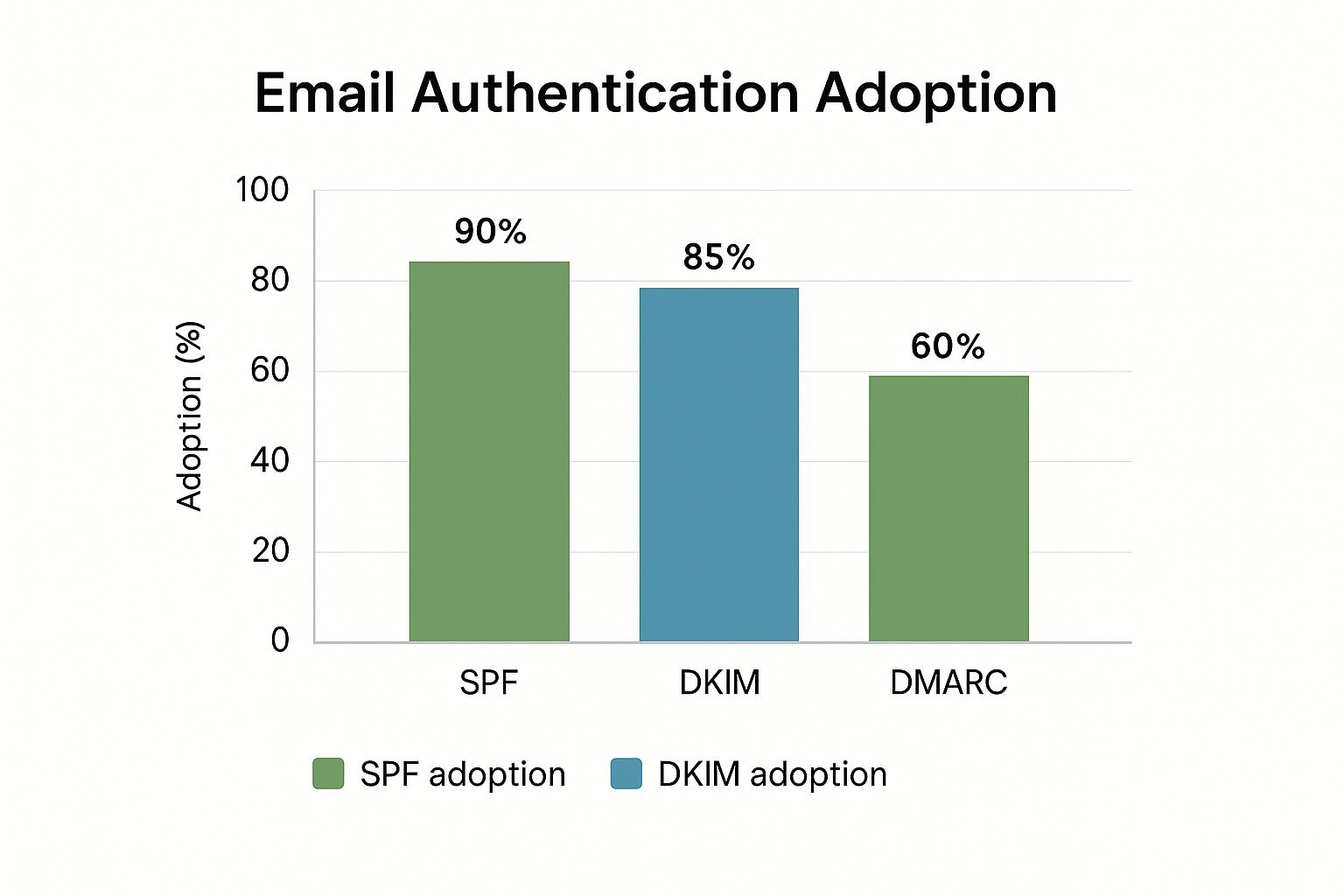
As you can see, while most people have SPF and DKIM in place, DMARC adoption is still lagging. This creates a real security gap that attackers are more than happy to exploit. Properly authenticating your domain isn’t just a "nice-to-have"—it's essential for protecting your reputation and keeping your customers' data safe.
Hosted Platforms, Custom Domains, and Your Privacy
When you're deciding on an email address, you're essentially choosing between two paths: the easy convenience of a free, hosted service like your.name@gmail.com or the professional control of a custom domain like contact@yourbrand.com. This isn't just about looks; the email from address format you pick has real consequences for your privacy and security.
Think about it. A generic address from a major provider is simple and free, but it ties your identity directly into their massive ecosystem, often used for data collection and ad targeting.
This connection can become a significant privacy concern. If a service you signed up for is hacked, your @gmail.com address is exposed. It's then trivially easy for bad actors to correlate this with data from other breaches. Suddenly, they can build a detailed profile of your online activities, which is prime material for sophisticated phishing attacks.
On the other hand, a custom domain email address, especially when paired with a private hosted email platform, acts as a privacy shield, separating your sensitive communications from the data aggregation of big tech.
Gaining Control with a Custom Domain
Opting for a custom domain is about more than just a professional-looking email. You're fundamentally taking ownership of that piece of your digital identity. It's much tougher for data brokers and advertisers to automatically link your hello@yourbusiness.com address to your personal social media or shopping accounts.
This separation is a powerful way to shrink your digital footprint and enhance privacy. If one of the services you use is ever breached, the compromised email is just hello@yourbusiness.com. It's isolated, making it far more difficult for anyone to connect the dots and piece together a larger profile of your online activities.
Using a custom domain is like having a private mailbox at your house instead of a shared P.O. box at the post office. You’re the one in charge of who gets a key and how your mail is handled.
The table below breaks down the key differences between these two types of email addresses when it comes to privacy, security, and professionalism.
Email Address Type Comparison: Privacy and Professionalism
| Feature | Standard Hosted Address (e.g., @gmail.com) | Custom Domain Address (e.g., @yourcompany.com) |
|---|---|---|
| Privacy Control | Low. Tied to a large tech ecosystem that tracks data. | High. Separates identity from big data platforms. |
| Brand Perception | Can appear less professional or temporary. | Projects credibility, stability, and professionalism. |
| Security | Relies on the provider's global security, but is a larger target. | You control security protocols; less likely to be bulk-targeted. |
| Data Portability | Difficult. Locked into the provider's platform. | Easy. You own the domain and can switch email hosts anytime. |
| Customization | Very limited. Restricted to available usernames. | Fully customizable. Create addresses for different functions. |
Ultimately, a custom domain gives you a level of control over your security and privacy that a standard hosted address simply can't match.
The Hidden Privacy Tools of Hosted Platforms
While custom domains clearly win on identity control, don't count the big hosted platforms out just yet. Services like Gmail and Outlook have some clever privacy tricks up their sleeves. The most useful one is email aliasing, often done with the humble “plus” (+) symbol.
Here’s how it works. You can sign up for a newsletter using your.name+newsletter@gmail.com. Any mail sent to that specific address still lands in your main inbox. The magic is that you can then create a filter to automatically file, label, or even delete messages sent to that alias.
Better yet, if you suddenly start getting spam sent to your.name+newsletter@gmail.com, you know exactly which company sold your data or had a leak. It’s a fantastic way to shield your primary address from junk mail and monitor who is respecting your privacy.
Best Practices for Custom Domain Addresses

If you're running a business, using a custom domain for your email isn't just a nice-to-have—it's essential for security and credibility. It instantly boosts your professionalism and signals to recipients that your messages are legitimate. An address like contact@yourbrand.com builds trust, while a generic address from a free provider can raise security red flags.
A big part of that professional image comes from having a consistent email from address format for everyone on your team. When every employee's email follows the same pattern, like firstname.lastname@yourbrand.com, it cuts down on confusion and reinforces your brand's legitimacy with every message sent.
Streamline Operations with Role-Based Addresses
Beyond individual emails, setting up role-based addresses is a game-changer for managing communication securely and efficiently. These are emails tied to a specific job function, not a person. This simple trick ensures that important messages always get to the right people, even if team members come and go.
You've probably seen these in action before:
support@yourbrand.comfor any customer service or tech questions.billing@yourbrand.comto manage all things related to invoices and payments.info@yourbrand.comto catch general inquiries and potential leads.
This approach not only makes you look more established but also organizes your internal workflow. If you're ready to get started, our guide on how to set up a custom email domain will walk you through everything, step by step.
Using role-based addresses builds a system that can grow with your company. It guarantees critical messages don't fall through the cracks and your customers always know exactly who to reach out to, which makes for a much better experience.
Offload Complexity with a Hosted Email Provider
Let's be honest: managing email servers, security, and spam filters can be a massive headache. It’s a full-time job in itself, and that's where a good hosted email provider is worth its weight in gold.
When you sign up with a secure email host, you hand off all that technical heavy lifting. They manage the backend—from making sure servers are always running to blocking sophisticated security threats. This frees you up to focus on what you do best: running your business. It also ensures your custom domain emails are not only professional but also secure and reliably delivered, which protects both your brand and your customers.
Common Formatting Mistakes That Kill Deliverability
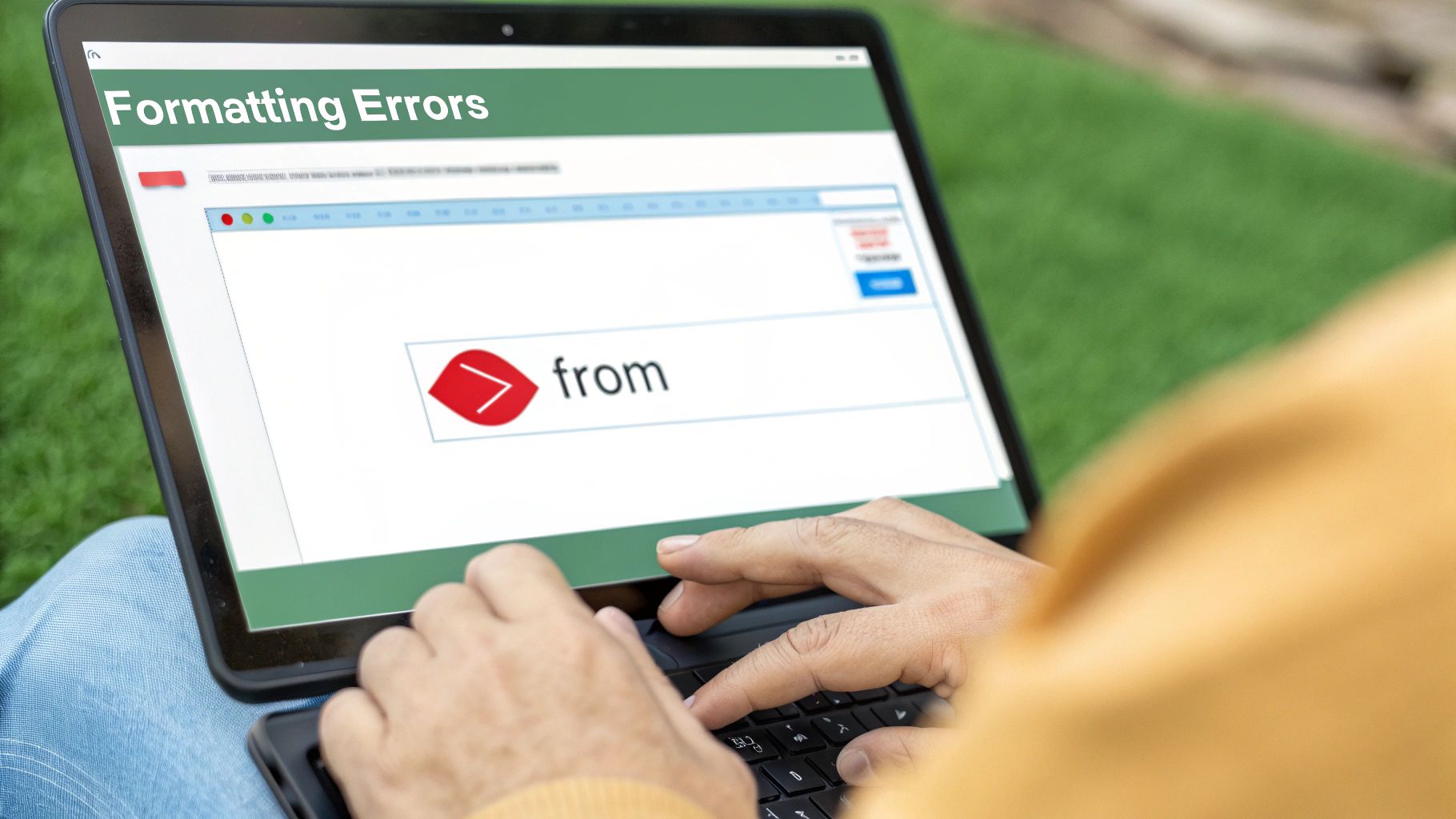
It's amazing how a single misplaced character in your email from address format can mean the difference between landing in the inbox and getting shut down by a spam filter. These tiny syntax errors seem innocent enough, but to an email server, they’re glaring red flags that often lead to an instant rejection.
One of the most common slip-ups is using invalid special characters. Even if some are technically allowed, many email providers block them outright to head off potential security risks. Another frequent issue is an accidental space, either before or after the @ symbol, which will cause the email to fail validation and bounce immediately.
Why Syntax Is a Security Signal
Following the rules of email formatting isn't just about being tidy—it's a fundamental part of email security. One report found that roughly 22% of corporate emails were rejected simply because of an improperly formatted sender address. That's more than one out of every five messages failing to arrive due to a preventable mistake.
When a receiving server sees a mangled address, it doesn't assume it's a typo; it assumes the sender might be malicious. Malformed addresses are often a hallmark of automated, low-effort spam or phishing campaigns. Some of the most common formatting traps include:
- Illegal Characters: Placing characters like parentheses
()or brackets< >directly inside the email address. - Consecutive Dots: An address like
john..smith@example.comis an automatic failure. - Leading or Trailing Dots: A dot can't be the very first or last character before the
@symbol (e.g.,.john@orjohn.@).
Think of the email address format as a universal language that servers use to talk to each other. If you don't speak it perfectly, your message gets lost in translation and tossed aside. It’s a rigid system with zero tolerance for error.
Getting the format right is the very first checkpoint in building trust with inbox providers. To make sure your emails consistently land where they should, it’s worth diving into a broader set of email deliverability best practices. For more advanced strategies, you can also https://typewire.com/blog/read/2025-06-28-how-to-improve-email-deliverability-expert-tips.
Frequently Asked Questions
Getting a handle on the "From" email address format can save you a world of trouble, especially when you're thinking about privacy, security, and picking the right email service. Let's tackle some of the most common questions that come up.
Can I Use Special Characters in My Email Address?
Technically, you can use some special characters like !, #, and $ before the @ symbol, but it's a bad idea from a security and deliverability standpoint. Many email providers and online forms will reject them to avoid potential system bugs and security vulnerabilities.
To ensure your email works everywhere and is viewed as legitimate, stick to universally accepted characters:
- Letters and numbers (a-z, 0-9)
- Periods (.)
- Hyphens (-)
- Underscores (_)
Straying from these basics is just asking for delivery failures. For any professional or privacy-conscious use, simplicity and adherence to standards are key.
What Is the Difference Between a From Address and a Reply-To Address?
This is a really common mix-up, but the difference is key to managing your email flow securely. The "From" address is the official sender. It’s what email servers look at to run security checks like SPF and DKIM. In short, it’s who the email is officially from, and it directly impacts your sender reputation.
The "Reply-To" address is an optional instruction that tells the recipient's email client where to send a reply. For instance, a marketing blast might be sent "From" newsletter@yourbrand.com. But if you set the "Reply-To" as support@yourbrand.com, anyone who hits reply will have their message sent directly to your support team instead of clogging up the marketing inbox. It's a simple, effective way to route conversations.
How Does a Custom Domain Improve My Email Security?
Using a custom domain is one of the single best things you can do for your email security. It hands you the keys to your domain's DNS records, which is where you set up crucial authentication protocols like SPF, DKIM, and DMARC.
Think of these protocols as your email's digital signature. They prove to receiving servers that a message actually came from you and wasn't faked by a scammer. This makes it incredibly difficult for criminals to spoof your address, protecting your reputation from phishing attacks and building a ton of trust with everyone you email.
When you use a free email service, you're stuck with their security settings. A custom domain puts you in control.
Is a Gmail Address Less Private Than a Custom Domain?
In most cases, yes. When you pair a custom domain with a privacy-focused hosted email platform, you own your data. A free service like Gmail is part of a massive ecosystem that often scans email content and links your activity to other services for advertising and data collection.
That said, Gmail does have some handy privacy tricks. You can use aliases—like your.name+shopping@gmail.com—to create unique addresses for different services. If that "shopping" alias suddenly gets a flood of spam, you'll know exactly which company leaked or sold your info. It gives you a bit of insight and control over your digital footprint.
Take full control over your email privacy and security with Typewire. Our private email hosting gives you the power of a custom domain without tracking, ads, or data mining. Start your free 7-day trial today and experience secure, independent communication.