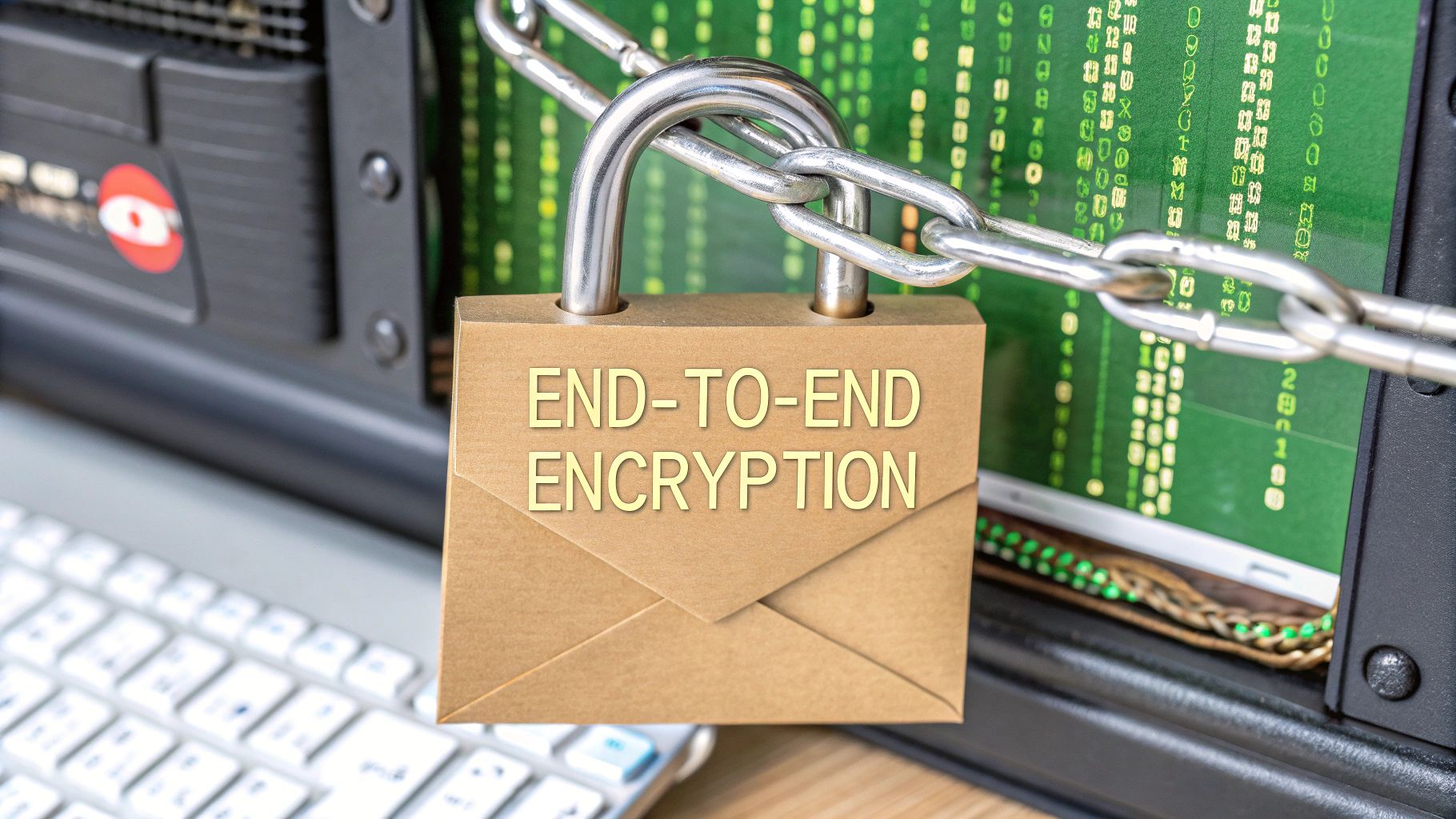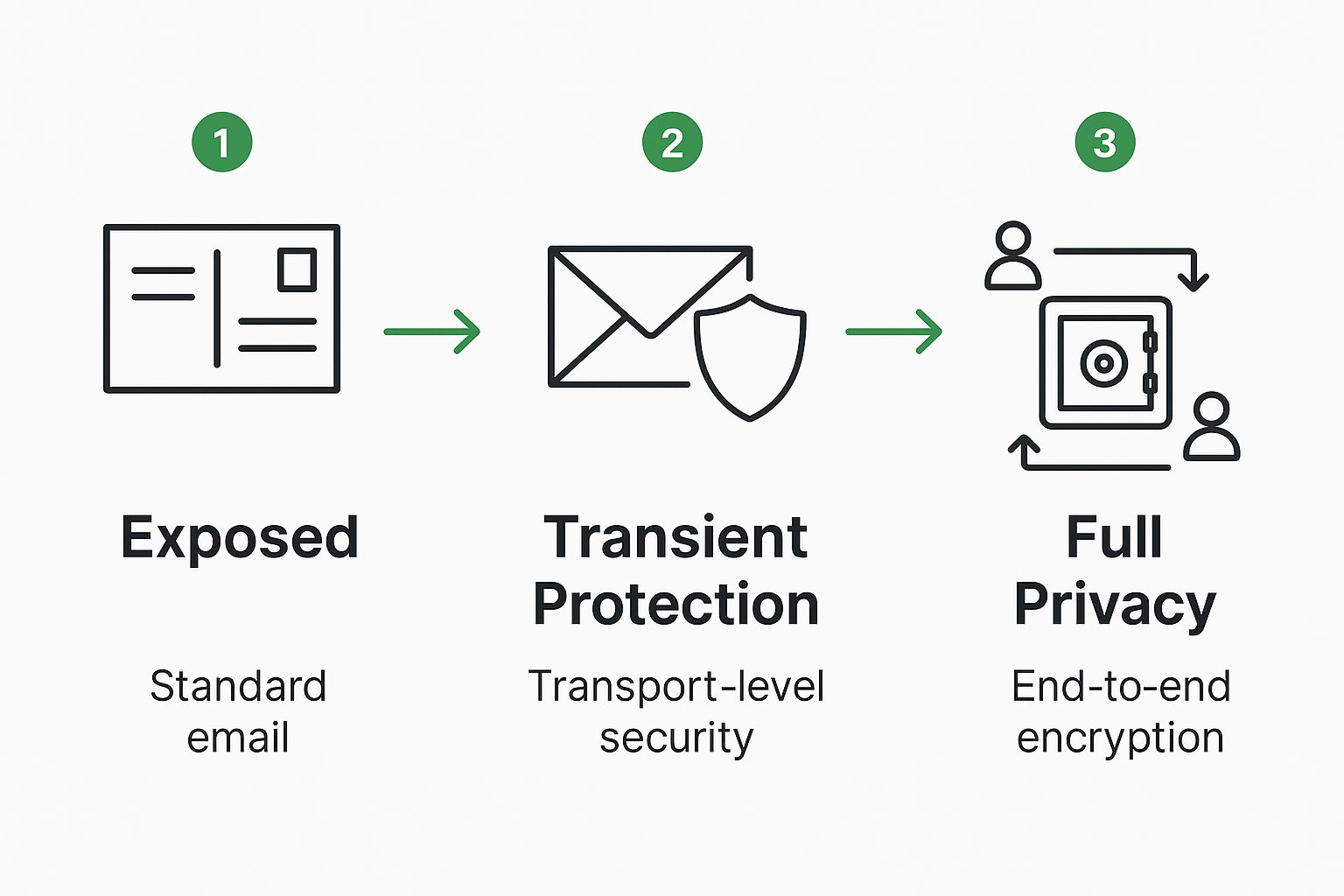In an era of relentless data breaches and invasive tracking, a clean inbox is only half the battle. True email security comes from securing your communications with tools that prioritize your privacy as much as they filter out junk. This guide moves beyond basic spam blockers to explore the best anti spam software, with a special focus on secure hosted email platforms and advanced security solutions that protect against sophisticated threats like phishing and malware.
We'll analyze 12 top-tier options, from enterprise-grade systems like Microsoft Defender for Office 365 and Mimecast to privacy-first hosted email platforms like Typewire. Our goal is to help you reclaim your inbox from clutter and safeguard your private communications from prying eyes.
This comprehensive resource is designed to help you make an informed decision quickly. Each entry includes a detailed breakdown of key features, practical use cases, implementation considerations, and an honest look at potential limitations. We've also included direct links and screenshots for every tool, allowing you to compare solutions efficiently. Whether you're a privacy-conscious individual, a small business owner, or an IT administrator, this list will help you find the right software to not only stop spam but also fortify your email privacy and security.
1. Typewire
Typewire stands out as a premier secure hosted email platform, integrating some of the best anti-spam software capabilities directly into its core infrastructure. It’s an exceptional choice for individuals and businesses prioritizing data sovereignty, email privacy, and a clean inbox. Rather than being a simple add-on, Typewire’s protection is part of a comprehensive email security and privacy ecosystem.
The platform is built on a foundation of zero-tolerance for tracking and data mining, guaranteeing that user communications remain confidential. This commitment is fortified by its exclusive use of Canadian-owned data centers in Vancouver, ensuring all data is protected under Canada’s stringent PIPEDA privacy laws. For businesses, this means sensitive communications are shielded from foreign data access requests and big tech oversight, making it a superior choice for email security.
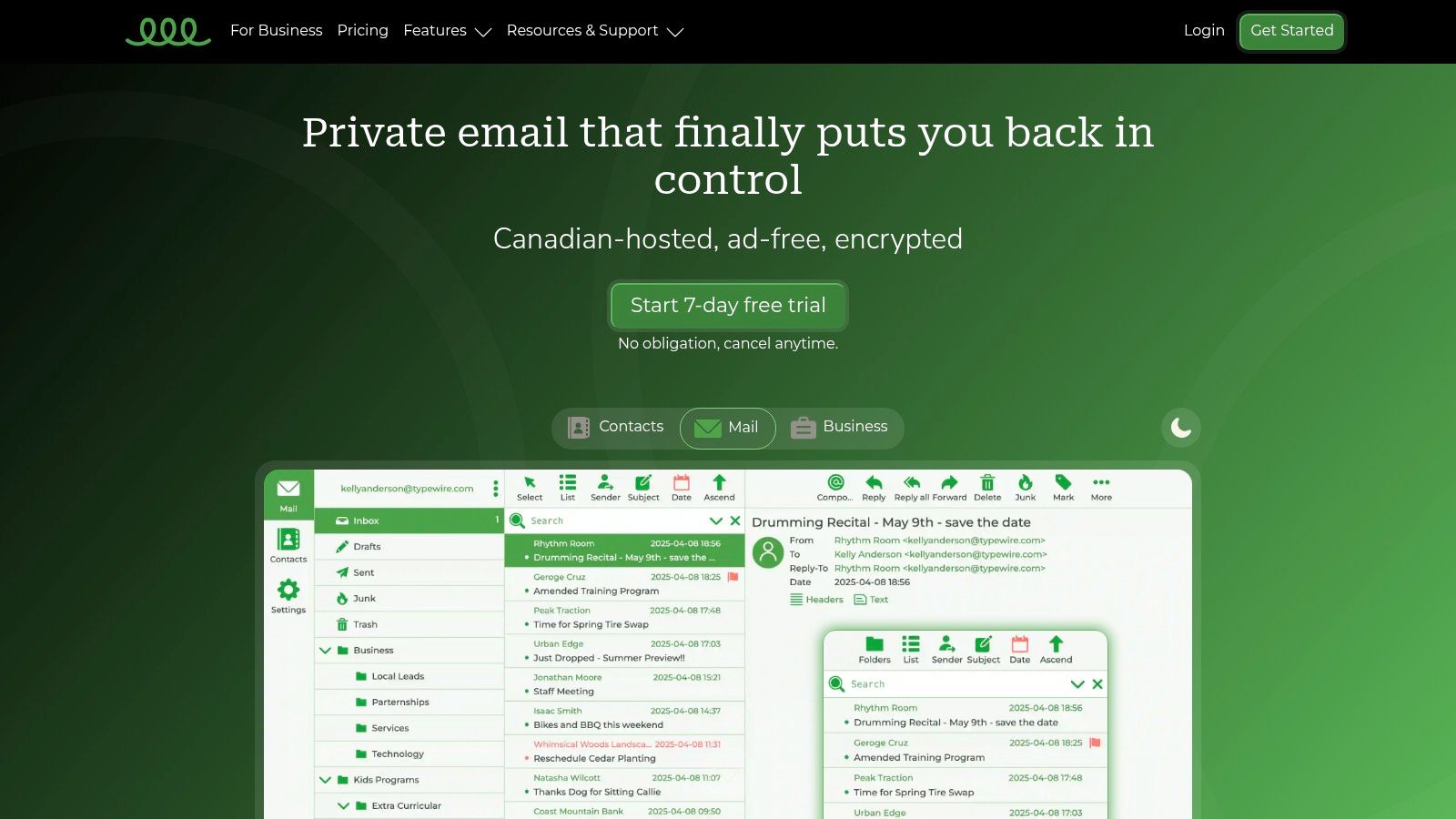
Core Features and Analysis
Typewire’s anti-spam and virus filters are a key component of its security suite. The system employs advanced, multi-layered filtering that intelligently identifies and quarantines threats before they reach the user's inbox, effectively blocking phishing attempts, malware, and persistent junk mail.
- Privacy-First Architecture: With end-to-end encryption and a strict no-logs policy, Typewire ensures the content of your emails is inaccessible to anyone but you and your recipient. This focus on email privacy is a core differentiator.
- Custom Domain Hosting: Premium plans allow businesses to use their own domain, reinforcing brand identity while leveraging Typewire’s secure hosted email platform.
- Seamless Migration: Onboarding is simplified with intuitive tools that allow users to quickly and securely transfer their existing emails to the platform.
- User-Centric Interface: The webmail client is clean, fast, and responsive, featuring both light and dark modes for user comfort.
Practical Use Cases
Typewire is an ideal solution for legal firms, healthcare providers, and financial consultants who handle sensitive client information and require PIPEDA compliance. It also serves remote teams needing reliable, secure communication channels without the complexities of managing their own email servers. For individuals, it offers a permanent escape from the ad-driven models of mainstream email providers, ensuring true email privacy.
Plans & Pricing
- Free: A basic plan for individuals.
- Basic & Premium Tiers: Paid plans unlock features like custom domain support, increased storage, and advanced team management tools.
- A 7-day risk-free trial is available, though it requires a credit card for signup.
Website: https://typewire.com
2. Microsoft Defender for Office 365
For organizations already embedded in the Microsoft 365 ecosystem, Microsoft Defender for Office 365 represents one of the most seamlessly integrated email security solutions available. As a hosted email platform, Microsoft 365's security is significantly enhanced by this add-on. It extends its security umbrella beyond just email, safeguarding collaboration tools like SharePoint, OneDrive, and Teams against threats.
The platform's core strength lies in features like Safe Links, which provides time-of-click URL verification, and Safe Attachments, which detonates suspicious attachments in a virtual environment. These proactive measures offer robust defense against zero-day malware and sophisticated phishing campaigns, bolstering the overall email security of the hosted platform. The P2 tier further enhances this with automated investigation and response (AIR) capabilities, significantly reducing manual security workloads. This deep integration and automation make it a top-tier choice for businesses prioritizing both email security and operational efficiency within their hosted environment.
Key Information
| Feature | Details |
|---|---|
| Ideal For | Organizations using the Microsoft 365 hosted email platform seeking deep, native security. |
| Key Features | Safe Links, Safe Attachments, anti-phishing, automated investigation (P2). |
| Pros | No MX record changes needed; unified security across the M365 hosted suite. |
| Cons | Pricing can be complex; best value is tied to higher-tier M365 bundles. |
| Website | microsoft.com/en-us/security/business/email-security/microsoft-defender-office-365 |
3. Proofpoint Essentials
Proofpoint Essentials is a powerful cloud-based email security suite designed to bring enterprise-grade protection to small and medium-sized businesses (SMBs) using hosted email platforms. It stands out by offering a comprehensive, multilayered defense system that goes far beyond standard spam filtering. The platform is highly regarded for its effectiveness in blocking not just spam, but also sophisticated threats like phishing, malware, and business email compromise (BEC) attacks, making it a top contender for the best anti spam software to enhance email security.
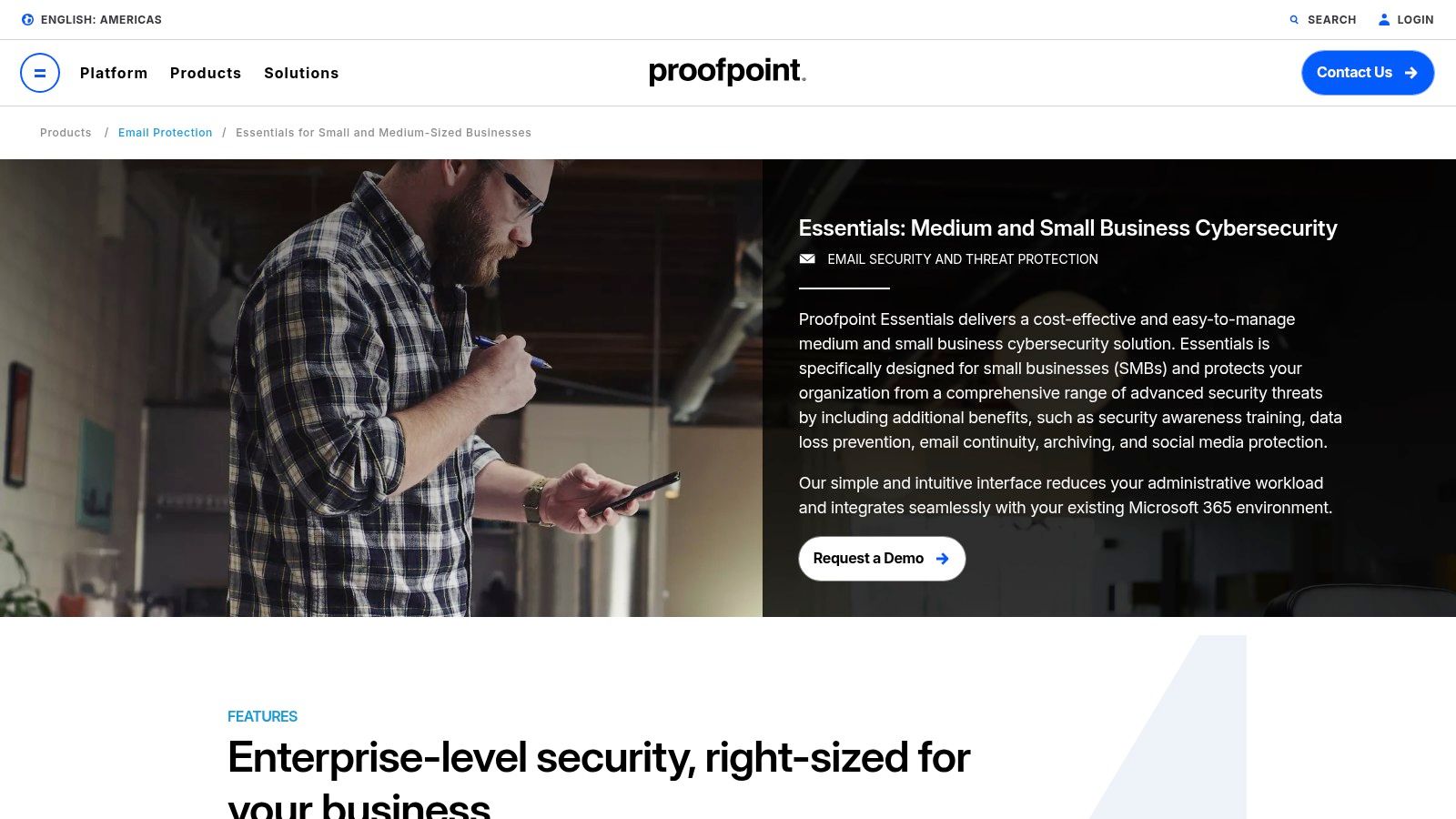
Its core strength lies in its advanced analysis capabilities, including dynamic URL and attachment sandboxing, which analyzes suspicious links and files in a safe, isolated environment before they reach an employee's inbox. This proactive approach to email security is complemented by valuable add-ons like data loss prevention (DLP) and encryption, which are critical for maintaining email privacy. These features provide a holistic security and compliance solution that is often difficult for smaller organizations to implement.
Key Information
| Feature | Details |
|---|---|
| Ideal For | SMBs and mid-market organizations needing enterprise-level email threat protection for hosted email platforms. |
| Key Features | Multilayer anti-spam, URL and attachment sandboxing, BEC detection, email archiving. |
| Pros | Robust threat detection; strong email security for Microsoft 365; comprehensive security suite. |
| Cons | Pricing is not public and requires contacting a reseller; some users report occasional support issues. |
| Website | proofpoint.com/us/products/essentials |
4. Mimecast Email Security
Mimecast stands as a stalwart in the enterprise email security space, offering a robust and highly configurable platform designed for organizations with complex threat models. Its primary differentiator lies in its flexible deployment architecture, allowing businesses to secure their hosted email platforms like Microsoft 365 through either a traditional Cloud Gateway or a modern API-integrated model. This adaptability makes it a top choice for a wide range of IT environments, enhancing the native email security of existing platforms.
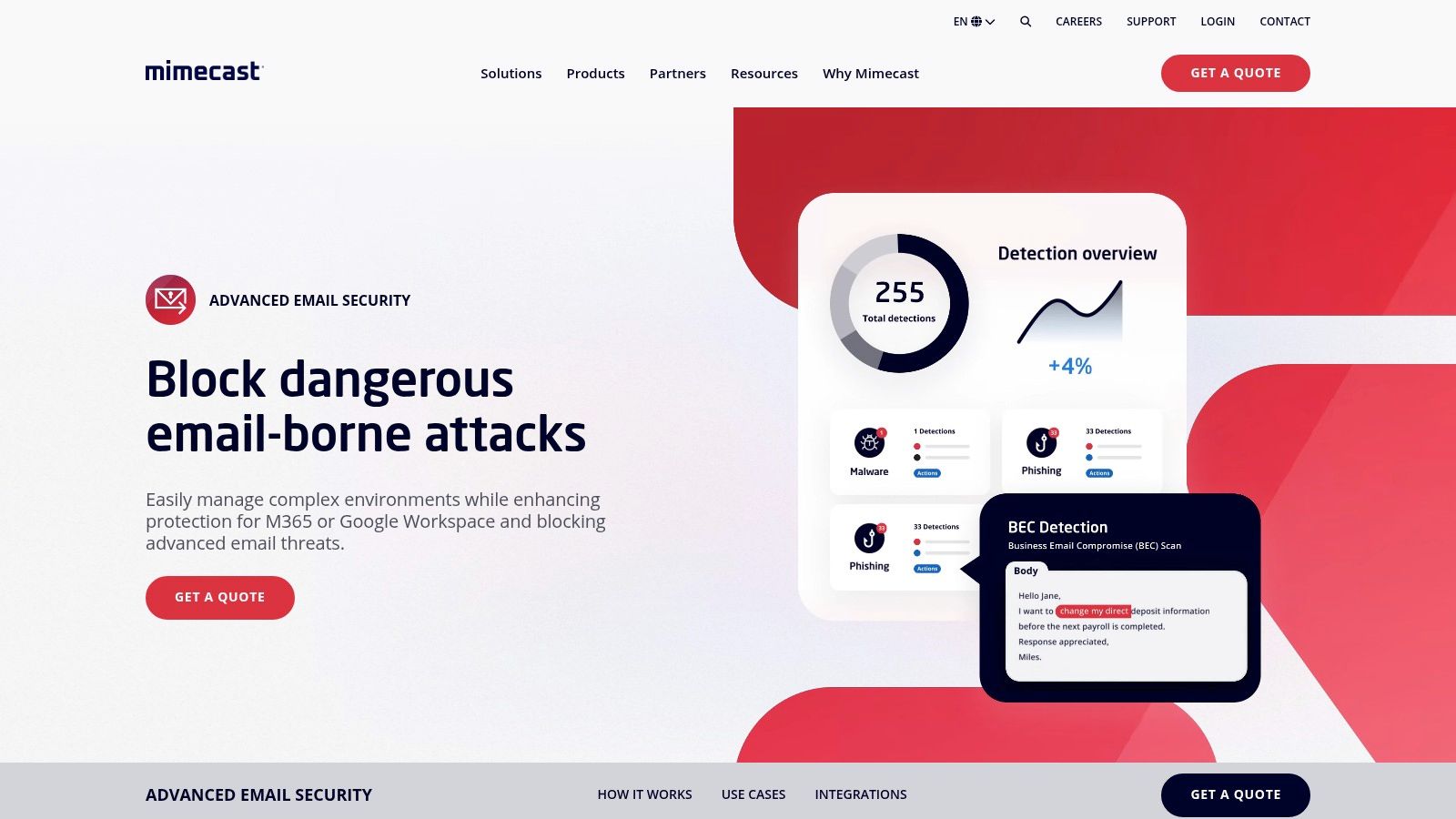
The platform leverages sophisticated AI and machine learning for threat detection, enhanced by unique features like social graph analysis to identify and block imposter emails. Mimecast also includes powerful sandboxing for both URLs and attachments, along with a 30-day lookback Threat Scan to find and remediate threats that may have bypassed initial defenses. This focus on proactive defense and rapid remediation makes Mimecast one of the best anti spam software solutions for mitigating advanced threats and ensuring robust email security.
Key Information
| Feature | Details |
|---|---|
| Ideal For | Enterprises needing flexible email security for hosted platforms like Microsoft 365. |
| Key Features | AI/ML detection, sandboxing, social graph analysis, API integration, 30-day Threat Scan. |
| Pros | Flexible gateway or API deployment; proven at scale with a large integration ecosystem. |
| Cons | Pricing requires a personalized quote; upcoming plan changes may affect renewals post-2025. |
| Website | https://www.mimecast.com/products/email-security/ |
5. Barracuda Email Protection
Barracuda Email Protection offers cloud-based spam and malware filtering bundles tailored for major hosted email platforms like Microsoft 365 and Google Workspace. Its multi-layer architecture includes link protection, data loss prevention (DLP) controls, archiving, and backup services, providing a comprehensive email security solution. Enterprises can procure it directly, via the AWS Marketplace, or through reseller channels, making it an accessible option for strengthening their email security posture.
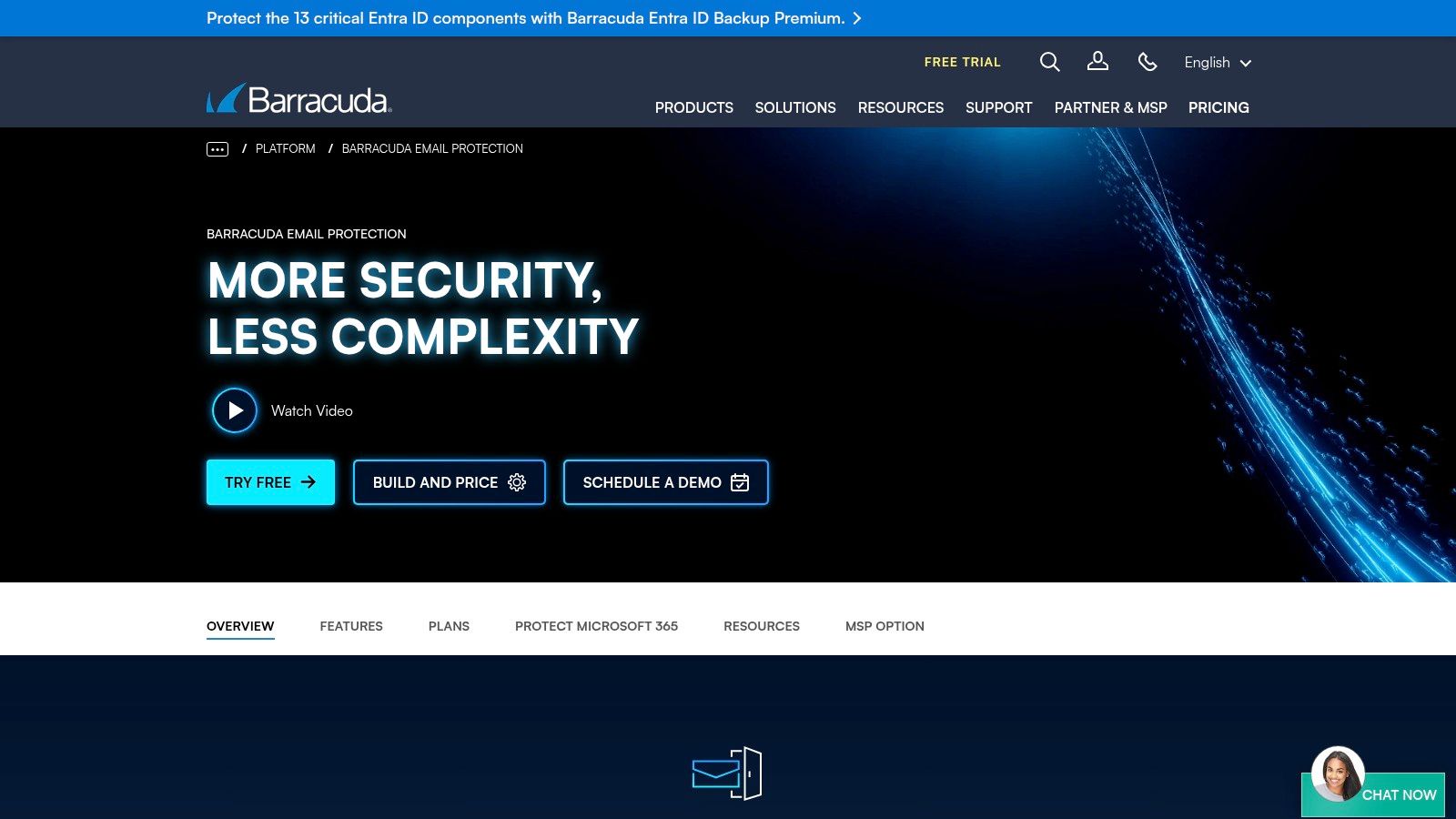
Users experience a clean interface that simplifies policy management and incident response. Setup requires minimal MX record changes and supports API integration for streamlined reporting. This allows for quick deployment to bolster the security of an existing hosted email service. Customer support is available through partner networks, ensuring fast quotes and clearer pricing. Practical tips include starting on the Advanced bundle to evaluate core filtering and upgrading to Premium for built-in archiving and more granular DLP.
Key Information
| Feature | Details |
|---|---|
| Ideal For | Businesses on hosted email platforms like M365 or Google Workspace needing unified email defense. |
| Key Features | Multi-layer spam and malware filtering, link protection, DLP, archiving, backup. |
| Pros | Clear tiered bundles, strong US reseller ecosystem, AWS Marketplace access. |
| Cons | Some pricing hidden behind partner quotes, advanced features locked in Premium. |
| Website | https://www.barracuda.com/products/email-protection |
Learn more about Barracuda Email Protection on Typewire.com
6. SpamTitan Email Security by TitanHQ
SpamTitan Email Security by TitanHQ carves out a strong niche by offering enterprise-grade email security specifically tailored and priced for small to medium-sized businesses (SMBs) and managed service providers. Its cloud-based deployment integrates seamlessly with hosted email platforms like Microsoft 365 and Google Workspace, providing layered defense that is both robust and easy to manage. The platform's transparent, per-user pricing model is a significant draw for organizations seeking predictable email security costs without hidden fees.
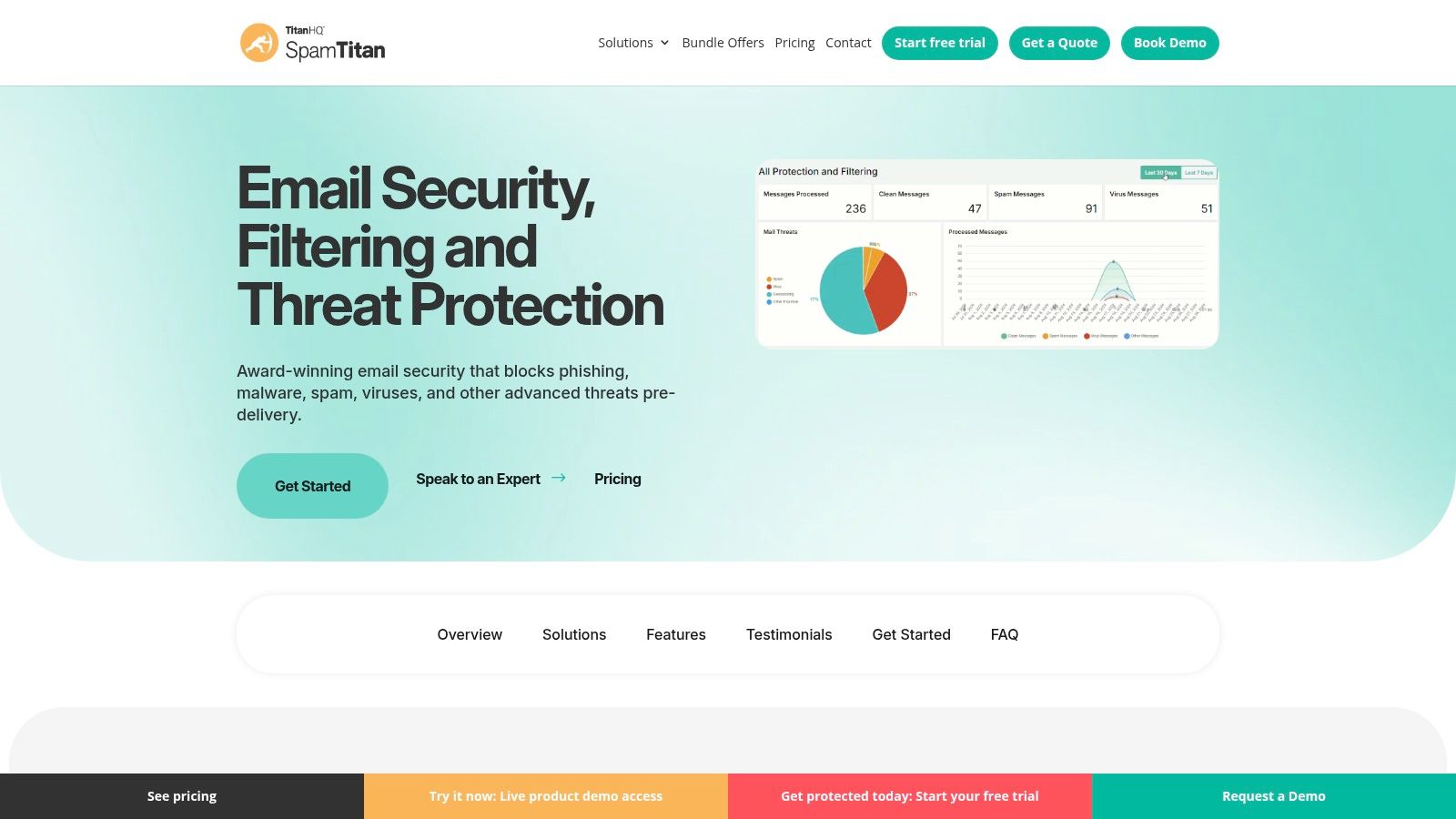
What sets SpamTitan apart is its combination of multiple detection technologies, including both MX and API-level filtering, an intelligent content evaluation system (ICES), and AI-driven rule enforcement. Features like sandboxing for attachments and advanced phishing protection make it a formidable barrier against modern threats. Offering bundles that include user training, DNS filtering, and archiving, it provides a holistic security package, making it one of the best anti spam software solutions for SMBs prioritizing comprehensive email security and value. You can find more details about its features in this comparison of top email spam filters.
Key Information
| Feature | Details |
|---|---|
| Ideal For | SMBs and MSPs needing affordable, comprehensive email security for their hosted email platforms. |
| Key Features | MX and API protection, sandboxing, AI-driven rules, bundled security training. |
| Pros | Straightforward annual per-user pricing; cloud deployment is simple to manage. |
| Cons | Some partners have reported occasional billing and auto-renewal challenges. |
| Website | www.spamtitan.com |
7. Trend Micro Trend Vision One – Email & Collaboration Security
Trend Micro offers a powerful, multi-layered security solution that extends far beyond traditional spam filtering, making it one of the best anti spam software choices for organizations prioritizing comprehensive threat intelligence for their hosted email. It secures cloud-based platforms like Microsoft 365 and Google Workspace using advanced AI to detect sophisticated business email compromise (BEC) and phishing attacks. The solution provides flexible deployment options, including API-based integration for seamless setup and a gateway option for more granular control.
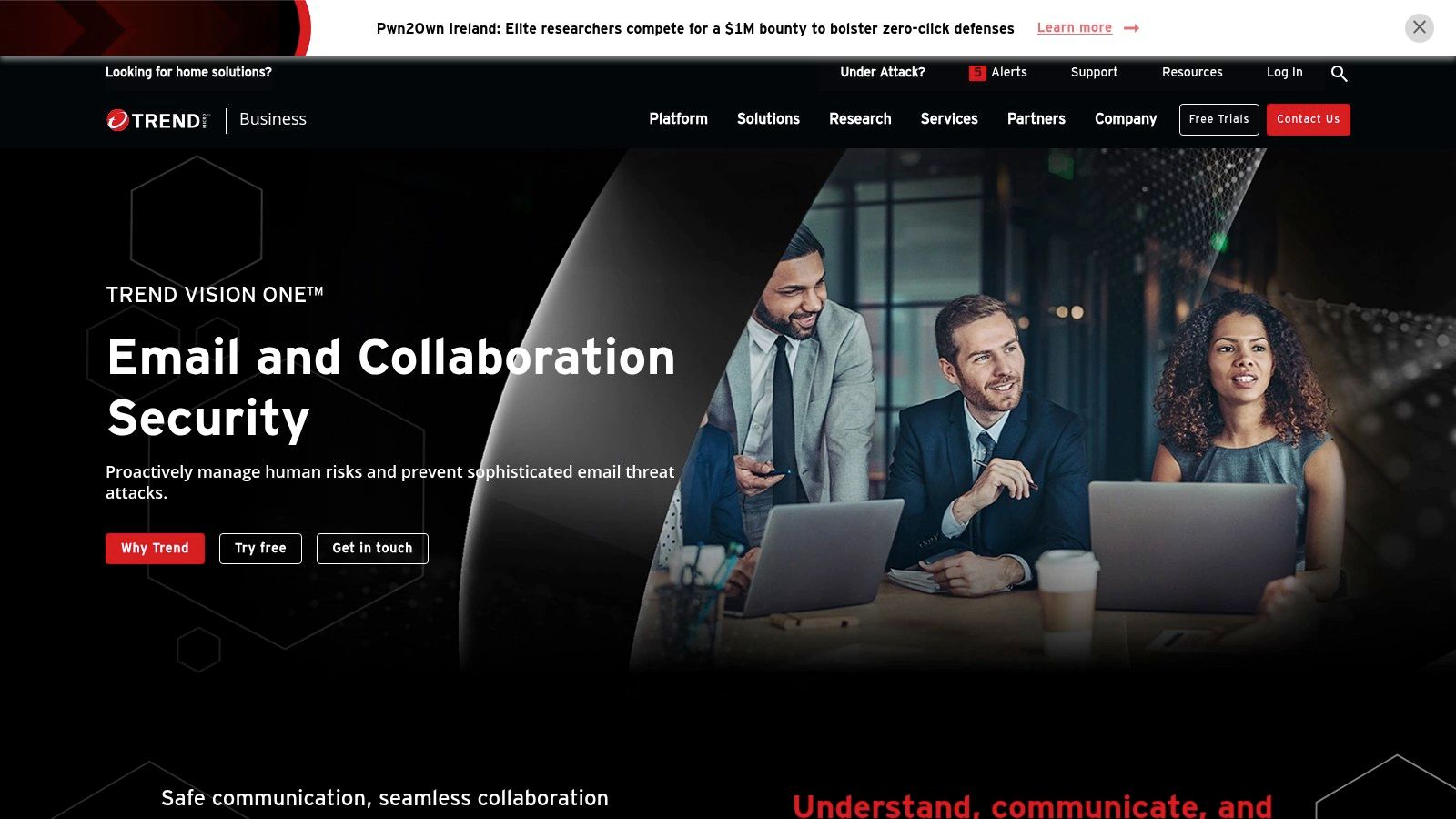
A key differentiator is its integration into the broader Trend Vision One XDR platform, correlating threat data from email, endpoints, and servers for a unified defense posture. Features like advanced sandboxing, data loss prevention (DLP), and security for collaboration tools provide holistic protection. This focus on integrated email security and broad threat visibility makes it a top contender for businesses seeking an enterprise-grade solution to protect their hosted communication channels.
Key Information
| Feature | Details |
|---|---|
| Ideal For | Businesses using hosted email platforms like M365 or Google Workspace needing integrated threat protection. |
| Key Features | AI/ML phishing and BEC detection, sandboxing, data loss prevention, collaboration app scanning. |
| Pros | Strong, native integration with major cloud platforms; recognized as an industry leader in email security. |
| Cons | Pricing is not publicly available and requires a custom quote. |
| Website | trendmicro.com/en_us/business/products/email-security.html |
8. Cisco Secure Email (Cloud Mailbox/Threat Defense)
Cisco Secure Email offers a robust, multi-layered defense strategy powered by the world-renowned Talos threat intelligence network, designed to fortify hosted email platforms. It provides flexible deployment options, including an API-integrated Cloud Mailbox solution for Microsoft 365 that inspects inbound, outbound, and internal mail without altering MX records. This modern approach to email security simplifies setup while providing deep visibility into potential threats that traditional gateways might miss, such as internal account takeovers. The platform is a top contender for the best anti spam software for enterprises already invested in the Cisco security ecosystem.
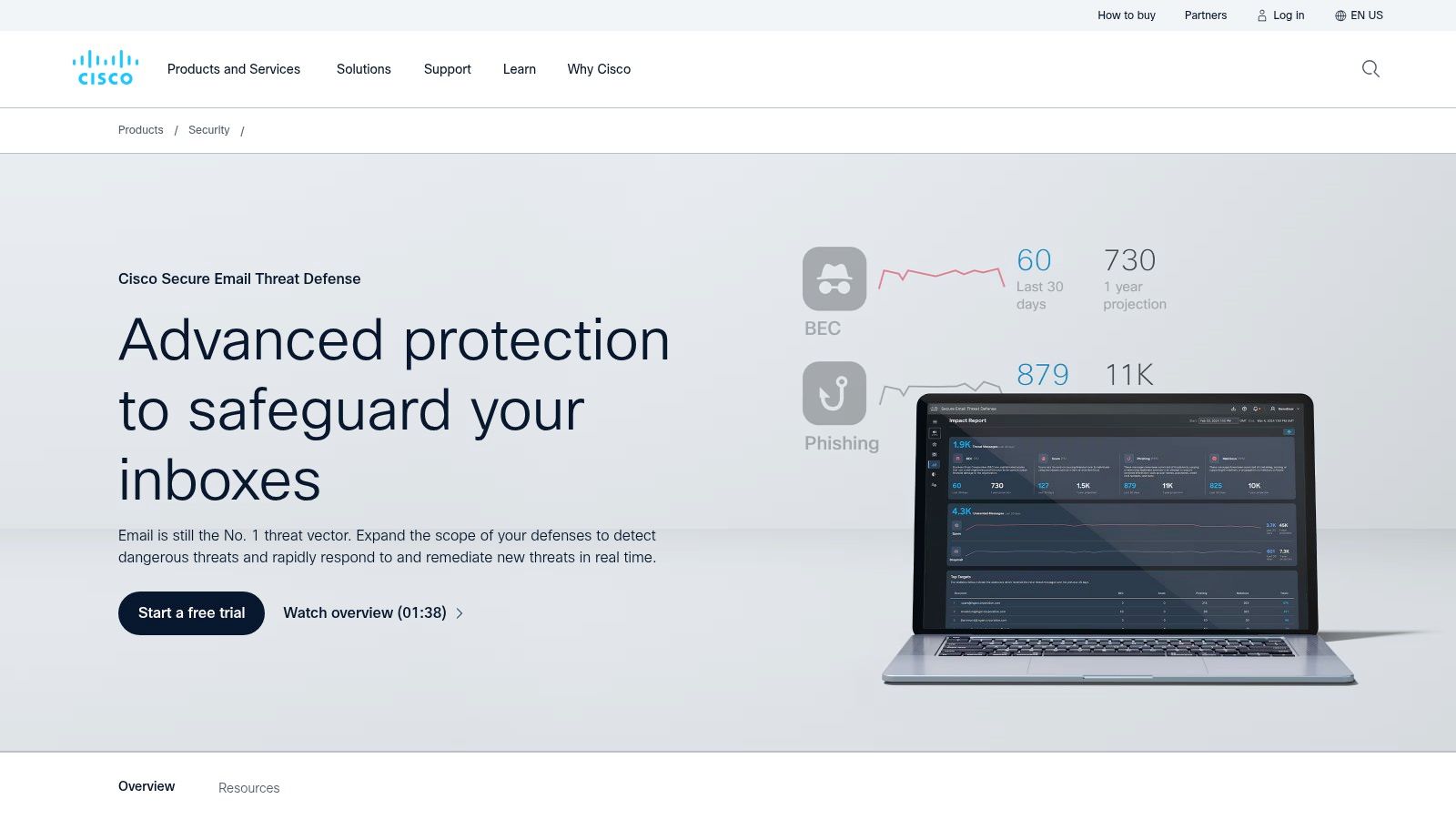
The solution's primary differentiator is its integration with Cisco Talos, one of the largest commercial threat intelligence teams globally, ensuring rapid detection of emerging malware and phishing campaigns. For organizations requiring a traditional setup, the Secure Email Gateway deployment offers comprehensive protection with detailed routing guides for Microsoft 365. This versatility, combined with powerful threat intelligence, makes it a formidable choice for securing complex hosted email environments. You can learn more about how advanced solutions like this help you avoid sophisticated phishing emails and protect your organization.
Key Information
| Feature | Details |
|---|---|
| Ideal For | Enterprises seeking powerful, threat-intelligence-driven email security for hosted platforms. |
| Key Features | Cisco Talos threat intelligence, API integration for M365, Cloud Mailbox (no MX change), gateway deployment option. |
| Pros | Backed by elite Talos threat intelligence; flexible deployment models for email security. |
| Cons | Pricing is not transparent and often requires engaging with resellers or negotiating an Enterprise Agreement. |
| Website | cisco.com/site/us/en/products/security/secure-email/index.html |
9. Cloudflare Email Security (formerly Area 1)
Cloudflare Email Security leverages the company's massive global network intelligence to offer a powerful, cloud-native approach to spam and phishing protection for hosted email platforms. Acquired as Area 1 Security, this platform is deeply integrated into Cloudflare’s Zero Trust ecosystem, providing a unified security posture. It stands out by preemptively identifying and blocking threats before they ever reach an inbox, scanning the internet for attacker infrastructure and phishing campaigns as they emerge, which is a key component of modern email security.
One of its key advantages is deployment flexibility; it can be integrated via API, journaling, or traditional MX record changes, allowing seamless adoption for Microsoft 365 and Google Workspace users without mail flow disruption. This makes it an excellent choice for businesses seeking some of the best anti spam software that complements a broader Zero Trust security strategy. The platform also offers unique programs, such as free protection for at-risk political campaigns, showcasing its commitment to a more secure internet.
Key Information
| Feature | Details |
|---|---|
| Ideal For | Organizations using Cloudflare's Zero Trust platform or seeking proactive email security intelligence. |
| Key Features | Pre-delivery phishing blocking, global network intelligence, Zero Trust integration, flexible deployment options. |
| Pros | Fast onboarding for existing Cloudflare customers; unified email security management within the Cloudflare dashboard. |
| Cons | Pricing is not publicly listed and requires contacting sales for a quote. |
| Website | cloudflare.com/products/email-security/ |
10. SpamSieve for Mac
For macOS users seeking a powerful, client-side filtering solution, SpamSieve for Mac offers a unique and highly effective approach to email privacy and security. Unlike cloud-based gateways that sit in front of a hosted email platform, SpamSieve integrates directly into popular macOS email clients like Apple Mail and Outlook. Its strength lies in its intelligent Bayesian filtering engine, which learns from the user's actions. By training SpamSieve on what you consider spam and what you don't, it develops a personalized, highly accurate filtering model.
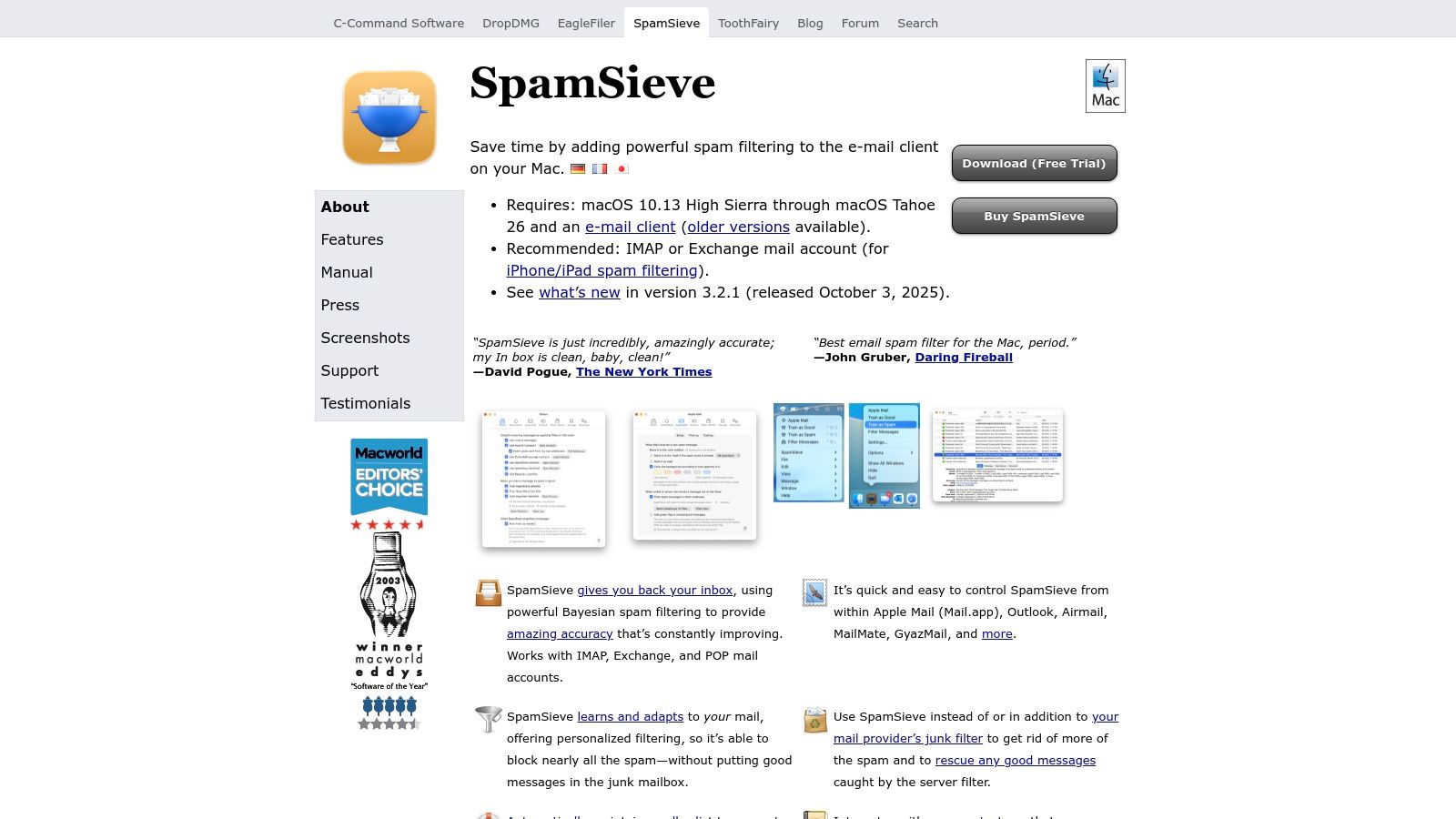
This method provides an excellent secondary layer of defense, catching sophisticated spam that might bypass provider-level filters. It operates entirely on the local machine, ensuring user privacy is maintained as emails are never sent to a third-party service for analysis. With a one-time purchase model and a long-standing reputation for reliability, SpamSieve is a standout piece of anti spam software for individuals who want granular, privacy-focused control over their inbox protection.
Key Information
| Feature | Details |
|---|---|
| Ideal For | macOS users needing a highly accurate, trainable filter that runs locally for maximum email privacy. |
| Key Features | Powerful Bayesian filtering, user training, whitelist/blacklist rules, macOS client integration. |
| Pros | One-time purchase model; excellent accuracy after training; privacy-focused local processing. |
| Cons | Only available for macOS; requires a local email client to function. |
| Website | c-command.com/spamsieve/ |
11. MailWasher Pro (Firetrust)
MailWasher Pro takes a fundamentally different approach to email security, positioning itself as a client-side pre-screening tool. It empowers users to connect to their POP3 and IMAP email servers, preview all incoming messages, and delete spam and unwanted emails directly from the server. This ensures that malicious or junk mail never even reaches the user's local email client, providing a unique layer of control and security that enhances email privacy by preventing unwanted content from being downloaded.
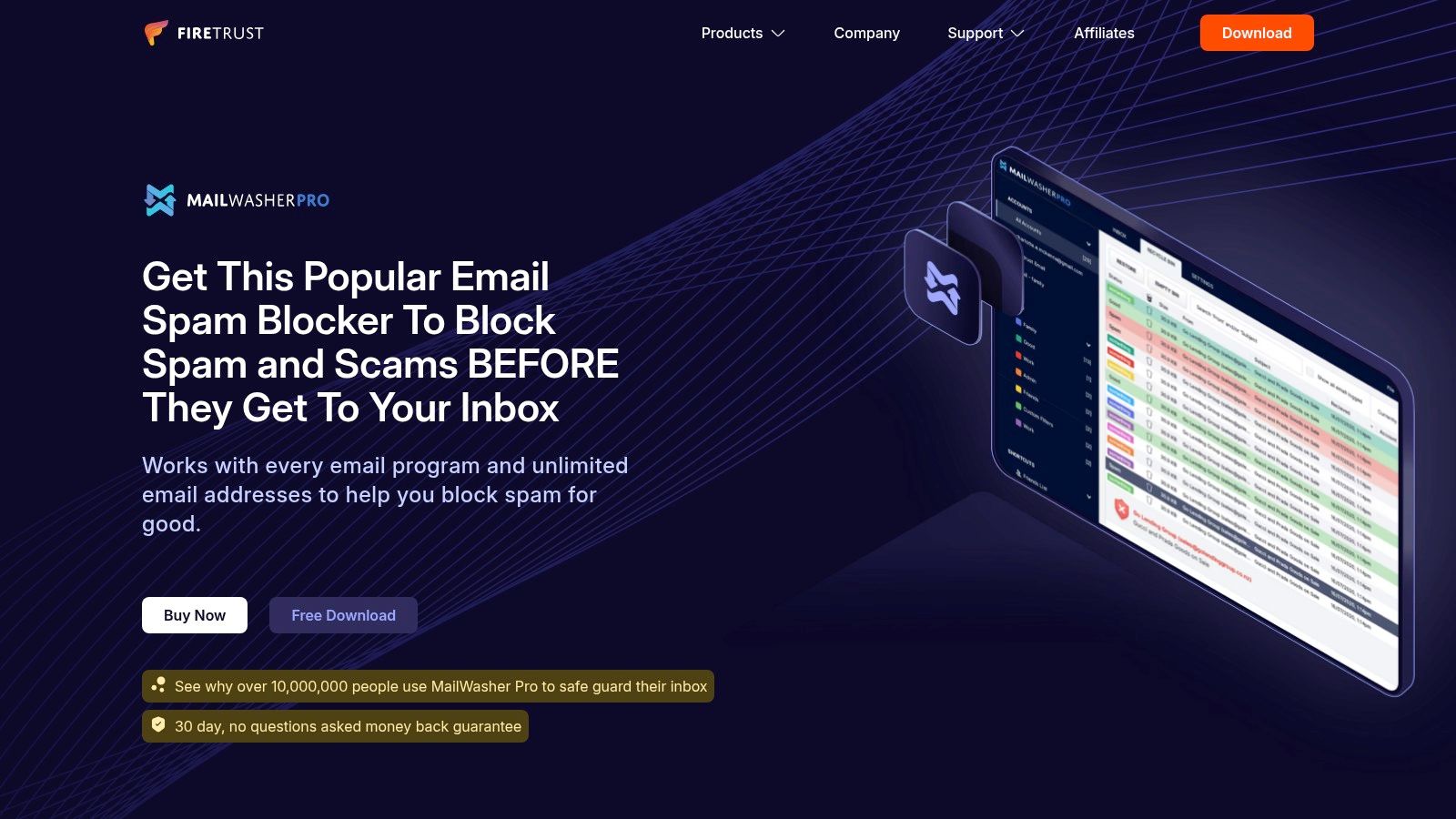
The platform's strength lies in its simplicity and directness. It combines community-powered spam lists with intelligent Bayesian filtering that learns from a user's actions. This manual-first workflow is ideal for those who prefer complete oversight of their inbox before downloading messages. While it lacks the automated, network-level protection of enterprise systems, MailWasher Pro offers an affordable and effective solution for users seeking granular control over their email, making it a standout piece of anti spam software for personal email security.
Key Information
| Feature | Details |
|---|---|
| Ideal For | Individuals wanting to preview and delete spam from the server to enhance email privacy and security. |
| Key Features | Server-side email preview, POP/IMAP compatibility, Bayesian learning filters, Community lists. |
| Pros | Affordable one-time license option; keeps spam completely off user devices, protecting privacy. |
| Cons | Requires a manual review process; not a scalable solution for businesses. |
| Website | firetrust.com/products/mailwasher-pro/email-spam-blocker |
12. AWS Marketplace – Email Security Listings
For organizations already leveraging Amazon Web Services, the AWS Marketplace offers a powerful way to procure and manage email security solutions for their hosted environments. Instead of being a single product, it is a digital catalog where you can discover, purchase, and deploy software from numerous leading security vendors like Barracuda and Mimecast. This model centralizes billing and vendor management through an existing AWS account, significantly simplifying the procurement lifecycle for IT teams managing email security.
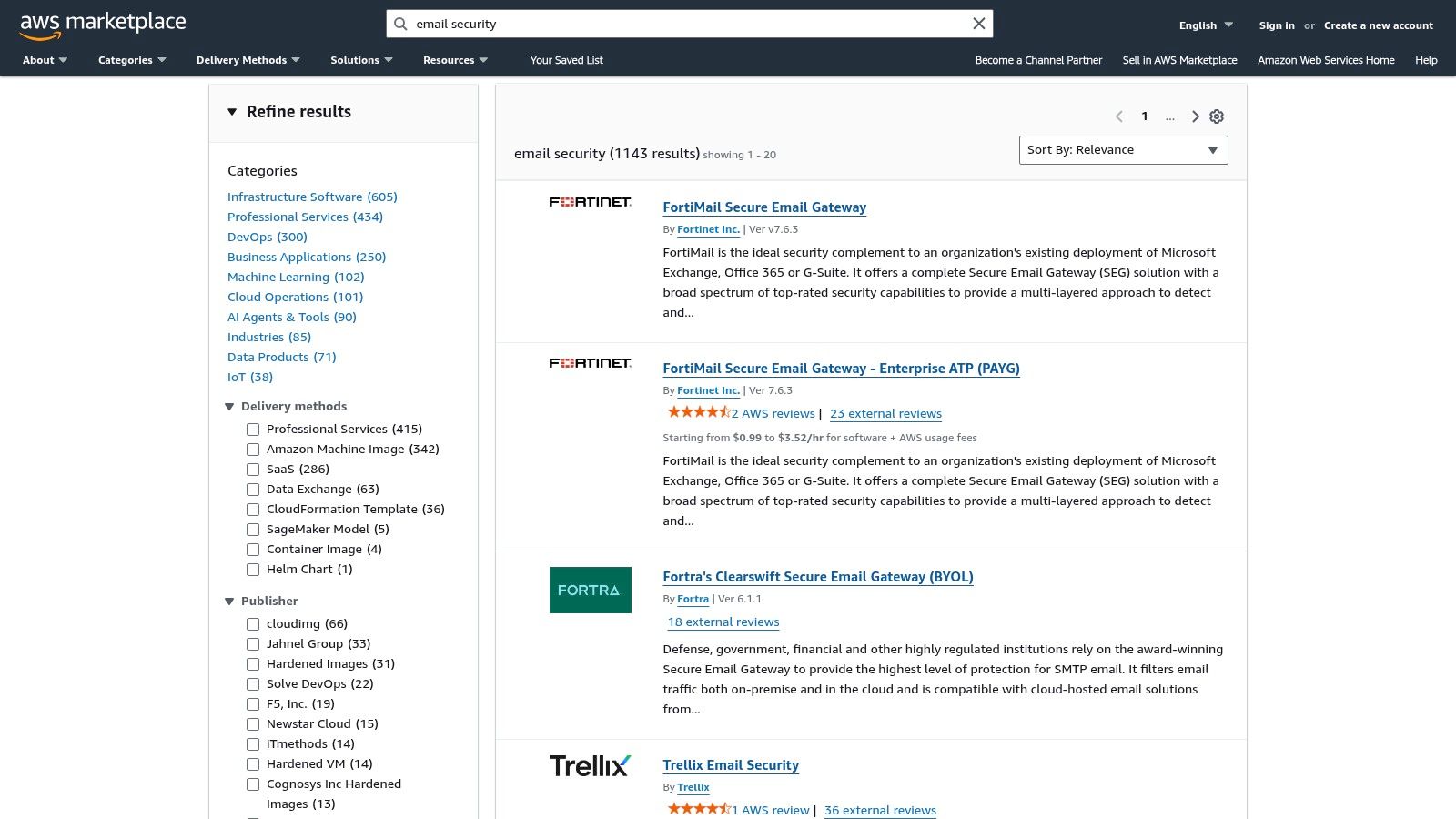
The platform’s key advantage lies in its flexibility, allowing businesses to easily compare and trial different anti spam software options side-by-side. You can find both traditional Secure Email Gateway (SEG) solutions and modern API-based platforms, catering to diverse security architectures. With features like self-serve free trials and private offers, AWS Marketplace empowers organizations to find the best-fit solution and consolidate it into their cloud infrastructure spending, providing a uniquely efficient approach to email security acquisition.
Key Information
| Feature | Details |
|---|---|
| Ideal For | Organizations using AWS seeking a simplified procurement process for email security. |
| Key Features | Centralized billing, multi-vendor catalog, self-serve trials, private offers. |
| Pros | Simplifies procurement; broad catalog enables easy vendor comparison and deployment. |
| Cons | Requires an AWS account for subscription; not all products display public per-user pricing. |
| Website | aws.amazon.com/marketplace/search?searchTerms=email%20security |
Top 12 Anti-Spam Software Feature Comparison
| Product | Core Features & Security ✨ | User Experience & Quality ★ | Value & Pricing 💰 | Target Audience 👥 | Unique Selling Points 🏆/✨ |
|---|---|---|---|---|---|
| 🏆 Typewire | End-to-end encryption, no ads/tracking, advanced spam filters | Intuitive web UI, light/dark modes ★★★★☆ | Free/basic/premium plans, custom domains 💰💰 | Individuals & businesses seeking privacy 👥 | Hosted email platform with Canadian data sovereignty ✨ |
| Microsoft Defender for Office 365 | Phishing & malware protection, Safe Links, automated response | Deep M365 integration ★★★★☆ | Pricing varies, often in M365 bundles 💰💰💰 | Microsoft 365 organizations 👥 | Native security for a hosted email platform ✨ |
| Proofpoint Essentials | Multi-layer spam/malware, sandboxing, archiving | SMB focused, solid reliability ★★★☆☆ | Partner pricing, not transparent 💰💰 | SMBs & mid-market businesses 👥 | Strong BEC detection, enhances email security ✨ |
| Mimecast Email Security | AI/ML detection, sandboxing, social graph analysis | Enterprise-grade, flexible deploy ★★★★☆ | Custom quotes, no public pricing 💰💰💰 | Enterprises & large orgs 👥 | Secures hosted email with multiple deployment options ✨ |
| Barracuda Email Protection | Spam/malware filtering, archiving, bundles | Transparent bundles, reseller network ★★★☆☆ | Tiered bundles, some pricing undisclosed 💰💰 | Microsoft 365 & Google Workspace users 👥 | AWS marketplace available, reseller support ✨ |
| SpamTitan Email Security | MX/API filtering, AI rules, sandboxing | Straightforward per-user pricing ★★★☆☆ | Clear per-user pricing 💰💰 | SMBs & cloud email users 👥 | Public pricing, multiple bundles ✨ |
| Trend Micro Trend Vision One | AI/ML phishing detection, DLP, collaboration scanning | Recognized leader, strong cloud integration ★★★★☆ | Quote-based, volume contracts 💰💰 | Microsoft 365 & Google Workspace 👥 | Part of larger XDR platform, protects hosted apps ✨ |
| Cisco Secure Email | API-integrated visibility, Talos intelligence | Enterprise-grade threat intel ★★★☆☆ | Variable pricing, EA required 💰💰💰 | Microsoft 365 enterprises 👥 | Secures hosted mail with Talos intelligence ✨ |
| Cloudflare Email Security | Pre-delivery phishing/spam blocking, Zero Trust integration | Fast onboarding especially for Cloudflare users ★★★☆☆ | Pricing requires contact 💰💰 | Cloudflare & Zero Trust users 👥 | Integrated Zero Trust dashboard, proactive security ✨ |
| SpamSieve for Mac | Bayesian filter, trainable, Mac mail client focused | Excellent for macOS users ★★★★☆ | One-time license, lifetime updates 💰 | Individual Mac users 👥 | Client-side processing ensures email privacy ✨ |
| MailWasher Pro (Firetrust) | Server-side preview/deletion, Bayesian + community filters | Simple, manual control ★★★☆☆ | Low cost, lifetime license 💰 | Individuals & small offices 👥 | Pre-download deletion protects privacy ✨ |
| AWS Marketplace – Email Security | Centralized billing, multiple vendor offerings | Simplifies AWS procurement ★★★☆☆ | Depends on vendor; requires AWS account 💰 | US businesses using AWS 👥 | Consolidated security procurement for hosted infrastructure ✨ |
Making the Final Choice for a Secure and Private Inbox
Navigating the crowded market for the best anti spam software can be daunting, but making an informed decision is a critical step toward reclaiming your digital privacy and enhancing your email security. We have explored a wide range of solutions, from comprehensive hosted email platforms to powerful, dedicated security gateways and specialized client-side applications. Each tool offers a unique approach to filtering out the noise and neutralizing threats, but the right choice depends entirely on your needs.
The key takeaway from our analysis is the importance of aligning your chosen solution with your core priorities. Are you a privacy-conscious individual seeking to escape the data-mining practices of mainstream providers? An integrated, privacy-first hosted email platform like Typewire, which combines a secure inbox with robust, built-in spam filtering, offers a streamlined and sovereign solution.
Alternatively, if your organization is already embedded in hosted email platforms like Microsoft 365 or Google Workspace, your focus will be on augmentation. In this scenario, powerful email security gateways from vendors like Proofpoint, Mimecast, and Barracuda become essential. These tools act as a formidable first line of defense, catching sophisticated phishing attacks and malware before they ever reach your users' inboxes, thereby enhancing your overall email security.
Key Factors to Guide Your Decision
Before you commit, carefully consider these final factors to ensure your selected software meets your long-term needs:
- Your Technical Environment: Do you need a standalone hosted email platform, or one that integrates seamlessly with your existing provider? A dedicated Mac user might find SpamSieve indispensable for email privacy, while an IT administrator will lean toward a cloud-based gateway like Cisco Secure Email to protect their company's hosted mailboxes.
- Privacy Philosophy: Evaluate how much control you want over your data. Hosted email platforms designed around privacy give you data sovereignty, while add-on services process your email data to provide their filtering services. Always review a vendor's privacy policy to understand how your information is handled.
- Implementation and Management: Consider the overhead. A solution like MailWasher Pro is simple for an individual to set up. In contrast, enterprise solutions like Microsoft Defender or Trend Micro require dedicated IT expertise for configuration, tuning, and ongoing monitoring of your email security.
- Scalability and Future Needs: Choose a solution that can grow with you. For businesses, this means evaluating user management capabilities, policy controls, and the ability to adapt to an evolving threat landscape. Solutions like SpamTitan are known for their scalability, serving both small businesses and large enterprises effectively.
Ultimately, selecting the best anti spam software is an investment in your digital well-being and operational security. By carefully weighing your specific requirements for email privacy and security against the strengths of each tool, you can implement a solution that not only delivers a clean inbox but also reinforces your commitment to a more secure and private communication channel.
Ready to experience a truly private and secure email environment where advanced spam protection is built-in, not bolted on? Discover how Typewire, a secure hosted email platform, integrates powerful filtering with a commitment to user privacy, giving you a clean, ad-free inbox by design. Take control of your email by visiting Typewire to learn more.