Why Custom Email Domains Transform Your Business Credibility

Let's be honest, using a generic email like yourbusiness@gmail.com doesn't exactly project a professional image. It can make your business seem small, or even like a hobby. In the competitive business world, first impressions matter, and your email address is often that initial touchpoint with potential clients. A custom email domain, such as info@yourbusiness.com, immediately elevates your brand and shows you're serious in a way generic addresses just can't. This seemingly minor change can have a big impact on how clients see you.
Imagine getting a proposal from a consultant using a Hotmail address. Would they carry the same weight as a competitor using a branded email? Probably not. A custom domain signals stability and investment in your business. It tells people you’re not here today, gone tomorrow. This sense of permanence builds trust and confidence in your brand.
Customers are more likely to see you as legitimate and dependable when you contact them from a professional email address. It's a sign you're invested in your business and take your communication seriously.
A custom domain also reinforces your brand identity. Every email becomes a subtle reminder of your brand name and website. It's a consistent branding touchpoint that strengthens your professional image with every interaction. This consistent branding builds familiarity and helps you stand out. It's a small but effective way to keep your business top-of-mind for clients and prospects. For a deeper dive into this, check out this article: Email With Custom Domain: Boost Your Business Credibility.
To illustrate the impact of a custom domain, let's look at some data.
Industry reports from 2024 indicate that custom email domains correlate with nearly 60% higher customer trust compared to generic emails. And service providers have seen custom domain setups increase by about 15% year-over-year since 2020. Discover more insights. These numbers highlight the real difference a custom domain can make to your credibility and how customers perceive you. In a world where trust is king, a professional email can be the reason a potential client chooses you over someone else. Switching to a custom domain is an investment that pays off in trust, brand recognition, and ultimately, growth.
Let’s look at a direct comparison to make it even clearer.
I've put together a table to highlight the key differences between generic and custom email addresses in terms of trust, response rates, and perceived professionalism:
Generic vs Custom Email: Trust and Engagement Comparison
| Email Type | Customer Trust Level | Response Rate | Perceived Professionalism |
|---|---|---|---|
| Generic (e.g., @gmail.com) | Lower | Lower | Less Professional |
| Custom (e.g., @yourbusiness.com) | Higher (nearly 60% higher) | Higher | More Professional |
As you can see, a custom email address significantly boosts your business credibility across the board. While a generic email might be fine for personal use, investing in a custom domain is crucial for building a strong and trustworthy brand image for your business. It's a small change with a big impact.
Finding Your Perfect Domain and Email Hosting Match

Picking a domain name and email hosting is kind of like finding the right apartment. You're not just looking for a place to crash for a weekend; you need something that fits your lifestyle, budget, and long-term plans. There are tons of options out there, and making the wrong choice can lead to some serious headaches down the line.
Picking the right domain is your first step. Think of it as your online street address. You want something memorable, easy to spell, and relevant to what you do. Then there's the actual email hosting—where your digital mail gets delivered. Security, storage, and features are all key factors to consider here. You need a provider you can trust with your important communications. Setting this all up involves buying your domain (usually $10 to $50 annually) and linking it to your chosen email host. Thankfully, providers like Google Workspace and Microsoft 365 have helpful guides to make the process pretty straightforward. In fact, over 90% of new businesses manage to get their custom email up and running within a day! For more insights on this, check out this interesting article.
Beyond the Basics: Features and Functionality
Now, let's talk about features. It's easy to get caught up in flashy marketing, but what do you really need for your day-to-day work? A shared calendar? Large file attachments? Collaboration tools? Think about your current workflow and how email integrates into that.
Don't forget about the future, either. As your business grows, your email needs will likely change. Pick a provider that can scale with you and adapt to those evolving requirements. If you're in a field with strict privacy regulations, this article on HIPAA compliant email hosting might be useful.
And while those introductory offers can be tempting, make sure you look at the long-term cost. What’s the price after that initial discount period expires? Are there hidden fees for extra storage or users? Sometimes, paying a bit more upfront for a provider with better security and support can actually save you money (and stress) down the road.
The Unsung Heroes: Reliability and Support
Lastly, something people often overlook: reliability and customer support. What happens when things go wrong (because let's be honest, they sometimes do)? A provider with solid uptime and responsive support can be a lifesaver. Look for 24/7 support with various ways to reach them—phone, email, or even live chat. A quick response time and helpful support staff can make a world of difference. Choosing the right domain and email hosting is an investment in your business. Take your time, do your research, and you’ll be set for success.
Mastering DNS Records Without the Technical Headaches
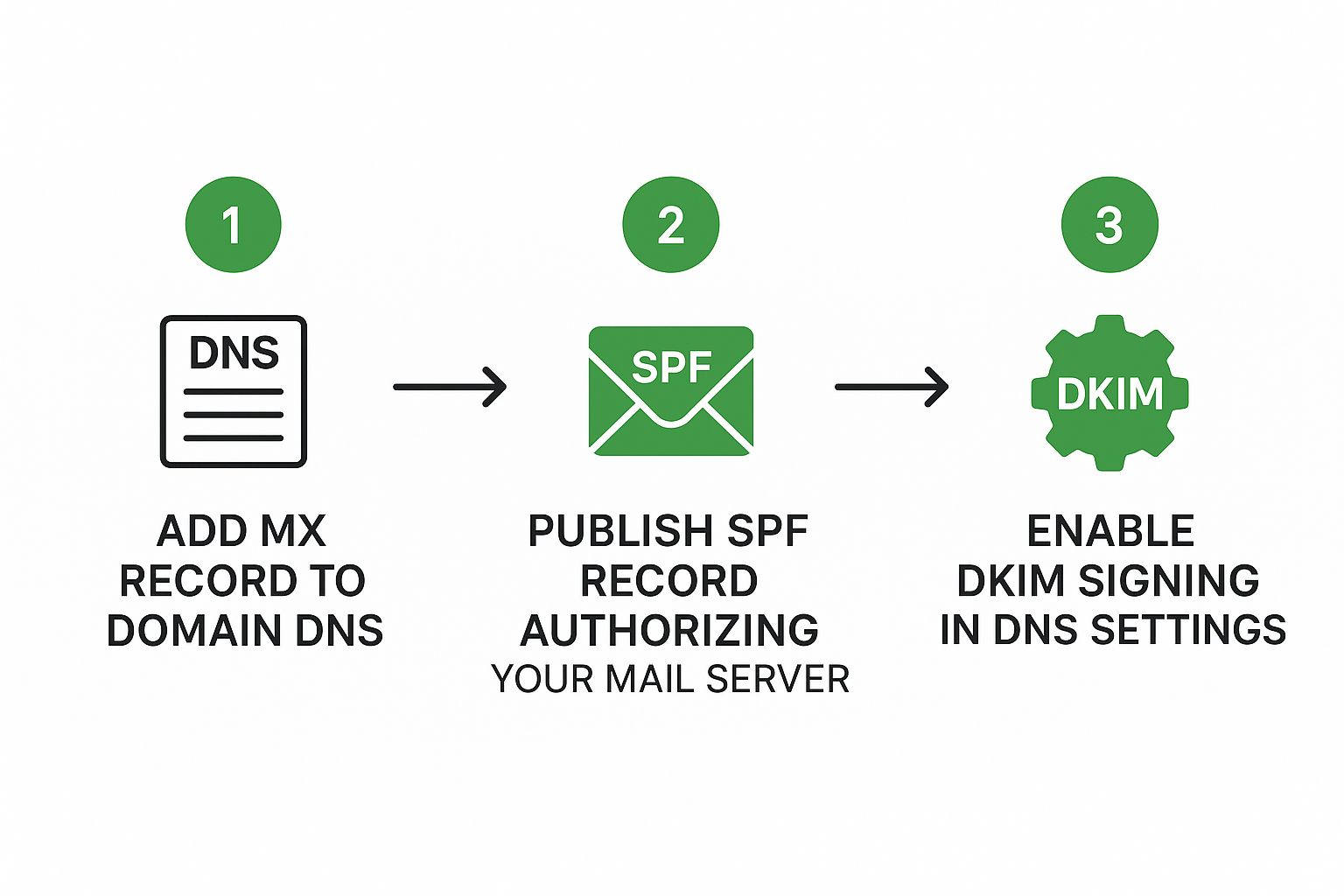
This infographic neatly lays out the three main steps for setting up your custom email domain: adding the MX record, publishing the SPF record, and enabling DKIM signing. Each step builds on the previous one, creating a secure and reliable email system. It’s like building a well-oiled postal service, just for your domain! The infographic shows how straightforward the process can be.
Let’s break down these crucial DNS records. They’re essentially the instruction manual for your email, telling the internet where to send your messages and how to verify they're legitimate. The most important record is the MX record (Mail Exchange). This tells other mail servers where your email server lives, so they know where to deliver your messages. Think of it as the address on an envelope – crucial for delivery!
The SPF record (Sender Policy Framework) acts like a security guard. It tells the internet which servers are allowed to send emails on your behalf. This helps prevent email spoofing, where spammers try to send messages that look like they’re from you. A strong SPF record is like a bouncer at a club, keeping the unwanted out. And considering that over 85% of companies with custom domains use security features like SPF and DKIM (according to 2023 security market research), it's clearly important. For a deeper dive into email security, check out this helpful article.
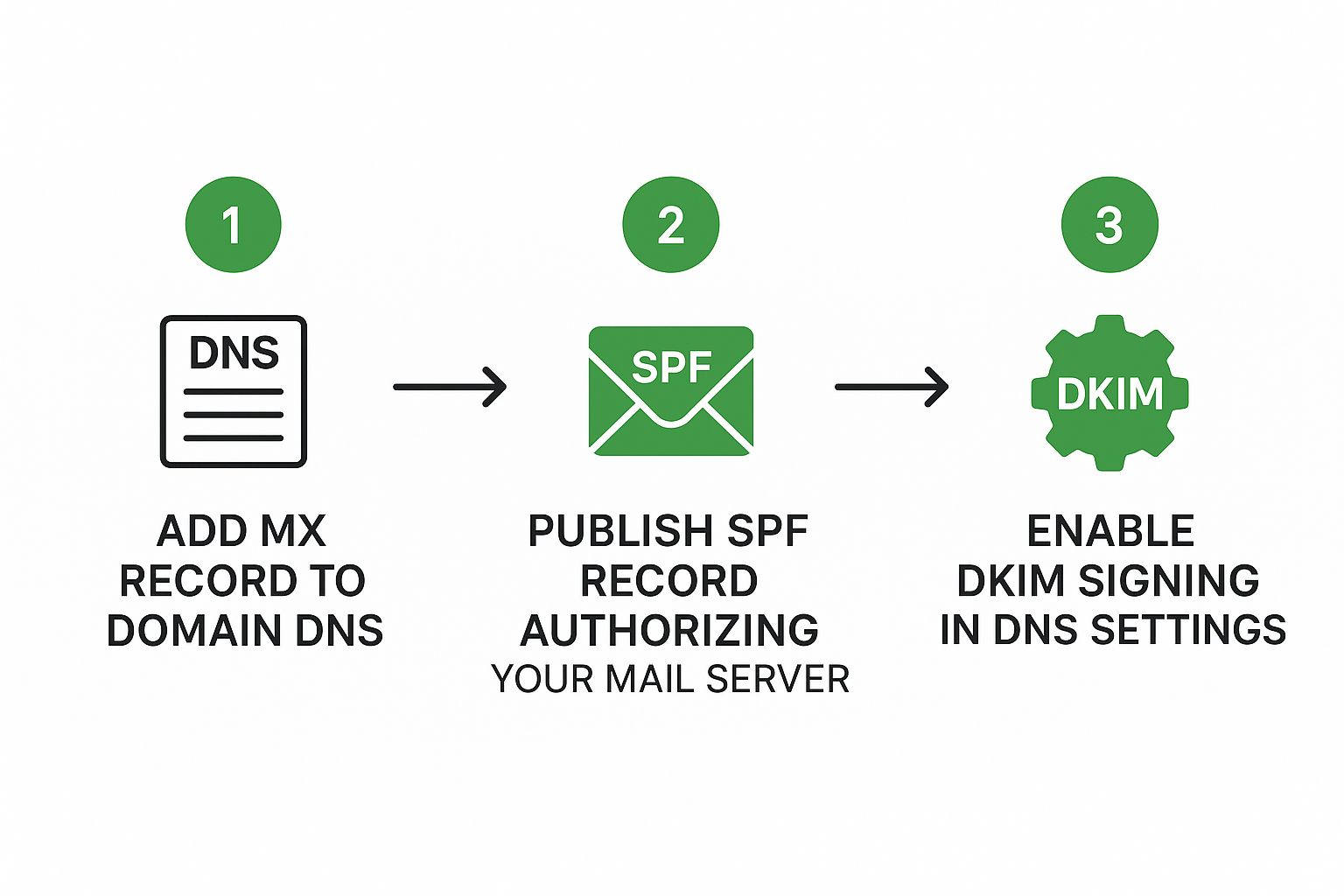
This screenshot shows the different types of DNS records, each with its own important job in managing internet traffic and ensuring things run smoothly. It highlights the importance of getting these settings right.
Finally, there's DKIM (DomainKeys Identified Mail). This adds a digital signature to your outgoing emails, verifying they haven’t been tampered with. It’s like a tamper-proof seal, confirming your message arrived intact. This gives email providers more confidence that your emails are genuine, helping keep them out of the spam folder.
Getting these records configured correctly is essential for a professional online presence. You want your emails landing in inboxes, not spam folders, so they can actually reach your audience and build trust. A secure and reliable email setup is a cornerstone of good business communication, freeing you up to focus on what really matters: growing your business and connecting with your customers.
Getting Your Email Client Working Seamlessly

Okay, the DNS configuration is all squared away. Now comes the rewarding part: ensuring your email works precisely where you need it. This is where setting up your custom email domain truly shines. Whether you're a dedicated Outlook user, an Apple Mail aficionado, or firmly in the Gmail camp, this is about achieving a smooth, integrated experience. Think of it as settling into that perfectly furnished apartment—now it's time to make it feel like home.
IMAP vs. POP3: Choosing the Right Protocol
One of the initial choices you'll face is deciding between IMAP and POP3. These are the communication methods your email client uses to interact with the server. Selecting the appropriate one is paramount for an efficient workflow.
IMAP is akin to having a real-time view of your inbox. Any changes made on one device instantly appear on all your other devices. Deleted an email on your phone? It vanishes from your desktop too. This is the standard operating procedure for most contemporary email platforms and generally the preferred option for seamless synchronization across devices.
POP3, conversely, is more like downloading your mail. Once it's on your device, it effectively becomes a local copy. Any modifications you make won't be reflected on the server. This can result in a disorganized, fragmented setup. Unless you have a very compelling reason to use POP3, I'd advise sticking with IMAP. Believe me, I've learned this the hard way!
Optimal Settings and Troubleshooting Tips
For a truly seamless experience, using the correct settings is crucial. Most email services provide tailored configurations for various email clients. Don't hesitate to delve into their help documentation—you might be surprised at how useful it can be.
To simplify things, here's a quick reference table for common email clients:
To help you out, I've put together a handy table:
Email Client Configuration Settings Quick Reference
| Email Client | IMAP Settings | SMTP Settings | Security Type |
|---|---|---|---|
| Outlook | (Refer to your provider's documentation) | (Refer to your provider's documentation) | SSL/TLS |
| Apple Mail | (Refer to your provider's documentation) | (Refer to your provider's documentation) | SSL/TLS |
| Gmail | (Refer to your provider's documentation) | (Refer to your provider's documentation) | SSL/TLS |
This table gives you a starting point, but always double-check your provider's specific instructions.
Even with flawless instructions, occasional hiccups can occur. Don't worry! The most frequent culprits are typos in the server names or port numbers. Meticulously double-check everything, ensuring those settings match exactly what your provider specifies.
Mobile Configuration and Syncing Strategies
In our increasingly mobile world, keeping your email synchronized across devices is essential. The good news is, most modern email clients handle this automatically with IMAP. Simply input the same server settings on your phone and tablet as your desktop, and you're all set.
Having everything in sync empowers you to stay on top of your inbox wherever you are. This is incredibly useful for managing communication on the go and never missing an important message.
With your email client properly configured, you're ready to connect with your contacts professionally. Remember, using the right protocol and precise settings are the cornerstones of a seamless email experience. This sets the stage for impactful communication, letting you focus on nurturing relationships and expanding your business.
Ensuring Your Emails Actually Reach Their Destination
You’ve configured your custom email domain on Typewire—fantastic! But setting things up is just the first step. Now, you need to make sure your emails don't disappear into the internet ether. Think of it like this: you've addressed the envelope perfectly, but you still need the postal service to cooperate.
So, how do you ensure your messages land safely in the inbox?
Testing Your Setup: Playing Email Detective
Start by sending a test email to yourself and a handful of friends. Use a mix of email providers like Gmail, Yahoo, and Outlook to mimic real-world conditions. This helps you spot problems early. Check if the emails arrive on time, look right, and—most importantly—don’t get trapped in spam folders. It's like a test drive for your email system.
Next, dive into authentication. This process confirms that your emails are truly coming from you, which builds trust with email providers. There are plenty of free online tools to analyze your email headers and break down your authentication setup. You’re looking for SPF, DKIM, and DMARC records. These are like digital signatures that vouch for your email's legitimacy. Want a deeper dive into email authentication? Check out this handy guide: How to Authenticate Email: Real-World Setup Guide That Works.
Warming Up Your Domain: A Gradual Approach
If your domain is brand new, ease into it. Imagine suddenly blasting out thousands of emails—email providers might get a little suspicious. It's like showing up in a new town and immediately trying to run for mayor. Instead, gradually increase your sending volume over a few weeks. This “warm-up” period lets providers recognize you as a legitimate sender, building trust and boosting your sender reputation.
Deliverability Metrics: The Real Measures of Success
Now, let’s talk deliverability. This is about more than just sending emails; it’s about making sure they reach the inbox, not the spam folder. Your bounce rate (the percentage of undelivered emails) and spam complaint rate are your key performance indicators. A high bounce rate might point to problems with your email list or server configuration. A high spam complaint rate? That’s a red flag that could land you on a blacklist. These metrics are like your email's vital signs—telling you if your messages are getting through. Did you know over 70% of marketing professionals find custom email domains improve deliverability? And personalized, domain-branded emails see a 26% higher open rate than generic addresses. For more eye-opening email stats, take a look at this: email statistics.
Long-Term Monitoring and Adjustments
Managing your email domain isn’t a one-and-done deal; it's an ongoing process. Regularly monitor your deliverability metrics. If you see red flags like rising bounce rates or spam complaints, it's time to troubleshoot. Maybe your email list needs a cleanup, or your server configuration needs tweaking. Think of it like tending a garden—regular care keeps things flourishing.
Solving Problems and Keeping Everything Running Smoothly
Setting up a custom email domain is usually a pretty straightforward process, but let's be honest, sometimes it can feel like you're wrestling an octopus. Even if you've done this a dozen times, weird little hiccups can still pop up. So, let's talk about some common issues, how to fix them, and how to keep your email humming along smoothly.
Troubleshooting Common Email Headaches
Occasionally, you might run into bouncing emails, authentication errors, or the dreaded spam filter. These are usually pretty easy to fix, even if they seem intimidating at first.
-
Bouncing Emails: Ever send a letter that gets returned to you? That's a bounced email. It usually means the address is wrong, the recipient's inbox is full, or there's a problem on their server. Double-check the address and try again a bit later. If it still bounces, the issue might be on their end.
-
Authentication Errors: Think of this as your email getting flagged by a security guard. It often happens because your SPF, DKIM, or DMARC records aren't quite right. Double-check your DNS settings in your domain registrar (like GoDaddy or Namecheap) and make sure they match what your email provider wants.
-
Emails Landing in Spam: This one's a pain. Spam filters are like overly zealous bouncers at a club. Your sender reputation, the words you use in your email, and your authentication all play a role. Build up a good reputation by slowly increasing the number of emails you send, avoid spammy words (like "free money!"), and make sure those authentication records are spot-on.
This screenshot shows the Google Workspace Admin console. It's mission control for your email. From here, you manage users and settings, so it's definitely worth getting to know your provider's equivalent. Being familiar with this interface will save you a ton of time when troubleshooting.
Maintaining Your Email System: The Long-Term View
Once your custom domain is set up, a little regular maintenance goes a long way. It's like changing the oil in your car – it keeps things running smoothly and prevents bigger problems.
-
Security Updates: Just like any software, your email server and client software need regular security updates. Think of these as reinforcing the locks on your doors. Keeping your software current is key to staying safe.
-
Backups: Imagine losing all your email! Backups are your safety net. If anything goes wrong, you can restore your messages and breathe a sigh of relief. Most providers offer some form of backup, so check your options.
-
Monitoring: Keep an eye on how your email is performing. Watch things like deliverability rates and bounces. Think of this as checking the gauges on your car's dashboard. Catching potential problems early can save you from a major headache later on.
A custom email domain is a real investment in your professional image. By tackling these troubleshooting and maintenance points, you’ll ensure your email stays secure and keeps your brand looking sharp. Ready to give it a try? Typewire offers a free trial, so you can experience the benefits of a secure, custom email platform firsthand.

