Fighting back against spam really boils down to three habits: diligently marking junk as spam, setting up custom filter rules, and being selective about where you share your email address. Once you get these down, you can turn your inbox from a spam magnet into a well-defended fortress.
Reclaiming Your Inbox from the Spam Onslaught
If your inbox feels like it's under constant siege, you're not wrong. Spam is a huge, automated business. It’s hard to believe, but spam messages account for a mind-boggling 45% of all emails sent worldwide. That’s about 14.5 billion junk emails flying around the internet every single day.
What does that mean for you? The average person gets hit with over 1,800 unwanted emails every year. You can dig into more of these stats over at AgainstData.com.
So, how did your email end up on all those lists? It usually happens in a few common ways:
- Data Breaches: A service you signed up for years ago gets hacked, and your email is part of the stolen data sold to spammers.
- Publicly Available Information: If your email is on your company website, a social media bio, or any public forum, scraper bots will find it. It's only a matter of time.
- Purchased Lists: Some companies sell their customer lists. Your email gets bundled up and sold to the highest bidder, legally or otherwise.
This guide is your battle plan. We’re going to move past just deleting spam and build a real, long-term defense. You don't have to be a tech guru to block spam emails effectively—you just need the right tactics.
The real secret is to stop being reactive—deleting spam after it arrives—and start being proactive. You need to train your email client to stop junk before it ever clutters your inbox. That's a complete game-changer.
This means you’ll be actively teaching your email’s built-in filters what you consider spam, creating your own smart rules to catch annoying repeat offenders, and learning when it's actually safe to hit "unsubscribe." If you're eager to get started right away, our practical guide on how to reduce spam email has some great quick wins.
By putting these methods together, you'll dramatically cut down on the noise and finally reclaim your inbox for the conversations that truly matter.
Your First Steps to a Cleaner Inbox
Ready to take action right now? These three simple steps can make an immediate and noticeable difference in the amount of spam you see.
| Action | How It Works | Why It's Effective |
|---|---|---|
| Mark as Spam | Use your email client's "Report Spam" or "Junk" button instead of just deleting. | This trains your email provider's algorithm to recognize and block similar messages in the future for everyone, not just you. |
| Create a Filter | Set up a rule to automatically delete or archive emails from a specific sender or with a certain subject line. | This is your personal bouncer, instantly dealing with repeat offenders so you never have to see their emails again. |
| Unsubscribe Carefully | Only use the unsubscribe link on emails from legitimate, well-known companies. | Unsubscribing from real newsletters cleans your inbox. Clicking unsubscribe on spam emails just confirms your address is active. |
Putting just these three practices into play will start clearing out the clutter almost immediately. It’s the foundation for a permanently cleaner inbox.
Train Your Email’s Built-In Spam Defenses
Most popular email services like Gmail and Outlook already have some seriously powerful spam filters working for you right out of the box. They do a pretty good job on their own, but with a little bit of your help, they can become incredibly accurate. Think of it as teaching a smart assistant to recognize exactly what you consider junk.
The single most important thing you can do is smash that "Report Spam" or "Junk" button. Just deleting a spammy email doesn't teach your filter anything. But when you report it, you’re feeding the system a crucial piece of data. You're essentially saying, "Hey, messages like this, from this kind of sender, with these links? It's all trash." This not only cleans up your own inbox but also improves the spam filter for everyone else using the service.
Fine-Tuning Your Filter's Accuracy
Of course, no automated system is perfect. Sometimes, an important email gets caught in the crossfire. We've all been there—frantically searching for a shipping confirmation or a client's message, only to find it sitting in the junk folder.
When you find a legitimate email that was misfiled, it’s crucial to rescue it the right way. Don't just drag and drop it back to your inbox. Take the extra second to open your spam folder, select the message, and specifically mark it as “Not Spam” or “Not Junk.” This is the other side of the training coin.
This simple action does two very important things:
- It immediately tells your email service that the sender is trustworthy.
- It helps the algorithm learn what kinds of emails you actually want, making it less likely to flag similar messages down the road.
Imagine a new prospect’s first email lands in your spam. By marking it “Not Spam,” you’re essentially whitelisting them, ensuring their follow-up messages land right where they belong—in your inbox.
Your email filter learns from every single click. Consistently reporting junk and rescuing good mail is the fastest way to build a personalized defense that truly gets you.
This constant feedback loop is the bedrock of a clean inbox. A little effort over time transforms a generic filter into a highly effective shield, custom-built for your communication style.
Create Custom Rules for Ultimate Inbox Control
Training your email's built-in spam filter is a great start, but let's be honest—it doesn't catch everything. For those pesky, recurring junk emails that sneak through, creating your own custom rules is the ultimate power move.
Think of rules as your personal bouncer for your inbox. You get to set the criteria, and your email client does the dirty work automatically. This is where you stop just reacting to spam and start proactively blocking it before it even has a chance to distract you. You can build rules around a sender's address, specific words in the subject line, or even phrases in the email itself.
This is all about taking back control, one rule at a time. The process is pretty straightforward once you get the hang of it.
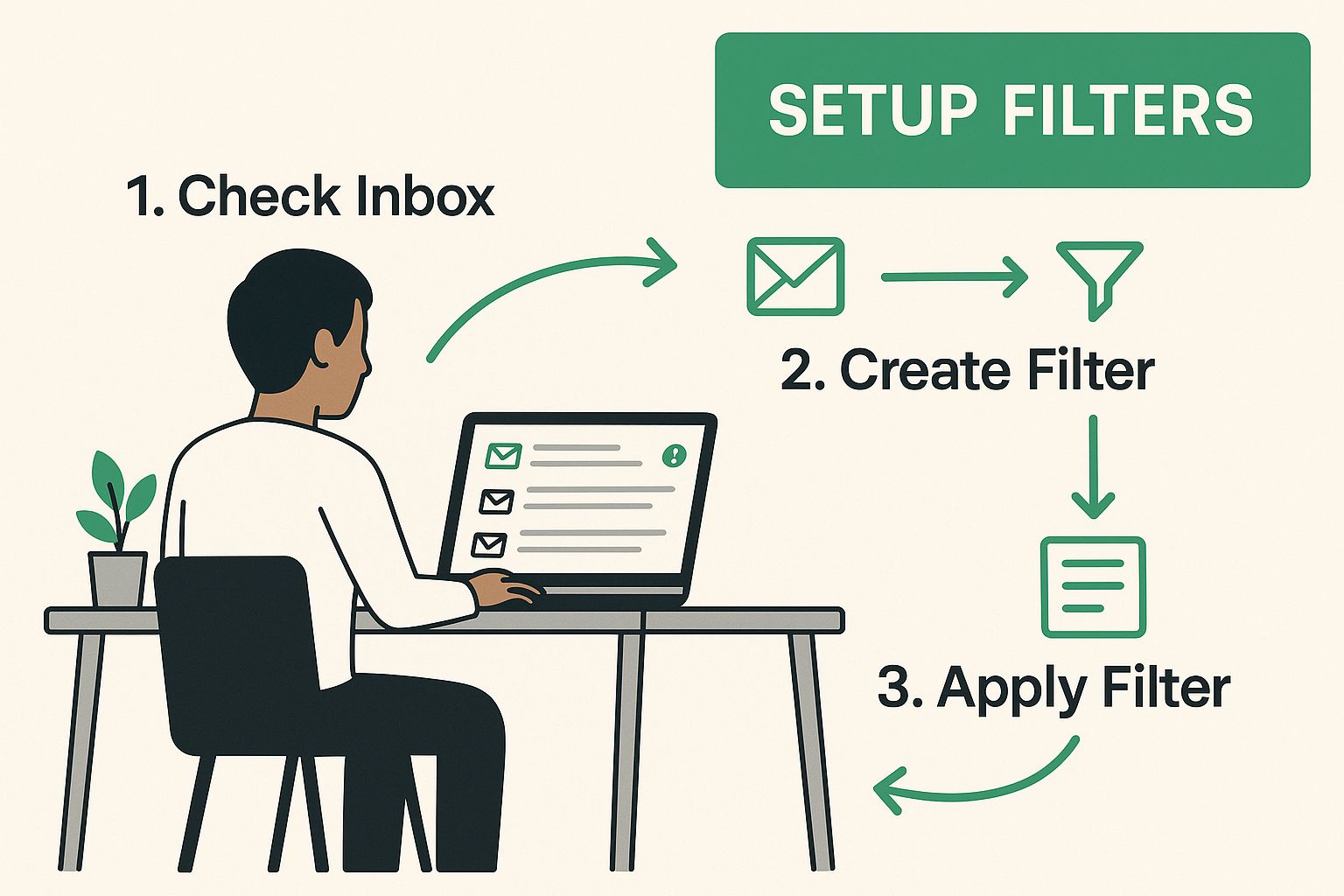
The main idea is simple: setting up your own rules gives you a direct line of defense to keep your primary inbox clean and focused.
Build Your Custom Spam-Blocking Logic
So, how does this work in the real world? Let’s say you’re constantly getting junk mail from different addresses, but they all come from the same domain, like spam-offers.biz. Blocking each new sender one by one is a losing battle. A much smarter move is to create one rule that nukes anything coming from that entire domain.
Here are a few powerful rule ideas you can put into action right now:
- Block a Whole Domain: If an email is from
*@spam-offers.biz, send it straight to Trash. The asterisk is a wildcard that catches everything from that domain. - Filter by Keywords: If the subject line contains "You've Won!" or "Limited Time Offer," automatically move it to Junk.
- Handle Risky Attachments: If an email from an unknown sender has a .zip file attached, flag it as spam immediately.
A pro-tip from my own experience: create a rule that automatically deletes emails containing phrases like "confirm your account" or "verify your identity" from senders not in your contact list. This alone can wipe out a huge chunk of phishing attempts before you're ever tempted to click.
This kind of personal touch is what makes rules so effective. While built-in filters are good, they can’t possibly know what’s important to you. Rules fill that gap, making you the final authority on what lands in your inbox.
For even more robust protection, you can pair your custom rules with a dedicated filtering tool. Check out our guide on the top 8 best email spam filters to protect your inbox in 2025 to find solutions that offer another layer of advanced, automated defense.
When to Use the Unsubscribe Button (and When to Avoid It)
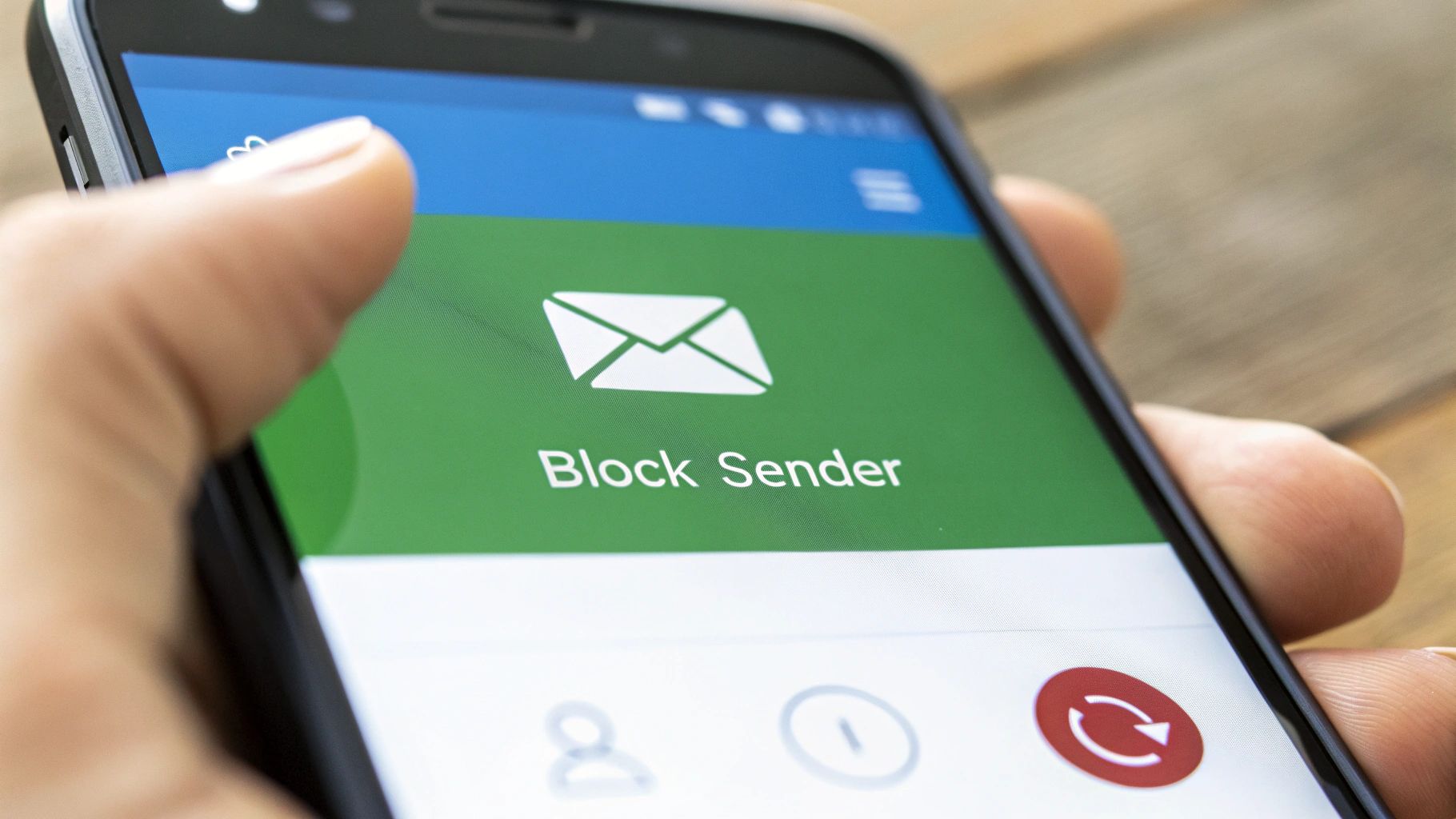
That little unsubscribe link at the bottom of an email looks like the perfect escape route from an inbox you can't control. And sometimes, it is. But here’s the catch: clicking it can sometimes open the floodgates, making your spam problem a whole lot worse.
The real danger is that clicking "unsubscribe" on a malicious email is like raising your hand and telling a scammer, "Yes, this email address is active, and someone reads what comes through!" Your address instantly becomes more valuable, and they'll often sell it to other spammers. The result? You get an even bigger avalanche of junk mail.
Figuring out which links are safe and which are a trap is a crucial skill for getting your inbox back.
Legitimate vs. Malicious Unsubscribe Links
So, how do you tell them apart? A legitimate unsubscribe link will come from a company you actually know and have done business with. Think about retailers you’ve shopped with or newsletters you specifically remember signing up for. By law, these businesses have to give you a clear way to opt out.
On the flip side, you need to be very suspicious of any email that:
- Comes from a sender you've never heard of.
- Is riddled with obvious typos and bad grammar.
- Pushes sketchy products or deals that sound way too good to be true.
The rule of thumb I've always stuck to is simple: if I don’t remember signing up for it, I don’t click unsubscribe. I report it as spam and then delete it. This trains my filter without confirming my address to a scammer.
For any email that gives you that "something's not right" feeling, the smartest move is to just leave the unsubscribe link alone. Instead, hit your email client’s "Report Spam" button. This not only blocks that sender but also helps your spam filter get better at spotting similar threats down the line, all without ever tipping off the bad guys.
Spot and Block Dangerous Phishing Attacks

Not all unwanted emails are just trying to sell you something. Some are sophisticated traps designed to steal your money, data, and identity. These malicious messages, known as phishing attacks, are a much bigger deal than your average junk mail. Knowing how to block this kind of spam isn't just about reducing clutter—it's about protecting yourself.
Phishing emails almost always try to create a false sense of urgency. I've seen countless examples that use fear-based language to rush you into making a mistake, claiming your account is compromised or you need to verify payment details right now. They’re banking on you panicking before you have a chance to think things through.
The scale of this problem is massive. A staggering 3.4 billion phishing emails flood inboxes every single day. These deceptive messages are directly responsible for about 36% of all cybersecurity breaches, and the average financial hit from a successful attack is a shocking $4.9 million.
Common Phishing Red Flags
The good news? Most phishing attempts aren't as clever as they seem and have obvious tells. If you train yourself to spot these red flags, you can dodge the vast majority of them. It's one of the most effective skills you can develop for online safety. For a deeper look, check out our complete guide on how to identify phishing emails for more expert tips.
Here are a few of the most common warning signs I always look for:
- Suspicious Sender Address: The email might display the name "PayPal," but when you look at the actual address, it's something bizarre like
paypal-support@security-update123.com. A real company will always email you from its official domain. - Mismatched Links: Always hover your mouse over a link before you even think about clicking it. The link text might look legit, saying
paypal.com/verify, but the preview that pops up shows a completely different and sketchy URL. - Urgent or Threatening Language: Phrases like "Your Account Will Be Suspended" or "Urgent Action Required" are classic phishing tactics. They want to scare you into acting without thinking.
- Generic Greetings: If an email starts with "Dear Valued Customer" instead of your name, be extra cautious. Legitimate companies you do business with will almost always address you by name.
Behind the scenes, your email provider uses verification tech like SPF, DKIM, and DMARC to confirm a sender is who they say they are. When you take a moment to report a phishing email, you're actually feeding valuable data back into these systems. This helps them get better at spotting and blocking fraudulent senders for everyone.
Once you know what to look for, you can confidently report and delete these malicious emails, turning your inbox into a much safer place.
Bringing in the Big Guns: Third-Party Spam Filtering Services
Let's be honest: the spam filters built into your email client are pretty good, and setting up your own rules definitely helps. But sometimes, you need more firepower. If your business is a magnet for spam or you're a high-profile target for phishing attacks, calling in a specialist service can completely change the game.
Think of these third-party services as a dedicated security checkpoint for your email. They meticulously inspect every single message before it ever gets a chance to land in your inbox. They use far more aggressive and sophisticated filtering technology than what comes standard with most email accounts, catching clever threats that would otherwise sneak right past your defenses.
When Does an External Filter Make Sense?
So, is it worth paying for one of these services? It really boils down to your specific situation.
If you’re a small business owner entrusted with sensitive client data, or a professional whose email address is plastered all over the internet, the extra layer of protection is almost always a smart investment. The peace of mind that comes from their advanced threat detection is hard to put a price on.
Here’s where these specialized tools really outshine the standard options:
- Global Threat Intelligence: They tap into a massive network, analyzing data from millions of emails across the globe. This allows them to spot brand-new spam campaigns and phishing schemes the second they emerge.
- A Secure Quarantine Zone: You get a separate, secure dashboard to review everything they’ve blocked. This gives you total control to safely release any legitimate messages that got caught or just nuke the junk for good.
- Lighter Load on Your Server: By stopping spam at the source, these services prevent a flood of unwanted mail from ever hitting your email server, which can improve its performance.
Of course, there are a couple of things to keep in mind. These services aren't free; they typically run on a subscription model. There's also a bit of a learning curve to get everything set up just right, and you're adding another company into your email's journey, which might be a concern for those who are extra privacy-conscious.
Ultimately, these services offer an incredibly robust solution for anyone who needs to block spam with maximum efficiency. They aren't a necessity for every casual user, but for those who need a fortress-like defense, they deliver a level of security that's tough to match with built-in tools alone. This is especially true for any business where even a single successful phishing attack could be devastating.
Got Questions About Stopping Spam? We’ve Got Answers.
Even with the best spam-fighting plan, you’re bound to run into some head-scratchers. Let’s tackle some of the most common questions people ask when they're trying to get their inboxes under control.
Can I Really Stop All Spam Emails for Good?
Let's be realistic—stopping 100% of spam emails permanently is a pipe dream. Spammers are relentless; they're always cooking up new schemes and cycling through disposable email addresses. The real win isn't total elimination but effective management.
By consistently using the techniques we've covered, like marking junk and setting up smart rules, you can slow the flood of spam to a tiny, manageable trickle. Your goal is to make your inbox a fortress, encouraging spammers to give up and move on to less-protected targets.
So, Why Am I Still Getting Spam After I "Unsubscribe"?
This is a classic—and incredibly frustrating—scenario. When you unsubscribe from a legitimate company's newsletter, it usually works. But when you click that same "Unsubscribe" link in an email from a shady sender, you've just walked into a trap.
You’ve essentially raised your hand and told the spammers, "Hey, this is a live account with a real person reading these!" This makes your email address a more valuable target. They'll often hit you with even more junk or sell your address to other spam networks.
My advice? If you don't recognize the sender or the email looks fishy, never unsubscribe. Just mark it as spam and let your filter do the work.
Is It Okay to Just Delete Spam Emails?
Simply deleting spam is better than nothing, but it’s a huge missed opportunity. When you just hit delete, your email filter doesn't learn anything from it.
Taking that extra second to report it as spam is like giving your email provider a crucial piece of intel. You’re actively training your filter to recognize and block similar threats in the future. Think of it as teaching your digital guard dog a new trick instead of just cleaning up after it. This one small habit makes a massive difference over time.
Ready for an inbox that's secure by design? Typewire offers advanced anti-spam and virus protection, ensuring your communications remain private and free from clutter. With no ads, no tracking, and powerful filtering, you regain full control. Explore our plans and start your 7-day free trial.

