An email migration service is a specialized team you bring in to handle the entire, often tricky, process of moving your company's email from one provider to another. I like to think of them as a professional moving crew for your most critical digital asset. Their job is to make sure every single email, calendar appointment, and contact gets from point A to point B safely, with minimal disruption and zero data loss.
Why You Need a Professional Email Migration Service

Let's be honest: switching your company's email provider can feel like performing open-heart surgery on your business. Email is the central nervous system for most organizations. A single misstep during the move can cause serious, cascading problems. This is exactly why bringing in a professional email migration service isn't an extravagance—it's a smart, strategic move.
The thought of a DIY migration can be tempting, especially when you're looking at the budget. But it’s a path loaded with hidden dangers. It puts a massive strain on your internal IT team, who, while skilled, probably don't have the specific experience or specialized tools for such a complex, large-scale transfer. This isn't just about forwarding a few messages; it's about navigating a web of intricate dependencies that, if broken, can shut down communication entirely.
Mitigate Critical Business Risks
The biggest benefit of hiring an expert service is simple: risk management. These specialists have been through this process hundreds, if not thousands, of times. They know where the common pitfalls are and how to sidestep them before they become problems, turning a potentially chaotic project into a controlled, predictable event.
Here are the key risks a professional team helps you avoid:
- Permanent Data Loss: A poorly executed migration can wipe out critical emails, attachments, and entire historical archives forever.
- Extended Downtime: Every hour your email is offline, you're missing opportunities and frustrating customers. Experts focus on a near-seamless cutover to keep things running.
- Security Vulnerabilities: An improperly configured migration can expose sensitive company data, creating security gaps that hackers can exploit.
- Compliance Violations: For businesses in regulated industries like finance or healthcare, mishandling data isn't just a mistake—it can lead to hefty fines and legal trouble.
A professional service doesn’t just move your data; they protect your business continuity. Their entire playbook is designed to ensure your team can work without interruption, your data stays secure, and your customers don't even notice a switch happened.
Deciding between a DIY approach and hiring experts can be tough. This table breaks down the core differences to help you see the bigger picture.
DIY vs Professional Email Migration Service at a Glance
| Aspect | DIY Migration | Professional Service |
|---|---|---|
| Data Integrity | High risk of data loss or corruption due to inexperience. | Processes and tools designed for 100% data fidelity. |
| Downtime | Potential for significant, unplanned downtime is high. | Focused on near-zero downtime with a planned, swift cutover. |
| Hidden Costs | Low upfront cost, but high risk of expensive emergency fixes and lost productivity. | Predictable, upfront cost. Protects against expensive post-migration issues. |
| Team Burden | Strains internal IT resources, pulling them from other critical tasks. | Frees up your IT team to focus on core business functions. |
| Expertise | Relies on general IT knowledge, which may not cover platform-specific nuances. | Deep, specialized experience with multiple platforms and complex scenarios. |
| Security | Increased risk of creating security gaps during and after the transfer. | Security is a core component of the planning and execution process. |
Ultimately, the choice depends on your organization's risk tolerance and the complexity of your email environment. For most businesses, the peace of mind and guaranteed success from a professional service is well worth the investment.
The Power of a Proven Process
A specialized email migration service operates with a battle-tested methodology. It always starts with a deep dive—a thorough audit of your current system to map out every single mailbox, alias, distribution list, and shared calendar. This meticulous planning is what separates a smooth, successful project from a complete disaster. They know the specific quirks of different platforms, whether you're moving from an old on-premise Exchange server, Google Workspace, or another cloud provider.
This structured, expert-led approach is part of a much larger trend. The cloud migration services market, which includes email as a key component, is growing rapidly. It was recently valued at around USD 16.94 billion and is expected to climb to nearly USD 197.51 billion by 2034. This explosive growth shows just how much businesses are relying on experts to handle these critical digital moves. You can read more about these market trends and what they mean for companies today.
In the end, paying for a professional email migration service is about buying peace of mind. It's an investment that ensures one of your company's most vital assets is handled with the precision it deserves, freeing you up to run your business instead of putting out IT fires.
Laying the Groundwork for a Flawless Migration

A smooth email migration doesn’t just happen by chance—it's the direct result of careful, upfront planning. I've seen it time and time again: the work you do before you move a single piece of data is what separates a seamless transition from a weekend of chaos. Think of it as your blueprint. This is where a professional email migration service really proves its worth.
The whole process kicks off with a detailed audit of your current email setup. This goes way beyond just getting a headcount of users. It's a deep dive to identify every single piece of your system that needs to come along for the ride to Typewire. This detailed inventory is what prevents those "oops, we forgot about that" moments that can completely derail a project.
Cataloging Your Digital Assets
First things first, you need to know exactly what you're moving. A professional service will meticulously map out every component, making sure nothing gets lost in the shuffle.
From my experience, this audit absolutely has to cover:
- Active User Accounts: Every person with a mailbox. Simple enough.
- Shared Mailboxes: Think
info@yourcompany.comorsupport@yourcompany.com—those critical inboxes multiple people rely on. - Distribution Lists & Groups: Crucial for company-wide or team-based communication, like
all-staff@yourcompany.com. - Resource Mailboxes: These are often forgotten but essential for booking conference rooms or company vehicles through calendars.
- Aliases and Forwarders: Any alternate email addresses that funnel into a primary inbox.
Missing just one of these can cause immediate, painful problems. Imagine forgetting the sales@ distribution list—your team could be blind to new leads the moment you flip the switch. A thorough audit is your best insurance policy.
Once you know what you have, it's time for some data hygiene. Over the years, email systems collect a lot of digital clutter. Migrating terabytes of junk is a waste of time and money. This is the perfect chance to archive old, inactive accounts and get rid of data that’s no longer needed for business or compliance. It's like decluttering your house before you move; it makes unpacking on the other side so much simpler.
Choosing Your Migration Strategy
Not all migrations are the same. The best approach for you hinges on your company’s size, the sheer volume of data you have, and how much disruption you can handle. A seasoned migration partner will help you nail down the right strategy for your specific situation.
There are really two main ways to tackle this:
- Cutover Migration: This is the "rip the band-aid off" method. It's fantastic for smaller companies, usually under 150 users, and is typically done over a weekend. You move all the mailboxes in one big push, and by Monday morning, everyone is on the new system.
- Staged Migration: For larger organizations, this is the much safer bet. You move mailboxes in manageable batches over several weeks or even months. This approach dramatically reduces risk and keeps your IT team from getting overwhelmed, ensuring a much smoother experience for everyone.
The choice between a cutover and staged migration is one of the most critical decisions in the planning phase. Getting this wrong can lead to extended downtime or a drawn-out, painful transition for your team.
Communicating with Your Team
Let's be clear: technical prep is only half the battle. A migration’s real success is measured by how well your team adapts to the change. That's why clear, proactive communication isn't just a nice-to-have—it's non-negotiable.
Your communication plan needs to tick a few key boxes:
- Announce the Change Early: Give people a heads-up on what’s happening and, more importantly, why the move will ultimately benefit them.
- Set Clear Expectations: Tell them the timeline, what (if anything) they need to do, and who they should contact if they run into trouble.
- Provide Training: Offer resources, guides, or live sessions on how to use the new email system, which is especially important when moving to a platform with a new look and feel like Typewire.
Poor communication breeds anxiety and resistance. When employees are surprised by a change, they just see it as an inconvenience. But when you bring them along for the journey, they become partners in its success. For more guidance on this, you can read our complete guide on how to switch email providers, which has even more tips for managing the human side of the transition.
Getting Down to the Nitty-Gritty: The Core Migration Process
Once you’ve got your plan locked down, it's time to get into the weeds. This is where the magic happens—where your data actually starts its journey over to Typewire. Think of it less like flipping a switch and more like a carefully planned logistical operation. We're moving your company's digital nervous system, and precision is everything.
The process involves building out your new environment in Typewire, picking the right tools for the transfer, and then kicking off the data sync. I’ve seen it all, and migrating from an old on-premise Exchange server presents a completely different set of puzzles than moving from a cloud-based platform like Google Workspace. A good email migration service knows how to handle these differences to make sure everything comes across perfectly.
This whole process can seem complex, but it really boils down to a few key phases.
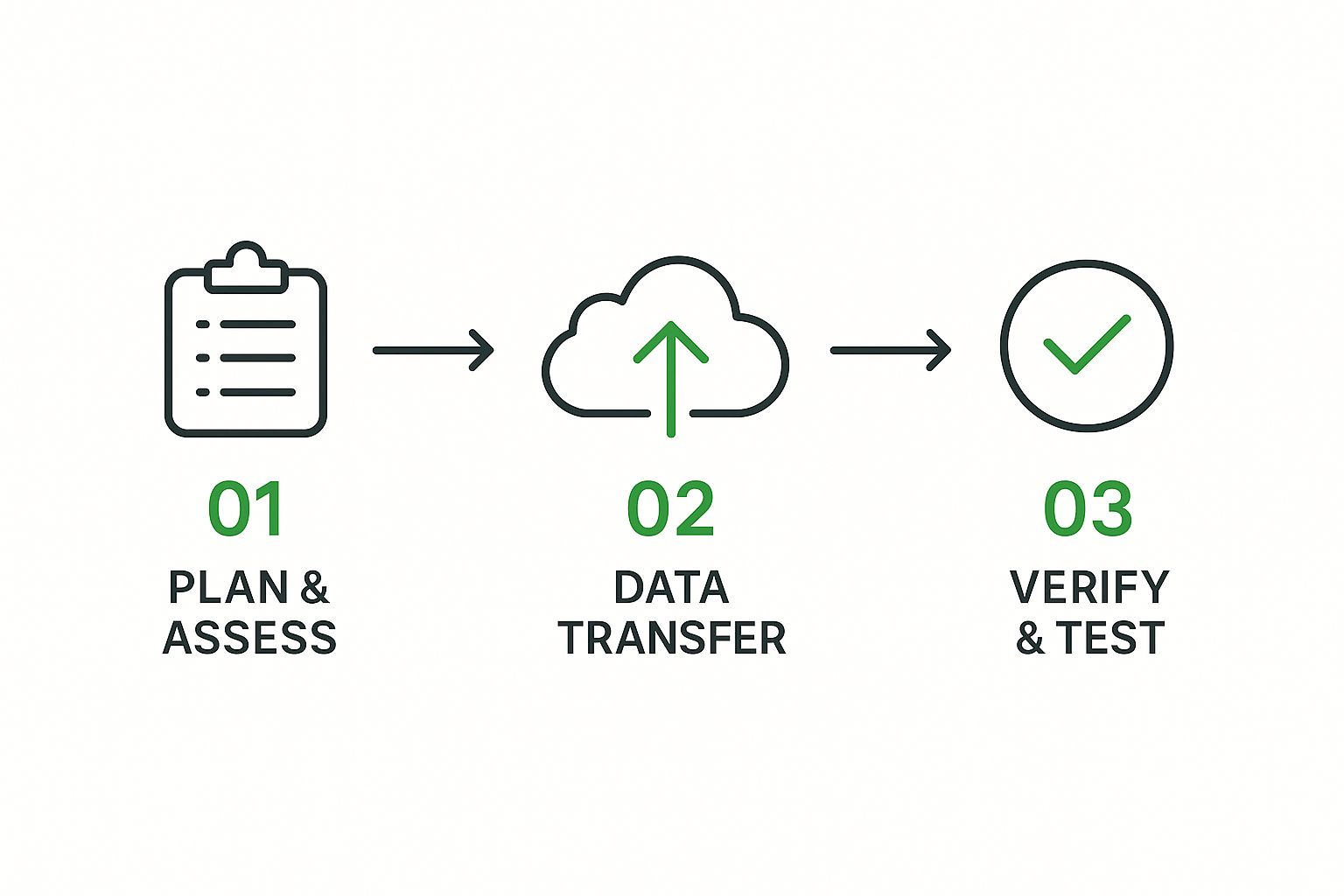
As you can see, it’s a cycle of planning, transferring, and testing. Each step feeds into the next, ensuring nothing gets missed.
Building Your New Digital Headquarters
Before a single email gets moved, we need to build your new home. A seasoned expert will set up your Typewire environment to mirror your old structure, but with all the optimizations of the new platform. This is more than just creating a list of user accounts; it’s about rebuilding the operational framework your team relies on every day.
This setup phase typically involves:
- Provisioning Mailboxes: Every user gets a fresh, secure mailbox.
- Recreating Groups: All your distribution lists (
info@,sales@) and shared mailboxes are set up and ready to go. - Assigning Permissions: We make sure delegated access is configured from day one. For example, if an executive assistant needs to manage their CEO’s calendar, that permission will be in place before you even go live.
Getting this architecture right from the start is absolutely critical. It means that when your team logs into Typewire for the first time, their workflow feels familiar and intuitive. This simple step dramatically cuts down on post-migration support calls and user frustration.
The real goal here is to make the switch feel like a seamless upgrade, not a disruptive change. By perfectly replicating your existing structures, a professional service ensures business continues as usual from the moment you cut over.
Choosing the Right Tool for the Job
Not all data transfer methods are created equal. The right technique depends entirely on your source system, how much data you have, and how quickly you need it moved. This is one of the most important technical decisions an email migration service makes for you.
You'll generally see two main approaches:
- IMAP Sync: This is the old-school, universally compatible method. It connects to the source mailbox and copies emails over. It’s reliable for messages, but it often trips up on non-email items. Things like calendars, contacts, and tasks rarely make it across with perfect fidelity.
- API-Based Transfers: This is the modern, far superior approach. It uses the official Application Programming Interfaces (APIs) from both the source (like Google or Microsoft) and the destination. This allows for a much richer and more accurate transfer of everything—calendar events, contacts, folder structures, and even the read/unread status of your emails.
From my experience, any good service will push for an API-based transfer whenever possible. For instance, when migrating from Microsoft 365, an API tool can preserve complex calendar permissions and color-coded categories that an IMAP sync would just leave behind.
Keeping a Watchful Eye on the Data Sync
Once the method is chosen and the tools are configured, the data sync begins. This part almost always happens in the background, days or even weeks before the final switch, so your team can keep working without any interruptions.
During this time, the migration team is glued to the project's command center: the migration dashboard. This is where we watch for any hiccups.
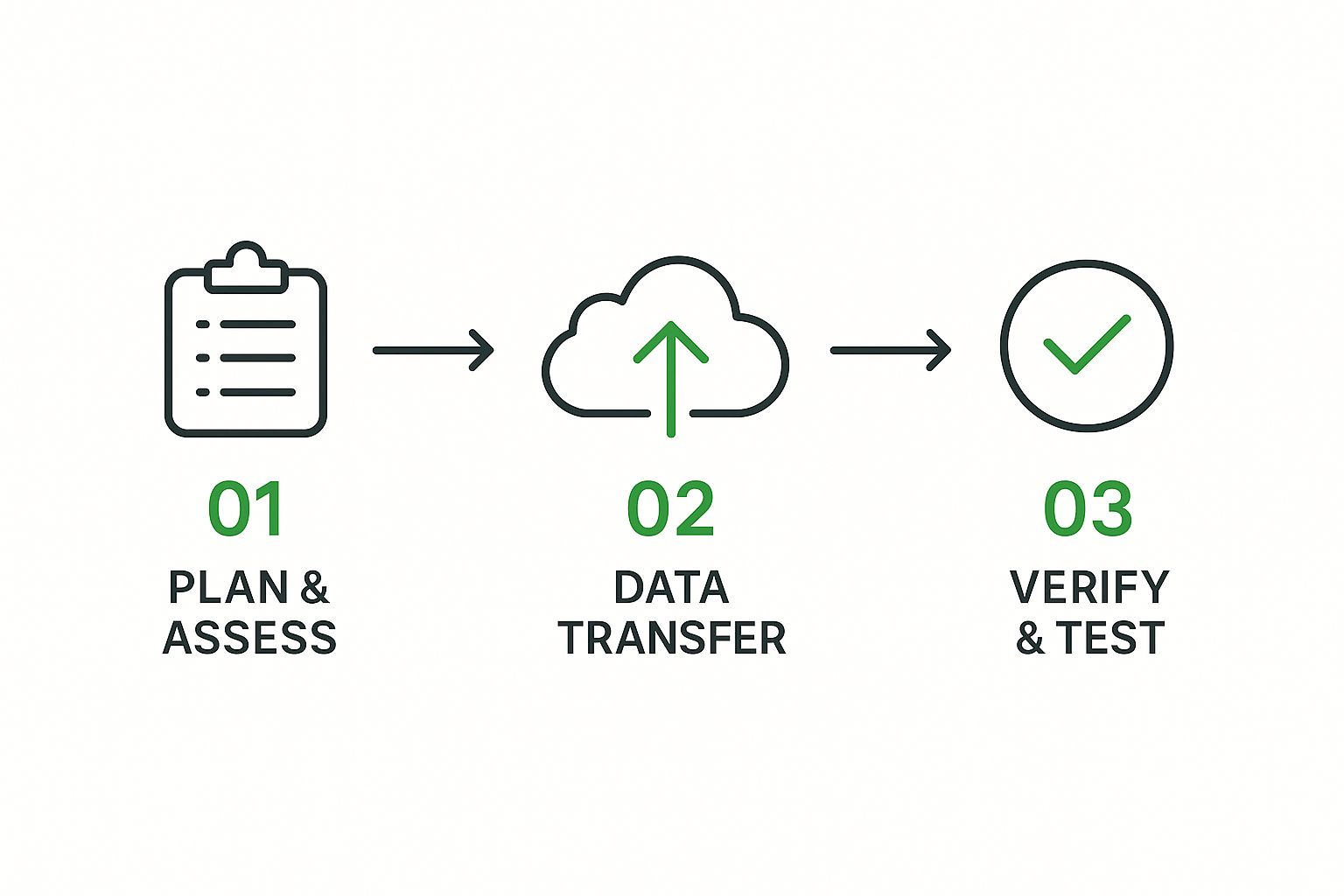
This dashboard gives us a live look at the progress, showing which mailboxes are syncing, how much data has moved, and flagging any errors that need immediate attention.
We’re constantly on the lookout for common issues like:
- Server Throttling: Source providers often limit how much data you can pull at once. Good tools know how to automatically slow down and speed up to work around these limits without getting blocked.
- Data Corruption: We spot and re-sync any items that didn’t transfer cleanly the first time.
- API Errors: We can quickly diagnose and fix any connection problems between the two platforms.
This hands-on monitoring is what you’re really paying for with a professional service. They catch small problems before they become big headaches, ensuring that when you finally make the switch, every last piece of data is where it should be. It’s no surprise that the market for these sophisticated tools is booming; it was valued at $1.2 billion and is projected to hit $3.5 billion by 2033. Companies are increasingly looking for reliable solutions, and you can discover more insights about these market shifts to see just how fast this technology is evolving.
Making the Final Cut: Going Live with Typewire
You’ve done the heavy lifting, and the core data sync is complete. But we're not quite at the finish line yet. This is where a seasoned email migration service really shows its value, turning all that careful preparation into a seamless, live cutover. It’s all about nailing the final steps to ensure your business doesn't miss a beat—or a single email.
This entire phase hinges on one critical action: updating your domain's DNS records. Think of it as officially changing your mailing address with the entire internet. This is the moment you tell the world to stop sending mail to your old provider and route it to your new, secure Typewire inbox instead.
Timing is everything here. A professional team knows how to orchestrate this switch perfectly, usually scheduling it for a low-traffic period like a Friday evening or over a weekend. This minimizes any possible disruption to your team's workflow.
The DNS Cutover: Flipping the Switch
The DNS change is the point of no return. It’s the digital equivalent of handing over the keys to your old office and moving into the new one for good. The record we’re focused on is the MX (Mail Exchanger) record—it's a small but mighty setting that acts as the traffic cop for all your incoming email.
Once your team confirms the final background sync is done, they'll update this record to point to Typewire's servers. The change isn't instantaneous; it needs to "propagate" across the internet, which can take a few hours. During this brief window, we'll be watching the mail flow like a hawk to make sure every message lands exactly where it should.
Post-Migration Checklist: Did Everything Make It?
With the switch flipped, our next job is to verify everything. We don't just assume it all worked—we prove it. A systematic check gives everyone peace of mind that the new system is solid and all the data is intact.
An experienced migration partner will run through a detailed validation process that looks something like this:
- Mail Flow Check: We'll send test emails to and from every single migrated account. This confirms that new mail is being delivered correctly through Typewire.
- Data Integrity Spot-Checks: We'll pop into a few mailboxes to make sure emails, calendar appointments, and contacts have all arrived safely and are fully accessible.
- Shared Resource Permissions: Can your executive assistant still manage the CEO's calendar? Can the sales team still access the
sales@shared inbox? We test these critical shared resources to confirm permissions carried over properly. - Mobile Device Setup: We'll provide clear guides to help your users connect their phones and tablets to the new system, with our support team ready to help anyone who gets stuck.
A successful migration isn't just about moving files from point A to point B. It's about delivering a fully operational communication hub. This validation phase is our quality assurance step, ensuring your team can get straight to work without any frustrating surprises.
User Sign-Off and Retiring the Old System
After our technical checks are complete, we turn to your team. We'll ask users to do a quick final check of their own accounts. This user acceptance testing is a crucial final step. It empowers your employees and confirms that their day-to-day workflow is running as smoothly as ever.
Once you have full confirmation that Typewire is running perfectly, it's time for the last, and arguably most important, step: decommissioning the old system. This is more than just canceling a subscription; it's a critical security measure.
An old, unmonitored email system is a major security vulnerability just waiting to be exploited. It becomes a digital ghost town that could be compromised without anyone ever knowing. We’ll guide you through properly and securely shutting down the old accounts, archiving data according to your retention policies, and making sure no backdoors are left open. For a more in-depth look at this, our guide to secure email hosting offers some great insights on maintaining a protected email environment.
By methodically finalizing the switch, verifying every last detail, and securely retiring the old platform, we turn a complex technical project into a genuine business win. Your team gets a powerful, secure, and ready-to-use email system from day one.
Common Migration Mistakes and How to Sidestep Them

Even when you bring in a professional email migration service, a few common missteps can still cause some turbulence. I've been through enough of these projects to see firsthand how tiny oversights can snowball into massive headaches. The good news? With a bit of foresight, these pitfalls are completely avoidable.
Think of your migration partner as the pilot flying the plane. You’re the co-pilot—you know the passengers and the cargo better than anyone. Understanding these potential issues ahead of time helps ensure a much smoother journey for your entire team.
Underestimating the True Scope
One of the most frequent mistakes I see is businesses failing to grasp the full complexity of their own email environment. It’s easy to focus only on active user mailboxes and forget about the web of other accounts and resources that keep the lights on.
I once worked with a client who completely forgot to mention a series of resource mailboxes they used to book highly specialized, expensive equipment. This didn't come to light until after the final cutover, and it caused two full days of scheduling chaos.
To avoid this, a thorough pre-migration audit is non-negotiable. Your migration service will spearhead this, but your input is what makes it successful. Be ready to identify:
- Shared mailboxes like
support@orinfo@and a list of who needs access. - Distribution groups used for team and company-wide announcements.
- Resource mailboxes for booking conference rooms, company vehicles, or equipment.
- All email aliases that are connected to primary user accounts.
Being meticulous here is what prevents those dreaded "Oh, we forgot about…" moments that can bring operations to a halt.
Forgetting About the Extended Data
These days, email is so much more than just email. A successful migration has to account for the entire ecosystem of data living inside your communication platform. If you only move the inbox contents, you're setting your team up for major frustration.
A classic oversight is calendar permissions. If your executive assistants suddenly can't manage their managers' calendars after the migration, you’ve got a serious problem on your hands. The same goes for contact lists, custom folder structures, and even email signatures—they’re all part of a person’s daily workflow.
The real measure of a migration's success is how quickly your users feel comfortable in the new system. A huge part of that is making sure their entire digital workspace—calendars, contacts, and all—is perfectly replicated, not just their inbox.
An expert email migration service will use specialized, API-based tools to preserve this rich data, but it's still on you to confirm these details are on the checklist during the planning phase.
Neglecting User Communication
A technically flawless migration can still feel like a total failure if your team is left in the dark. Abruptly changing the tool they use for hours every single day, without any warning or preparation, is a surefire way to create anxiety and resistance.
A simple, proactive communication plan makes all the difference. You don’t need to be a marketing whiz; you just need to be clear and consistent.
Sample Communication Timeline:
- Two Weeks Out: Announce the upcoming migration. Explain the benefits (like better security or new features) and share the high-level timeline.
- One Week Out: Send a reminder with a simple "What to Expect" guide. This should include the cutover date and instructions for their first login.
- Day Before: A final, short reminder that the switch is happening overnight.
- Go-Live Day: A "Welcome to Typewire!" email with links to support resources and a point of contact for any immediate issues.
This simple act of keeping people informed transforms them from anxious bystanders into active, supportive participants. It builds trust in the process and the new platform. These steps also help guard against social engineering attempts, a critical topic we cover in our complete guide to email security threats.
Common Email Migration Issues and Proactive Solutions
Even the best-laid plans can hit a snag. Having seen countless migrations, I've found that being proactive is the key. The table below outlines some frequent bumps in the road and how a professional service gets ahead of them before they become real problems.
| Potential Issue | Impact | Preventative Measure |
|---|---|---|
| Data Loss or Corruption | Missing emails, contacts, or calendar events cause major user frustration and potential business disruption. | Use of checksum verification and API-based tools that perform integrity checks throughout the transfer process. |
| Extended Downtime | Inability to send or receive emails for a prolonged period, halting business communications. | A "pre-sync" or "staged" migration approach where most data is moved before the final cutover, minimizing the downtime window. |
| Lost Permissions | Users lose access to shared mailboxes or calendars, disrupting established workflows. | Detailed pre-migration audit of all permissions and use of tools that specifically map and replicate access rights in the new system. |
| Autodiscover/Login Issues | Users are unable to configure their email clients or log in to the new service after the cutover. | Proactive DNS validation, pre-cutover testing on a pilot group, and clear, step-by-step login guides for all users. |
By anticipating these issues, we can ensure the project’s technical success translates into a real win for your team's productivity and morale, rather than a source of frustration.
Frequently Asked Questions About Email Migration Services
If you're thinking about moving your email to a new provider, you're not alone. We get a lot of the same questions from businesses trying to figure out what the process actually looks like. People want to know about timelines, if their email will go down, and what happens to all their old data.
Let's cut through the noise. Here are some straightforward answers based on our experience managing countless migrations for companies of all shapes and sizes.
How Long Does a Typical Email Migration Take?
This is the big one, and the honest answer is: it depends. The timeline hinges on a few key things: how many mailboxes you have, the sheer amount of data we need to move, and the migration strategy that makes the most sense for your business.
For a small team of 20 people with a reasonable amount of data, we can often pull off a "cutover" migration in a single weekend. But for a larger organization with hundreds of users and years of archived emails, a "staged" migration is the smarter play. We'd move users over in carefully planned batches over a few weeks. This keeps things smooth and minimizes risk. A good partner will always start by analyzing your setup to give you a realistic timeline, not just a boilerplate estimate.
Will We Experience Email Downtime?
The fear of email going dark for days is a holdover from old, clunky migration methods. The goal of any modern, professional email migration service is to make the switch with zero, or near-zero, downtime.
Here’s how it works: we do the heavy lifting in the background. While your team is still working away in your old system, we're syncing all their historical data—emails, folders, the works—to the new platform. The only "interruption" is the final cutover when we switch the mail flow, and we always schedule that for a low-traffic time like a weekend or overnight. For most people, the change is completely seamless.
The ideal scenario is your team leaves work on Friday on the old system and comes in Monday to their new Typewire account, with every email and appointment exactly where it should be. The process is designed to be invisible.
What Happens to Calendars, Contacts, and Archives?
A proper migration isn't just about moving inbox messages. It’s about moving your team's entire workspace. This is a huge detail that separates a professional service from a simple DIY tool.
An experienced partner ensures everything comes across with its structure and permissions intact. We're talking about:
- Historical Emails and Archives: Every message, whether it's from last week or a decade ago.
- Calendar Appointments: All past and future meetings, including those tricky recurring ones with attachments.
- Contact Lists: Both personal contacts and the global company address book.
- Folder Structures: The carefully organized folders your users have spent years creating will be perfectly replicated.
We use specialized tools that connect directly via APIs to make this happen. Simpler IMAP-based tools often stumble here, leaving calendars and contacts behind.
How Secure Is the Migration Process?
Security is non-negotiable. Your data is your most critical asset, and we treat it that way every step of the way. All information is moved over encrypted connections using TLS (Transport Layer Security), the same robust standard that protects online banking.
Even better, we use secure authentication methods like OAuth 2.0. This lets you grant our migration tool temporary permission to access your data without ever having to hand over a single user password. It's a fundamental security practice that provides a powerful layer of protection and gives everyone peace of mind.
Ready to make your switch seamless and secure? The experts at Typewire can manage your entire migration from start to finish, ensuring zero data loss and minimal disruption. Explore our professional email migration solutions and get started with a platform built for privacy and performance.

