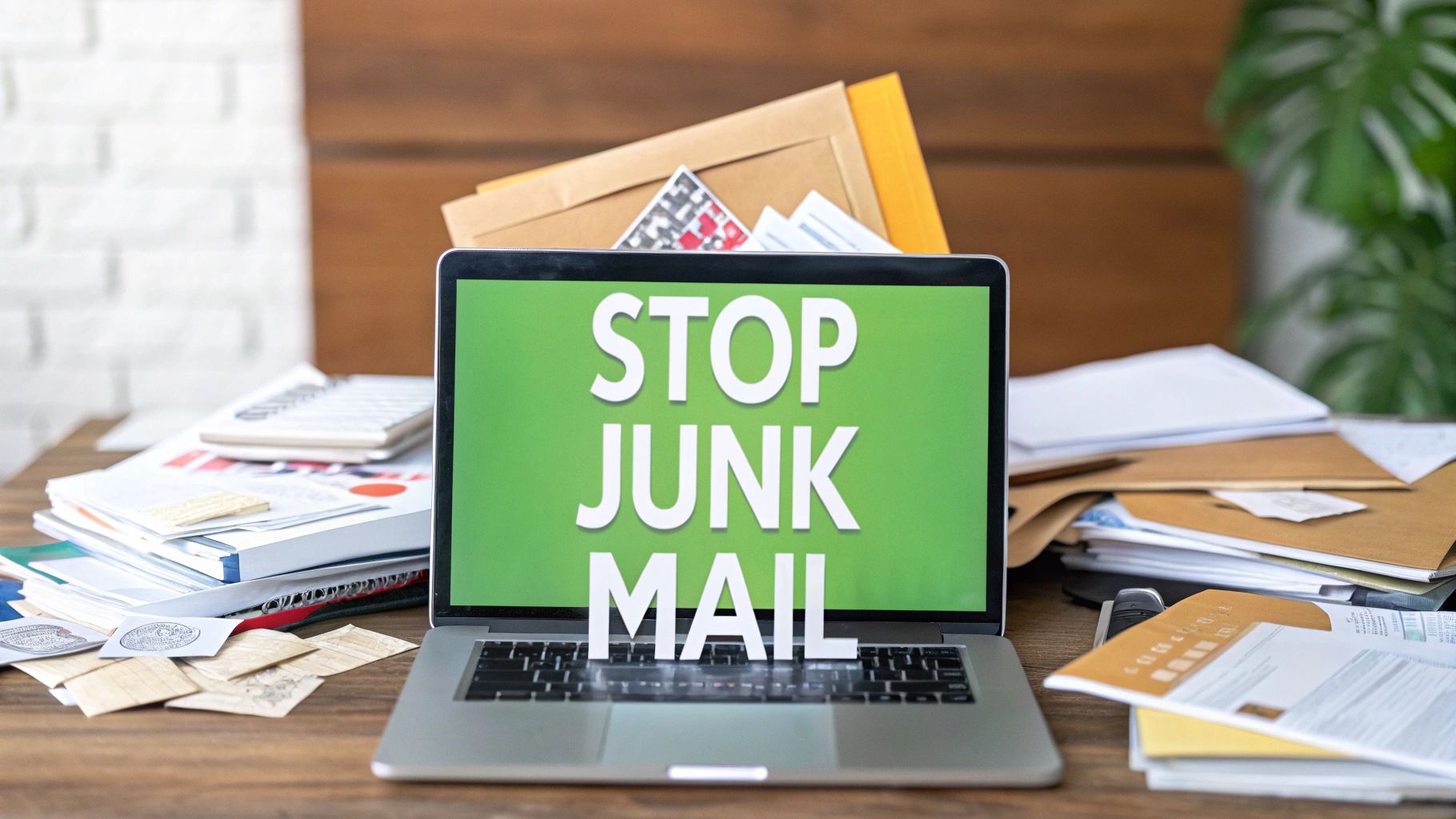That constant stream of junk mail? It's more than just an annoyance. Think of it as a persistent, low-grade threat to your email privacy and security. Every unsolicited email is a potential Trojan horse, a vector for spammers and scammers to breach the defenses of your digital life.
This isn't just about deleting unwanted newsletters. It's about recognizing that your inbox is a prime target for phishing scams, malware, and data miners who play a numbers game. For them, every junk email is another lottery ticket, and the prize is your personal information. Reclaiming your inbox means prioritizing email security.
The Hidden Security Costs of a Cluttered Inbox
Let's talk numbers, because they highlight the scale of the threat. Globally, people send and receive over 376.4 billion emails every single day. The shocking part? A staggering 45% of all that email is pure spam. That's about 14.5 billion junk messages flying around the internet daily. To dive deeper into these stats, Against Data has a great breakdown.
For the average person, this means your inbox is a target for around 1,825 spam emails every year. Each one is a potential landmine. Deleting them as they arrive feels productive, but it's a reactive strategy that fails to address the root cause of the security risk.
Shifting from Clutter to a Security-First Mindset
Modern junk mail has become dangerously sophisticated. That slick marketing email? It could be a phishing attempt designed to steal your banking password. That "account alert" notification? It might be bait, hiding malware that infects your system the moment you click a link.
The moment you stop seeing junk mail as clutter and start seeing it as a security threat, your entire approach changes. Your inbox isn't just a digital mailbox—it's one of the core components of your online identity, and it needs a robust defense strategy built on privacy and security.
This mental shift is crucial. We're moving from a reactive "clean-up" mode to a proactive "lock-down" strategy. The goal isn't just to manage the mess, but to build a fortress that keeps these threats from ever compromising your email security.
Here's a quick look at the real security risks when junk mail hits your inbox.
Junk Mail Impact Quick View
| Threat Type | Primary Risk | Potential Impact |
|---|---|---|
| Phishing Scams | Deception | Financial loss, identity theft, compromised accounts |
| Malware & Viruses | Malicious Code | Data theft, device damage, ransomware attacks |
| Data Harvesting | Information Leaks | Increased spam, targeted attacks, privacy breaches |
| Identity Spoofing | Impersonation | Reputational damage, fraudulent activity in your name |
As you can see, the consequences go far beyond a messy inbox.
Ultimately, taking control isn't just about achieving inbox zero. It’s about building a safer, more secure digital life. By putting the right defenses in place—focusing on email privacy and leveraging secure hosted email platforms—you can turn your email from a constant source of risk back into a tool for clean, secure communication.
Your First Moves: Unsubscribe and Block for Better Security
Let's start with the most direct actions you can take to bolster your email security from within your inbox. The two best tools for an initial cleanup are the unsubscribe link and the block button. Knowing which to use, and when, is key to managing junk mail without increasing your security risk.
Think of the unsubscribe link as a formal request to a legitimate entity. You're dealing with a business—a retailer or a newsletter you once subscribed to. Reputable companies are legally bound by regulations like the CAN-SPAM Act to honor your request within 10 business days. For these emails, "unsubscribe" is a safe and effective step.
However, spammers and phishers weaponize the unsubscribe link. Clicking it in a malicious email doesn't remove you from a list; it does the opposite. It sends a signal back confirming your email address is active and monitored. Your inbox is now a validated target, making your address more valuable to sell, thereby worsening your email privacy problem.
So, how do you decide? This quick security checklist should help.
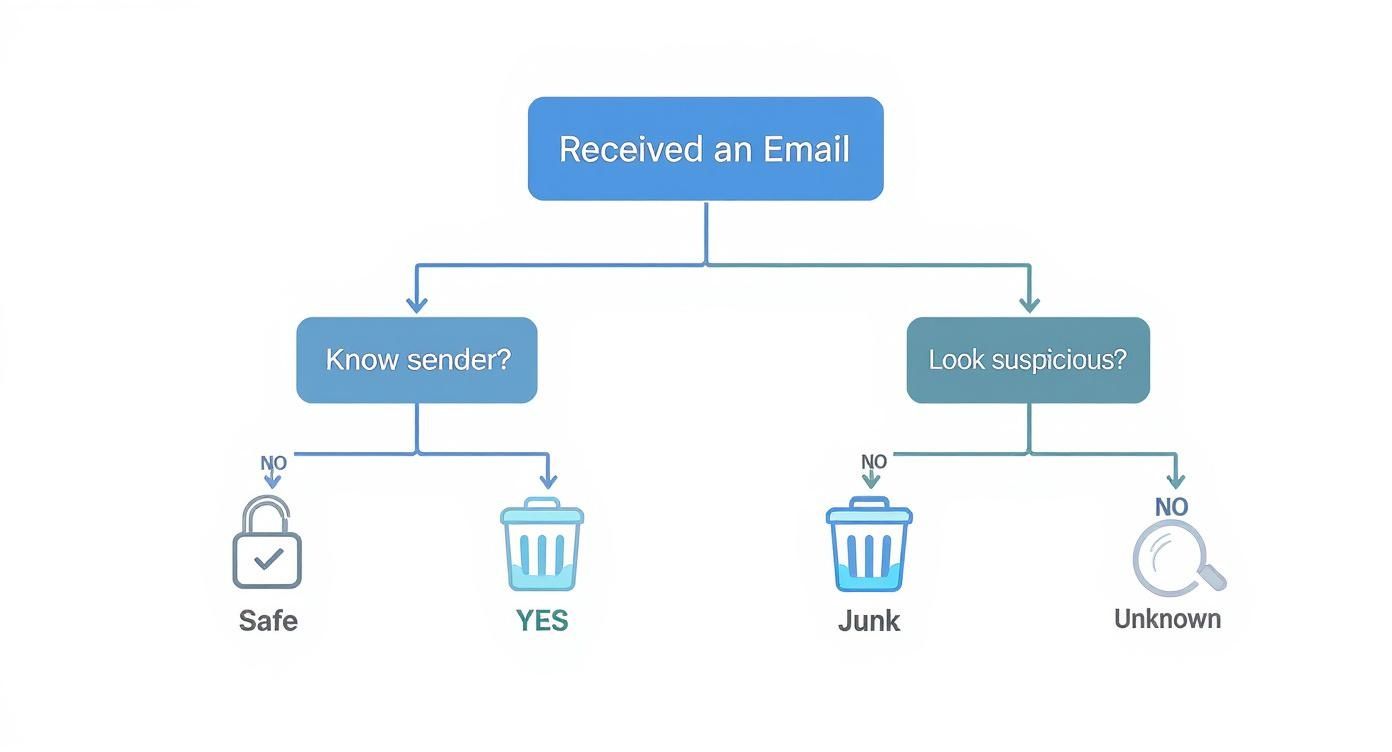
If you doubt the sender's legitimacy or the email looks suspicious, your safest bet is to treat it as a threat.
The Power of Reporting Spam
When you receive an email that's obviously junk, resist the urge to just hit delete. Instead, use the "Report Spam" and "Block Sender" features in your hosted email platform, whether it's Gmail or Outlook. This action has a much broader security impact.
Every time you mark an email as spam, you're training your email provider's security algorithm. You're providing data that helps it become more effective at filtering out similar threats for everyone, strengthening the entire platform's security.
By consistently reporting spam, you turn your email service into a more effective gatekeeper. It learns the patterns and sender reputations that define the junk and threats you want to avoid.
Here’s a simple breakdown of the right tool for the job:
- Legitimate but Unwanted: Use the Unsubscribe link for marketing from recognized companies.
- Suspicious and Unknown: Hit the Report Spam button. This flags the sender as malicious and improves the platform's security filters.
- Persistent Offenders: Use the Block Sender feature. This is your personal firewall, ensuring nothing from that address compromises your inbox again.
This initial cleanup is about setting security boundaries. You're clearing out legitimate clutter while actively flagging threats, building a stronger foundation for a secure, private inbox.
Build a Digital Fortress with Filters and Rules
Once you’ve done the initial cleanup, it's time to build an automated defense system. Email filters and rules are your personal digital gatekeepers, working 24/7 to sort, file, or trash messages based on your specific security instructions. This is a core feature of any good hosted email platform.
This shifts your whole mindset from reactive defense to proactive control over your email security. That annoying newsletter you manually delete? A simple rule can automatically file it away, keeping your main inbox clear for critical communications. It’s a small change that significantly enhances your focus and security.

Creating Your First Line of Defense
Getting started with rules is simple. Whether you use Gmail, Outlook, or a privacy-focused platform, the interfaces are straightforward. Just start with whatever poses the biggest annoyance or risk.
For example, spammers often use a false sense of urgency. You can turn this tactic against them. A rule that scans for subject lines with phrases like "act now," "limited time offer," or "account suspension warning" can automatically move those emails to a junk folder for later review, preventing you from reacting impulsively to a potential threat.
Your personal rules don't replace your hosted email platform's main spam filter; they enhance it. The platform handles the heavy lifting, while your rules personalize your inbox defense, catching graymail and dealing with repeat offenders on your terms.
Practical Rules You Can Implement Today
Here are a few real-world examples to enhance your email security:
- The Receipt Rule: Automatically move any email with "receipt" or "order confirmation" to a "Receipts" folder. Your main inbox stays clean, and you have an organized record of transactions.
- The High-Risk Keyword Killer: This rule instantly deletes incoming emails with words like "giveaway," "you've won," or "crypto prize." These are almost always spam or phishing attempts.
- The Social Media Sorter: File notifications from platforms like Facebook or LinkedIn into a "Social" folder. This contains low-priority updates and reduces inbox distractions.
Setting up these rules dramatically cuts down on noise and risk. It’s a huge step to stop junk mail and boosts your email privacy by minimizing your interaction with potentially malicious messages.
For more powerful tools, check our guide on the top email filtering solutions for enhanced inbox security, where we explore advanced options offered by secure hosted email platforms.
Master Email Privacy with Aliases
Filters and rules manage incoming mail, but what if you could prevent junk mail from ever reaching your real address? This is where email aliases come in—one of the most effective long-term strategies for locking down your email privacy and security.
Think of your main email address as your private phone number. You wouldn't give it to every website or store. An email alias is a unique, disposable address that forwards mail to your primary inbox while keeping your actual address hidden. It’s a core feature of privacy-focused hosted email platforms.

How Aliases Enhance Your Security and Privacy
The core principle is compartmentalization. When signing up for a new service, instead of using your.name@email.com, you create an alias like newstore.jane@email.com. The store gets a working email, but your private address remains shielded.
This creates a powerful layer of defense. If that online store is ever hacked or sells its customer list, only that alias is exposed. You'll immediately know the source of the breach because you can see which alias is receiving the spam.
An email alias is your secret weapon for digital privacy. If an alias is compromised, you don't have to abandon your primary email. You just delete that one alias, and the threat is instantly neutralized.
Putting Aliases into Practice
Many secure hosted email platforms, including Typewire, build alias management directly into their service, letting you generate new ones instantly. For a deeper look, our ultimate guide to an email alias service covers advanced tactics.
Here are a few real-world examples:
- Online Shopping: Use a
shopping.jane@email.comalias. This contains promotional emails and protects you if a retailer's database is breached. - Newsletters: Use
newsletters.jane@email.com. If one starts sending spam, you can turn off that alias without affecting other subscriptions. - Social Media: Assign a unique alias to each platform, like
facebook.jane@email.com. This makes it harder for services to track you and immediately reveals the source of a leak.
The difference in email security between using a single address and an alias strategy is profound.
Traditional Email vs Alias Strategy
| Feature | Traditional Email Approach | Email Alias Strategy |
|---|---|---|
| Data Breach Impact | Your primary email is exposed and vulnerable everywhere. | Only the specific alias is exposed; your primary email remains safe. |
| Spam Source Tracking | Difficult to know which service sold or leaked your address. | Immediately obvious, as spam is sent to a specific alias. |
| Problem Resolution | Complex; may involve abandoning your primary email address. | Simple; just delete the compromised alias in seconds. |
| Privacy Control | Low; a single address links your identity across services. | High; you create separate identities for each service, preventing tracking. |
Using aliases fundamentally changes your relationship with your inbox. You shift from a defensive posture to one of complete control, allowing you to stop junk mail at the source and lock down your digital identity.
Use Advanced Security from Hosted Email Platforms
https://www.youtube.com/embed/u1-1-ut-Pzdk
While your own filters and aliases provide significant control, your hosted email platform is your most powerful ally in the fight for email security. Modern platforms like Gmail, Outlook, and especially specialized, privacy-focused services such as Typewire, are equipped with advanced security tools that work silently in the background.
Think of your hosted email platform as a digital bodyguard. These services now use AI to analyze sender reputation, scan links for malware in real-time, and detect the subtle tactics used in sophisticated phishing and impersonation scams. This is the heavy artillery that stops the truly dangerous junk mail.
Beyond the Spam Folder
The scale of this automated defense is immense. An estimated 3.4 billion phishing emails are sent daily. Hosted email platforms like Google automatically block around 100 million of these threats every day before they can compromise your security.
Given that the average cost of a data breach from a phishing attack exceeds $4 million, this automated defense is critical. The security features of your hosted email platform are one of the most important factors in your overall digital safety.
Activating Your Platform's Full Potential
To maximize your email security, explore your account’s security settings. Many of the best features aren't enabled by default.
Here are a few advanced settings to look for in your hosted email platform:
- Enhanced Safe Browsing: Common in Gmail, this feature provides a proactive shield against malicious websites and downloads linked from emails.
- Attachment Sandboxing: Advanced platforms open suspicious attachments in a safe, isolated "sandbox" to test for malicious behavior before you can download them. It’s a digital bomb squad for your files.
- Impersonation Protection: This AI-powered tool learns your communication patterns and flags emails attempting to impersonate your contacts, even with subtle changes to an email address.
Activating these advanced settings is like upgrading the locks on your digital front door. It transforms your inbox from a simple mailbox into an actively guarded fortress, making it significantly harder for sophisticated threats to get through.
Enabling these options dramatically reduces the amount of dangerous mail that slips past standard defenses. If you're weighing your options, our guide on the best hosted email platforms for business security breaks down which services offer the best protection.
Remember, digital security extends beyond your inbox. When disposing of old devices, it's crucial to securely wipe an iPhone to ensure no personal data or email access is left behind.
Keep Your Inbox Clean for Good
Winning the war on junk mail isn't a one-time event; it's about adopting smart habits that prioritize your email security and privacy. The goal is to make good email hygiene an automatic part of your digital routine, transforming your inbox back into a secure tool for productivity.
This proactive approach is about stopping spam before it starts, which is far easier than dealing with the security risks it poses after it hits your inbox.
A secure inbox isn't won through daily battles. It's built on unbreakable habits that prioritize privacy. A few deliberate choices today will shield you from thousands of unwanted emails and significantly upgrade your email security.
To maintain a secure and private inbox, follow this simple maintenance checklist:
Always Use Aliases for New Sign-ups
This is the most critical habit. Never give your primary email address to a new service. Create a unique alias on the spot. This compartmentalizes your digital identity and protects your core address from exposure in data breaches.
Guard Your Primary Address
Treat your main email address like a government ID. Reserve it for trusted personal contacts and critical accounts only. For everything else, use an alias.
Do an Annual Filter Review
Set aside 10 minutes once a year to review your email rules. Delete old ones and add new ones to catch emerging types of clutter or threats, ensuring your automated defenses remain effective.
Common Questions About Stopping Junk Mail
Still have questions about email security and privacy? Let's tackle some of the most common ones.
Is It Safe to Click "Unsubscribe" in a Spammy Email?
For a legitimate company newsletter, the "unsubscribe" link is generally safe. However, for random spam, absolutely not. Clicking that link confirms your email is active, making you a more valuable target for spammers and increasing your security risk.
The safest bet for any email you don't recognize is to mark it as spam and block the sender. Do not engage. This protects your email privacy and security.
How Do Email Aliases Really Help My Privacy?
Aliases are your email's secret identities. By using a unique alias for each website, app, or online store, you prevent companies from tracking your behavior across the internet using your primary email address. This is a massive win for email privacy.
The best part? If a service gets hacked, only that one disposable alias is exposed—not your real email. Your main inbox stays safe, and you instantly know which company was breached. It gives you back control.
Will Setting Up a Bunch of Filters Slow Down My Email?
No, not at all. Modern hosted email platforms like Gmail, Outlook, and especially privacy-first services like Typewire, are designed to handle this effortlessly. Filter rules run on their powerful servers, sorting your mail long before it reaches your device.
You won't notice a performance drop. You will notice a cleaner, more secure inbox because junk and potential threats are handled automatically.
Ready to put these ideas into practice with an email service built for privacy and security? Typewire gives you powerful tools like unlimited aliases, custom domains, and rock-solid spam protection, all without selling your data or showing you ads.
You can start a free trial here and see what a truly clean inbox feels like.