Elevate Your Brand with the Perfect Email Hosting
Want professional email that reflects your brand? This list of the 8 best custom domain email hosting providers for 2025 will help you find the perfect solution. Stop relying on generic email addresses and start building trust with a custom domain. We'll cover top options like Typewire, Google Workspace, Microsoft 365, Zoho Mail, Namecheap Private Email, Fastmail, Rackspace Email, and Titan Email, offering solutions for everyone from privacy-conscious individuals to growing businesses needing secure, reliable custom domain email hosting. Find the ideal service to protect your data and enhance your brand image.
1. Typewire
Typewire presents a compelling option for custom domain email hosting, prioritizing privacy and security above all else. This platform caters to individuals and businesses seeking complete control over their communications, free from the intrusions of ads, tracking, and data mining. Whether you're a solo user, a small business owner, or managing a remote team, Typewire offers flexible plans to suit your needs, including free, basic, and premium tiers. For those requiring custom domain email addresses for a professional online presence, the premium plans provide seamless integration and easy team management. The focus on security extends to advanced anti-spam and virus filtering, ensuring your inbox remains clean and focused. A modern, responsive web interface with both light and dark modes provides a fast and intuitive user experience.

One of Typewire's most distinctive features is its commitment to data sovereignty. By operating from privately owned, Vancouver-based data centers, Typewire avoids reliance on third-party cloud providers, providing an extra layer of security and privacy. This is a significant advantage for users concerned about data control and jurisdictional issues. For example, if you're a European business subject to GDPR, hosting your email with Typewire could simplify compliance. Similarly, IT administrators responsible for sensitive data will appreciate the enhanced network and data privacy provided by these independently managed data centers.
Setting up your custom domain with Typewire is designed to be straightforward, although specific technical requirements aren't readily available on their main site. Learn more about Typewire and their different pricing tiers to determine the best fit for your needs. While Typewire excels in privacy and security, its relative newness compared to established giants like Google Workspace or Microsoft 365 means less brand recognition and potentially fewer integrations with third-party apps. However, for users prioritizing data control and ad-free email, this trade-off might be acceptable.
Pros:
- Privacy-first platform with no ads, no tracking, and zero data mining.
- Flexible pricing with free, basic, and premium plans that support custom domains and team management.
- Advanced anti-spam and virus protection that keeps inboxes clean and secure.
- Operated on privately owned, Canadian data centers ensuring enhanced data and network privacy.
- Modern, fast, and user-friendly web interface with light and dark modes.
Cons:
- Pricing details are tiered but not explicitly disclosed on the website, requiring users to contact them for specifics.
- Limited brand recognition compared to larger, established email providers, which may affect adoption or integrations.
Typewire earns its place on this list by providing a truly private and secure custom domain email hosting solution. It's an excellent choice for anyone who values data privacy, finds traditional email providers intrusive, and wants a clean, efficient, and secure email experience, backed by responsive customer support and a 7-day free trial.
2. Google Workspace (formerly G Suite)
Google Workspace is a powerful solution for custom domain email hosting that goes beyond just email. It provides a comprehensive suite of productivity and collaboration tools, making it ideal for businesses, organizations, and even individuals who want a professional online presence. With Google Workspace, you can create custom email addresses using your domain (e.g., you@yourdomain.com), enhancing your brand identity and credibility. Beyond email, you gain access to a familiar and robust set of applications, including Google Docs, Sheets, Slides, and Meet, facilitating seamless collaboration and document sharing. This integrated approach streamlines workflows and boosts productivity, especially for teams working remotely or across multiple locations.
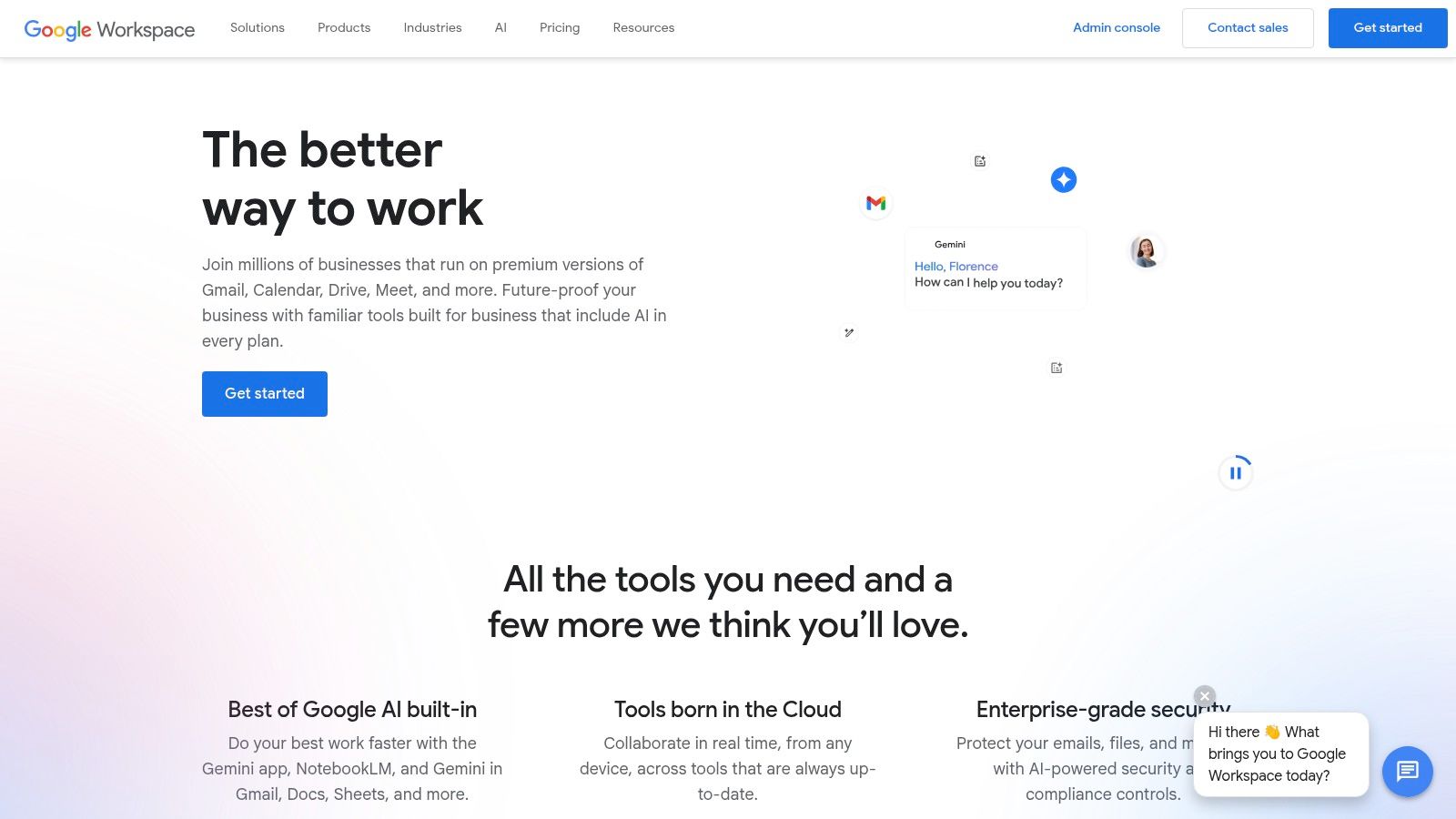
The Business Starter plan, beginning at $6/user/month, provides 30GB of cloud storage per user, along with video meetings for up to 100 participants. As your needs grow, you can upgrade to plans with increased storage (up to 5TB) and additional features. Google Workspace also prioritizes security, offering two-factor authentication and other advanced security measures to protect your data. The platform boasts a 99.9% uptime guarantee, ensuring reliable access to your email and tools. For IT administrators, Google Workspace provides robust admin controls for user management, security policies, and device management, simplifying the complexities of managing a modern workplace.
Features:
- Custom email (@yourdomain.com): Project a professional image and build brand recognition.
- 30GB-5TB cloud storage (depending on the plan): Ample space for emails, documents, and other files.
- Video conferencing with Google Meet: Easy and efficient online meetings.
- Full suite of productivity apps (Docs, Sheets, Slides): Collaborative document creation and editing.
- Advanced security and administration controls: Protect your data and manage user access effectively.
Pros:
- Excellent reliability and uptime: Minimal disruptions to your workflow.
- Familiar Gmail interface: Easy to use and navigate.
- Seamless integration with Google services: Streamlined access to other Google tools.
- Strong mobile apps: Stay connected and productive on the go.
Cons:
- Higher price point compared to basic email hosting: Might be more expensive if you only need email.
- May be feature-heavy for those needing just email: The extensive features might be overkill for some users.
- Limited customization options compared to some competitors: Branding options for email templates and interfaces are somewhat restricted.
Implementation/Setup Tips:
- Verify domain ownership through your domain registrar.
- Configure MX records to direct email flow to Google Workspace.
- Create user accounts and assign licenses.
- Set up any necessary security policies and integrations.
Why Google Workspace Deserves Its Place:
Google Workspace earns its spot on this list due to its comprehensive approach to custom domain email hosting. It’s not merely about email; it’s about providing a complete suite of tools that enhance productivity and collaboration. While the price might be higher than basic email-only solutions, the added value of integrated applications and robust security makes it a compelling choice for businesses and organizations, especially those heavily reliant on the Google ecosystem. The familiar interface and ease of use lower the learning curve for new users, further solidifying its position as a top contender in custom domain email hosting.
3. Microsoft 365 (formerly Office 365)
Microsoft 365 offers a compelling solution for custom domain email hosting by integrating it seamlessly with a suite of productivity tools and cloud storage. This makes it an attractive option for businesses and individuals seeking a comprehensive platform rather than just email hosting. It allows you to project a professional image with a personalized email address (e.g., you@yourdomain.com) while leveraging the power of the Microsoft ecosystem. This means your custom domain email is directly tied to the familiar Office applications and OneDrive, facilitating streamlined workflows and enhanced collaboration.
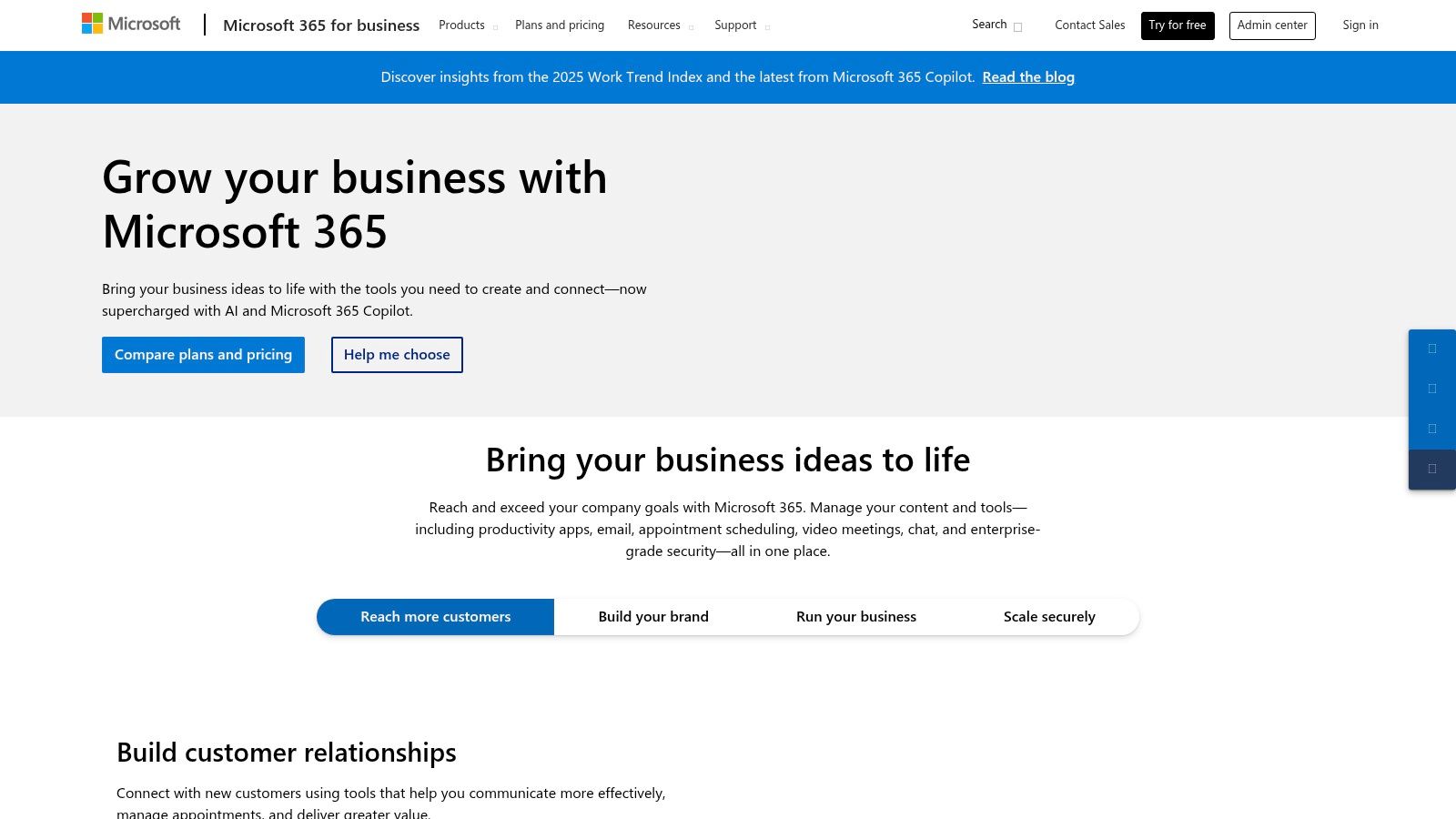
Microsoft 365 caters to various needs with tiered plans. Starting at $6/user/month for the Business Basic plan, you receive 50GB of email storage through Exchange, a generous 1TB of OneDrive cloud storage, and access to web versions of popular Office applications like Word, Excel, and PowerPoint. For businesses requiring the full desktop versions of Office applications, premium plans are available at higher price points. This scalability allows small businesses to start with a basic plan and upgrade as they grow, while larger organizations can opt for the feature-rich enterprise-grade plans.
A key advantage of Microsoft 365 for custom domain email hosting is its robust security features. These include advanced threat protection against phishing, malware, and other cyber threats, ensuring your communications and data remain secure. The integration with Microsoft Teams further enhances collaboration and communication, particularly for remote teams. IT administrators benefit from comprehensive admin controls, allowing them to manage user accounts, permissions, and security settings efficiently.
Features:
- Exchange email with custom domain support
- 1TB OneDrive storage per user
- Microsoft Office applications (web or desktop versions depending on the plan)
- Microsoft Teams integration
- Advanced threat protection
Pros:
- Full Office suite integration: Streamlines workflows and enhances productivity.
- Excellent for businesses already in the Microsoft ecosystem: Leverages existing infrastructure and licenses.
- Robust security features: Provides enterprise-grade protection against cyber threats.
- Large storage allocations: Offers ample space for emails and files.
Cons:
- More complex setup than some alternatives: Requires some technical expertise to configure DNS settings and user accounts.
- Can be overkill for small businesses with basic email needs: The extensive features might not be necessary for everyone.
- Admin interface has a steeper learning curve: Takes time to master all the features and settings.
Implementation Tips:
- Carefully evaluate your needs and choose the plan that aligns with your budget and requirements.
- Follow Microsoft's detailed documentation for setting up your custom domain.
- Ensure your DNS records are correctly configured to avoid email delivery issues.
- Utilize Microsoft's support resources for assistance during the setup process.
Microsoft 365 earns its place in this list by offering a comprehensive, secure, and scalable solution for custom domain email hosting. While potentially more complex than some simpler alternatives, its integration with the broader Microsoft ecosystem and its robust feature set make it a powerful choice, especially for businesses and teams already invested in the Microsoft platform. For those prioritizing security, collaboration, and seamless integration with productivity tools, Microsoft 365 represents a strong contender in the custom domain email hosting landscape. Microsoft 365
4. Zoho Mail
Looking for affordable and private custom domain email hosting? Zoho Mail offers a compelling solution with a clean, ad-free interface, making it a strong contender in the market. It's ideal for privacy-conscious individuals and businesses who want control over their data and a professional email presence without breaking the bank. Whether you’re a small business owner, an IT administrator focused on security, or part of a remote team, Zoho Mail has features designed to streamline your communication.
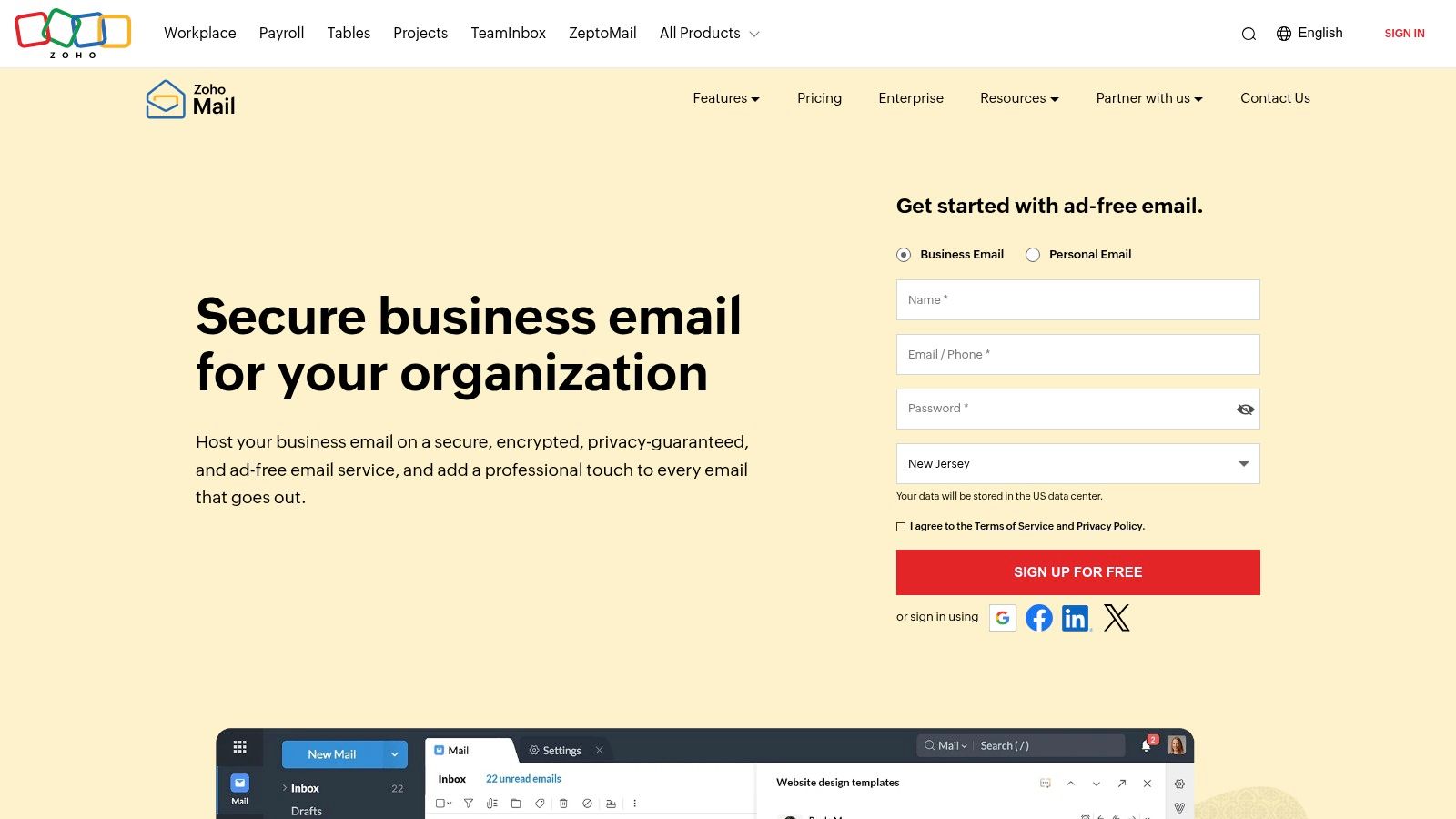
Zoho Mail’s Forever Free plan supports up to 5 users with 5GB of storage per user and provides webmail access. This makes it an excellent entry point for small businesses or startups just getting off the ground. If you need more, paid plans start at a competitive $1/user/month and unlock additional benefits such as increased storage, essential protocols like IMAP/POP access for using desktop and mobile email clients, and a host of other productivity-enhancing features. One of Zoho Mail's key strengths is its integration with the broader Zoho suite of business applications. This allows seamless connectivity with Zoho CRM, Zoho Docs, and other productivity tools, creating a unified workspace for enhanced efficiency. For security and IT professionals, control panel access and admin tools make user management straightforward.
Zoho Mail distinguishes itself through its strong commitment to privacy. Unlike some free email providers, Zoho guarantees no scanning of email content for advertising purposes. This commitment makes it a particularly attractive option for users concerned about data privacy and targeted advertising.
Features:
- Custom domain email hosting
- Integrated calendar, contacts, and tasks
- Offline access
- S/MIME certificates for email encryption
- Comprehensive control panel and admin tools
Pros:
- Very cost-effective pricing
- Free tier available for up to 5 users
- Strong privacy policies
- Part of the extensive Zoho business app ecosystem
Cons:
- Limited storage on lower-tier plans (though upgrades are affordable)
- Customer support can sometimes be slower than premium services
- Less intuitive interface than Gmail or Outlook (though still user-friendly)
Implementation Tips:
Setting up custom domain email hosting with Zoho Mail is relatively straightforward. You’ll need access to your domain’s DNS records to configure the necessary MX records, which direct email traffic to Zoho’s servers. Zoho provides detailed documentation and support to guide you through this process. For users migrating from another email provider, Zoho Mail offers migration tools to help import existing emails, contacts, and calendar entries.
Zoho Mail deserves its place on this list because it strikes a balance between affordability, functionality, and privacy. Its competitive pricing, robust feature set, and commitment to not mining user data make it an excellent choice for businesses and individuals seeking a reliable and ethical custom domain email hosting solution. For those already invested in the Zoho ecosystem, the seamless integration with other Zoho apps further enhances its value. Learn more and sign up at https://www.zoho.com/mail/.
5. Namecheap Private Email
For users seeking a straightforward and budget-friendly solution for custom domain email hosting, Namecheap Private Email presents an attractive option. It focuses on delivering the core functionalities of email without the added bloat of productivity suites or complex features, making it ideal for individuals, small businesses, or anyone prioritizing affordability and simplicity. This makes it a solid choice for those who want professional email addresses without the premium price tag of some competitors. You get custom domain email hosting, ensuring your communication reflects your brand identity, alongside essential features like webmail access, IMAP/POP support, and robust spam filtering.

Namecheap Private Email offers several tiered plans to cater to different needs. The Starter plan, starting at a remarkably low $1.24/month for the first year ($1.88/month upon renewal), provides 5GB of storage. If you anticipate needing more space, the Professional plan at $3.49/month for the first year offers a generous 50GB and unlimited email aliases, allowing you to create multiple addresses for different purposes under the same domain. All plans include essential features such as webmail access, IMAP/POP support for compatibility with various email clients, email forwarding, auto-responders, and spam and virus protection. Mobile synchronization ensures you can access your emails on the go.
Setting up your custom domain email with Namecheap is particularly straightforward, especially if your domain is already registered with them. This streamlined process minimizes technical hurdles, making it easy for even non-technical users to get started quickly.
Comparison: While Namecheap Private Email shines in its simplicity and affordability, it’s important to acknowledge the trade-offs. Compared to services like Google Workspace or Microsoft 365, it lacks integration with productivity suites and offers fewer advanced features. Its interface is also relatively basic. However, for users primarily concerned with reliable, ad-free email hosting without the need for integrated calendars or document editors, these limitations are often negligible.
Pros:
- Extremely budget-friendly: Namecheap Private Email offers some of the most competitive pricing on the market, making it accessible to even the smallest budgets.
- Simple setup: The setup process is streamlined and user-friendly, especially if your domain is already with Namecheap.
- Focused on core email functionality: It provides all the essential email features without unnecessary bloat.
- Good uptime reliability: You can rely on Namecheap's infrastructure to keep your email accessible.
Cons:
- Limited storage on basic plans: The Starter plan's 5GB storage might be insufficient for users with high email volume.
- Fewer advanced features compared to premium services: It lacks the advanced features and integrations found in more expensive suites.
- No integrated productivity suite: No built-in calendar, document editor, or other productivity tools.
- Basic interface: While functional, the interface is less polished than some competitors.
Website: https://www.namecheap.com/hosting/email/
Namecheap Private Email deserves its place on this list by catering to a specific niche: users who prioritize affordability and simplicity in their custom domain email hosting. If you value a clean, ad-free email experience without the extra cost and complexity of larger suites, Namecheap Private Email is an excellent choice. It allows you to maintain a professional online presence with your own branded email address without breaking the bank.
6. Fastmail
For users prioritizing privacy and a clean, ad-free email experience, Fastmail stands out as a premium option for custom domain email hosting. Unlike free email providers that often scan your inbox for advertising purposes, Fastmail operates on a paid subscription model, ensuring your data remains private and untracked. This commitment to privacy, combined with a blazing-fast interface and robust feature set, makes it a strong contender for individuals and businesses seeking secure and reliable email communication. Fastmail excels in providing a streamlined, efficient email experience without compromising on powerful features like custom domain support, advanced search, and robust spam filtering.
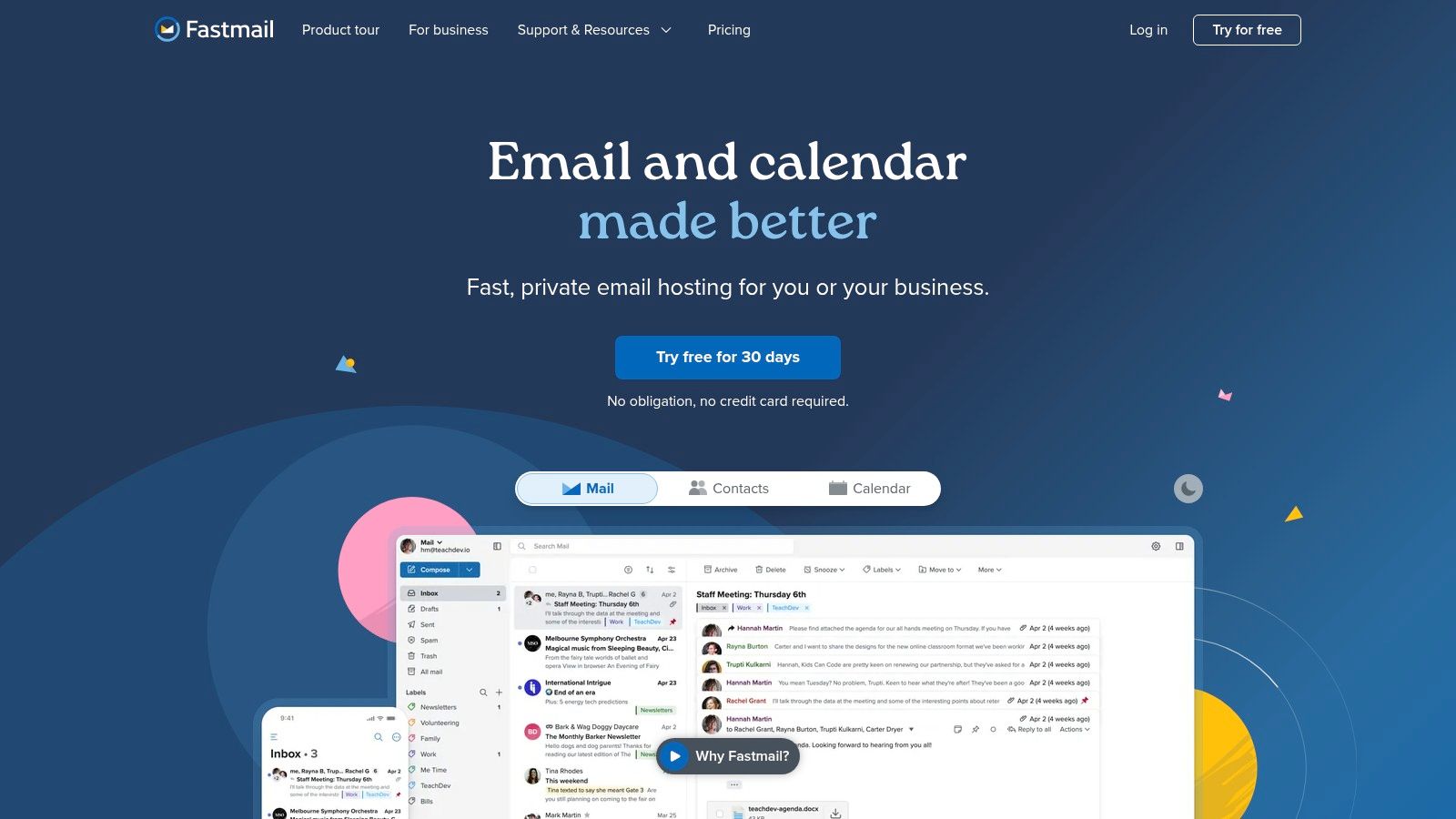
Fastmail offers several plans tailored to different needs. The Basic plan, starting at $5/user/month, provides 5GB of storage and is suitable for individual users with basic custom domain email requirements. The Standard plan ($9/user/month) increases storage to 30GB and includes calendar functionality, making it a good option for small businesses or individuals who require more storage and organization tools. For power users and businesses needing ample storage, the Professional plan offers 100GB for $15/user/month. All plans include custom domain support, ensuring you can maintain a professional brand identity.
Setting up your custom domain with Fastmail is generally straightforward. Their documentation provides clear instructions for configuring DNS records, and their support team is available to assist if needed. The migration tools facilitate easy switching from other email providers, minimizing disruption during the transition.
Compared to competitors like Google Workspace or Microsoft 365, Fastmail prioritizes privacy over extensive integrations with other services and vast cloud storage. While it does offer calendar and contact management, the ecosystem of apps and add-ons isn't as expansive. However, for users whose primary concern is privacy and a clutter-free email experience, this trade-off is often worthwhile. Fastmail’s superior spam filtering, driven by its long-standing expertise in email, also sets it apart.
Features:
- Custom domain email support
- Calendar and contact management
- Powerful search and filtering
- Two-factor authentication
- Migration tools for easy switching
- Family account options
Pros:
- Strong privacy focus with no ad tracking
- Extremely fast interface
- Excellent spam filtering
- Family account options for sharing
Cons:
- More expensive than some competitors
- Fewer integrations with third-party services
- No free tier available
- Limited cloud storage compared to Google/Microsoft
Website: https://www.fastmail.com/
Fastmail earns its place on this list by offering a compelling blend of privacy, speed, and reliability. While it may not offer the breadth of integrations found in other solutions, its focus on core email functionality and unwavering commitment to user privacy make it an ideal choice for privacy-conscious individuals and organizations seeking a premium custom domain email hosting experience.
7. Rackspace Email
Rackspace Email offers a robust solution for individuals and businesses seeking reliable custom domain email hosting. If uptime and dependable support are your top priorities, Rackspace is a strong contender in the crowded email hosting market. This service distinguishes itself through its dedicated email specialist support, available 24/7/365, making it an excellent option for those who value quick and effective assistance. For businesses seeking professional email solutions with a custom domain, Rackspace provides a compelling alternative to the often less personalized support offered by larger providers.
Rackspace Email is geared towards providing a secure and reliable platform for your communication needs. It's particularly well-suited for small to medium-sized businesses (SMBs) that want the professionalism of a custom domain email address without the hassle of managing their own email server. Privacy-conscious individuals will also appreciate the focus on secure communication and robust spam and virus protection.
Features and Benefits:
- 25GB Mailbox Storage: Each mailbox comes with 25GB of storage, allowing users to store a significant amount of email. While this is less than some competitors offer, it is generally sufficient for most business users.
- 24/7/365 Expert Support: Rackspace prides itself on its readily available expert support. This is a key differentiator, especially for businesses that may require immediate assistance with email-related issues. Having access to email specialists around the clock provides peace of mind and ensures minimal downtime.
- Comprehensive Access: Access your email through webmail, or utilize IMAP, POP, and MAPI protocols for seamless integration with your preferred desktop and mobile email clients.
- Mobile Synchronization: Stay connected on the go with mobile synchronization for all devices, ensuring you can access your emails wherever you are.
- Advanced Spam and Virus Protection: Protect your inbox from unwanted emails and malicious threats with Rackspace's robust spam and virus filtering. This is crucial for maintaining a clean and secure inbox.
- Shared Calendars and Contacts: Enhance team collaboration with shared calendars and contacts, streamlining communication and scheduling.
- 100% Uptime Guarantee: Rackspace offers a 100% uptime guarantee, emphasizing the reliability of their service. This is vital for businesses that rely heavily on email communication.
- Migration Assistance: Switching email providers can be daunting. Rackspace simplifies this process by offering migration assistance, helping you seamlessly transition your existing emails to their platform.
Pricing:
Rackspace Email is priced at $2.99/mailbox/month. For businesses needing Exchange features, such as shared mailboxes and advanced collaboration tools, Rackspace also offers Microsoft Exchange hosting, albeit at a higher price point.
Pros:
- Industry-leading customer support
- High reliability and uptime
- Straightforward pricing structure
- Migration assistance available
Cons:
- Limited storage compared to some competitors
- No free tier available
- Fewer integrated tools than Google Workspace or Microsoft 365
- User interface could be considered less modern than some alternatives
Implementation/Setup Tips:
Setting up your custom domain email with Rackspace is generally straightforward. Their support team is available to assist with the technical aspects of domain configuration and DNS settings. They also provide comprehensive documentation to guide you through the process.
Why Rackspace Email Deserves Its Place on the List:
Rackspace Email earns its spot on this list due to its robust reliability, exceptional 24/7/365 support from email specialists, and focus on secure communication. While it may not have the extensive feature set of some competitors, its strengths lie in its core functionality and unwavering support, making it an ideal custom domain email hosting solution for businesses prioritizing reliability and expert assistance.
Website: https://www.rackspace.com/email-hosting
8. Titan Email
Titan Email is a relatively new player in the custom domain email hosting arena, but it's quickly making a name for itself, particularly among professionals and small businesses. Unlike some generic email providers, Titan focuses on delivering a business-centric experience. It offers a suite of tools designed to streamline communication and boost productivity, making it a compelling option for those seeking more than just basic email hosting. This approach positions Titan as a strong contender in the custom domain email hosting landscape.
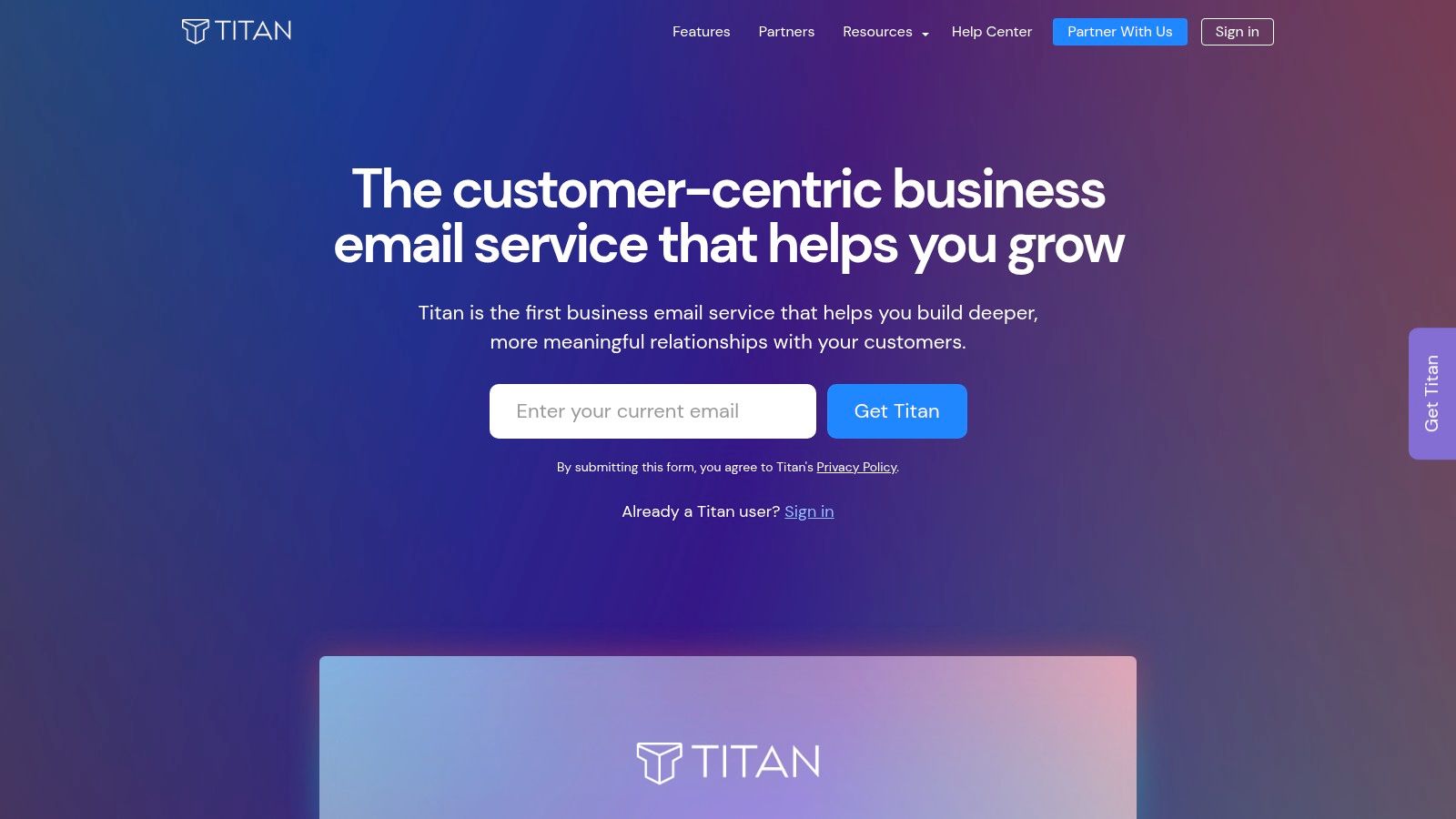
Often bundled with domain purchases through hosting partners like Bluehost and Namecheap, Titan makes setting up custom domain email hosting incredibly easy. You can often add it directly during the domain registration or hosting purchase process, streamlining the setup. Pricing starts at approximately $3.50/month per user, providing 10GB of storage, webmail access, and mobile apps for iOS and Android devices.
One of Titan's key strengths lies in its business-focused features. Think scheduled sending, allowing you to prepare emails in advance and have them delivered at the optimal time. Read receipts provide valuable insights into when your messages have been opened, helping you gauge engagement and follow up effectively. Automated follow-up reminders are a game-changer for sales professionals and anyone managing client communication. These features, integrated directly into the clean, modern interface, help users stay organized and on top of their correspondence.
Beyond these core features, Titan offers signature templates with rich formatting options, allowing you to create professional email signatures. Integrated calendar and contact management features further enhance productivity by keeping all your essential communication tools in one place.
For small businesses and professionals who prioritize efficient communication, Titan Email presents a compelling alternative to traditional email hosting providers. Its integrated business tools, ease of setup through hosting partners, and competitive pricing make it a valuable option for those looking to elevate their email game. However, it's essential to consider the limited storage (10GB) compared to some competitors, particularly if you deal with large attachments regularly. As a newer service, its long-term track record is still developing, and integrations with third-party tools are currently limited. Additionally, advanced admin controls are less comprehensive than those offered by more established players.
Key Features:
- Custom domain email hosting
- Follow-up reminders and email scheduling
- Read receipts
- Signature templates with rich formatting
- Calendar and contacts management
Pros:
- Business-focused features like follow-up reminders
- Clean, modern interface
- Often bundled with domain purchases through partners
- Good mobile apps
Cons:
- Limited storage (10GB) compared to competitors
- Newer service with less proven track record
- Fewer integrations with third-party tools
- Limited advanced admin controls
Website: https://titan.email/
Custom Domain Email Hosting Comparison
| Email Hosting Provider | Core Features/Characteristics | User Experience/Quality ★★★★☆ | Value & Pricing 💰 | Target Audience 👥 | Unique Selling Points ✨ |
|---|---|---|---|---|---|
| 🏆 Typewire | Privacy-first, no ads/tracking, custom domains, team management | Fast, modern UI with light/dark modes, advanced spam/virus protection | Free, Basic, Premium plans (contact for pricing) | Privacy-conscious individuals & SMBs | Operated on private Canadian data centers, zero data mining |
| Google Workspace | Custom email, productivity suite, video conferencing | Familiar Gmail interface, excellent reliability | Starts at $6/user/month | Businesses needing full productivity suite | Seamless Google ecosystem integration |
| Microsoft 365 | Exchange email, Office apps, Teams, advanced security | Robust Microsoft Office integration, high security | Starts at $6/user/month | Microsoft ecosystem businesses | Enterprise-grade security, desktop apps |
| Zoho Mail | Custom domain email, calendar, encryption (S/MIME) | Clean, ad-free interface, slower support | Free for 5 users, paid from $1/user/month | Cost-conscious SMBs | Strong privacy, integrated Zoho app ecosystem |
| Namecheap Private Email | Simple custom domain email, spam protection | Basic interface, good uptime | Starts at $1.24/month (first year) | Budget users, Namecheap domain owners | Extremely low-cost, simple setup |
| Fastmail | Custom domains, calendar, 2FA, powerful search | Fast, reliable, privacy-focused | Starts at $5/user/month | Privacy-focused users | No ads/tracking, family account options |
| Rackspace Email | 25GB storage, 24/7 specialist support, spam protection | Reliable with premium support, less modern UI | $2.99/mailbox/month | Businesses valuing support | 24/7/365 expert email support |
| Titan Email | Custom domains, email scheduling, read receipts | Modern UI, business-focused features | Approx. $3.50/user/month | Professionals, small businesses | Follow-up reminders, signature templates |
Choosing Your Best Fit
Finding the perfect custom domain email hosting solution can feel overwhelming with so many options available. This article has highlighted eight strong contenders, from robust providers like Google Workspace and Microsoft 365 to privacy-focused services like Typewire and Fastmail. Key takeaways include the importance of considering your budget, required storage, essential features (like advanced spam filtering or integrated calendars), and the level of technical expertise you have in-house. For smaller businesses looking to streamline communications and boost collaboration, finding a provider that seamlessly integrates with existing tools can be crucial. For businesses seeking a comprehensive solution, especially SMEs, exploring specialized options like those offered by Cldy's email hosting solutions can be beneficial.
Whether you're a privacy-conscious individual, a growing business, or a large enterprise, choosing the right custom domain email hosting is a vital step towards enhanced communication, improved productivity, and a more professional image. Remember to prioritize your specific needs and carefully evaluate each provider's strengths and weaknesses.
Ready to take control of your email with a secure and privacy-respecting platform? Explore Typewire, a powerful custom domain email hosting solution designed with privacy in mind. Visit Typewire to learn more and start building your professional email presence.

