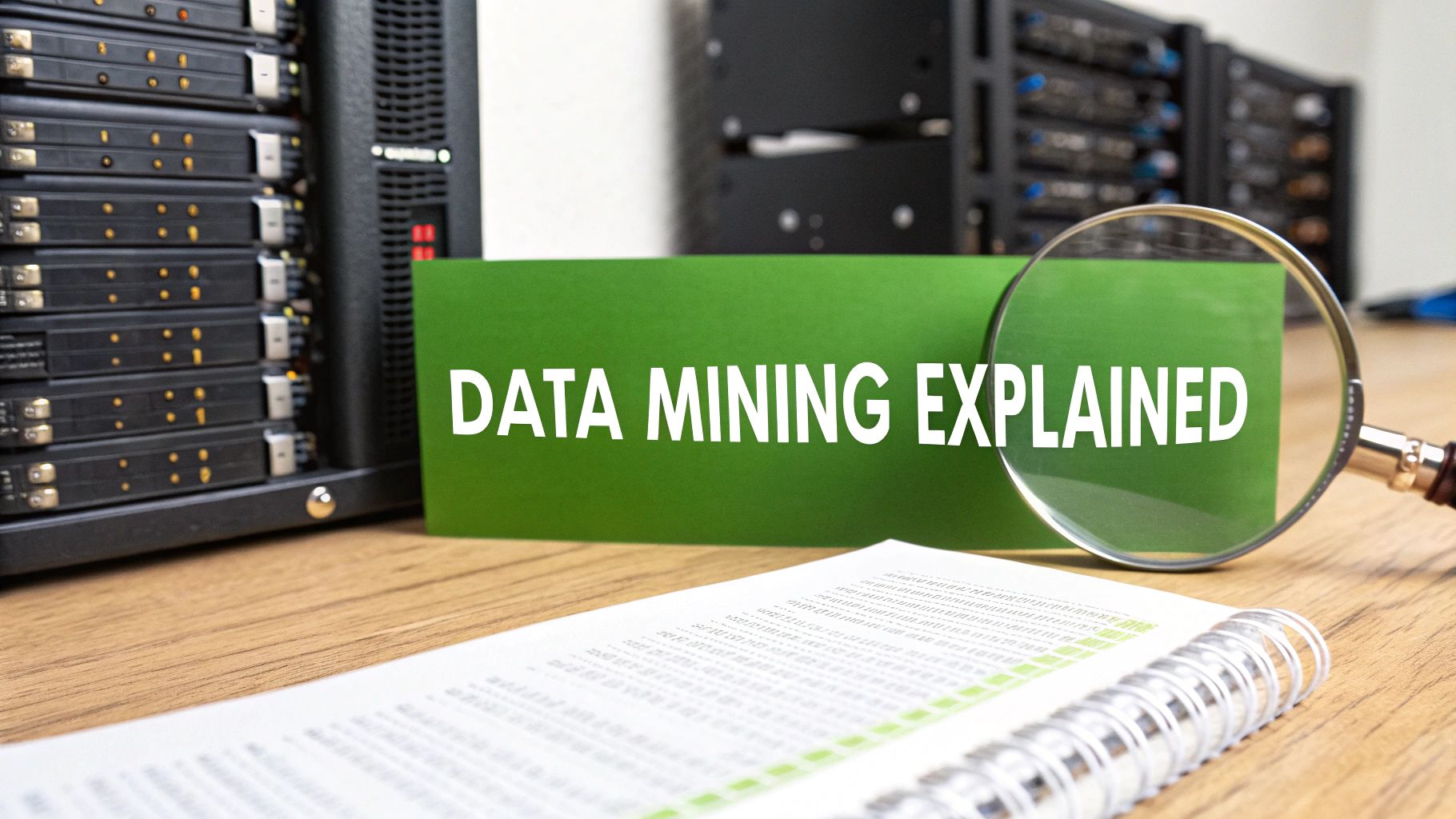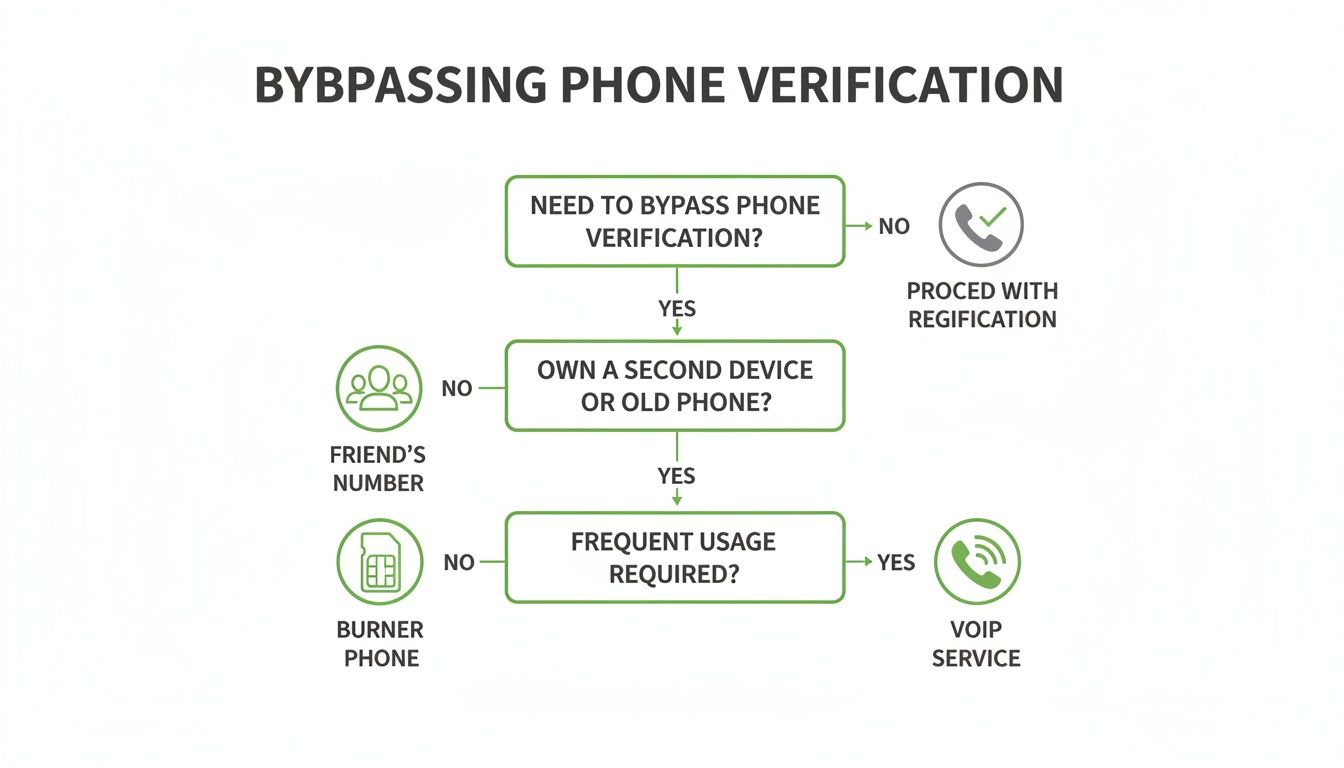At its core, data mining is the practice of sifting through enormous sets of data to find hidden patterns, unexpected connections, and useful information. It’s the engine running behind the scenes of everything from major scientific discoveries to the eerily specific ads that pop up in your inbox, turning a flood of raw data into concrete knowledge. But when it comes to your private communications, it also poses a significant threat to your email privacy and security.
Uncovering Patterns in Your Digital Life
Think of your digital life as a vast, flowing river of information. Every email you write, every purchase you make online, and every social media post you share adds to its current. Data mining is essentially panning for gold in that river. It uses powerful, automated methods to analyze volumes of data so large that no human could ever hope to process it all, looking for those tiny, valuable nuggets of insight.
This is exactly how a streaming service can so accurately predict the next show you’ll binge-watch, or how an online store knows just what to recommend. But the very same process carries some serious weight for your personal privacy, especially when it comes to the security of your hosted email platform.
The Connection to Email Privacy
Many so-called "free" services, especially email providers, aren't free at all. You just pay with a different currency: your data. Their business model often hinges on data mining, where they systematically scan your emails to build an incredibly detailed profile of who you are. This directly impacts your email security and privacy.
This profile can include your:
- Interests and hobbies
- Shopping habits and favourite brands
- Travel plans and social circles
- Professional life and financial situation
This digital blueprint of your life becomes a hot commodity, sold to advertisers who want to target you with laser precision. Every single email you send or receive can add another brushstroke to an increasingly intimate, and often invasive, portrait of your private life.
To get a better sense of how data mining works in the real world, let's break down its key components.
Data Mining at a Glance: Key Concepts Explained
This table breaks down the core components of data mining into easy-to-understand concepts, showing what it is, why it's used, and the primary concerns it raises for email privacy.
| Concept | Simple Explanation | Why It Matters for Your Email Privacy |
|---|---|---|
| Data Set | A massive collection of raw information, like all the emails on a server or customer purchase histories. | Your personal emails, messages, and online activities are part of these giant data sets. |
| Pattern Recognition | Using algorithms to spot recurring trends or behaviours within the data set. | Algorithms can identify your habits—when you shop, who you talk to, what you buy—without human oversight. |
| Predictive Analysis | Using identified patterns to forecast future behaviours or outcomes. | Companies can predict what you might buy or do next, often before you've even thought about it yourself. |
| User Profiling | Creating a detailed "character sketch" of an individual based on their data. | Your profile can be sold to advertisers, insurers, or others, influencing the ads and offers you see. |
Ultimately, these concepts are not just abstract ideas; they have a direct impact on the digital services you use every day.
In Canada, this kind of data collection is coming under greater scrutiny. The 2025-26 Departmental Plan from Statistics Canada, for example, points to a national push to modernize how data is handled using advanced platforms and AI, acknowledging the data explosion we're all a part of. This growing awareness really highlights why it’s so important to choose services that respect privacy. You can read more about how data management is evolving in Canada directly from the source. This is precisely why private, hosted email platforms that promise zero data mining are offering a fundamentally different value proposition—one that puts your email security ahead of commercial gain.
How Your Data Becomes Actionable Intelligence
Ever wonder how an email you sent about a potential vacation suddenly spawns travel ads all over your browser? It’s not magic. It’s the result of specific data mining techniques designed to turn your raw information into profitable, actionable intelligence. Companies use these methods to understand, categorise, and ultimately predict your behaviour, often by scanning the content of your emails on their hosted platforms.
The core idea is to go beyond just collecting data and actually figure out what it all means. For email providers who make their money from advertising, your inbox is a goldmine of keywords, brand mentions, and personal plans. Their systems are built to automatically sift through your conversations to uncover patterns that reveal your interests and what you’re planning to do next.
This process is what transforms a simple stream of data into valuable insights. The infographic below shows this journey perfectly—from a raw "data river" to refined, valuable "gold."
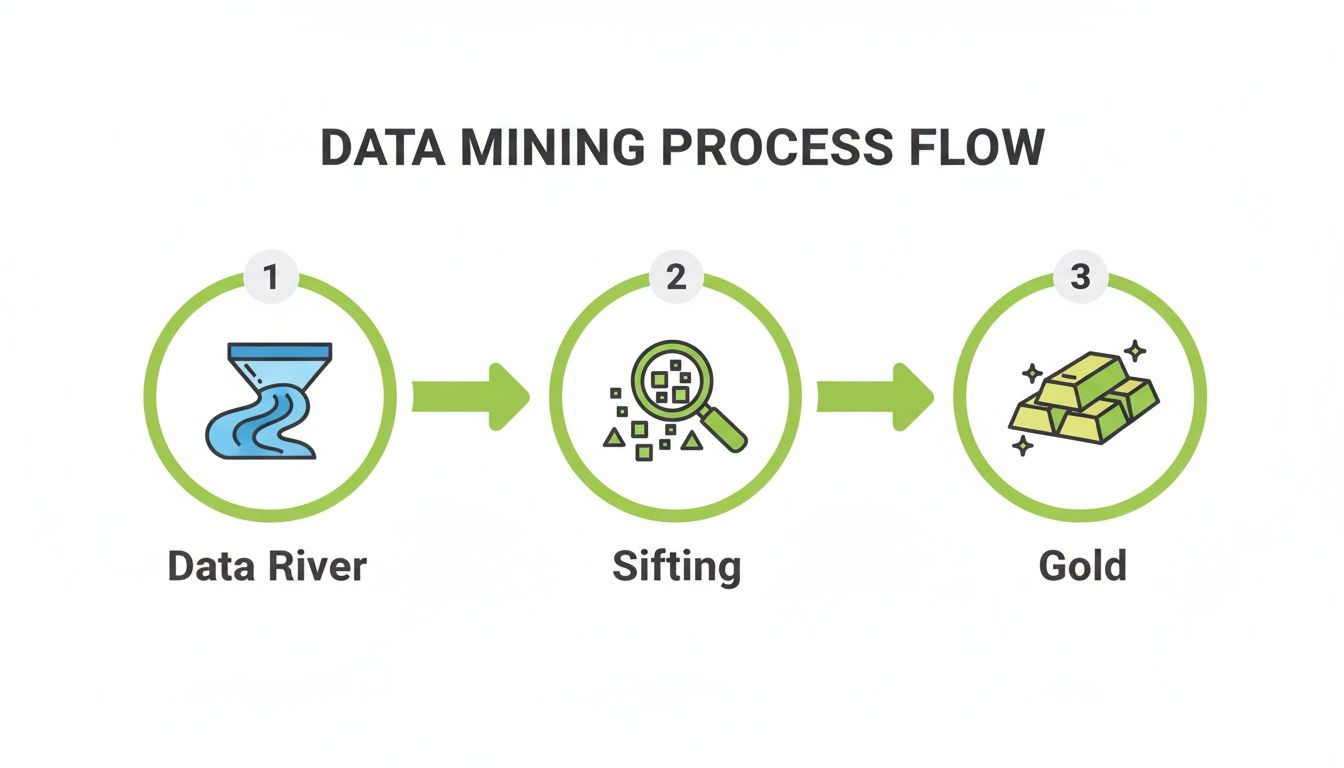
As you can see, it's a structured process of sifting and refining, much like panning for gold. Let's dig into the key techniques that make this possible.
From Sorting to Predicting
One of the most fundamental data mining techniques is classification. Think of it as an automated sorting room for your digital life. Algorithms are trained to stick predefined labels on your data. For instance, your email service might automatically classify incoming messages as 'Primary,' 'Promotions,' or 'Social' to see how much you engage with commercial content versus personal messages.
This initial sorting is the first step in figuring out your priorities. It helps platforms determine if you're more interested in emails from family or notifications about online sales, which is incredibly valuable information for their advertisers.
Another powerful method is clustering. Unlike classification, clustering doesn't start with predefined labels. Instead, its whole purpose is to group users together based on similarities in their behaviour. If you frequently email about hiking and buy outdoor gear online, the system might place you in a "cluster" of other outdoor enthusiasts.
You’re no longer seen as an individual but as part of a predictable group. This allows advertisers to target the entire cluster with ads for camping equipment or adventure travel, based on the assumption that everyone in that group shares the same interests.
Finally, there’s association rule mining, which is all about finding hidden relationships between different data points. This is the classic "people who bought this also bought…" engine. In the context of your email, if your inbox contains receipts for flights and hotel bookings, an association algorithm might predict you'll soon be interested in rental cars or travel insurance.
- Classification: Labels your data (e.g., sorting an email as a 'receipt' to understand your spending habits).
- Clustering: Groups you with similar users (e.g., putting you in an audience of 'frequent travellers').
- Association: Predicts your next interest (e.g., if you search for flights, you'll probably want hotels next).
These techniques all work together to build a detailed, predictive model of your life. While this can sometimes lead to more convenient online experiences, it comes at a significant privacy cost, especially on platforms that sell your data. This is precisely why a hosted email service with a strict no-data-mining policy offers a fundamentally more private and secure alternative.
Data Mining in Your Daily Digital Life
Data mining isn't some abstract, technical concept happening in a server farm somewhere. It’s woven into the fabric of your daily digital life. Think about it: the shows Netflix suggests, the products Amazon puts on your homepage—that’s all data mining at work, personalizing your online world. But its most direct, and arguably most invasive, impact is felt right inside your email inbox.
For most "free" email providers, your private conversations are the real product. Their entire business model is built on understanding you so deeply that they can sell laser-focused ad space to the highest bidder. This process kicks off the very moment an email hits your inbox.

Automated systems immediately get to work, scanning your messages for keywords, brand mentions, and receipts. Every little piece of information is carefully catalogued to build a detailed digital profile of your habits, relationships, and even your intentions. That flight confirmation email isn't just a record of your trip; it's a data point that tags you as a "frequent traveller," instantly making you a target for hotel and rental car ads.
The Real Cost of Free Services
This constant surveillance is a massive privacy trade-off. Sure, the personalization can feel convenient at times, but it comes at the expense of your digital autonomy. The insights pulled from your most personal exchanges are used to shape your behaviour and guide your spending.
This is the core difference between a service that sells your data and one that’s built to protect it. A private, hosted email platform operates on a completely different philosophy—one where privacy isn't just a feature, it's the foundation.
When you pay a subscription fee, the provider has zero financial incentive to snoop on your emails or sell your profile. Their business is keeping your email secure and private, not selling ads. It’s a crucial distinction that’s easy to miss. Most people don’t even realise the level of surveillance they're under, which is why it's so important to learn how to stop email tracking and take back control.
Why Choose a Secure Hosted Email Platform?
The contrast between free email and secure, hosted email platforms highlights the value of data privacy. While free providers treat your inbox as a resource to be mined for advertising revenue, a secure hosted email service puts your privacy first. They are built on a foundation of security, not surveillance.
With a service like Typewire, the only "mining" happening is you using the powerful full-text search to find your own information—securely and on your own terms. Your conversations are protected by robust encryption and a strict zero-data-mining policy, ensuring your personal and professional communications remain confidential.
The choice for consumers becomes crystal clear:
- Free Platforms: Treat your data as a raw resource to be mined, refined, and sold.
- Private Platforms: Treat your data as your private property, protected by strong security and a strict zero-data-mining promise.
Opting for a private email service is a deliberate move toward a more secure and independent digital life. It ensures your personal conversations stay just that—personal.
2. The Two Sides of Data Mining: Innovation vs. Invasion
Data mining is a classic double-edged sword. On one side, it’s a powerful engine for innovation, capable of uncovering patterns in enormous datasets that lead to incredible breakthroughs. Think about medical researchers pinpointing disease markers in genetic code, or banks stopping fraudulent transactions before they happen.
This potential for good is undeniable. In the right hands, data mining helps us tackle some of our biggest challenges, from predicting climate change to powering scientific discoveries once thought impossible. The trouble starts when that same powerful lens is turned on us as individuals, often without our full understanding or consent.
The Invasion of Personal Privacy
The dark side of data mining appears when the goal shifts from broad, anonymous analysis to building detailed profiles of specific people. This is where innovation crosses the line into invasion, especially concerning email security.
Every click, search, and message can be logged and crunched to create a digital dossier on you—your habits, your beliefs, your social circles. This is especially true for your most private communications. Many free email services treat your inbox like a goldmine, with automated systems scanning every message you send and receive.
Your confidential business discussions, your heartfelt conversations with family—it all gets parsed for keywords and insights. That data is then used to bombard you with ads, turning your personal life into direct fuel for corporate profits. It's not just about annoying ads; it's about creating a permanent, searchable record of your life that could be exposed in a data breach or used in ways you never imagined.
Algorithmic Bias and Digital Discrimination
Beyond just snooping, data mining can accidentally bake old prejudices into new technology. The algorithms making automated decisions are only as fair as the data they learn from. If that data reflects historical biases, the algorithm will learn them and put them on autopilot.
This is what’s known as digital discrimination, and it can have serious real-world consequences:
- Financial Services: An algorithm might deny loans to people in certain postal codes because of biased historical lending data.
- Hiring: An automated recruitment tool could filter out perfectly qualified candidates based on their names or the schools they attended.
- Information Bubbles: Social media feeds can show you a skewed version of reality, reinforcing stereotypes and limiting your perspective.
Suddenly, opportunities can be closed off based on data points completely outside your control. People are catching on. A barometer survey of 4,811 Canadians revealed that while they appreciate the benefits of data-driven tech, they also want strong rules to keep it in check. This sentiment is the driving force behind privacy laws like PIPEDA, which aim to protect people from this kind of unchecked data collection.
Understanding where your data lives and who controls it—a concept known as data sovereignty—is becoming more important than ever. While smart home devices offer incredible convenience, it’s worth exploring the data privacy implications of popular voice assistants. The best defence is to consciously choose services, like private hosted email platforms, that are built to protect your privacy from the start.
Free Email vs. Private Email: A Data Mining Comparison
The difference in how your data is handled often comes down to the service's business model. Here's a clear breakdown comparing typical free email providers with a private, hosted email platform like Typewire.
| Feature | Typical Free Email Provider | Private Hosted Email Platform (Typewire) |
|---|---|---|
| Business Model | Sells targeted ads based on user data and email content. | Subscription-based. Users pay for email security and privacy. |
| Email Scanning | Automated systems scan emails to extract keywords for ads. | No scanning of email content for any purpose. |
| Data Collection | Collects extensive metadata and behavioural data for profiling. | Collects only the minimal data required for the service to run. |
| Privacy Focus | User data is the product. | User email privacy is the product. |
| Third-Party Data Sharing | Often shares or sells aggregated user data with partners. | Never shares or sells user data with third parties. |
| Encryption | Basic encryption in transit, but data is accessible internally. | End-to-end and zero-access encryption protocols. |
Ultimately, with free services, you are the product. Your data pays the bills. With a private email service, you are the customer, and your payment ensures your data remains yours and yours alone.
How to Reclaim Your Digital Privacy
If all this talk about data mining has you feeling a bit exposed, take a breath. The good news is you have more power than you think to protect your information. Taking back control isn't about going off-grid; it's about making deliberate, informed choices about the digital tools you use, especially your hosted email platform.
This all starts with a few practical steps. You can tighten up the privacy settings on your social media accounts, switch to a browser that automatically blocks trackers, and start questioning every permission a new app asks for. Does that simple photo-editing app really need access to your entire contact list and location history? Probably not.

Think of these actions as building a stronger fence around your digital life. They're a crucial first line of defence against unwanted data collection.
Choosing Privacy by Design
Adjusting settings on existing platforms is a great start, but the most powerful move you can make is to choose services that were built with privacy at their core. This is especially true when it comes to your email, which is often a treasure trove of your most personal and sensitive conversations.
A private, hosted email platform operates on a completely different business model. Instead of offering a "free" service by mining your data to sell ads, these providers charge a subscription fee. That simple shift changes everything. It means you are the customer, not the product being sold. Their primary goal becomes protecting your information, not profiting from it.
By opting for a secure email host, you are investing in a digital sanctuary where your communications remain truly private. The service is accountable to you, ensuring your personal data is never scanned, profiled, or sold.
Making this switch is a huge step toward reclaiming your digital autonomy. If you’re serious about locking things down, digging into the top data privacy best practices for 2025 provides an excellent roadmap for strengthening your overall email security.
Your Email Privacy Playbook
A truly secure hosted email platform builds a fortress around your inbox. When you're shopping around, here are the key features to look for that guarantee you’re protected from data mining:
- Zero-Data-Mining Policy: This should be a non-negotiable, crystal-clear promise that your email content and metadata will never be analyzed or monetized.
- End-to-End Encryption: This ensures that only you and your intended recipient can read your messages. It locks out everyone else—including the email provider themselves.
- Strong Legal Protections: Look for services hosted in countries with robust privacy laws. Canada's PIPEDA, for example, offers an extra layer of legal defence for your data.
To really protect your sensitive information from the far reaches of data mining, it’s also helpful to understand concepts like data anonymization techniques. Combining these technical strategies with a conscious choice to use privacy-first services creates a powerful playbook for taking back control.
Common Questions About Data Mining
Once you start to understand data mining, a lot of other questions tend to pop up, especially around email privacy and what it all means for you. Let's tackle some of the most common ones.
Is Data Mining Illegal in Canada?
This is a big one. The short answer is no, data mining itself isn't illegal in Canada. However, what companies do with your personal information is heavily regulated.
Laws like the Personal Information Protection and Electronic Documents Act (PIPEDA) set strict rules. A company can't just scoop up your data without your consent and must be clear about why they're collecting it. The catch? Consent is often buried in long, jargon-filled terms of service that few people ever read. This is where the lines get blurry and why choosing services built on a foundation of privacy is so important.
Can Data Mining Work Without My Personal Information?
Absolutely, but there’s a crucial difference in how it’s done. Data mining can be incredibly useful when it’s applied to large, anonymized datasets to find broad patterns—think tracking public health trends or optimizing city traffic flow. No individuals are identified, and the insights benefit everyone.
The email privacy problems start when data is tied directly to your personally identifiable information (PII). This is the whole game for targeted advertising. Once your name, email, or search history is linked to your online behaviour, you're no longer an anonymous data point. You have a profile, and that profile can be tracked, targeted, and even exposed in a data breach.
The real danger isn't the analysis of data in general; it's the profiling of individuals. When your personal life becomes the dataset, your privacy is fundamentally at risk.
How Does Private Email Survive Without Selling My Data?
It’s a perfectly reasonable question. If "free" email providers make their money by mining your data for advertisers, how can a private email service possibly stay afloat? The answer is a fundamentally different business model: they charge a subscription.
Instead of your data being the product sold to advertisers, email security and privacy become the service you pay for. It’s a simple switch in priorities.
- Free Services: Their revenue comes from advertisers. You are the product.
- Private Services: Their revenue comes from you, the subscriber. You are the customer.
That subscription fee pays for everything needed to protect you—the secure servers on a hosted platform, the strong encryption, and the team committed to keeping your communications confidential. It’s a direct investment in your own privacy, ensuring your inbox is truly your own space.
Ready to protect your inbox from data mining and invasive ads? Typewire offers secure, private email hosted in Canada, with zero tracking and zero ads. Start your 7-day free trial today and experience what true email privacy feels like.