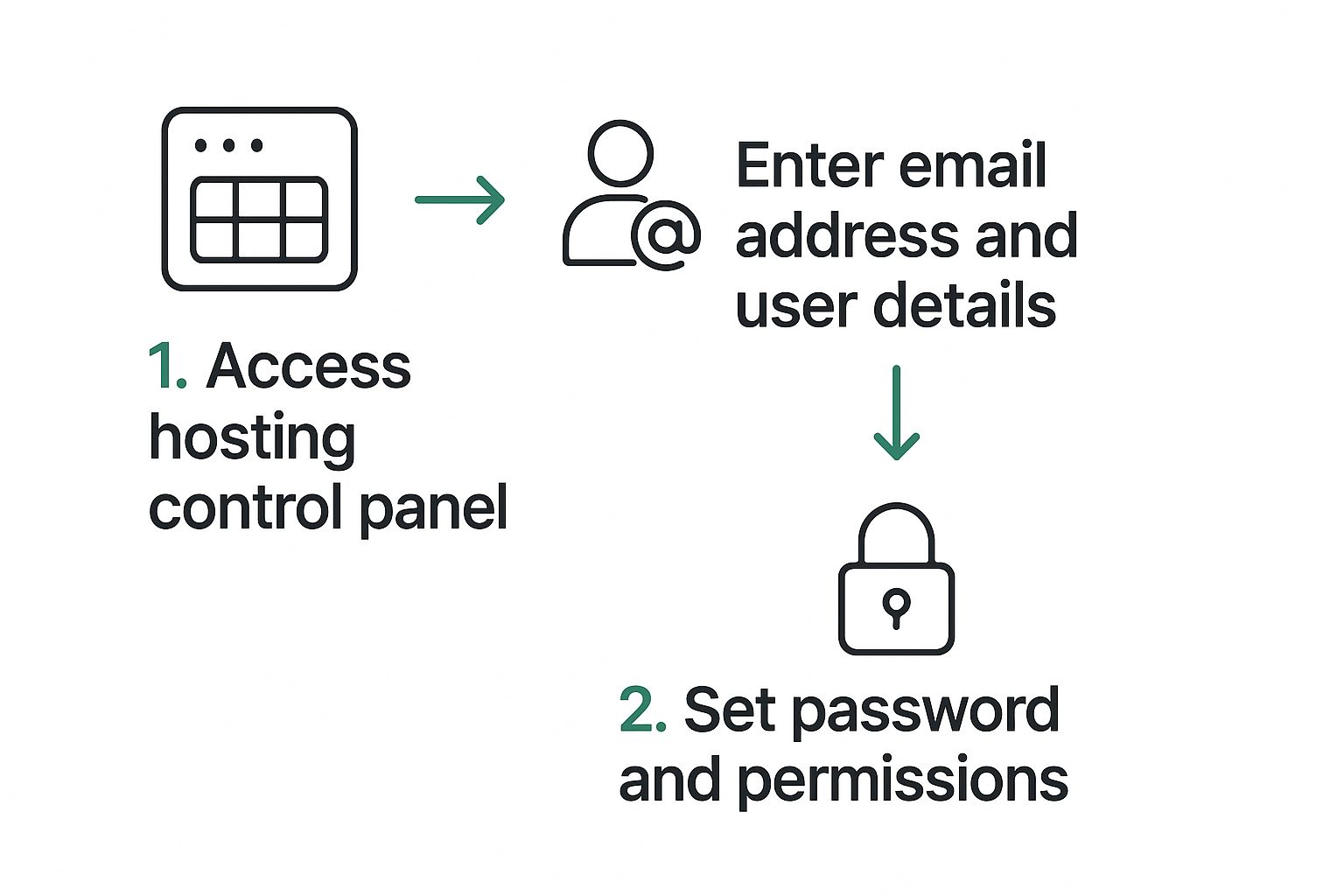To send a truly secure email, you need a service that provides end-to-end encryption. This is the gold standard for email privacy. It means only you and the person you're sending it to can actually read the message. No one in the middle—not your email provider, not a hacker, not even the government—can decipher it.
This method is the bedrock of real email security, ensuring your data is locked down from the moment you hit "send" until your recipient opens it.
Why Sending Secure Mail Is Now Essential
In an era of near-constant data breaches and sophisticated phishing scams, treating email security as optional is a gamble most businesses can't afford to take. Protecting your communications isn't just a technical detail; it's a critical business function that safeguards you from financial loss, reputational ruin, and serious legal consequences.
Think about it: a single unencrypted email can expose your entire organization. Imagine a law firm emailing sensitive case details or a healthcare provider sending patient records without proper protection. If intercepted, that data could be used for anything from fraud to corporate espionage, causing devastating harm to your clients and your business. The expectation of email privacy is no longer a niche concern but a mainstream demand.

The Growing Need for Email Security
The move toward stronger email security isn't just a fleeting trend. It's a direct and necessary response to the sharp increase in cyber threats we're all facing. This isn't just anecdotal, either; the market for these security solutions tells the same story.
The global email encryption software market was valued at USD 3.82 billion in 2024 and is expected to climb to nearly USD 14.09 billion by 2034. That's a massive jump, and it’s driven entirely by the urgent need for companies to shield their confidential information from attackers. You can dive deeper into the email encryption market trends with this research from Precedence Research.
The biggest hurdle is often a mental one. Shifting your mindset from seeing secure email as a technical chore to understanding it as a fundamental business practice is the first step toward true digital resilience.
Email threats are not abstract concepts; they have concrete, often damaging, impacts on businesses every day. Understanding what you're up against is key to building an effective defense.
Common Email Threats and Their Real-World Impact
| Threat Type | Description | Potential Business Impact |
|---|---|---|
| Phishing | Deceptive emails disguised as legitimate messages, designed to trick recipients into revealing sensitive information like passwords or financial details. | Financial loss, credential theft, malware installation, reputational damage. |
| Man-in-the-Middle (MITM) Attack | An attacker secretly intercepts and relays communication between two parties, allowing them to eavesdrop or alter the conversation. | Data theft, industrial espionage, compromised negotiations, fraudulent transactions. |
| Business Email Compromise (BEC) | Attackers impersonate company executives to trick employees into making unauthorized wire transfers or disclosing confidential data. | Significant financial loss, data breaches, disruption of business operations. |
| Malware & Ransomware | Malicious software delivered via email attachments or links that can infect systems, steal data, or hold it hostage for a ransom. | Data loss, system downtime, costly recovery efforts, reputational harm. |
These threats highlight why simply sending an email isn't enough anymore. You have to send it securely.
This guide will break down the essential concepts of secure email in plain English. By getting a handle on how modern hosted email platforms can protect your data, you’ll be able to make smarter decisions to keep your most important communications safe.
How Email Encryption Actually Works
So, how do we make sure an email stays private? The basic idea is to scramble the message so thoroughly that only the right person can unscramble it. This is called encryption, and it's powered by a few key technologies working behind the scenes to keep your data safe. Let's break down the main players without getting bogged down in the super-technical weeds.
The first and most common layer of security you already use every day is Transport Layer Security (TLS). I like to think of TLS as an armored truck for your data. It creates a secure, encrypted tunnel between your email app and the mail server, protecting your message while it's on the road.
This is a huge deal. It stops anyone snooping on the same network—say, at a coffee shop with public Wi-Fi—from reading your emails as they travel. Thankfully, almost every modern email provider uses TLS by default, which gives us a solid baseline of security.
Going Beyond the Armored Truck
But here’s the catch: TLS only protects the message while it's in that armored truck. Once the truck reaches its destination (the email server), the message is often unpacked and stored in a readable format. For genuine privacy, you need something that protects the message itself, not just the journey it takes.
That's where protocols like PGP (Pretty Good Privacy) and S/MIME (Secure/Multipurpose Internet Mail Extensions) enter the picture. These are the real game-changers. They provide what's known as end-to-end encryption, basically putting your message inside a tamper-proof digital envelope before it even gets loaded onto the armored truck.
The diagram below shows the TLS "handshake"—the initial conversation between your device and a server to set up that secure tunnel before any of your actual data is sent.
You can see the back-and-forth required to agree on the encryption rules. Only after this secure channel is locked in does your email content begin its journey.
Here’s the key takeaway: TLS secures the journey, while PGP/S/MIME secures the message. For maximum security, you need both working together to protect your data from start to finish.
If you're interested in the broader concepts, understanding the role of encryption in information security is a great way to see the bigger picture.
This is exactly what privacy-focused hosted email platforms like Typewire do. They build these powerful encryption methods right into the service, handling all the complexity for you. The result is an email that no one—not even the provider—can read except for the person it was sent to. For a more detailed breakdown, check out our guide on what end-to-end encryption means explained simply.
Choosing a Hosted Email Platform for Privacy
Alright, you've got the basics of email encryption down. Now for the practical part: choosing a secure email service that actually puts your privacy first. It’s about more than just a slick feature list; you need to look under the hood at the company's core principles.
Picking the right hosted email platform means knowing what to look for, and a few things are absolutely non-negotiable.
The first thing I always check for is zero-knowledge encryption. This isn't just a fancy marketing buzzword. It's a fundamental architectural choice that makes it impossible for the provider to read your emails. Period. Here's a quick litmus test: if they can help you reset your password and get you back into your old emails, they hold the keys. That's not zero-knowledge.

Where They Are and What They Promise
Next, you have to consider data jurisdiction. In plain English, where are their servers located? A provider headquartered in a country with strong privacy laws, like Switzerland or Canada, gives you a layer of legal protection you just won't find elsewhere. This single factor dictates which governments can legally compel them to hand over user data.
Also, look for compliance certifications. Even if you're not in the medical field, a provider that is HIPAA compliant has proven they adhere to incredibly strict data security standards. GDPR compliance is another massive green flag, showing a deep respect for user data rights.
When you're weighing options like ProtonMail or Tutanota, don't just compare features. Dig deeper. Where are their servers? Is their code open-source? How transparent are they about their encryption? These are the details that tell you how serious they really are about protecting you.
Why Secure Cloud Email Is Exploding
It's no surprise that the market for cloud-based email security is booming. It’s projected to jump from USD 5.55 billion in 2025 to a staggering USD 9.73 billion by 2030. A big part of that growth comes from integrated platforms that use API-based tools, which can boost threat detection accuracy by up to 30%. If you're interested in the data, you can read more about the growth of the cloud email security market on Mordor Intelligence.
Ultimately, the best service is the one whose security model fits your personal or professional needs. To help you sort through the contenders, we put together a detailed guide.
Check out our breakdown of the https://typewire.com/blog/read/2025-08-19-top-7-best-secure-mail-service-providers-for-2025. It gives you a head-to-head comparison to find the perfect fit, whether you're protecting personal secrets or business communications.
Sending Your First Encrypted Email with Typewire
It's one thing to talk about encryption theory, but seeing it in action is what really matters. The good news is that with a hosted email platform like Typewire, all the heavy lifting of encryption happens in the background, so you can just focus on writing your message.
Let's walk through what it's like to send your first secure message.
When you first create an account, the system walks you through a brief setup. This is where your unique encryption keys get generated—think of them as your digital ID and the lock for your messages. You don't have to install any clunky software or mess around with confusing settings.
Composing Your First Secure Message
Once you log in, the layout looks and feels just like any email client you've used before. Your inbox, folders, and the "Compose" button are exactly where you'd expect them. The goal is to make it feel natural, so you can jump right into sending private emails without a steep learning curve.
The magic happens automatically. If you're sending an email to another Typewire user, end-to-end encryption is on by default. You don't have to check a box or enable a special mode. The platform handles the entire key exchange and encryption process for you. The second you hit "send," your message is locked down tight.
The image below breaks down the simple three-step process.

As you can see, the focus is on keeping the user experience clean and simple: compose, encrypt, and confirm.
Sending Securely to People Outside of Typewire
What about sending a secure email to someone on Gmail or Outlook? This is a really common situation, and it's handled quite elegantly.
Instead of sending the message in the clear, Typewire emails the recipient a secure link. When they click it, they're taken to a private, protected web portal where they can read your message and open any attachments.
You can also add a password to the message for an extra layer of security. You’d share this password with your recipient through a separate channel—maybe a quick text or a phone call. That way, even if someone intercepted the email notification, they couldn't access the message content without the password. It’s a dead-simple way to extend that security bubble.
This method strikes a great balance between top-notch security and real-world usability, letting you protect sensitive info regardless of what email provider your contact uses.
For businesses looking to add a layer of brand trust and professionalism, setting up a custom domain is the way to go. You can find out more in our guide on how to properly configure your domains with Typewire.
Sending that first encrypted email really is a straightforward and empowering step. It shows you just how accessible digital privacy can be, no matter your technical background.
Make Better Email Privacy a Daily Habit
Picking a secure email provider is a huge win for your privacy, but the job isn't done. The best security tech in the world can't protect you if your daily habits create vulnerabilities. Think of it this way: your secure email service is the lock on the door, but your habits are whether you remember to close and bolt it.

It all comes down to understanding that most modern threats aren't trying to brute-force their way through encryption; they're trying to trick you. Phishing emails are a perfect example. They look incredibly professional, often perfectly mimicking brands you trust, and they almost always create a fake sense of urgency to rush you into making a mistake. The single best defense is to cultivate a healthy sense of suspicion. If an email feels unexpected or is pressuring you to act right now, take a breath and verify it through a different channel.
Build Your Security Muscle
The trick to better email security is turning good practices into automatic habits. These don't have to be complicated, but they do need to be consistent. Over time, these small shifts make a massive difference.
A classic example is public Wi-Fi. That free connection at the coffee shop or airport is a minefield for security. I make it a hard rule for myself: never open or send secure mail with sensitive information—like client contracts, financial details, or health records—on a public network. It’s just not worth the risk. Wait until you're on a trusted connection you control.
The single biggest blind spot I see in email security? Password management. Reusing the same password for different services is like having one key for your house, your car, and your office. If a thief gets that one key, you've lost everything.
This is where a good password manager becomes non-negotiable. It generates and saves a unique, ridiculously complex password for every single account you have. Adopting this one habit dramatically shrinks your attack surface. When you pair a strong password strategy with a genuinely secure email provider, you’ve built a formidable defense for your entire digital life.
Answering Your Questions About Secure Email
When you first dive into sending secure email, it's natural to have a few questions. Let's tackle some of the most common ones I hear, so you can feel confident you're actually protecting your conversations.
How Does This Compare to Gmail's "Confidential Mode"?
This is a big one. People often ask if features like Gmail's confidential mode are the same as true end-to-end encryption. In short, they're not even in the same league.
While confidential mode can set expiration dates or prevent forwarding, the email itself isn't truly end-to-end encrypted. Google can still access the content. Real secure email platforms operate on a zero-knowledge basis, which means not even the provider can read your messages. This is the core difference between a feature designed for convenience and a platform engineered for genuine email privacy.
The great thing is, you don't have to be a tech wizard to use this stuff anymore. Modern secure email services handle all the heavy lifting—the complex encryption—automatically in the background.
And what about the person you're sending the email to? Most services make it simple. They'll typically send your recipient a secure link to view the message in their browser. For extra security, you can often protect that link with a password that you share with them separately, maybe over a quick phone call or a secure messaging app.
Ready to take control of your email privacy? Typewire provides true end-to-end encryption with a zero-knowledge architecture, making sure your communications stay yours and yours alone. Check out our features and start a free trial to see how easy it can be.